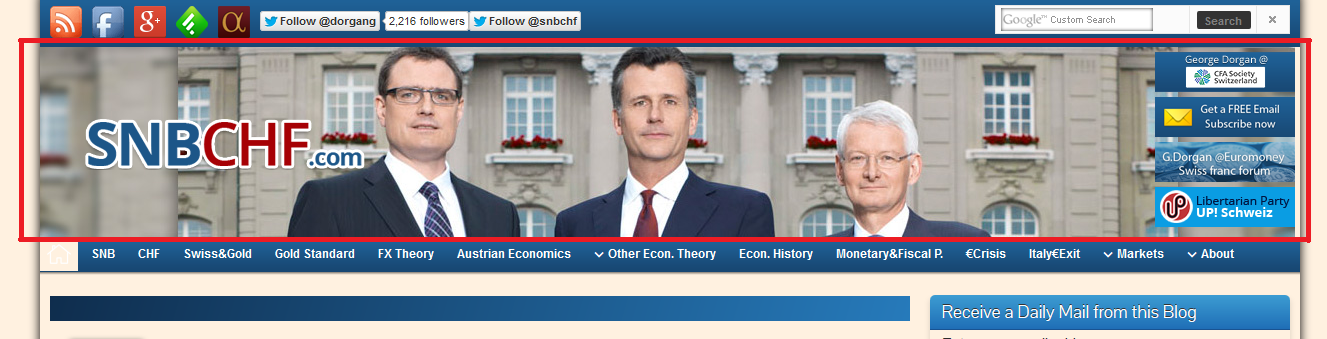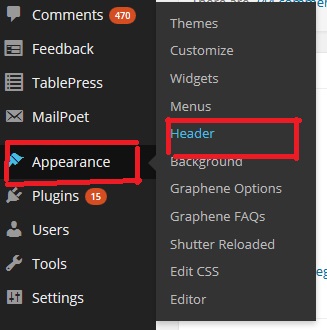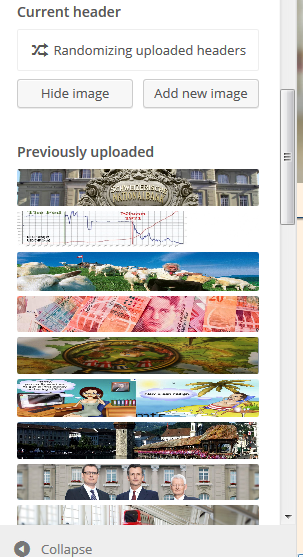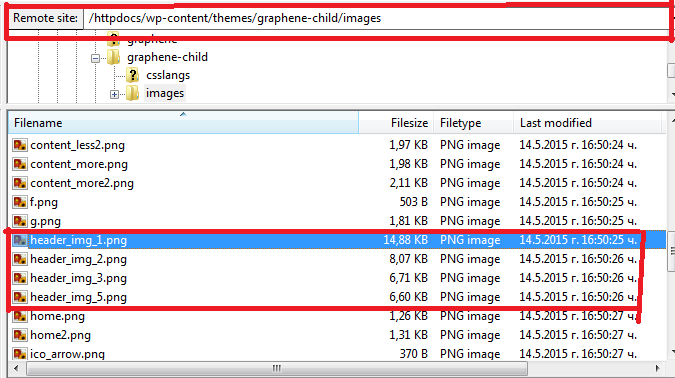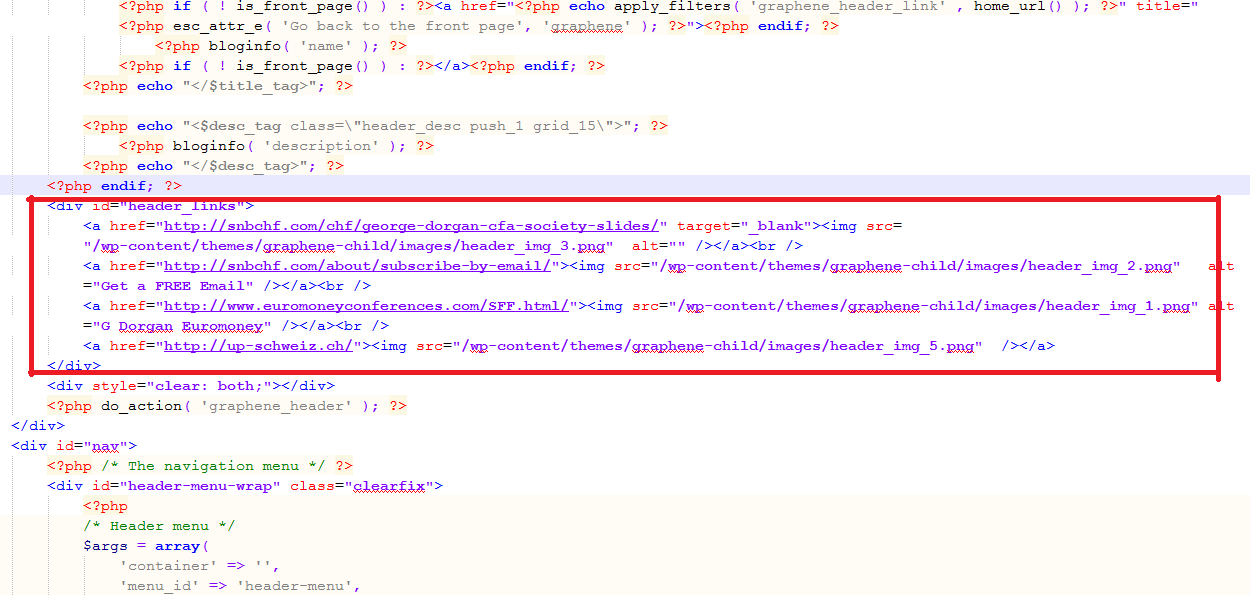Page no: W62
Header images, before the E-llusion plugin
Header images are images in the header, which we use for background of our buttons, logo and menu. We currently rotate15 pictures. |
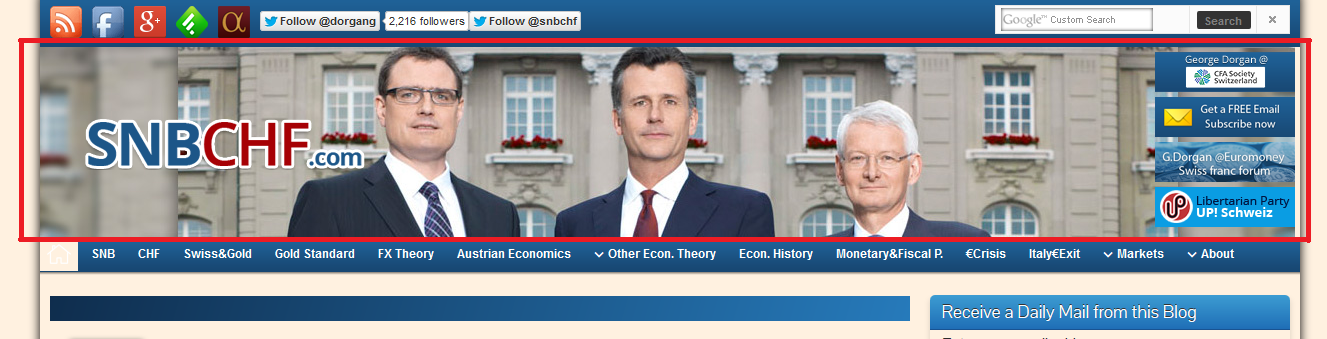
Header image |
Buttons in header
We currently have 4 buttons in the header, where we add important links like upcoming events or link to our subscribe form. |

Header buttons |
Old way of editing the code
You can edit all header images via WP-admin. Under Appearance -> Header you can edit, delete or add header images |
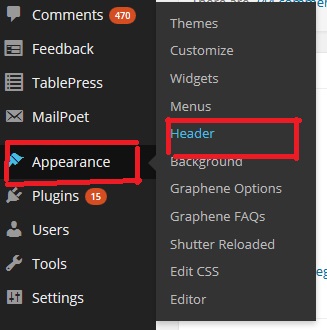
Menu: Appearance -> Header |
| All images for header buttons are in /httpdocs/wp-content/themes/graphene-child/images. Currently their names are header_img_1.png, header_img_2.png and header_img_5.png |
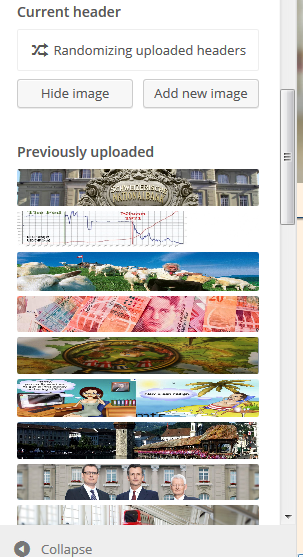
Add, edit or delete header image |
| The code of the images are into header.php. On row 236 is the starting the code of the images. You can see the marked rows below into the screenshot. |
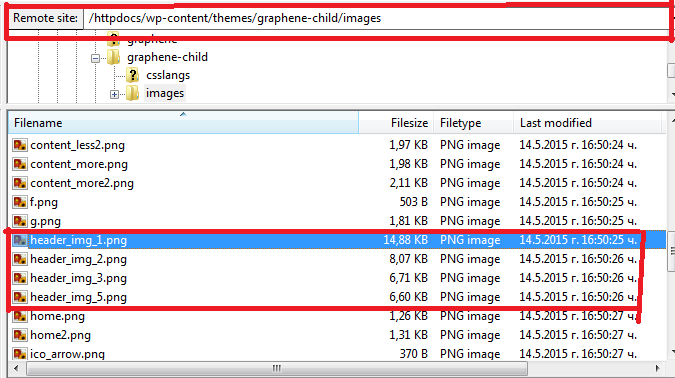
View from filezilla |
|
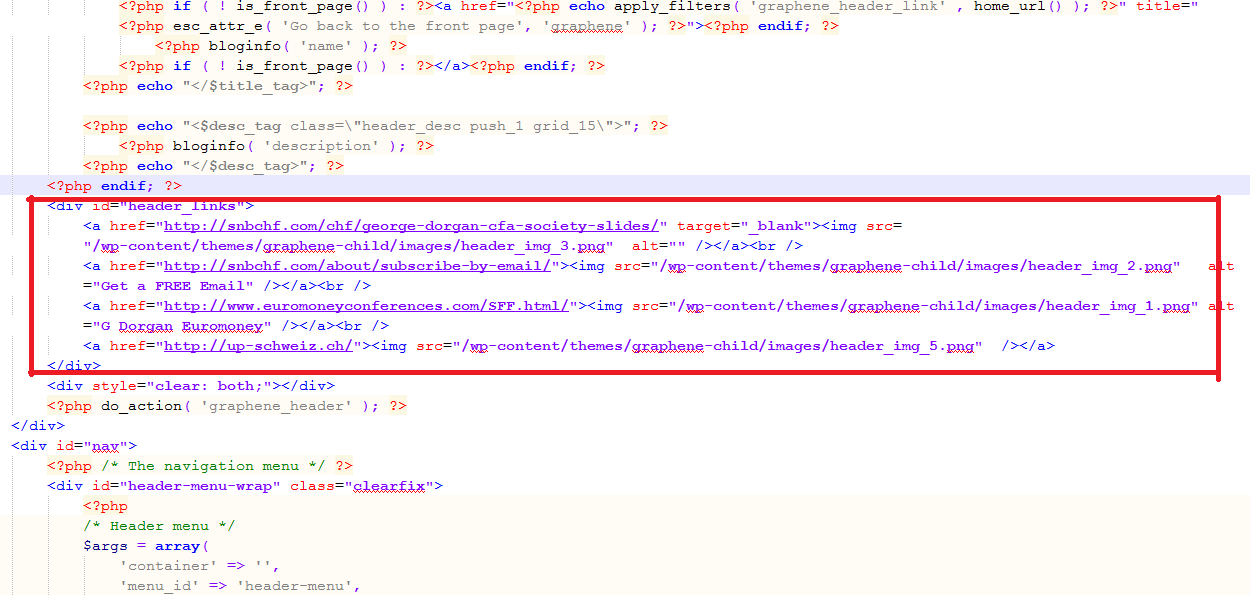
Header.php, the header links code |
Tags: Plugin Ellusion, plugins
See more for W6x Formatting