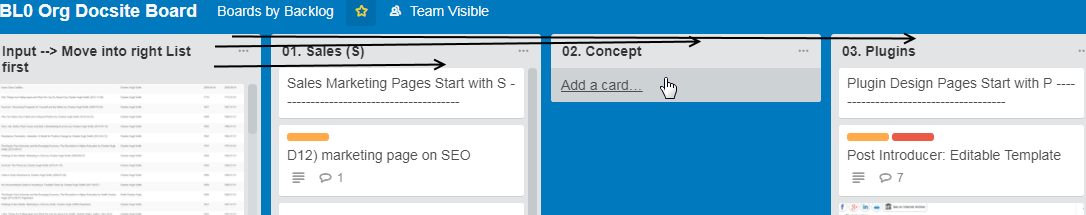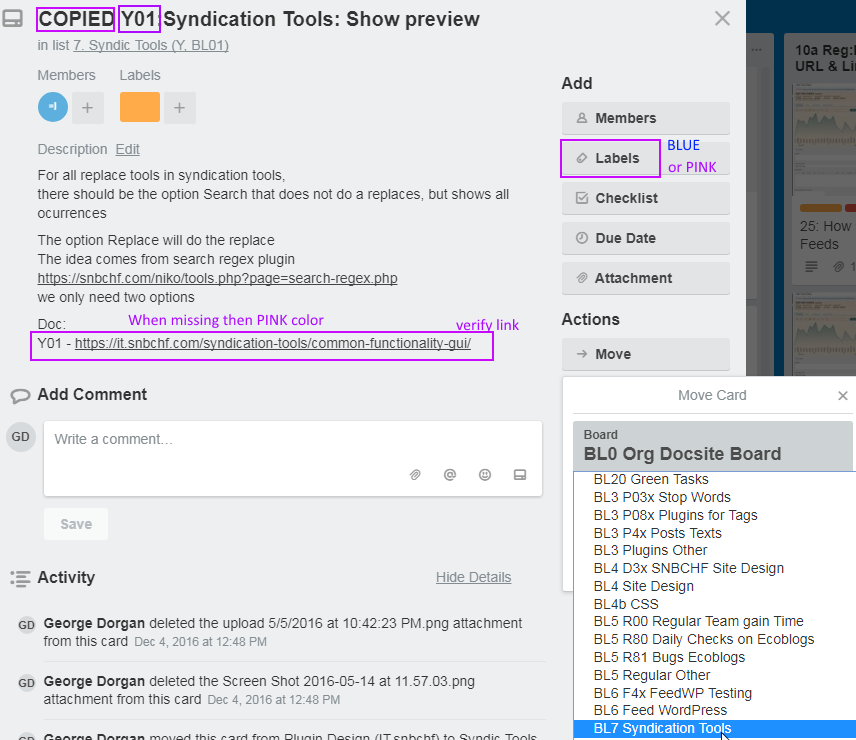Home › Orga Tools › O50 Trello Basis › O52d Doc Boards
O52d Doc Boards
Page no: O52d
Explanation
|
Videos and Pics
|
Doc Boards
Work on the DocSite Board
Input List
First move objects from List Input into the other Lists based on their area. |
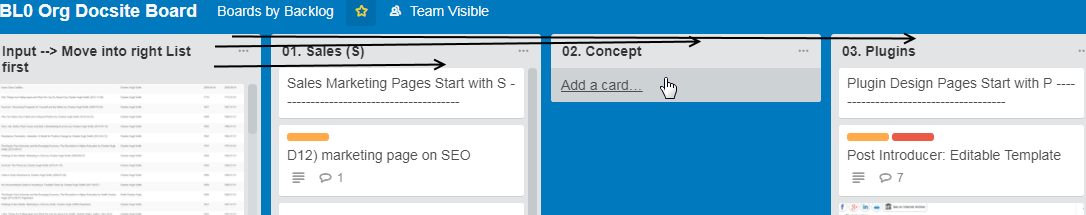
|
Cards with COPIED:
- Find page for COPIED Cards and add correct link
–> You can use old link or search with the text
- Change label to BLUE (“Task and Doc Done”)
- Remove Text COPIED
- Move into right BL board
Cards without COPIED:
- Propose a page number
- Change label to Pink (“Missing Doc”)
- Niki verify Page Number
- Move into right BL board
Attention: Move only when color is changed! |
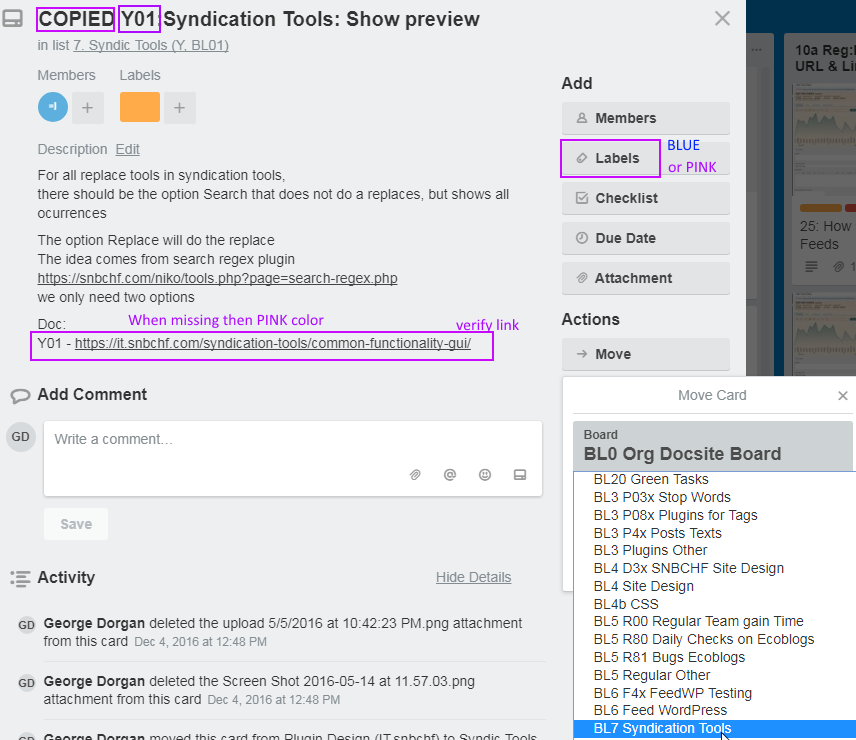
|
See more for O5x Trello Basis