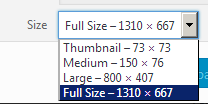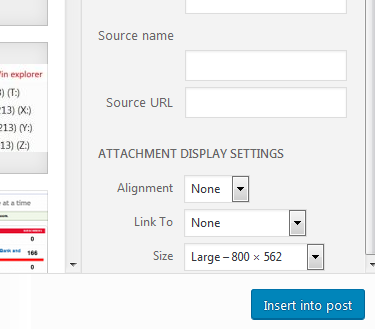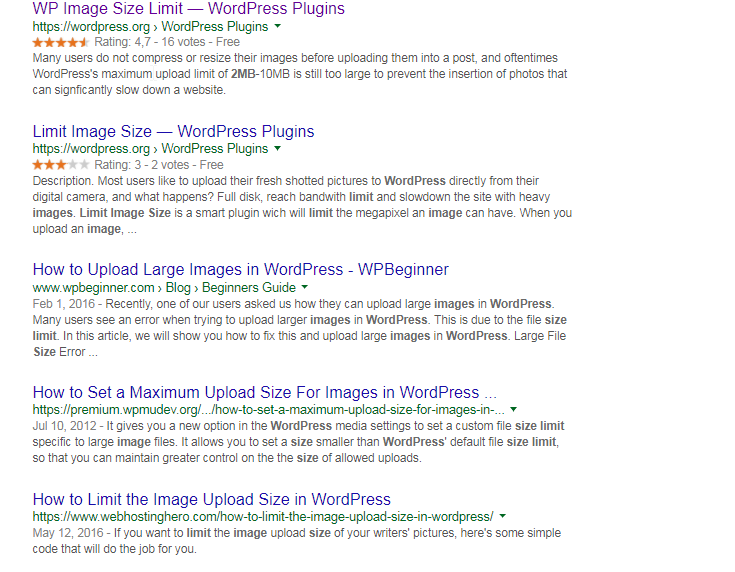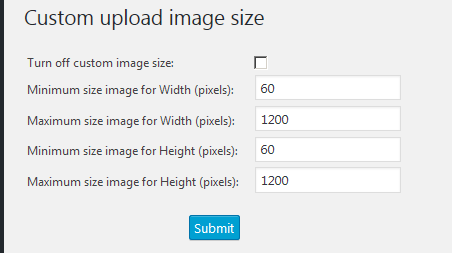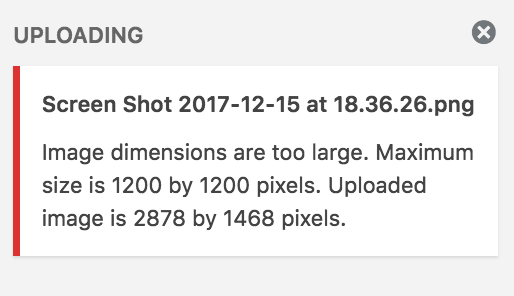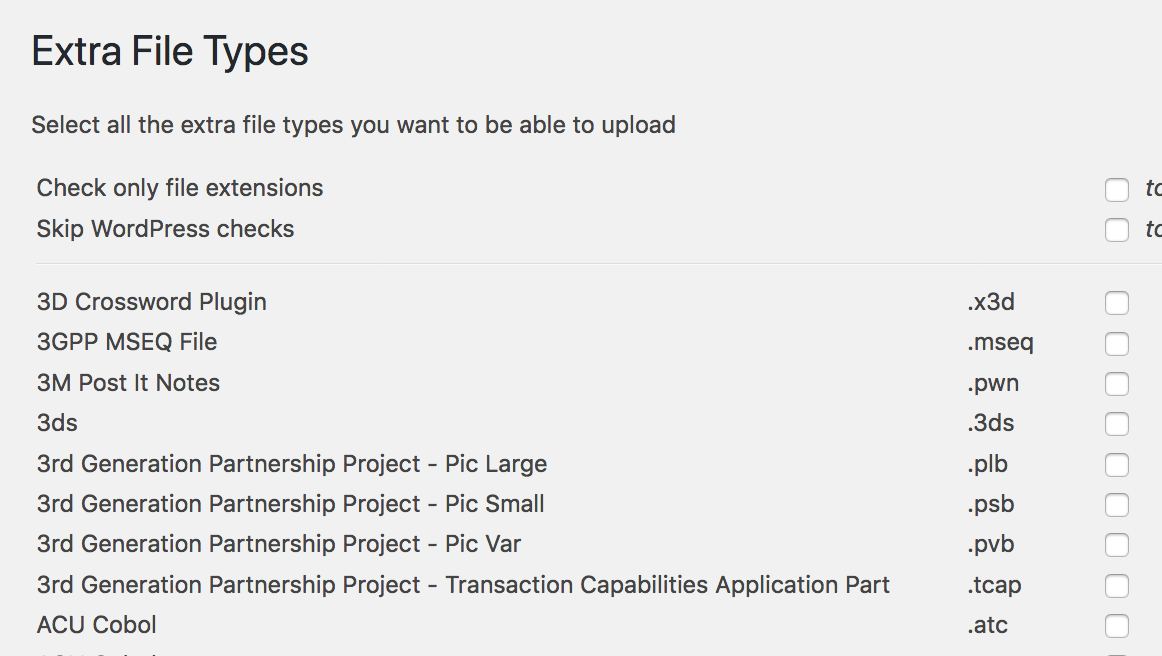Page no: M21
M21: Upload media into Post
Explanation |
Video and Pics |
Upload ImageUpload Featured ImageFeatured Image Vollgeld Kommunismus (no trello card) Trello Summary: Empty |
|
Featured ImageVollgeld Kommunismus Featured image for SNB category’s post. |
Vollgeld Kommunismus |
Image sizeDisplayed size versus uploaded size.Uploaded size Is there a difference between displayed size and uploaded size? For example a video may have an uploaded size of 2560, but the displayed size is only 600. We see the same for images in the
Answer: These are different smaller images of the original image. We can use them in the post, if we want. |
Uploaded size |
Limit Image SizeSet the size of picture WordPress Pro Blog shows small image when I upload bigWhen once set the size of picture to “full size”, then they will show always as “full size”. |
Set the size of picture |
Competition AnalysisGoogle search for limit image size Plugin suggestions for massive images There is no any suitable plugin for our purpose. Why? What did you look at? The search keyword was “Limit Image Size WordPress” There are plugins
https://trello.com/c/8CPHvR9o/9-s65-contact-classification-small-sales |
Google search for limit image size |
Media Upload SizeMedia Minimum Size (no trello card) Trello Summary: Empty |
|
Create our plugin: Limit Size
|
Limit image size backend
|
Front – End
|
Uploading not allowed |
Remove old massive imagesThe old images with big size must be replaced.
|
Search them with search tool and replace them |
Email Attachments into WordPressUpload failed It must be possible to add email attachments to a WordPress page Currently WordPress limit all unknown file types
|
Upload failed |
| Extra File Types
We installed a plugin called Extra File Types where we can allow what extension we need to be allowed for upload. We turned on .eml extension for now. |
Extra file types |
| Extra File Types – email massage |
Extra File Types - email massage |
!Input Folder
|
https://vimeo.com/307459910 |
| Video name: Feedback from Input for Upload Video Link to TrelloSummary: This is a feedback video, without sound. |
https://vimeo.com/307458745 |
| https://vimeo.com/310728690 |
See more for