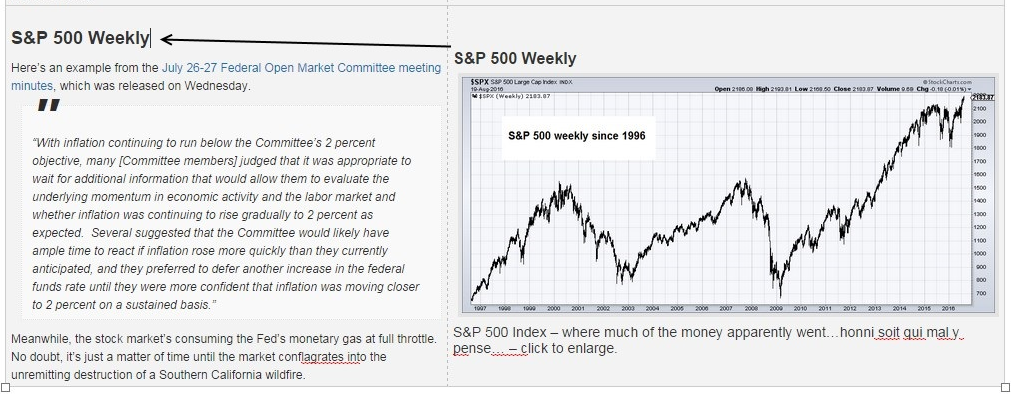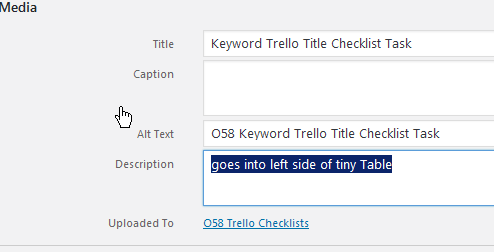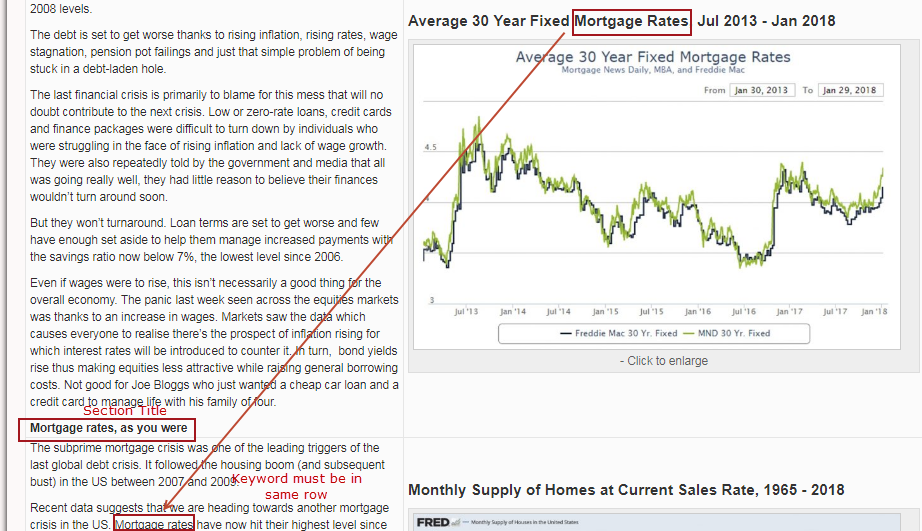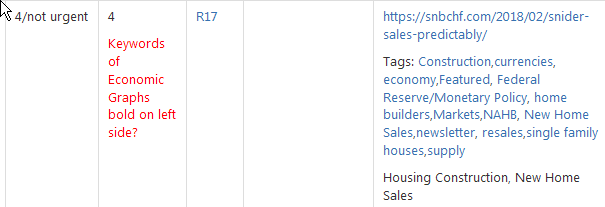Page no: R33
Explanation |
Video and Pics |
Chapter vs. Section
SNBCHF: No differenceNo Difference between Chapter and Section SNBCHF: usually only chapters. We may also call them sections, because there is no difference. We use H3. |
On doc siteChapter = H2 UnderscoreSection = H4 |
Chapter (Section) TitlesUse H3 for Chapter Titles, H4 inside tiny tables In the example screen the author used bold. Chapters are used in normal text or in tiny tables Chapters are on LEFT side of tiny tables |
Change font to Chapter Title |
Media Title into Chapter TitleUse Title as Chapter name when chapter name is empty and author speaks about it Each row of the tiny table is a chapter that gets a H4 font. Please do this only when he really speaks about it. |
Title as Chapter name |
Tiny Table EnhanceTiny Table Enhance Left Side Media Library Description |
Problem: Tiny Table Enhance Left Side Media Library Description |
Same Row: Media Title and Text on left sideKeywords do not match on left and right side.
Here the text is also a Chapter Title. Daily posts There is a general problem. Text and Image are not in sync. I have found 3 posts there are more in the gold feed They usually can solve this when they find the words from the media text, on the left side. Please look on the original page, this happens because they remove one image with publicity from orig feed page. |
Team must Find Media Text inside left side |
Keywordsalso on R35 Team must find keywords on left side, which are in media title or in the image Use pattern matching, find words on left side and right side. Make the keywords bold.
|
Tiny Table Keywords Regular Checks Confluence |
Cannot find keywords
|
(December 22, 2016) |
Rail
See more for