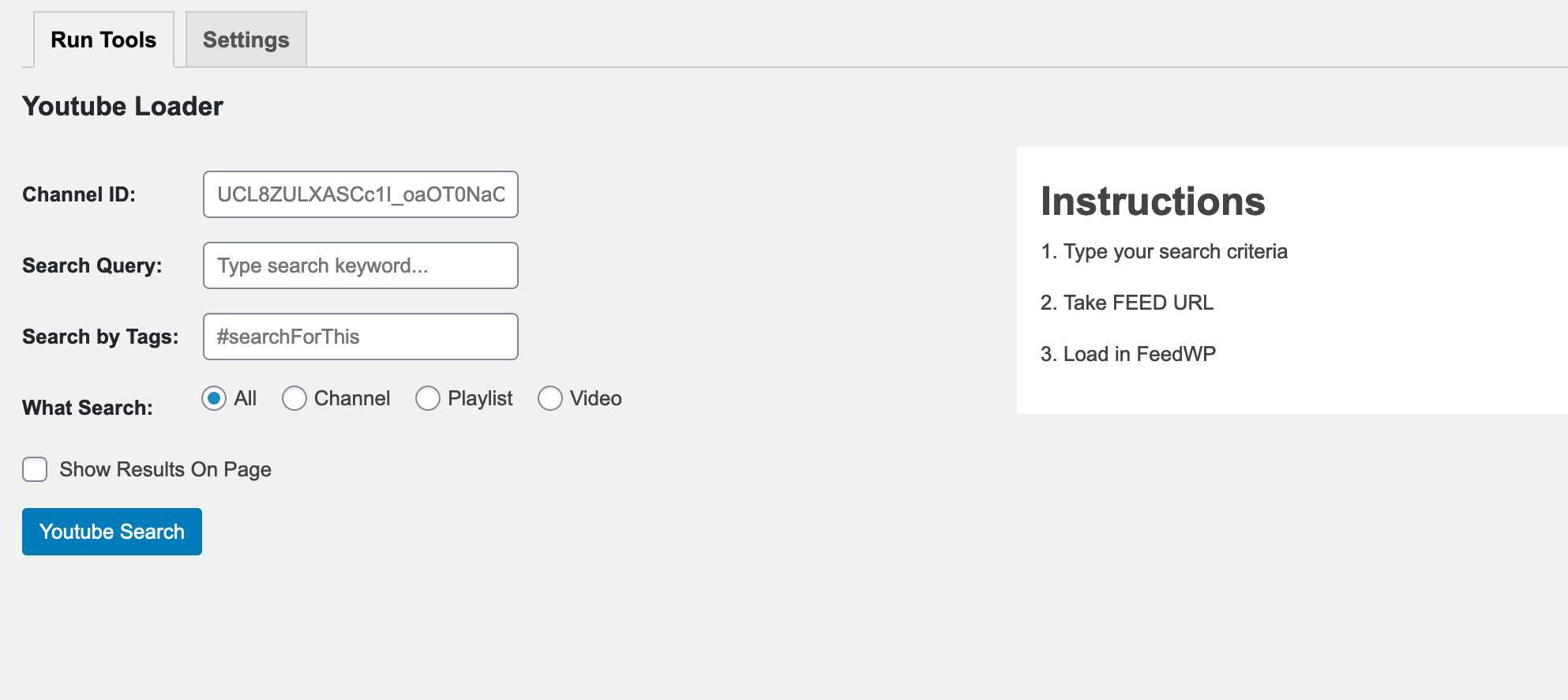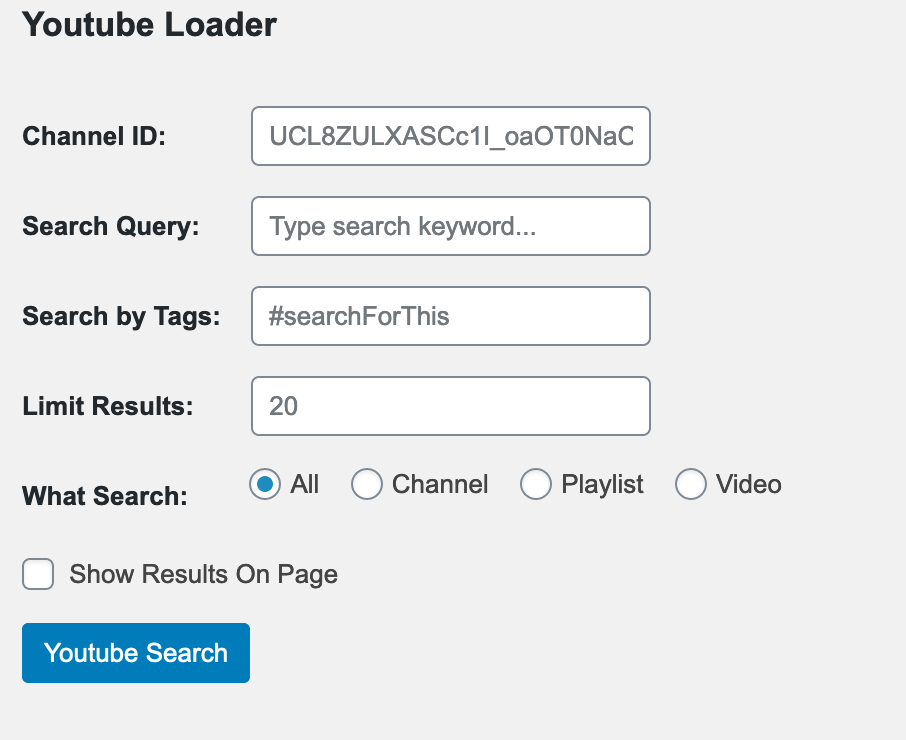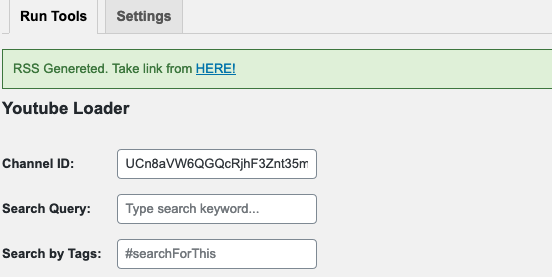Home › WordPress Company › Autofeeds › F90 Youtube › F96 Youtube GUI
F96 Youtube GUI
Page no: F96
Author and his videos
The first question, we need to solve, is which videos to publish.
Therefore we have to think about
- Does the author have channel
- Do we videos only of the channel or other videos: author-search-based
- Do we want both, channel and author-search
Based on this information, we choose a role for this author. |
|
Youtube Loader GUI
|
|
Plugin Enhancements
- We update the plugin with these functionalities:
- map youtube category with our category
- map youtube channel name with our authors (or create a new one)
- new option to search by tag and all videos are added based on the tags
- multiselect and multi-add videos -> you search once and then you can click on many videos you want and add them
- introduce a option not to map a youtube category or author and set them manually (but for whole search only)
|
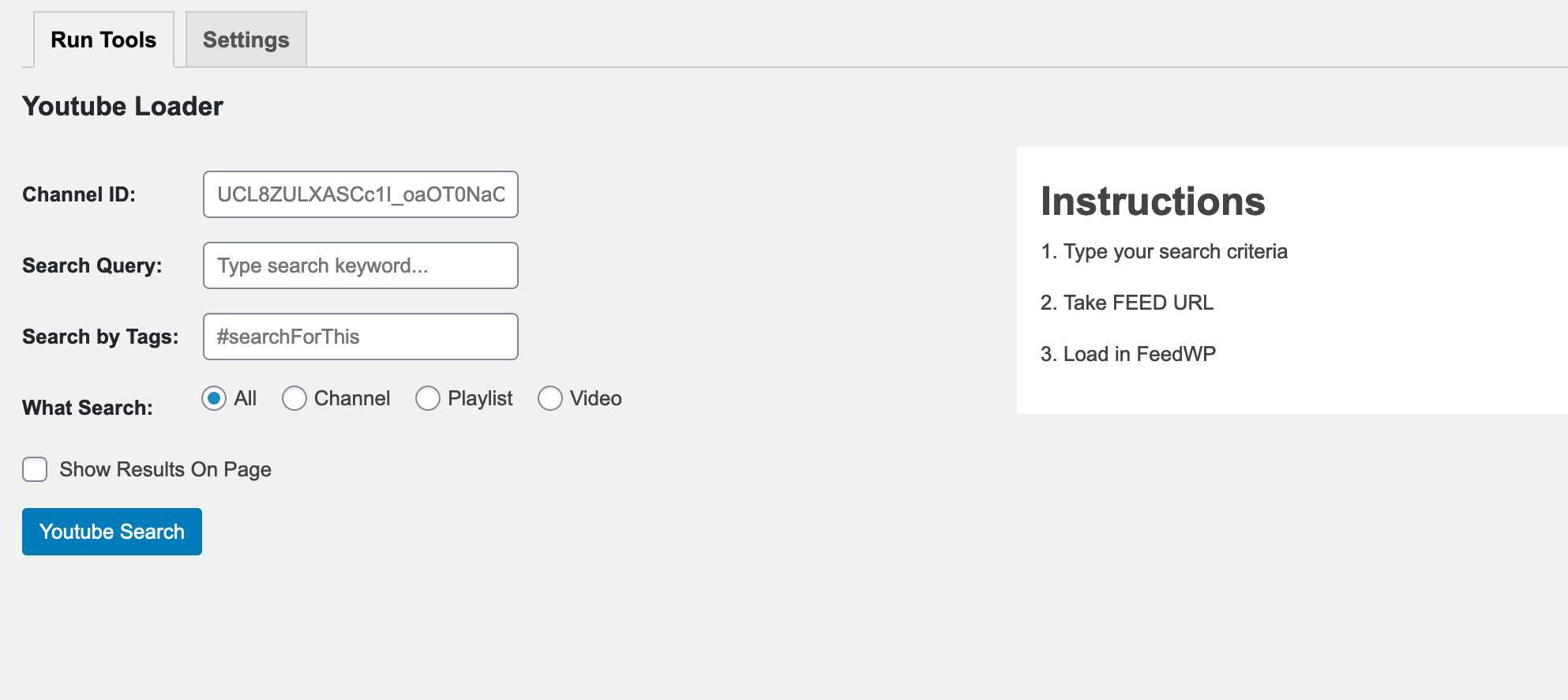
|
GUI Functions
Channel ID: Can search using channel ID
Search Query: Can search in whole Youtube database based on category, search term, channel name and everything else
Search by tags: Simple searching based on tags
Limit Results: Shows how much results to be shown on a page
What Search: Can define what to be searched such as Channels, Playlists, Videos or all.
Show Results on page: Function which can show the results from videos to the page
Youtube loader demo |
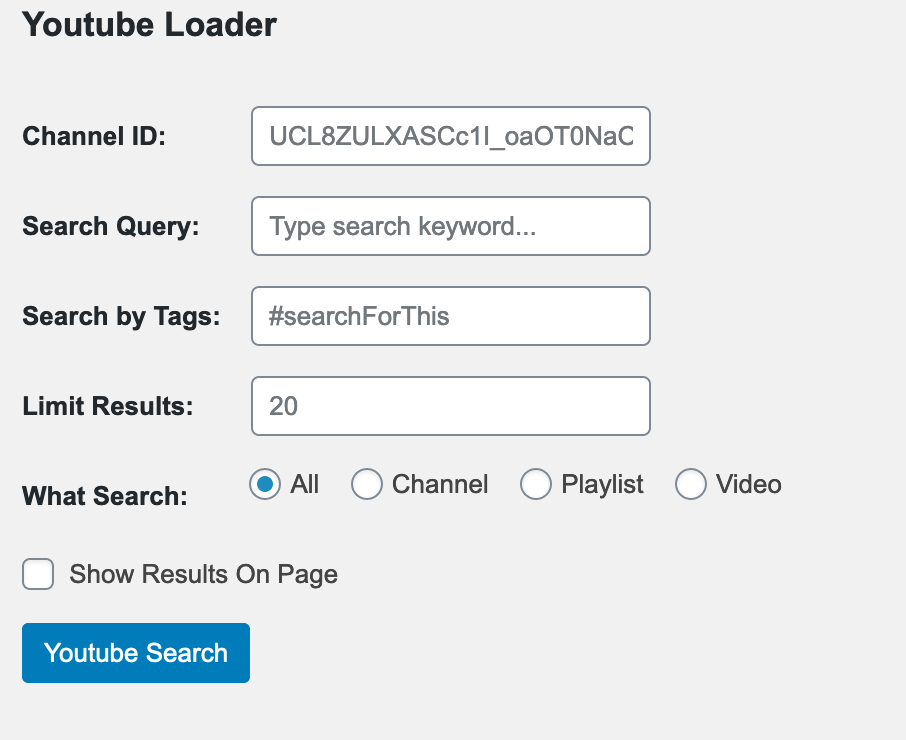
|
Feed creation
|
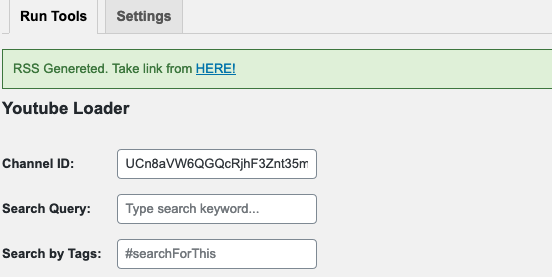
|
Author Attribution
- According to Youtube rules, we must give the author name
- Write feed name and real author of a video (not the About Author)
- https://snbchf.com/video/faber-marc-faber-dont-blame-rich-asset-price-inflation/
- This is only for About videos
- Full Story here sometimes not showing
- Example would be our snippet (on right side or on the bottom)
- “Thanks to “
- No biography needed, just name and avatar (only what u get)
|
|
Youtube Terms
- “Are you the author”
- We need the Youtube Terms separately
- We must state the rules
- Youtube Rules apply
|
|