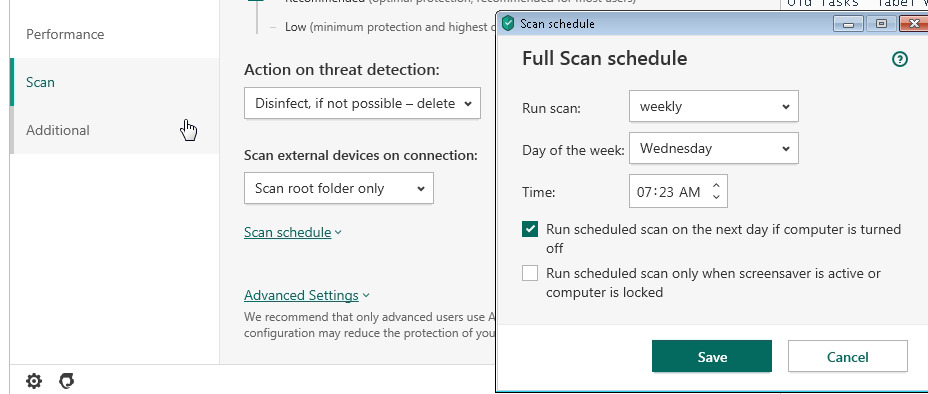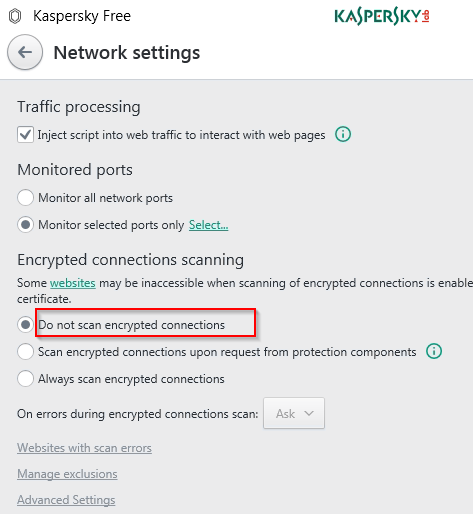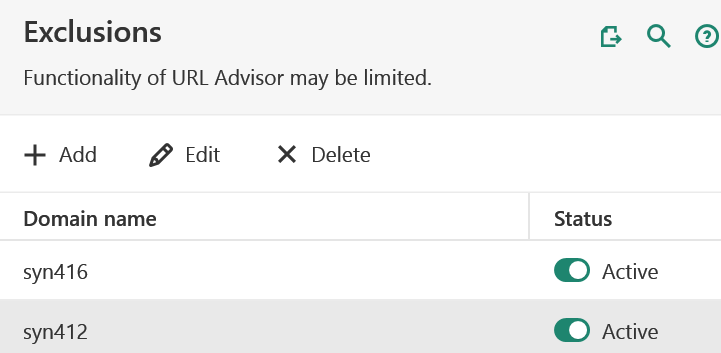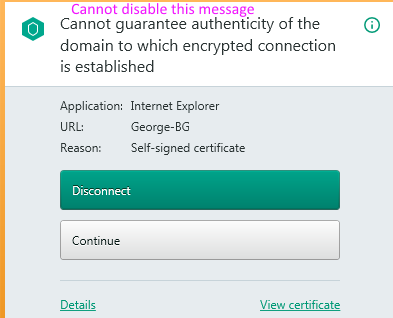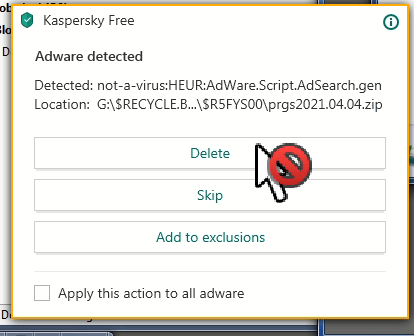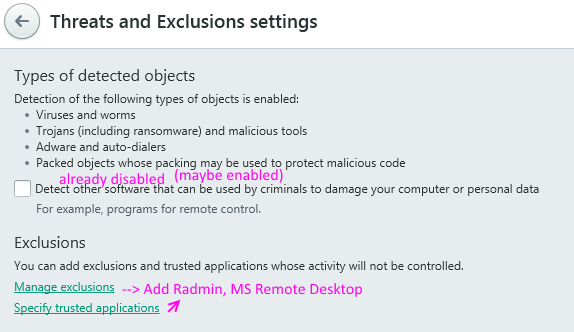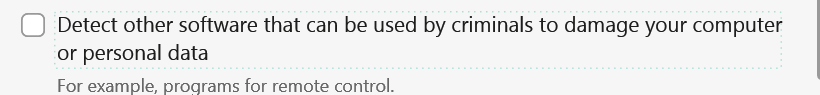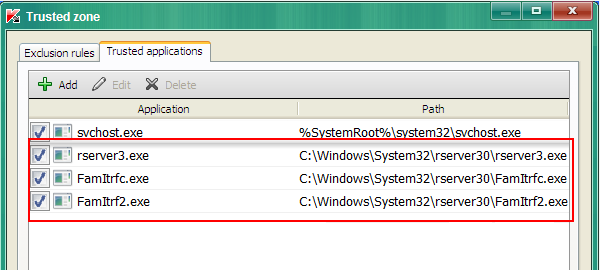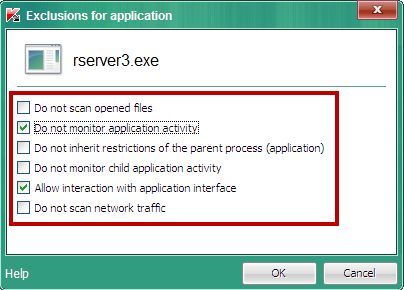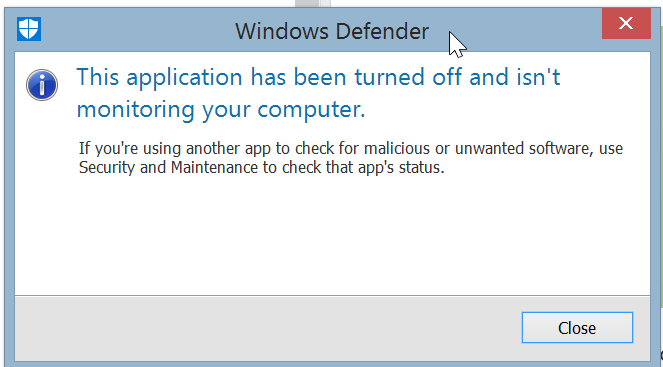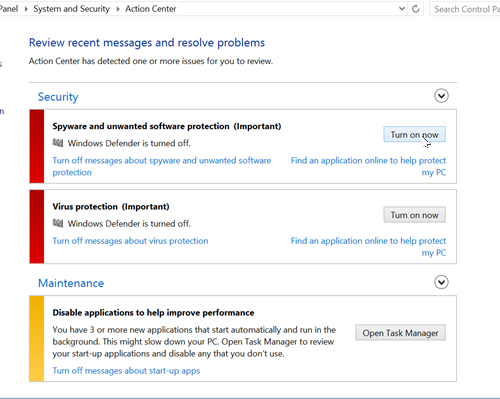Page no: CM52a
Kaspersky Antivirus
| Computer / License | Via my Kaspersky | License | |
| MediaPC | Kaspersky 2019 Free | End 2021 |
B7B2A9B6-6512-4C17-8065-7CE8B3C90598
|
| Elite Win8 | Kaspersky Paid: 3 Computers | End 2021 | E4FB7924-F3B2-4F35-9AEA-8F98AA17CB62 Todo: TravelLap Win10 GeorgeBG |
| Elite win8 old SSD |
Kaspersky 2019 Free | End 2021 |
|
| Elite 2018/12 |
|
||
| Travellap | Kaspersky 2019 Free | End 2021 |
|
| Elite Win7 | Kaspersky 2019 Free | End 2021 |
|
| Blacky | Kaspersky 2020 Free |
B943F898-D998-454D-B395-0D83F51E9620 |
|
| HP-Oma | Kaspersky 2019 Free | End 2021 |
B171A132-F815-42D4-89BF-A324EA23068D
|
| George-BG | Kaspersky 2020 Free | End 2021 |
B7B2A9B6-6512-4C17-8065-7CE8B3C90598
|
| Vasil |
Explanation |
Videos and Pics |
|||||||||
|
Regular Scan
|
|
|||||||||
Main SettingsStart up automatically ON Perform recommended actions automatically Delete malicious Tools ON Uninstall Kaspersky Secure Connect (VPN)
|
||||||||||
|
URL AdvisorEncrypted Connections with error message Not Secure Connection “One or more of this website’s certificates are invalid, so we can’t guarantee its authenticity. This happens when the website’s owner hasn’t updated the certificate in time, or if it’s a fake site created by scammers. Visiting a website like this makes you more vulnerable to attack.” |
Problem Not Secure Connection |
|||||||||
|
Solution1: Disable SSL scanning
|
Solution Disable SSL scanning |
|||||||||
|
Solution2: Define Exception (preferred)
|
||||||||||
| Kaspersky Message Cannot Disable Remotely |
Kaspersky Message Cannot Disable Remotely |
|||||||||
|
(source) Settings > Additional > Network > Do not scan encrypted connections. |
||||||||||
Trusted ApplicationsCannot use Radmin or Anydesk for using Kaspersky
|
|
|||||||||
|
Add Radmin and AnyDesk to Trusted Applications
|
Trusted Applications Add Radmin |
|||||||||
Trusted ApplicationsIn most cases, when establishing a connection using remote control applications, you will not be able to access the graphic user interface (GUI) of Kaspersky Endpoint Security 10 for Windows. The GUI does not react to mouse pointer events. The components Self-Defense and Protection against external management block remote access to the application’s settings. First:
|
||||||||||
|
Allow Remote access. Problem is that this is already done and did not help.
|
|
|||||||||
|
To remotely access the application’s GUI without disabling Self-Defense and Protection against external management, add your remote control solution’s executable files into the Trusted zone. Configuring Trusted zone for Radmin 3
|
|
|||||||||
| In the dialog box titled Exclusions for application, select the check boxes Do not monitor application activity and Allow interaction with application interface for each executable file added. |
|
|||||||||
AnyDesk to Trusted ApplicationStep1: Find out if AnyDesk is installed or Portable App Step2: Folder for portable app: Step3: Add the application in the same way as above.
|
|
|||||||||
Quarantine folder too bigOn George-BG, the quarantine folder is taking 7 GB. |
||||||||||
|
Step 1 : Delete the quarantined files according to the documentation.
|
||||||||||
| Step 2: Limit the quarantine folder to 1 GB or less.
|
|
|||||||||
How to Uninstall KasperskyCannot activate Windows Defender again Apparently there are still traces of Kaspersky Antivirus.
Resources: Windows defender error: This app has been turned off and isn’t monitoring your computer.
|
|
See more for