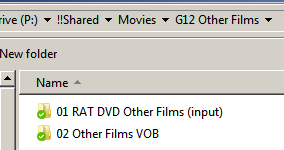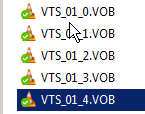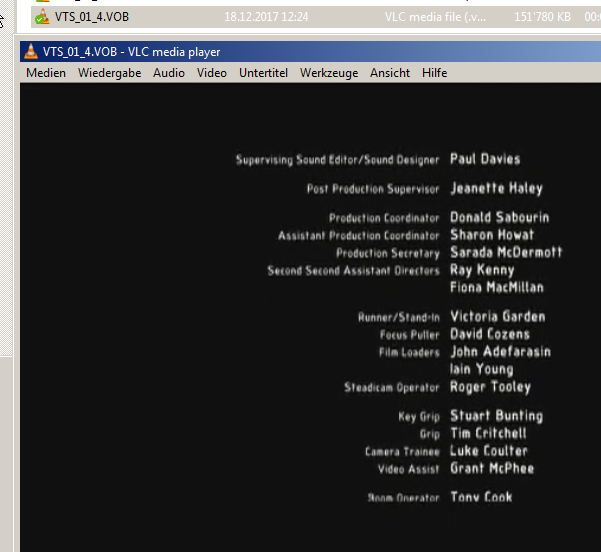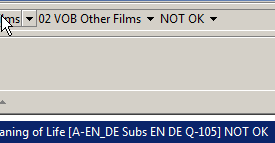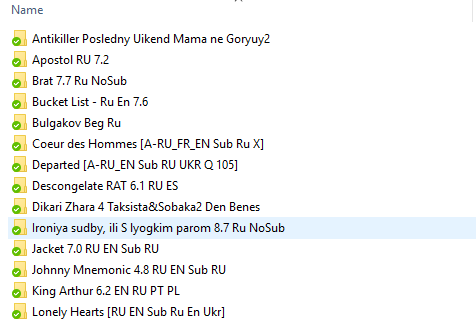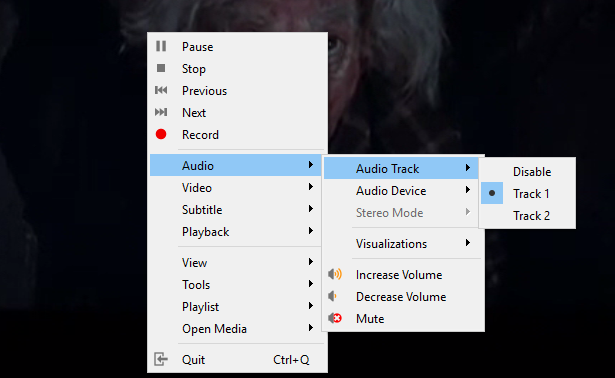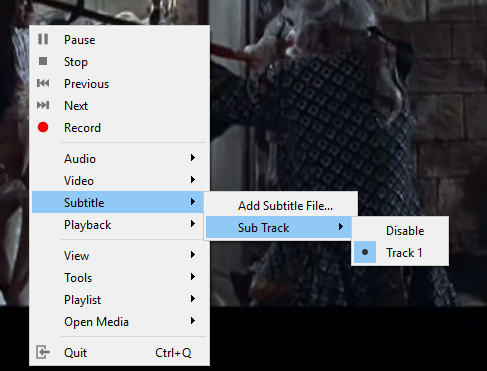Page no: V52
Convert RatDVD into VOB
Explanation |
Videos and Pics |
VOB
|
|
Film Complete CheckStep1: Check if all files are there: |
|
|
Other Film Conversion Not Full Films Summary:
|
|
|
Step 2: Check if we see the end of the film
We write OK when film is OK we not NOK when something is missing
|
|
NOT OK FilmsStep 3: Make folder for all NOK films
Move all not OK films there.
|
|
Remove OK and NOT OKStep4: When VOB FIlms are on the right folder -> Remove “OK” and “NOT OK” from film name. |
|
Audio SubtitlesAudioStep 11a: We have some films that don’t have Subtitles and Audio Language in the name. We open a part from the film with VLC Media Player. Right Click on the movie -> Audio -> Audio Track and there we see the Audio Tracks available. |
|
|
VOB Audio Subtitles Trello Summary: Empty |
|
SubtitlesStep 11b: Right Click on the movie ->Subtitle -> Sub Track and there we see the Subtitles available. |
|
Film Folder Final NameStep 13: We write the IMDB Rating of the film after the Film Name. |
Tags: ForPublish
See more for