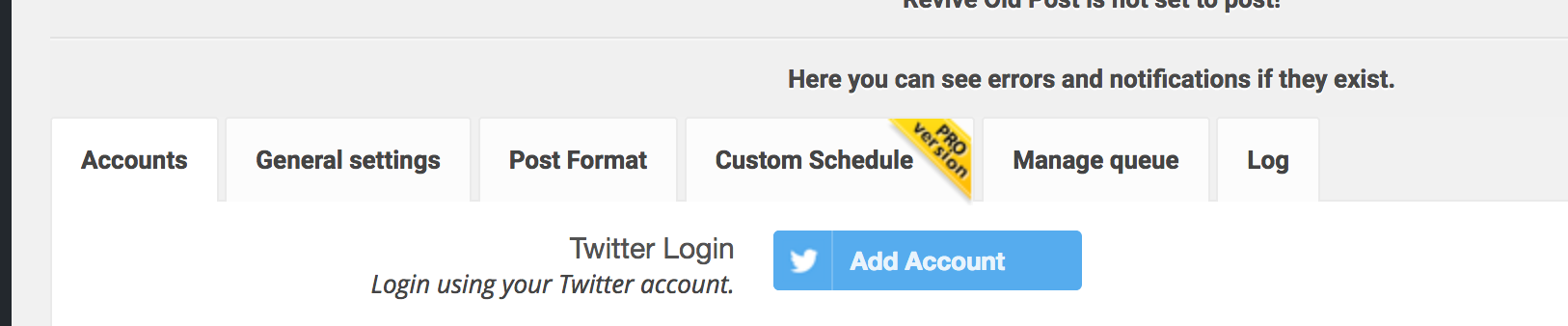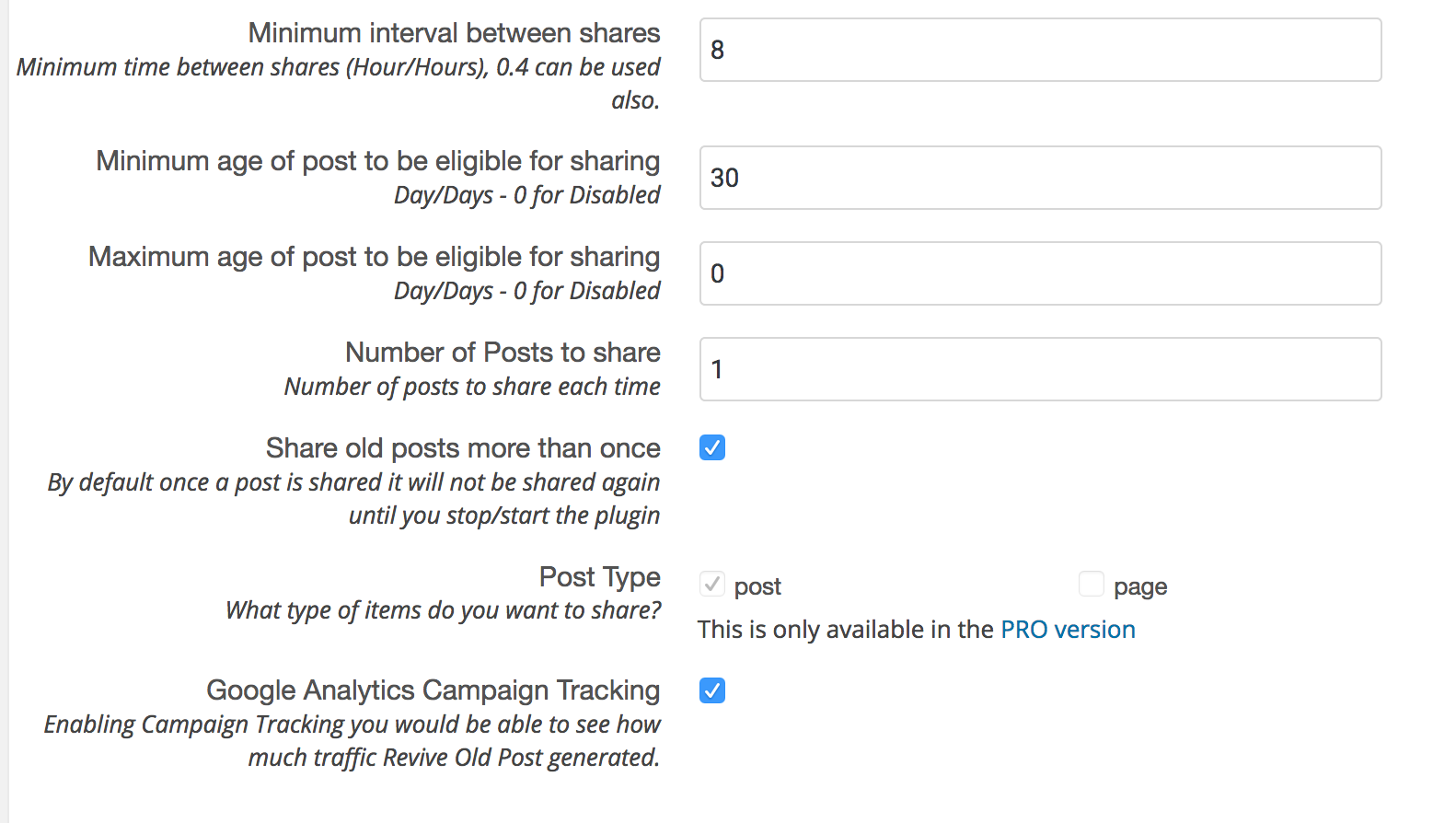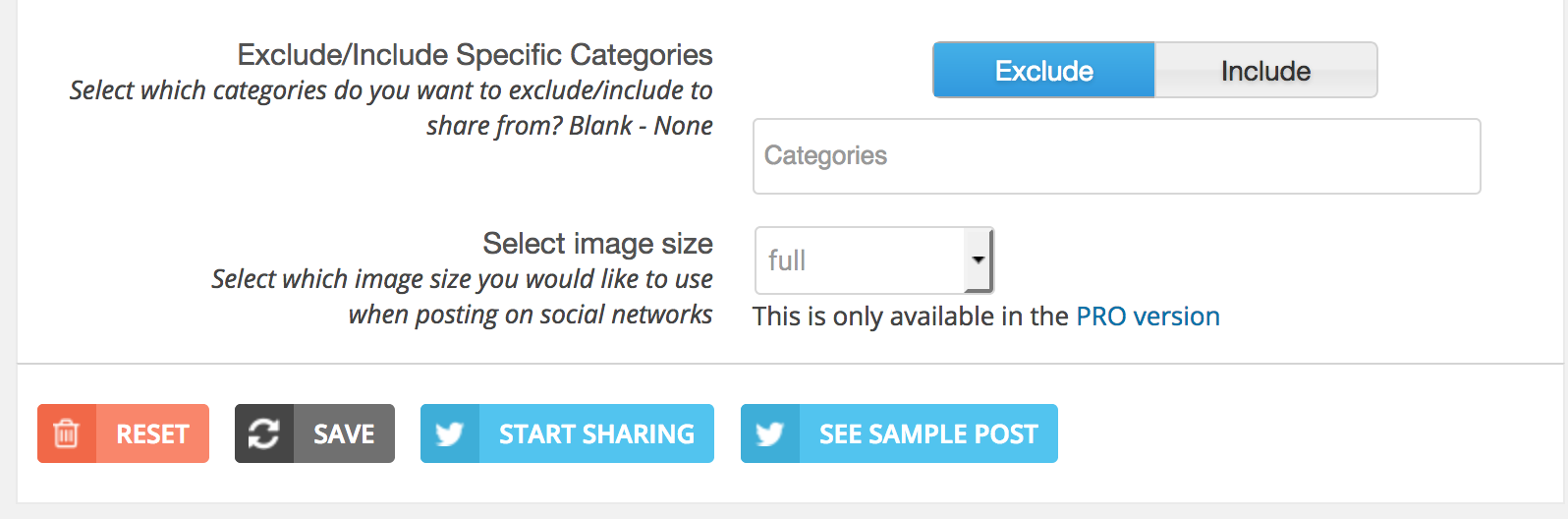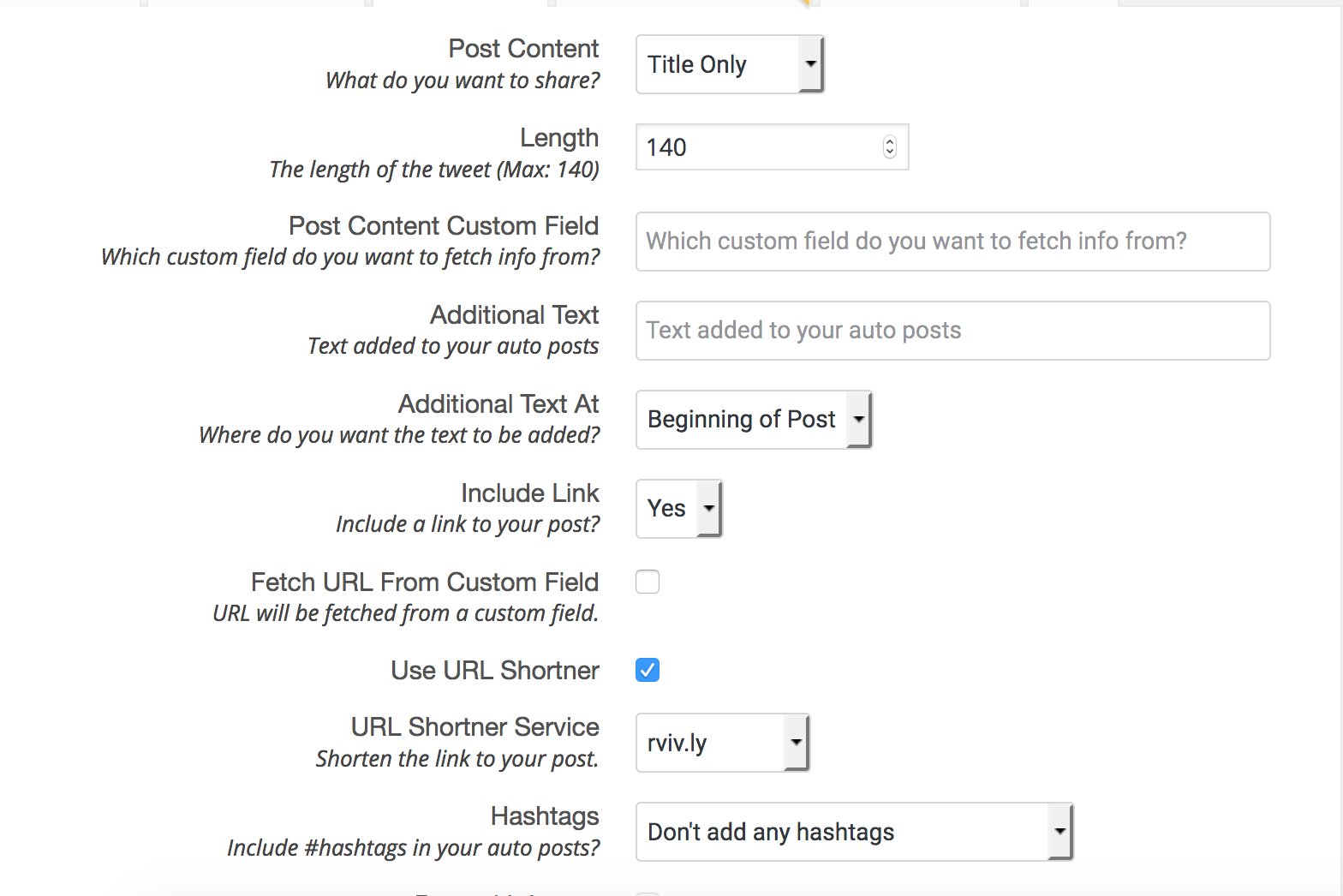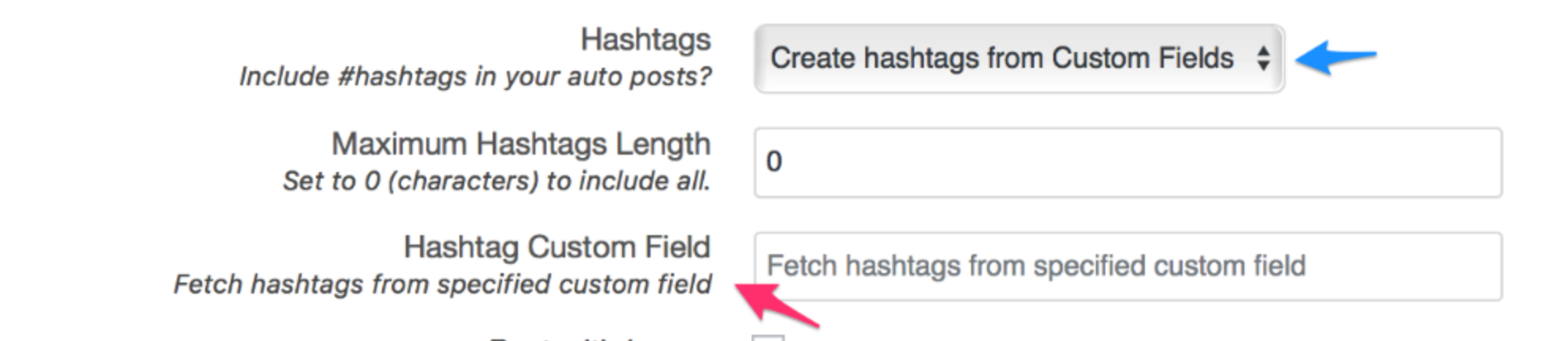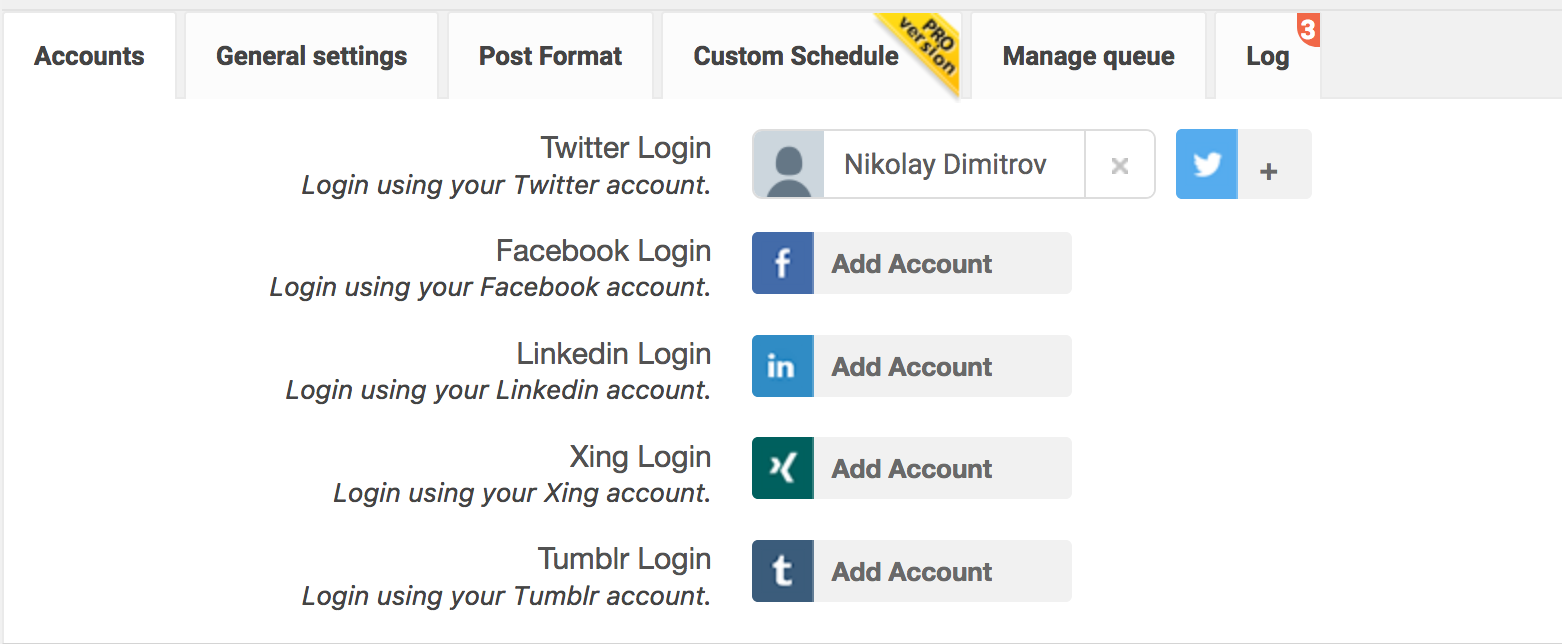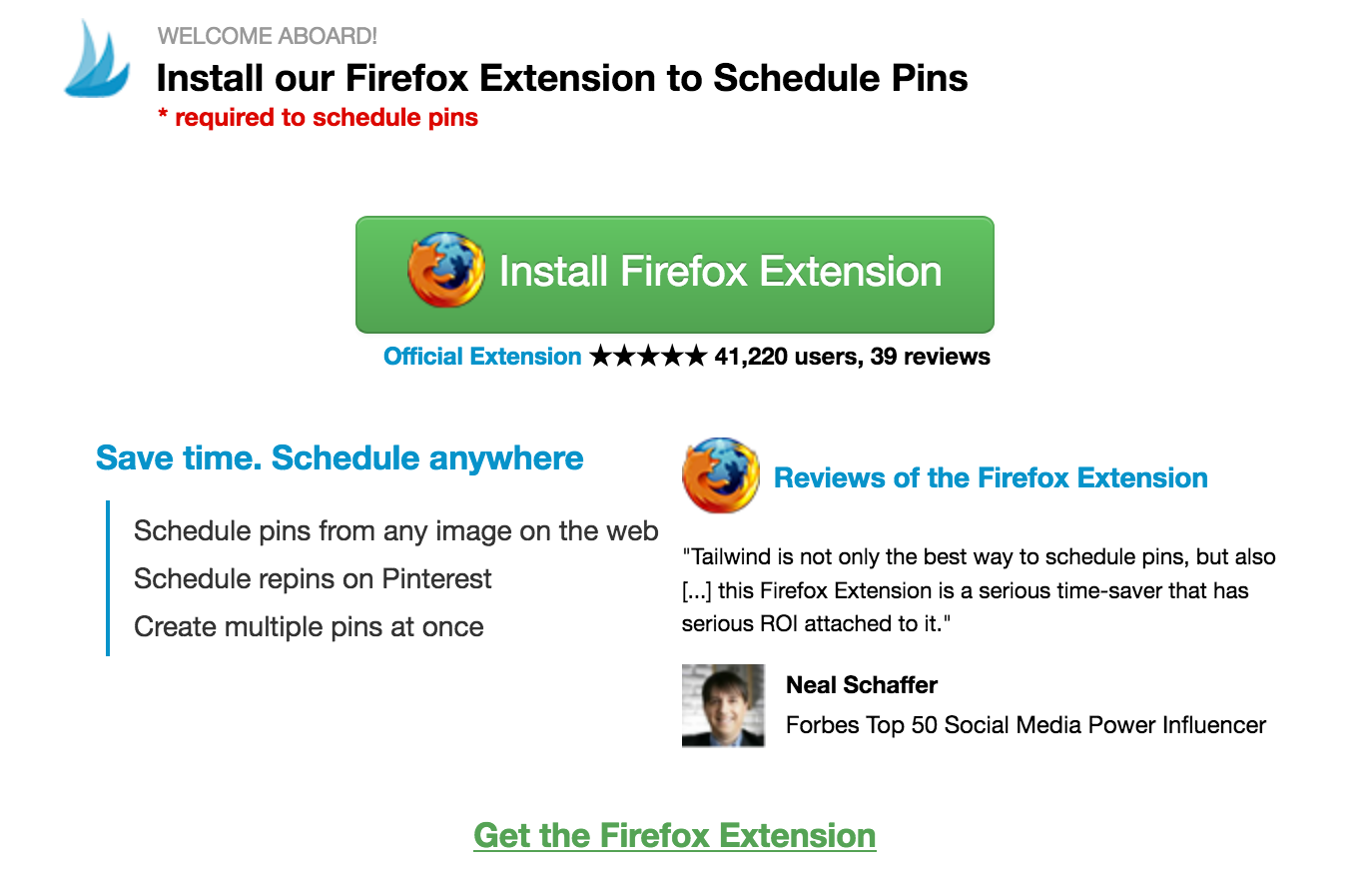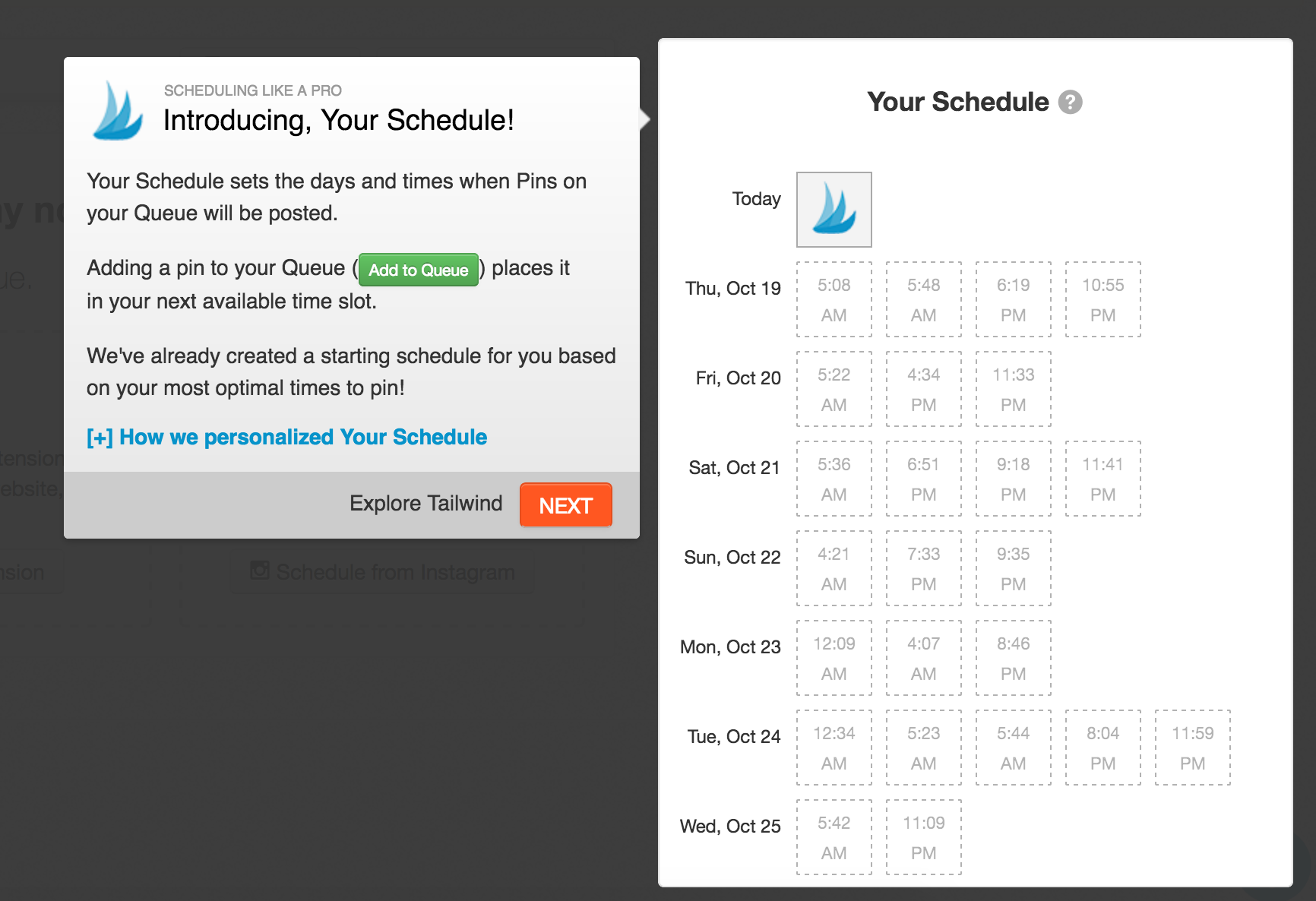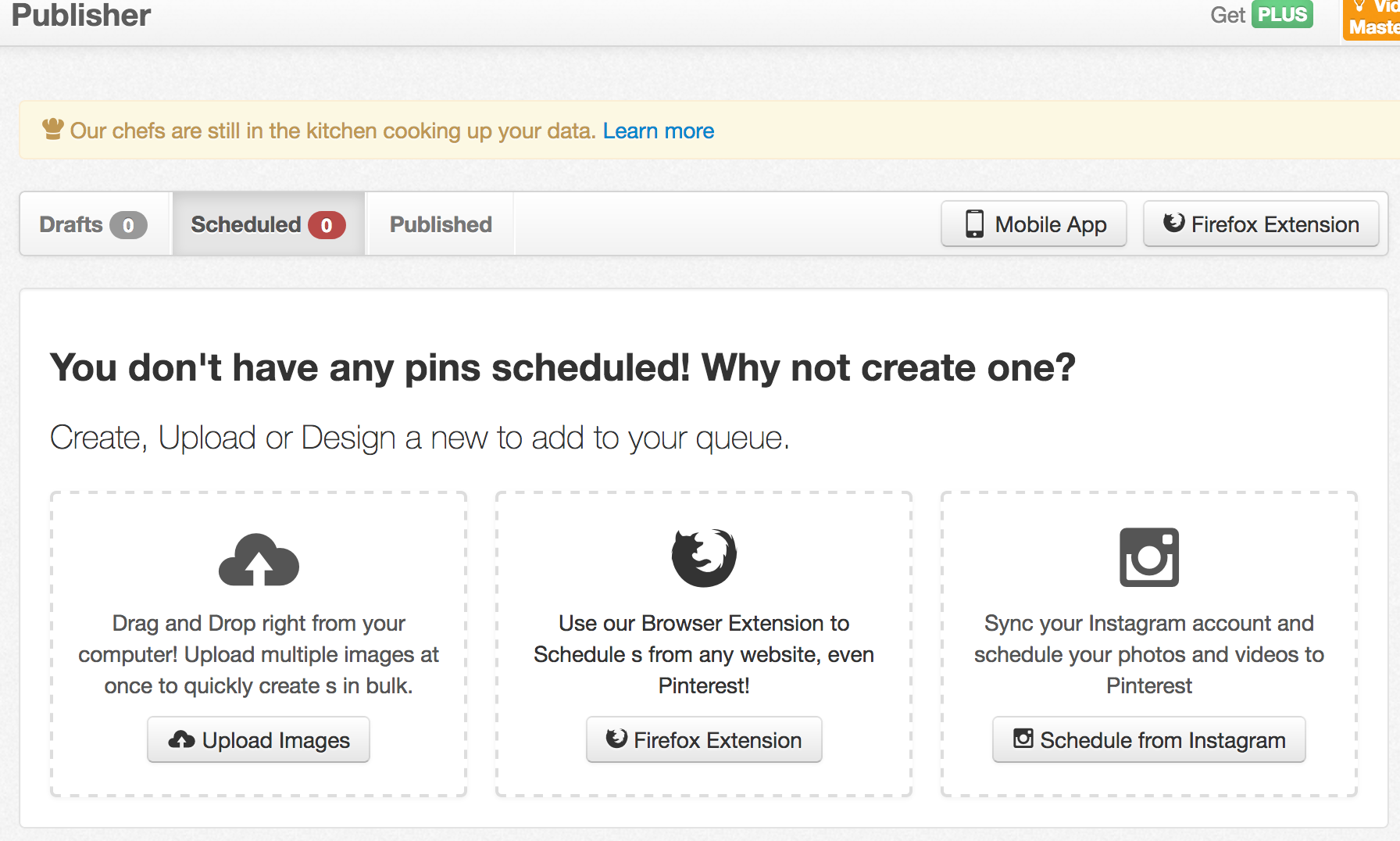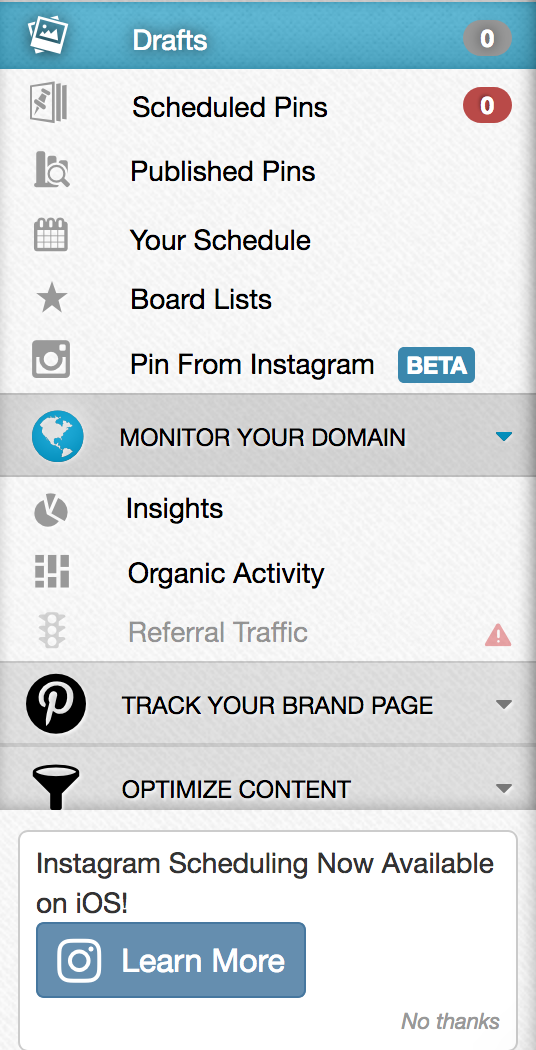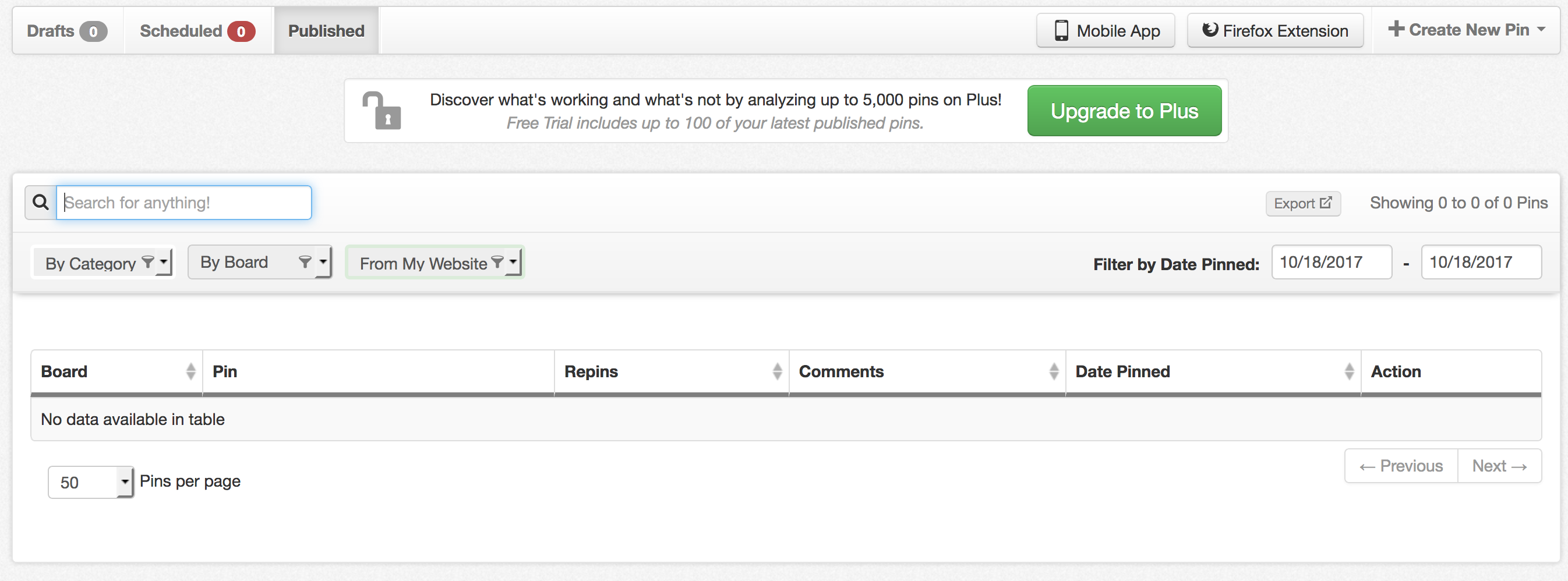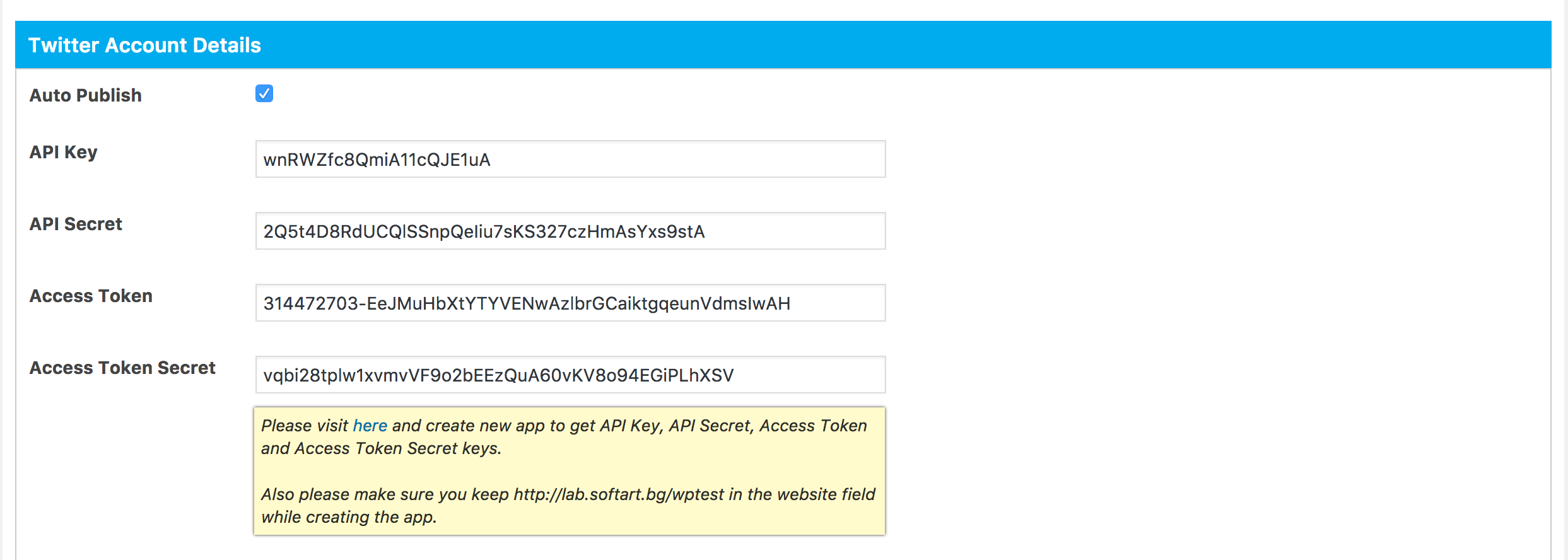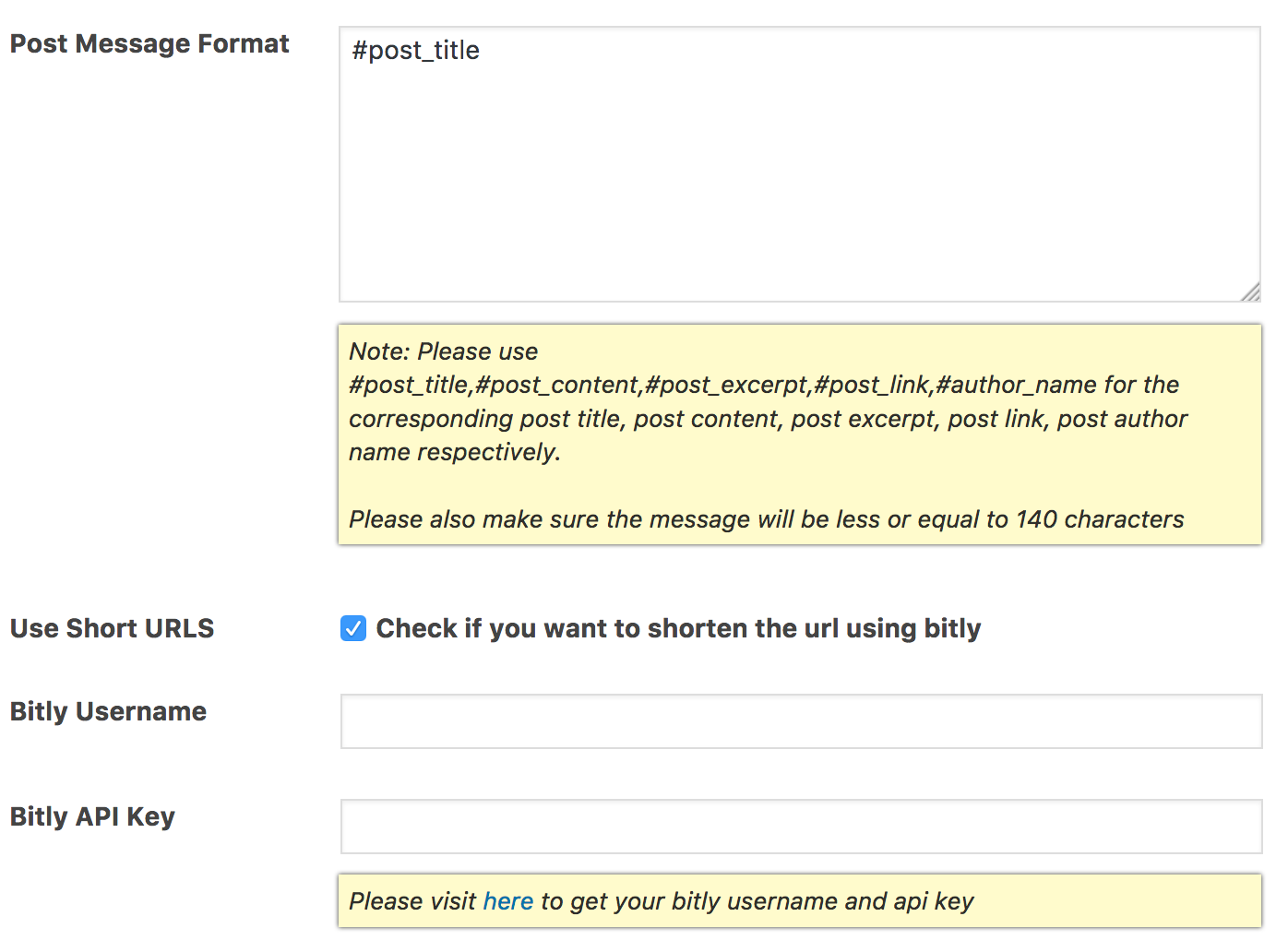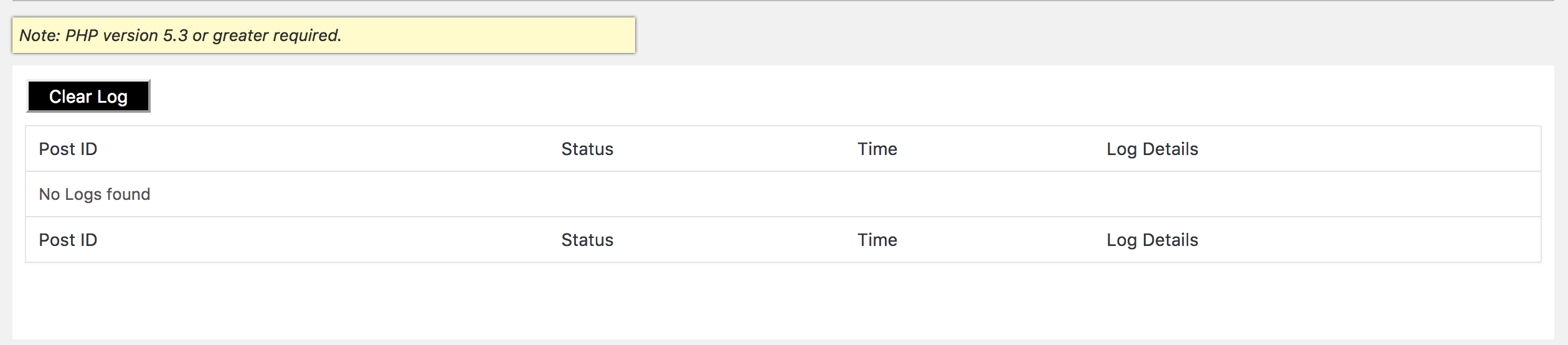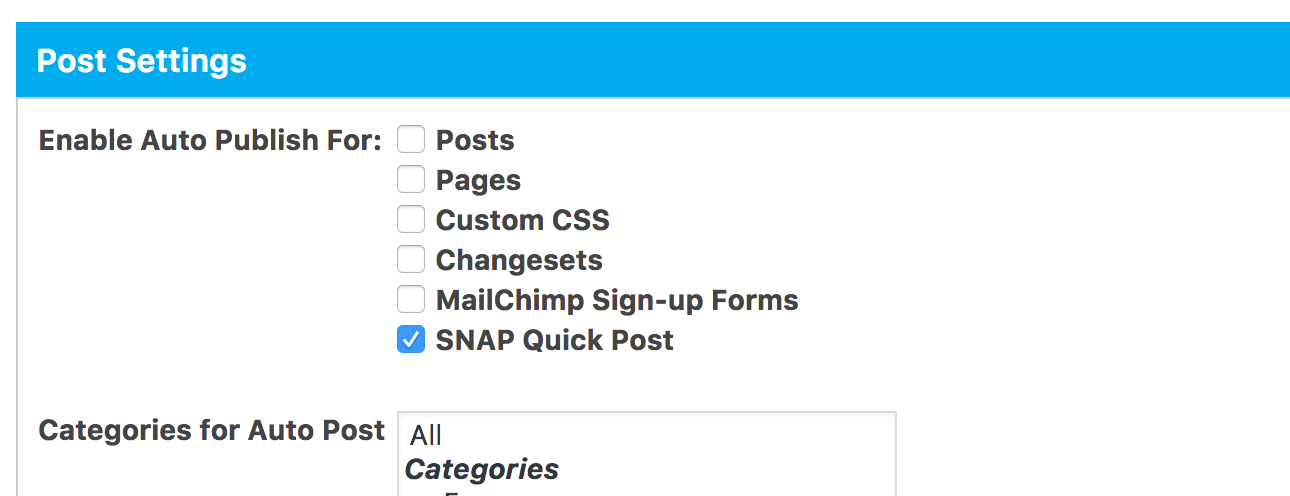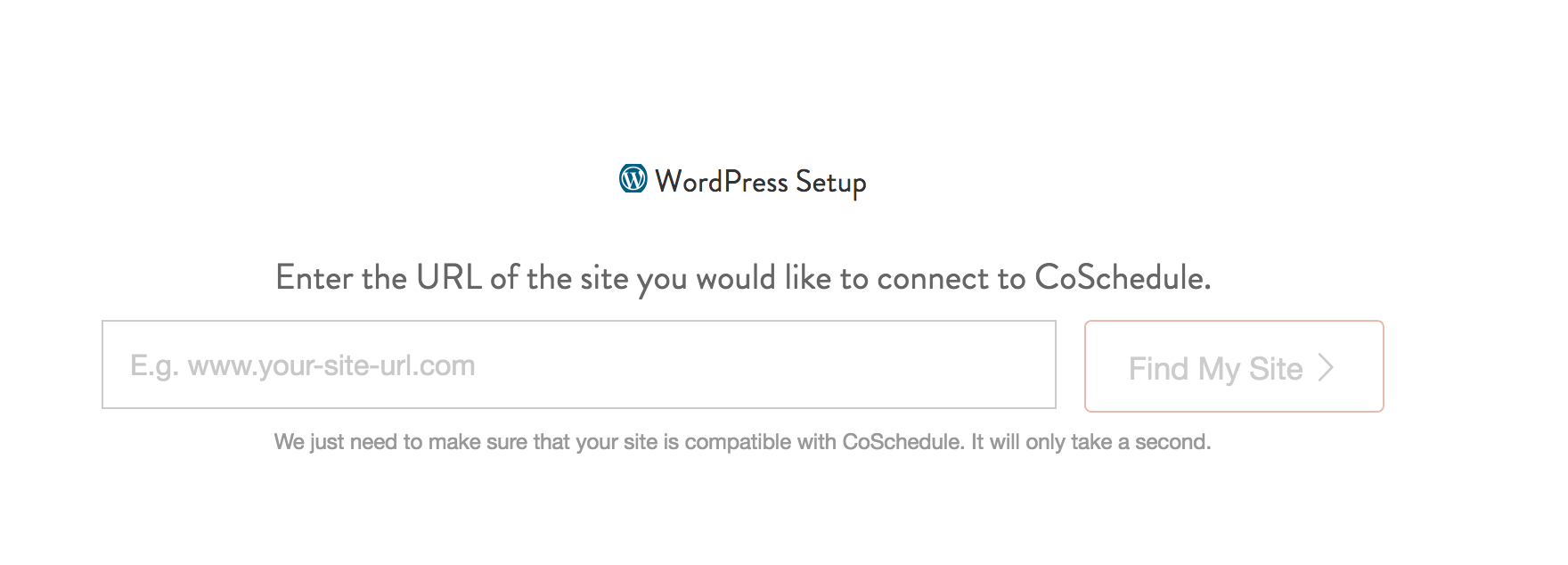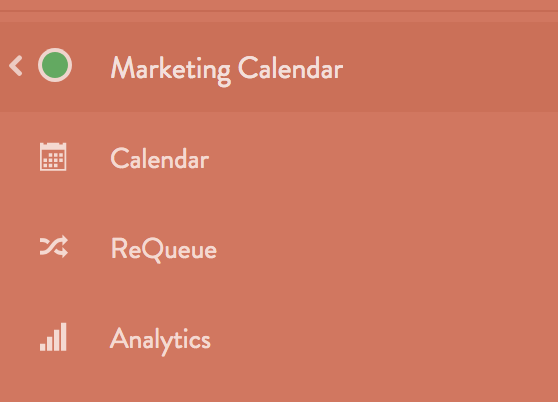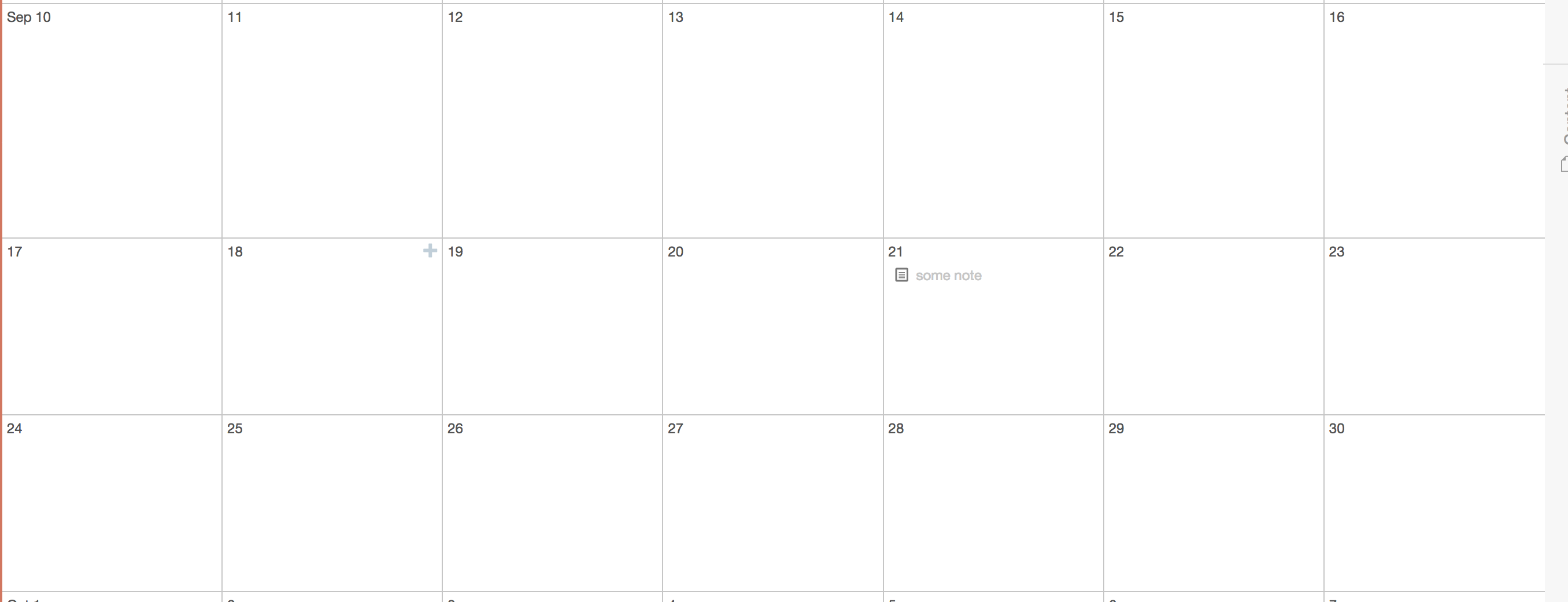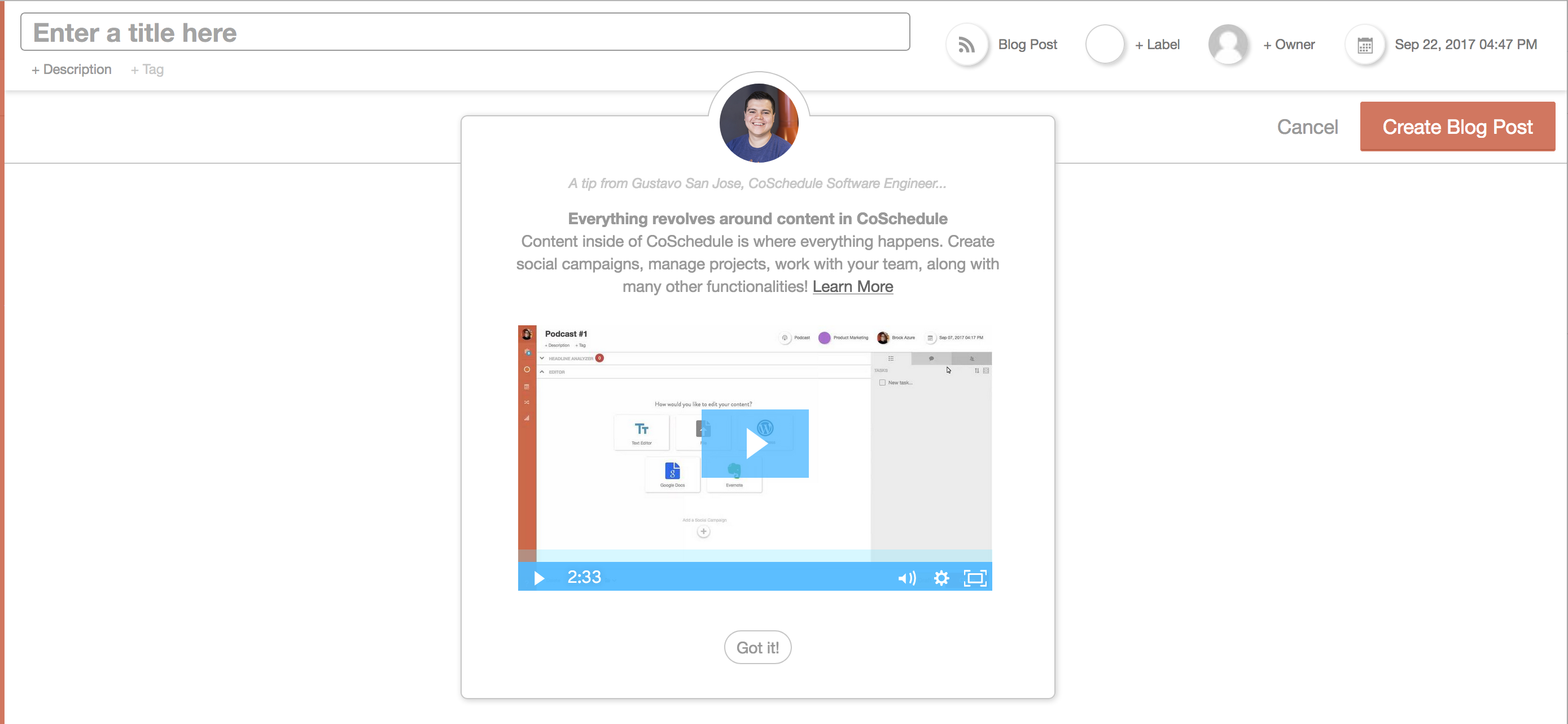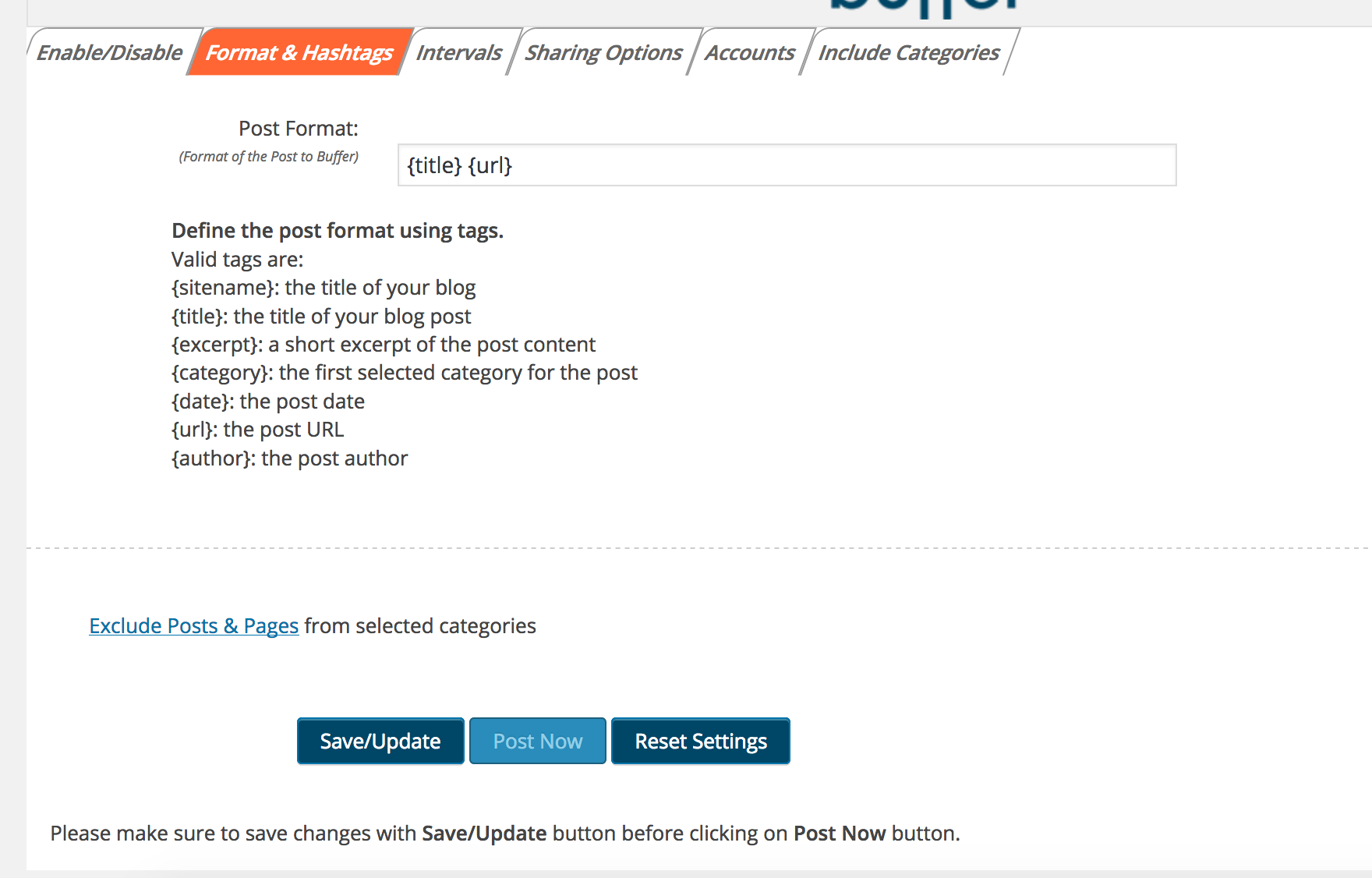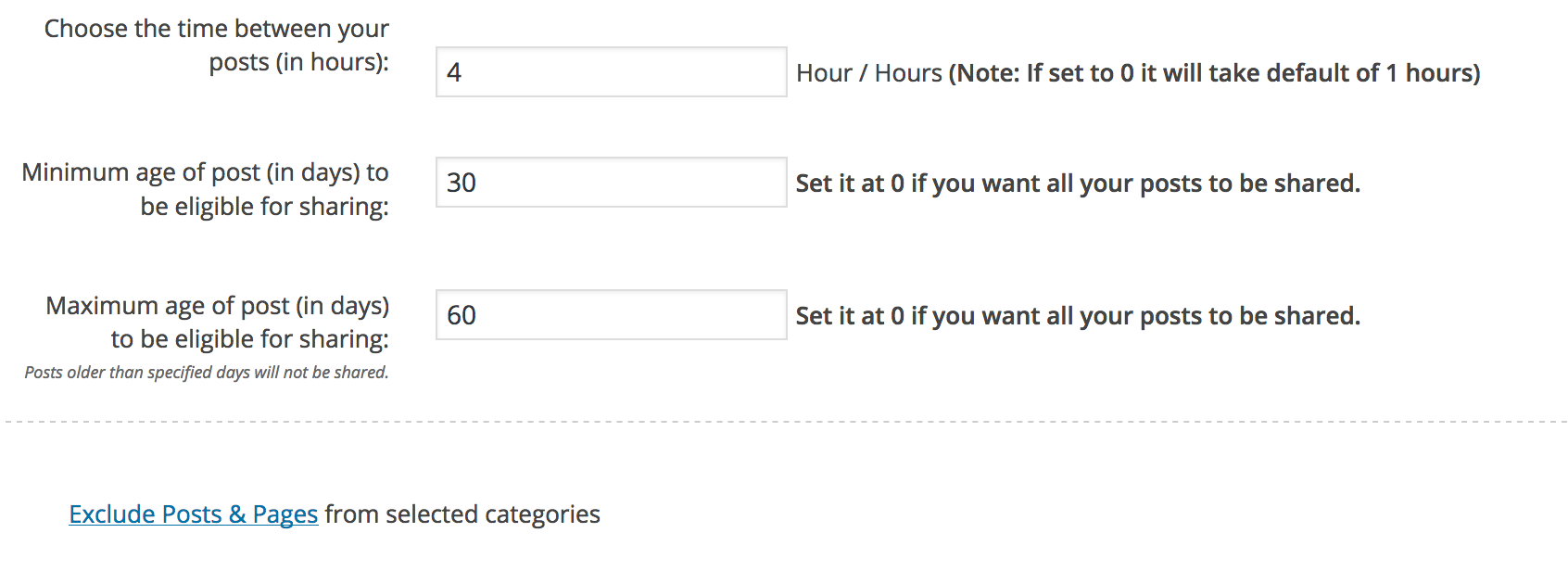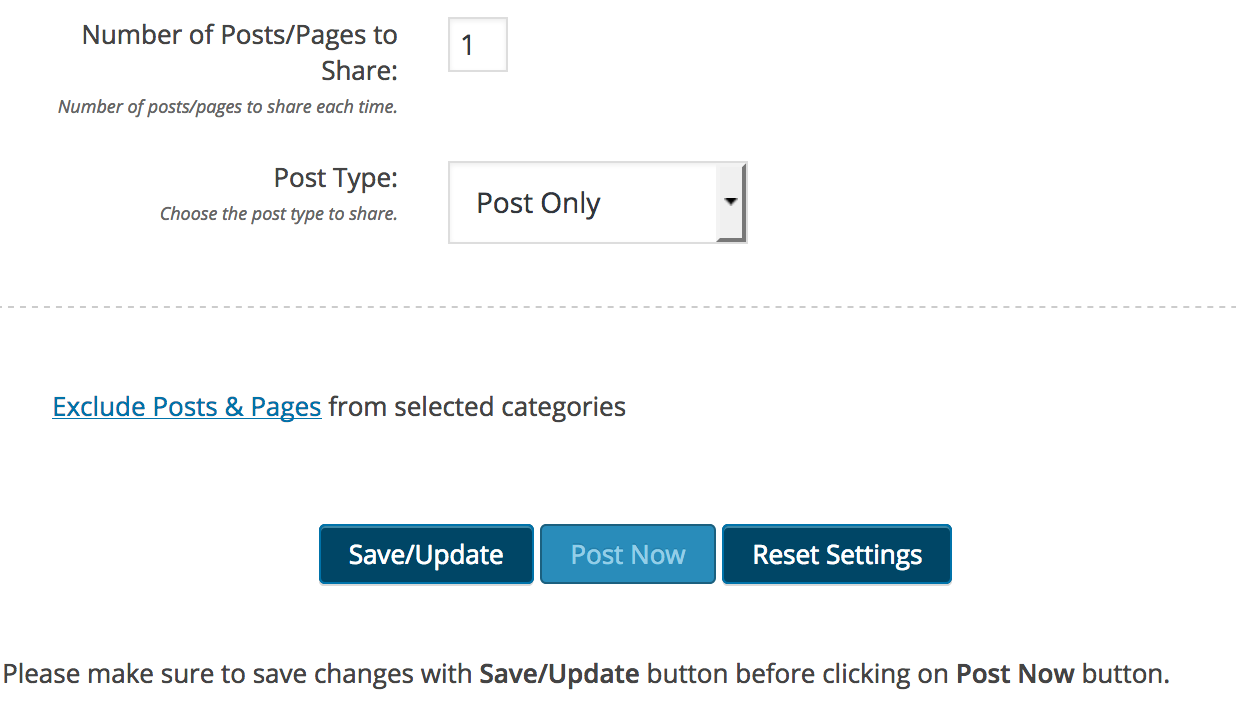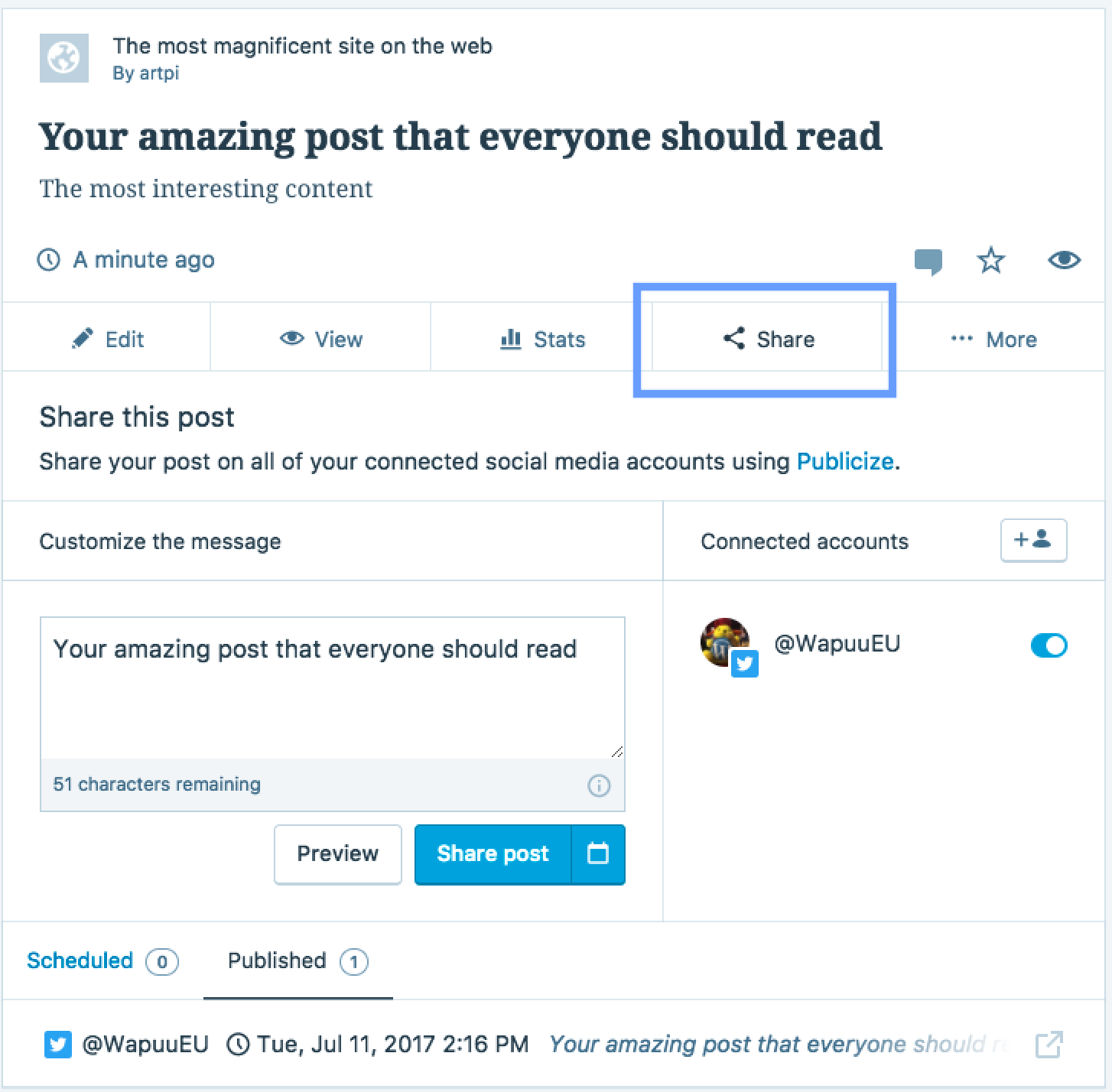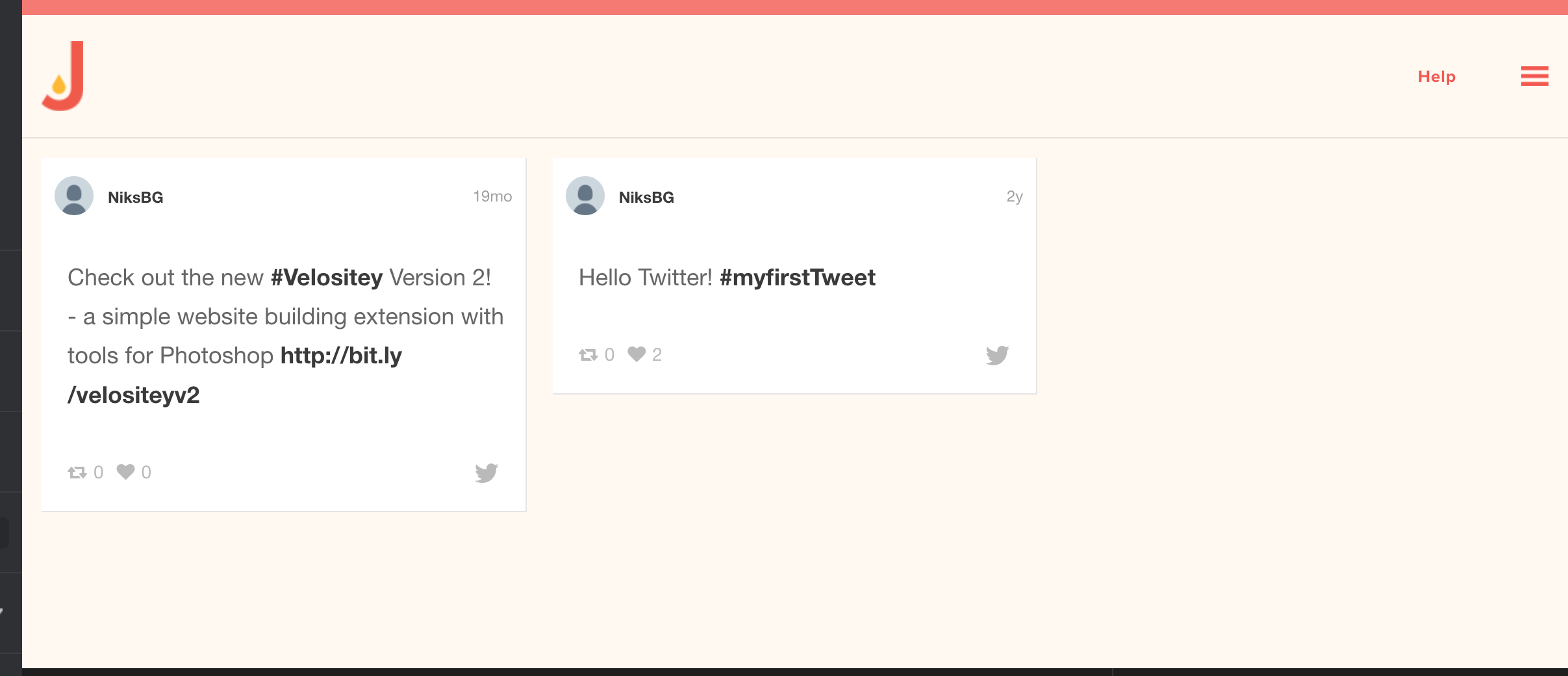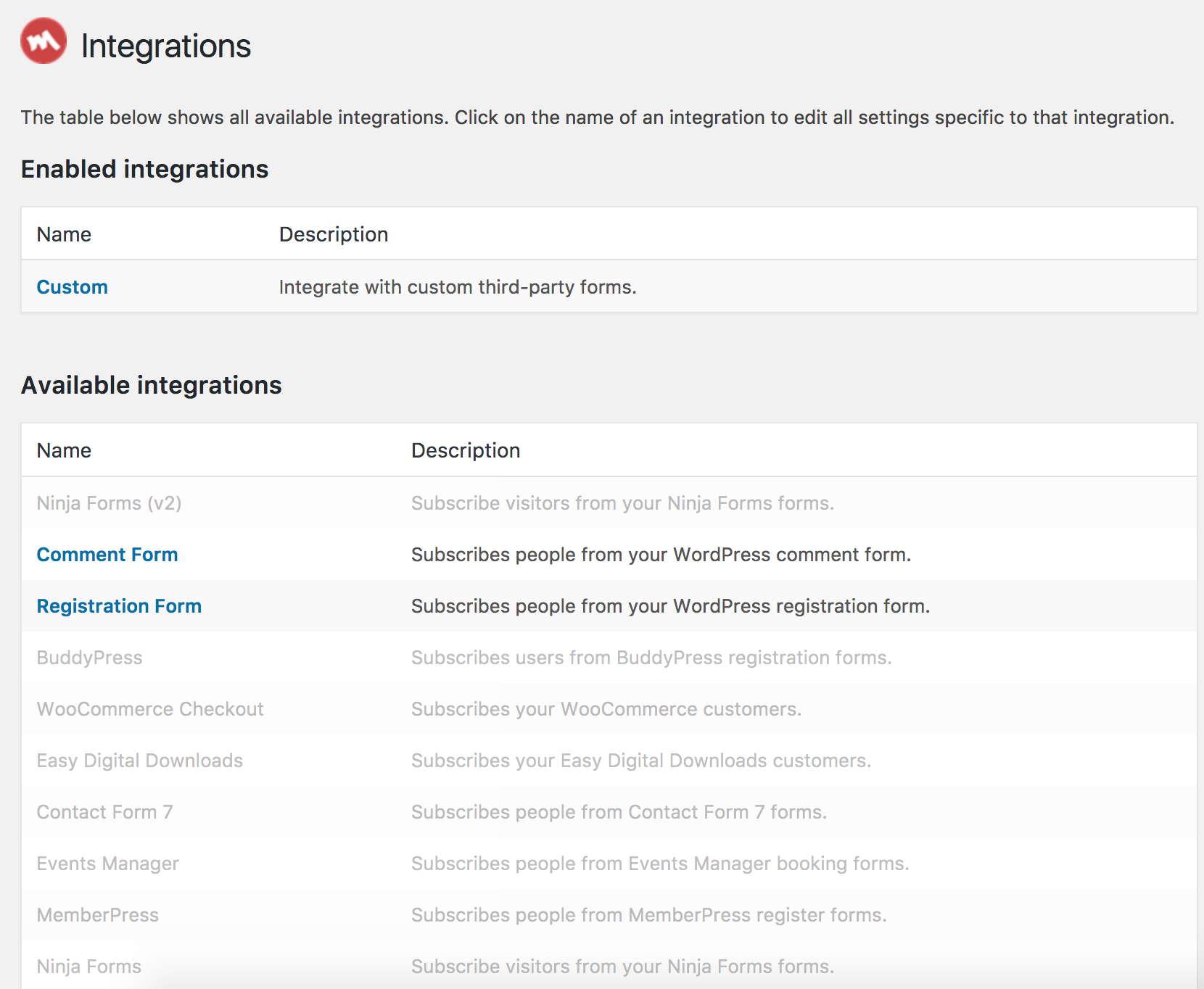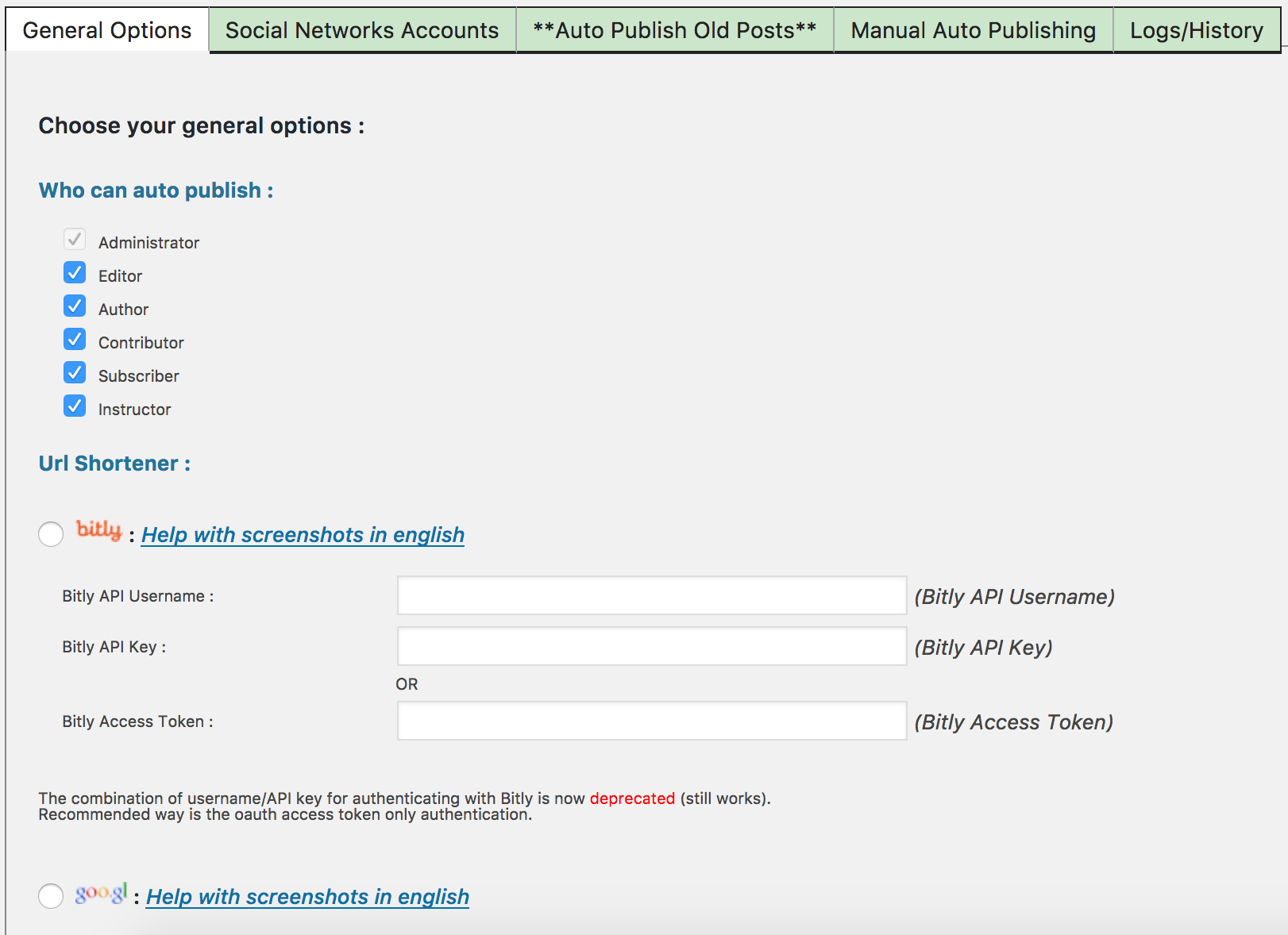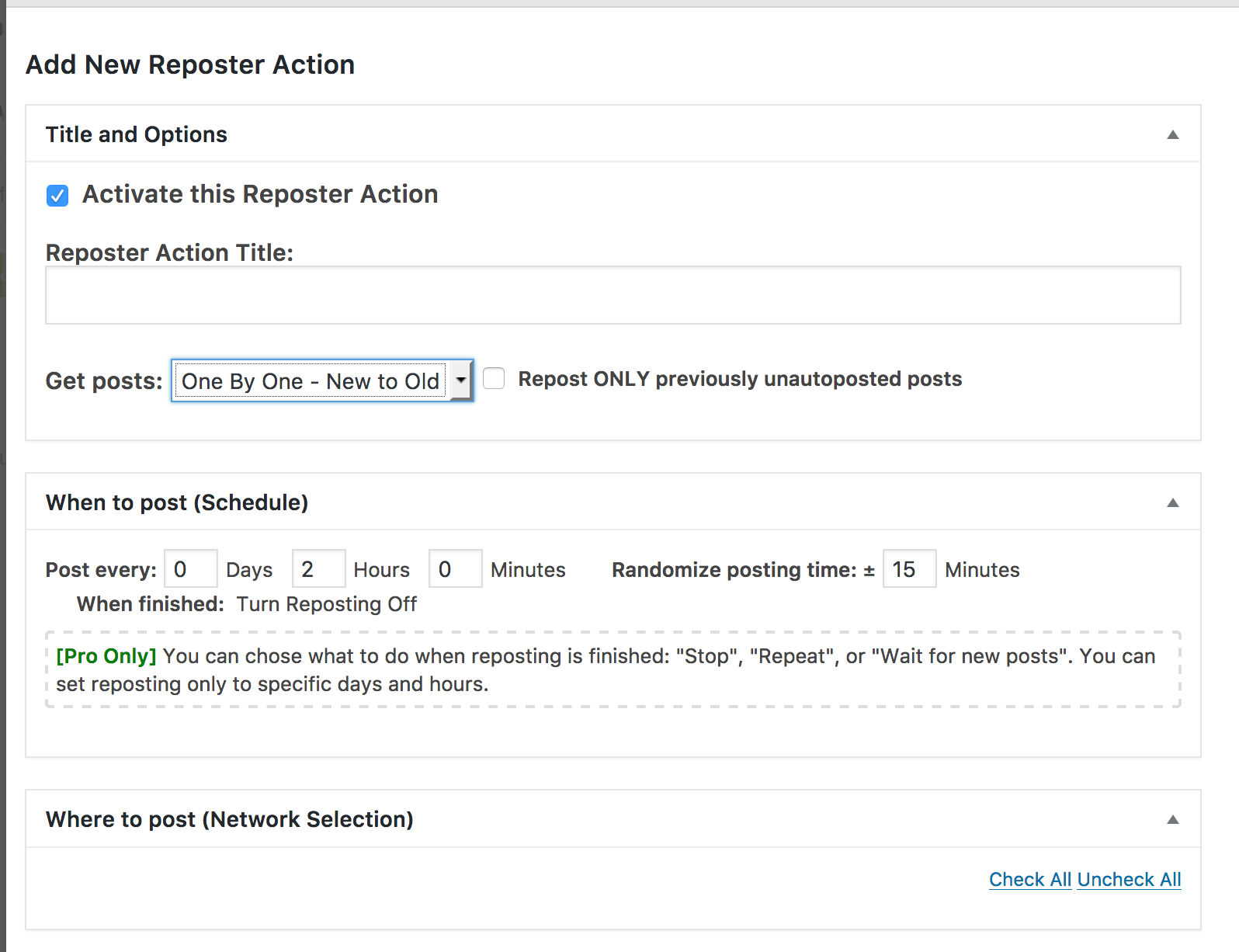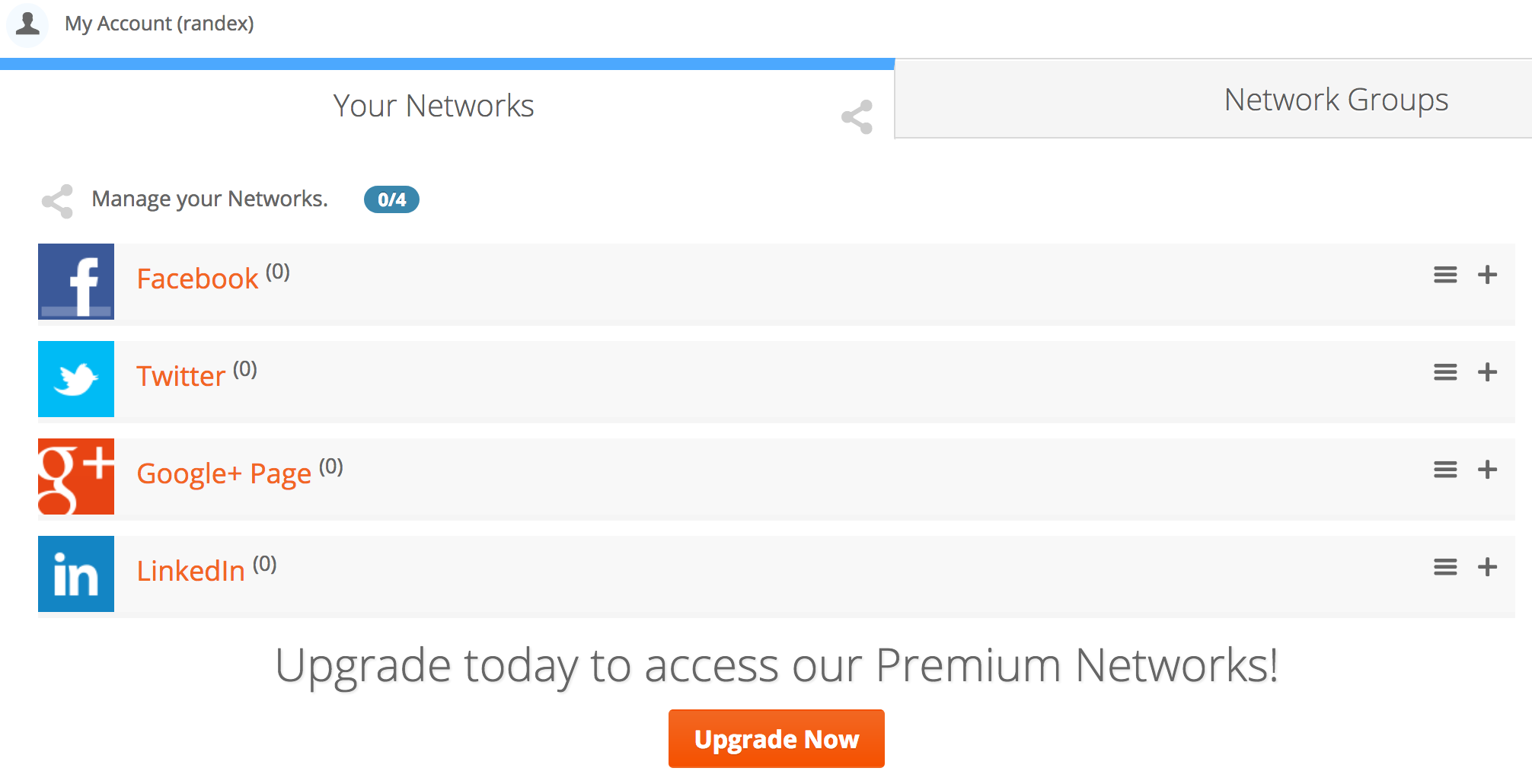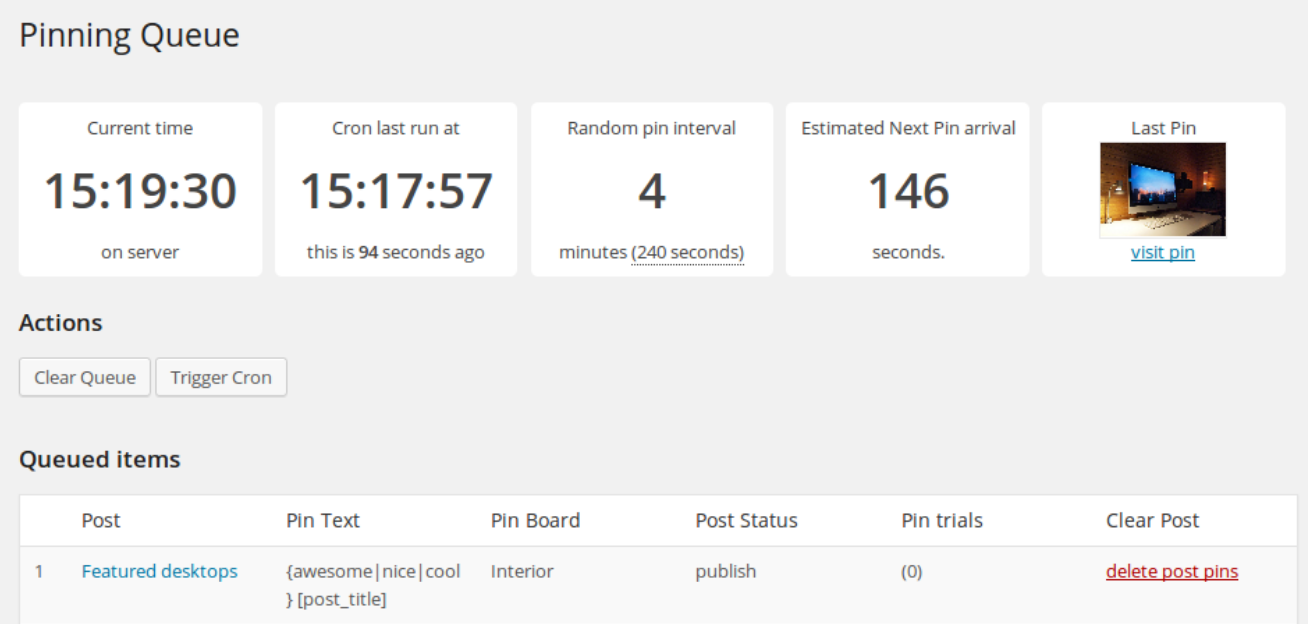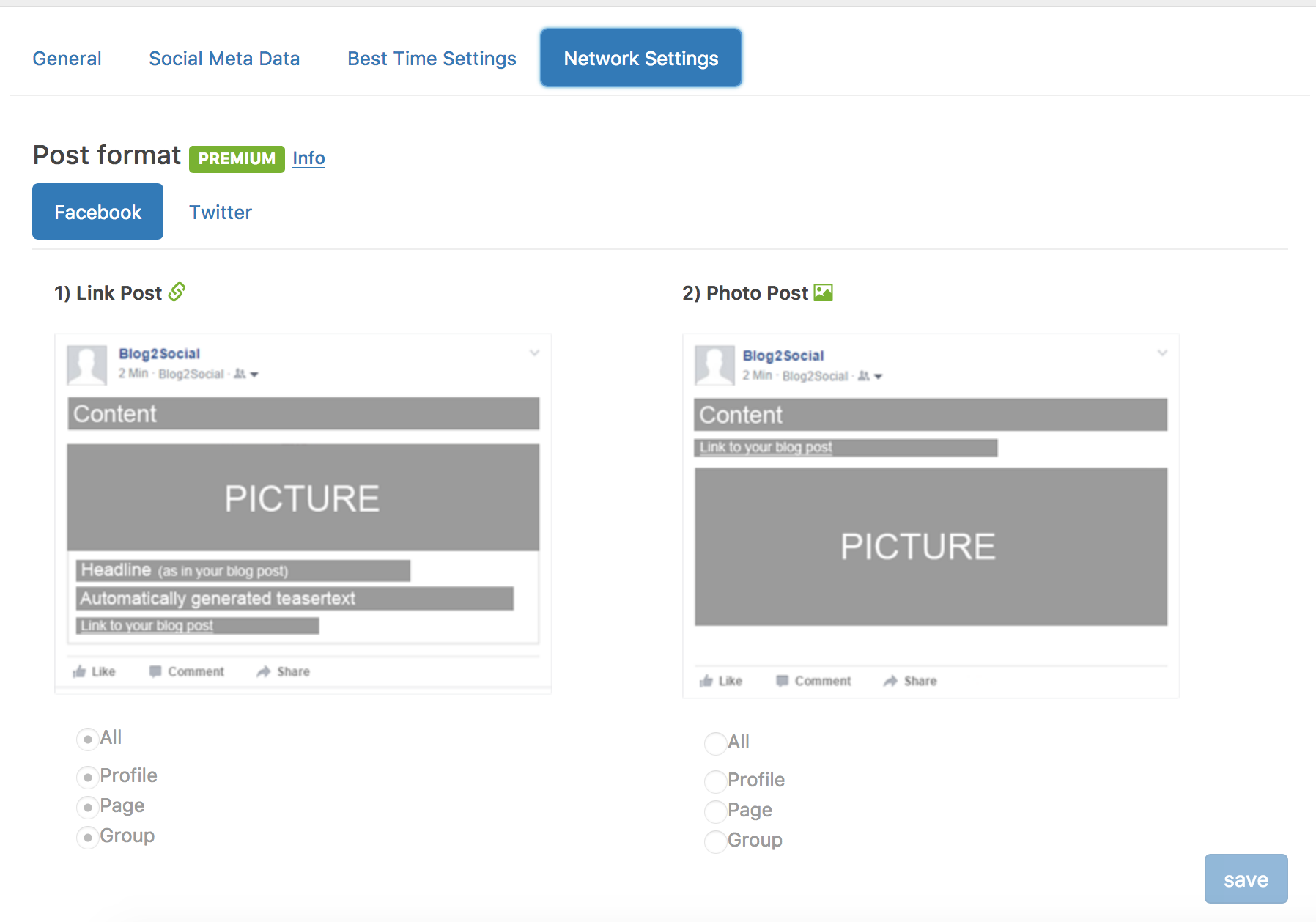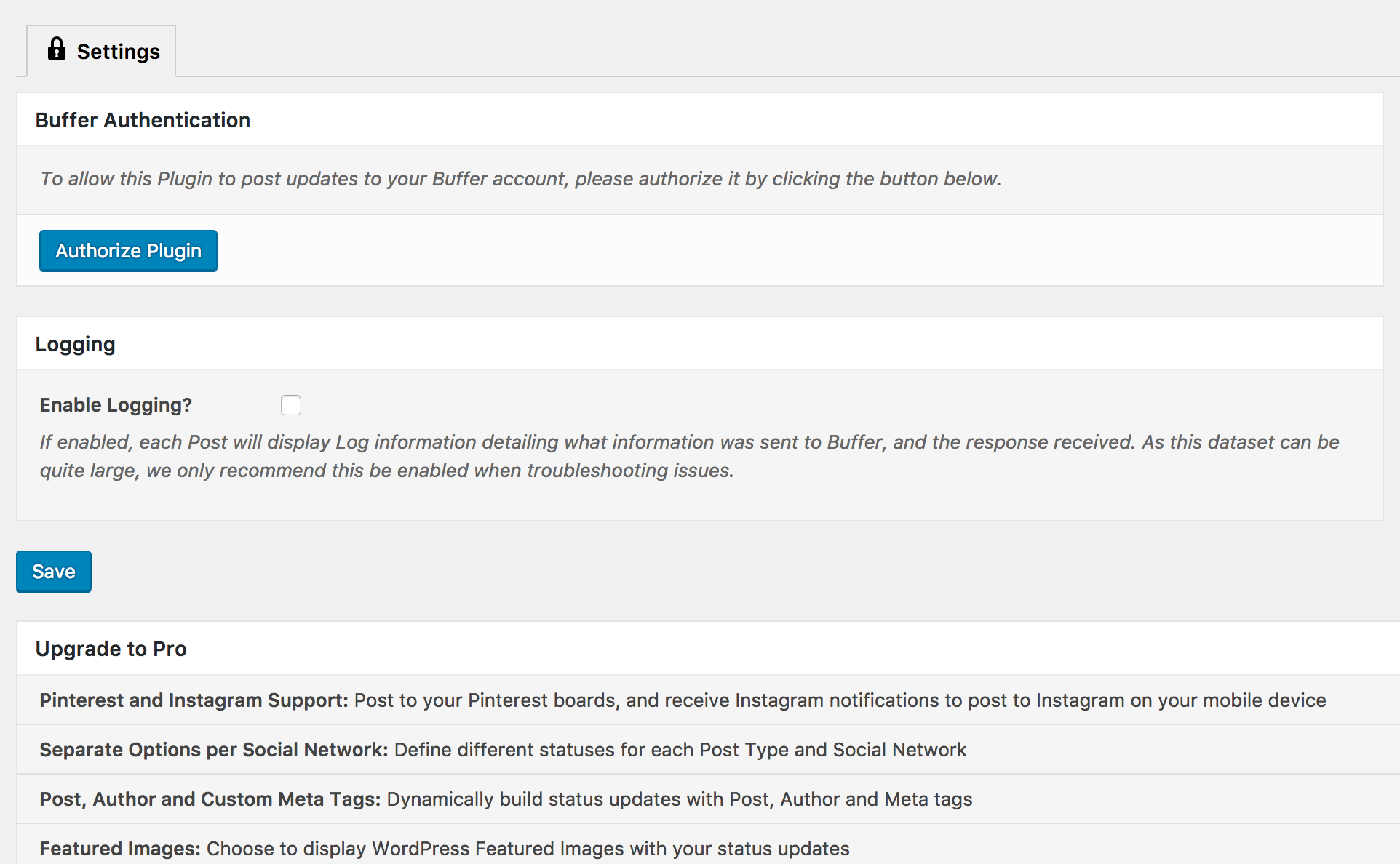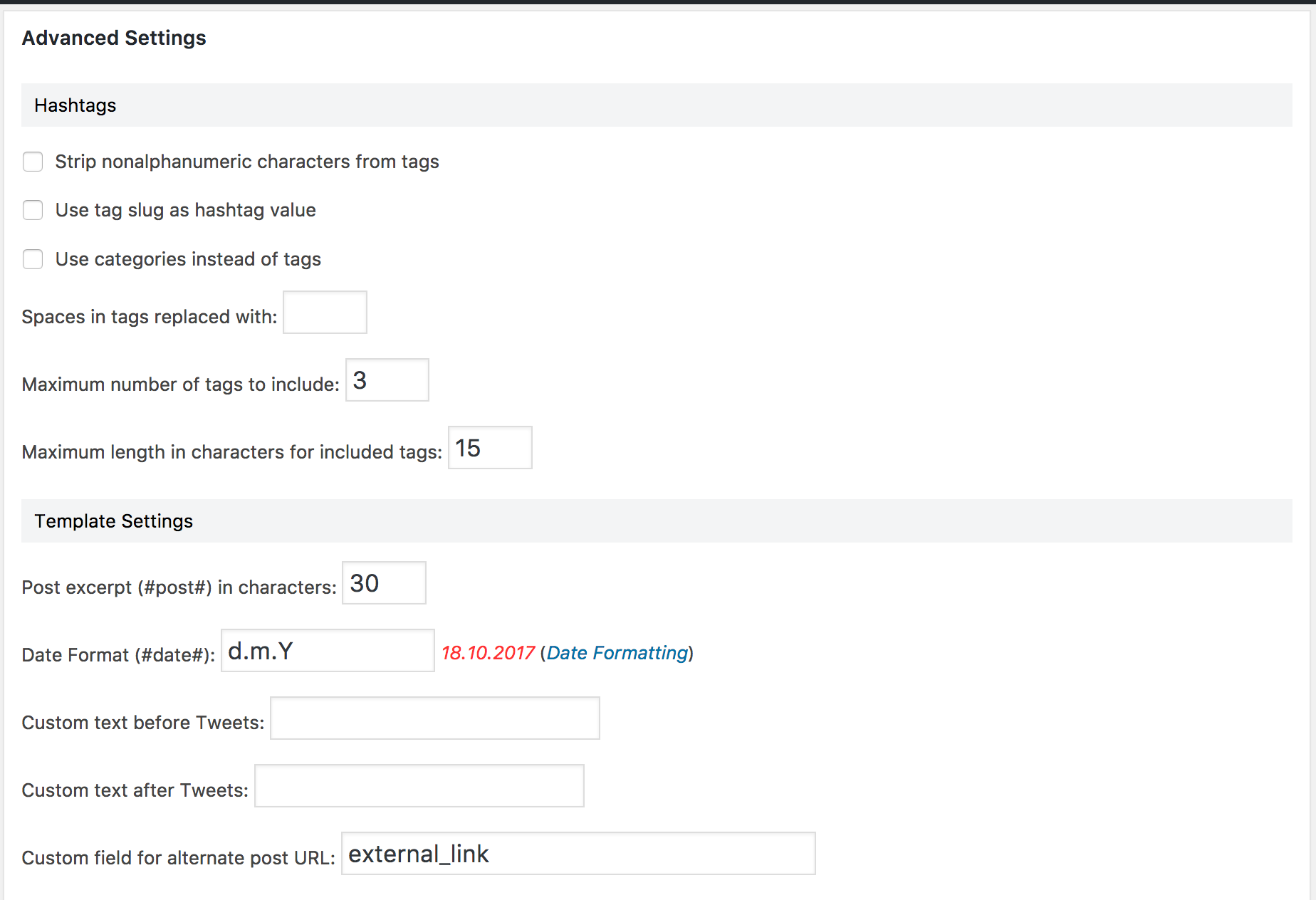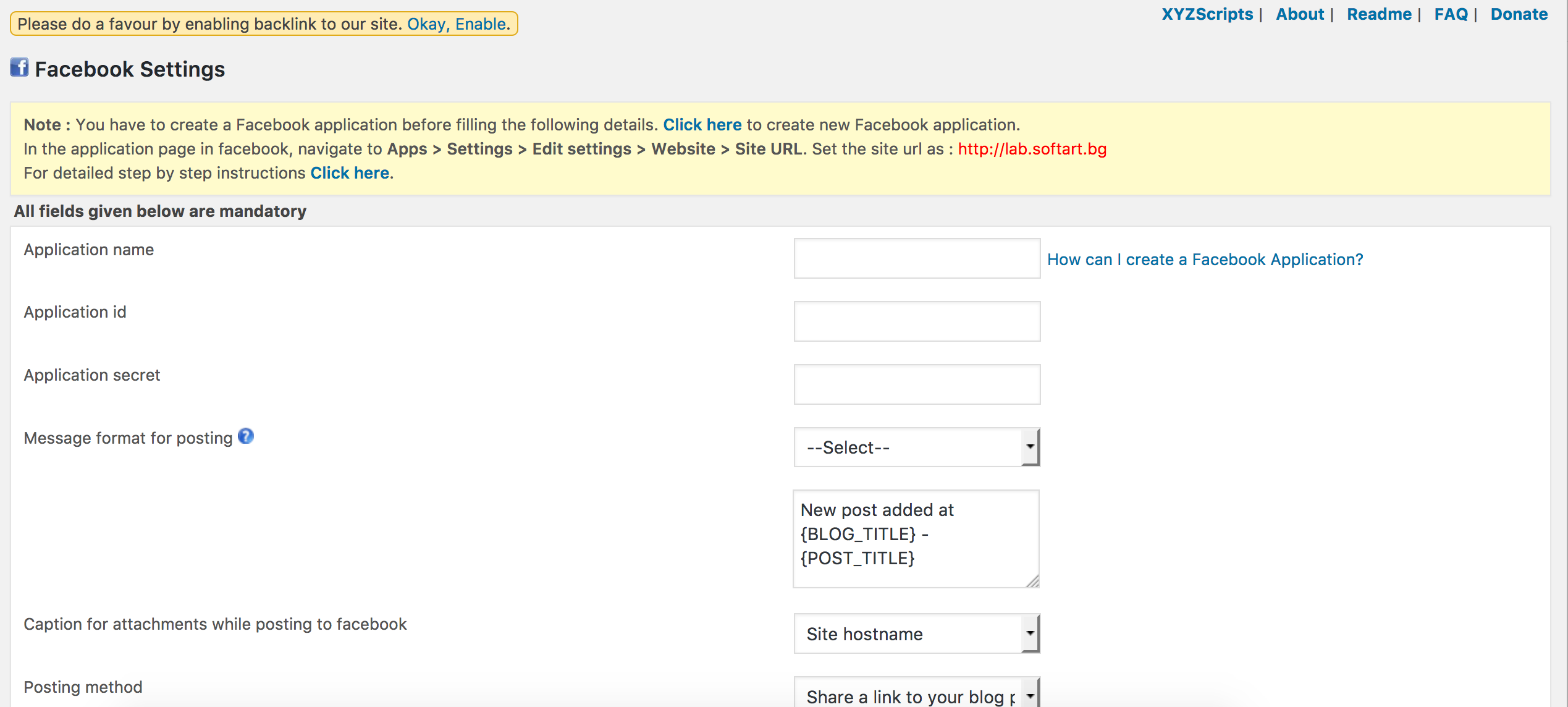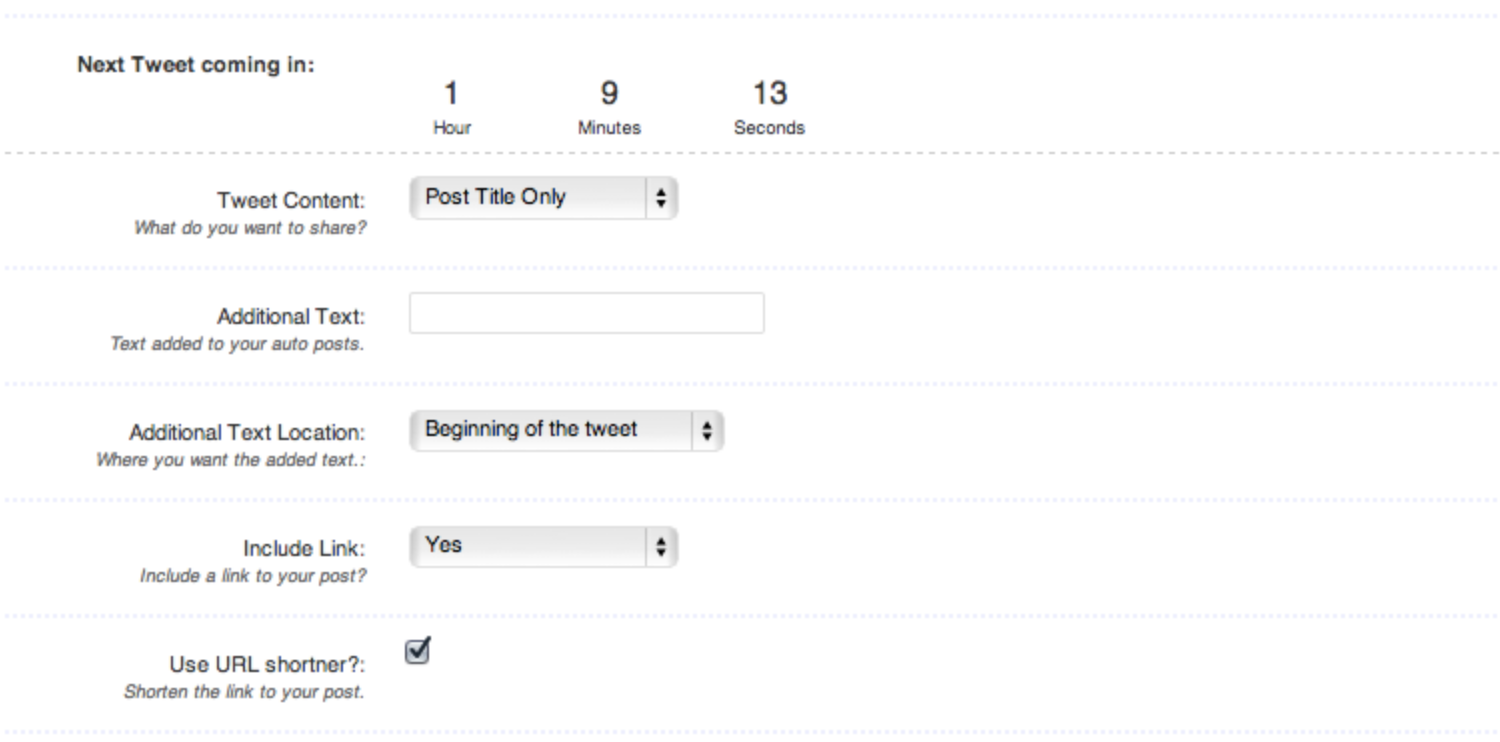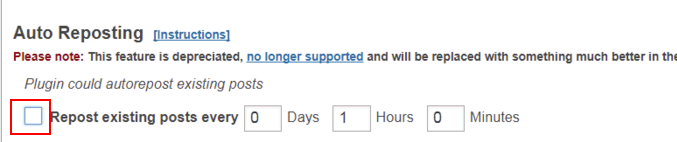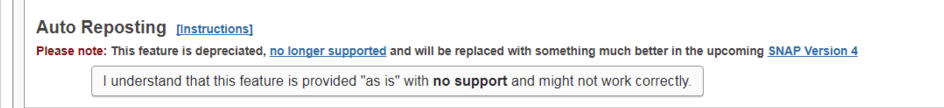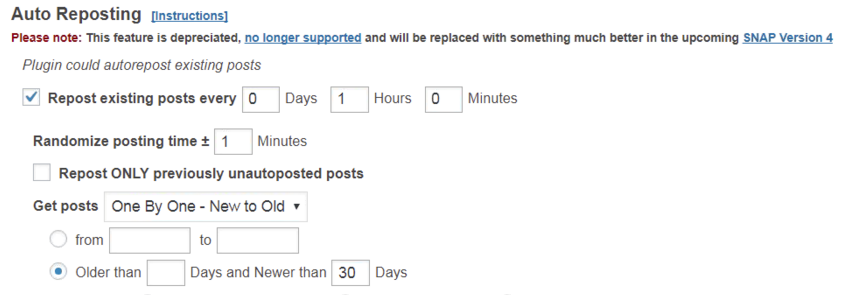Page no: T21
Explanation |
Video and Pics |
||||||||||||||||||||||||||||||||||||||||||||||||||||||||||||||||||||||||||||||||||||||||||||||||||||||||||||||||||||||||||||||||||||||||||||||||||||||||||||||||||||||||||||||||||||||||||||||||||||||||||||||||||||||||||||||||||||||||||||||||||||||||||||||||||||||||||||||||||||||||||||||
Autotweet – new business requirementsMust Requirements:
Nice to Have:
|
D: Image
E. Image G: Image |
||||||||||||||||||||||||||||||||||||||||||||||||||||||||||||||||||||||||||||||||||||||||||||||||||||||||||||||||||||||||||||||||||||||||||||||||||||||||||||||||||||||||||||||||||||||||||||||||||||||||||||||||||||||||||||||||||||||||||||||||||||||||||||||||||||||||||||||||||||||||||||||
| Options (what does Options mean as opposed to Others)
Others: |
|||||||||||||||||||||||||||||||||||||||||||||||||||||||||||||||||||||||||||||||||||||||||||||||||||||||||||||||||||||||||||||||||||||||||||||||||||||||||||||||||||||||||||||||||||||||||||||||||||||||||||||||||||||||||||||||||||||||||||||||||||||||||||||||||||||||||||||||||||||||||||||||
Quick overview of optionsWe tested all 15 plugins, play with them and test the options. Investigate how they do the job and in the table below you can see quick overview of the different problems. Below the table you can see more information about every different problem and personal opinion for the different plugin.
|
|||||||||||||||||||||||||||||||||||||||||||||||||||||||||||||||||||||||||||||||||||||||||||||||||||||||||||||||||||||||||||||||||||||||||||||||||||||||||||||||||||||||||||||||||||||||||||||||||||||||||||||||||||||||||||||||||||||||||||||||||||||||||||||||||||||||||||||||||||||||||||||||
Chosen method
We tested all of the good plugins. And we choose Revive Old Post and implement on all blogs and SNBCHF. On screen in the right you can see how it looks now. If we need multi-author, then we need to implement or buy the PRO version. |
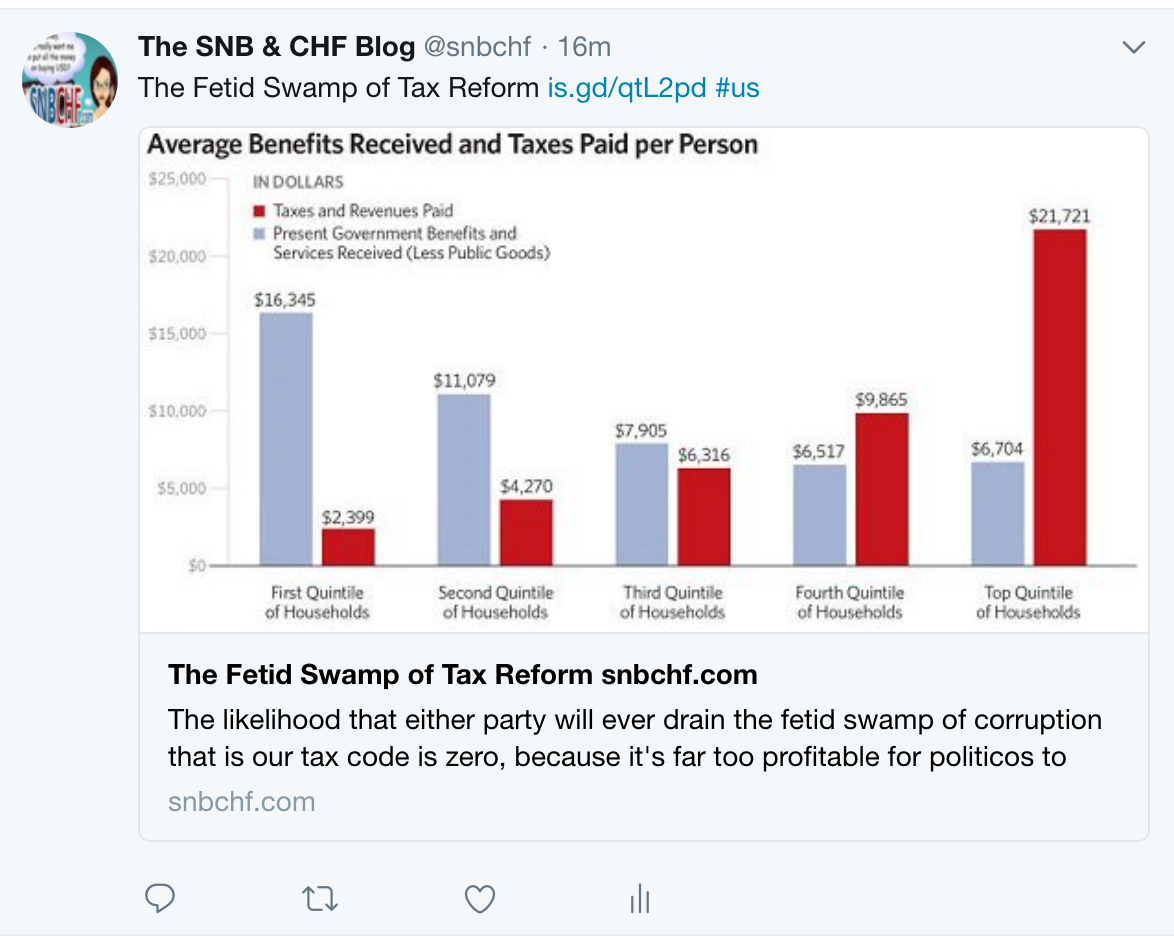 Revive post content example |
||||||||||||||||||||||||||||||||||||||||||||||||||||||||||||||||||||||||||||||||||||||||||||||||||||||||||||||||||||||||||||||||||||||||||||||||||||||||||||||||||||||||||||||||||||||||||||||||||||||||||||||||||||||||||||||||||||||||||||||||||||||||||||||||||||||||||||||||||||||||||||||
|
|||||||||||||||||||||||||||||||||||||||||||||||||||||||||||||||||||||||||||||||||||||||||||||||||||||||||||||||||||||||||||||||||||||||||||||||||||||||||||||||||||||||||||||||||||||||||||||||||||||||||||||||||||||||||||||||||||||||||||||||||||||||||||||||||||||||||||||||||||||||||||||||
ConclusionFrom the tests, we had some very good plugins to use. I suggest to set-up Revive Old Posts free version for 1 week. If it works fine, we can choose to migrate to PRO or just improve with Feature image function (it will be no more than 1 day work). Then we can distribute to all. It looks the best plugin so far. We can use the same strategy for Buffer connector. It looks and works very good, too. We can set-up and test both on different blogs and compare the results. I already implement and test them on local environment and I think we can start a test in less than one hour now. We have many other problems, but I think we should go with the biggest in the market.
Doing this research and test I came up on very good plugin for twitter / social network feed – Juicer. This plugin creates a feed from the social networks. We have social channels of our authors, so we can easily set-up such a feed with all their content in their profiles. This will be unique function and I think it can be achieved very easily. We definitely should try it. |
|||||||||||||||||||||||||||||||||||||||||||||||||||||||||||||||||||||||||||||||||||||||||||||||||||||||||||||||||||||||||||||||||||||||||||||||||||||||||||||||||||||||||||||||||||||||||||||||||||||||||||||||||||||||||||||||||||||||||||||||||||||||||||||||||||||||||||||||||||||||||||||||
Our testing results
1. Revive Old PostIf you’ve been blogging for some time, you undoubtedly have a lot of older “evergreen” content that can potentially requires little to no alteration to get it in front of a new audience to whom it would still be relevant. Searching through your archives can be time-consuming, however. Revive Old Post Pro helps to automate the process, automatically sharing old posts to your various social network accounts. The base version is free, but there are three paid upgrades available for a one-time payment. The “personal” upgrade is usable with one site or blog and adds the ability to filter by category, shorten URLs automatically and generate hashtags based on tags. The “business” upgrade further adds the ability to schedule posts in advance and grants a license for three different sites. The “marketer” package allows unlimited use across as many sites as you would like.
Our testing result:Free: It looks very good and professional. It has good design. I tested all major functionalities such as exclude categories, authors and big queue. Works fine. Only the image is a problem for us. Pro: I did not do a test, but I watch videos and did serious research. Probably it is better than the free version. The free version works very smoothly, so this must be a perfect for our needs.
|
Multi-author / accounts function on ReviveSettings for tweetingInclude or exclude categoriesPost optionsTemplate formatSocial networks |
||||||||||||||||||||||||||||||||||||||||||||||||||||||||||||||||||||||||||||||||||||||||||||||||||||||||||||||||||||||||||||||||||||||||||||||||||||||||||||||||||||||||||||||||||||||||||||||||||||||||||||||||||||||||||||||||||||||||||||||||||||||||||||||||||||||||||||||||||||||||||||||
2. TailwindHere at WPWarfare we have tried quite a few different options, including plugins and scripts on their own to promote our Pinterest account, and found that currently there isn’t a better option than Tailwind to promote both, Pinterest and Instagram. What’s worth mentioning is that this is an approved by Pinterest app, so you don’t have to worry about getting your account suspended or closed which can happen with some of the other tools out there. Tailwind allows you to schedule the same pin to post repeatedly on different boards whenever you schedule it for. It is not a WordPress plugin but it surely is an easy to use social media scheduling tool for Bloggers, which is why we listed it on this page. We wouldn’t be listing this tool on this page if it wouldn’t have helped us getting more traffic from other social sources, so well worth trying their FREE trial, my gut is saying that you won’t be disappointed. Our testing result:We use it for the SEO company. It works very good, it has own add-on and many other features. It is a powerful tool, but only for Instagram and Pinterest. If we want to go in these networks, definetly we should use it. |
Pin it with FirefoxYour ScheduleDifferent ways of scheduleInsights, and many more different cool stuffPublished pins |
||||||||||||||||||||||||||||||||||||||||||||||||||||||||||||||||||||||||||||||||||||||||||||||||||||||||||||||||||||||||||||||||||||||||||||||||||||||||||||||||||||||||||||||||||||||||||||||||||||||||||||||||||||||||||||||||||||||||||||||||||||||||||||||||||||||||||||||||||||||||||||||
3. AccessPress Social AutoPostThis plugin does not have a free version and requires a one-time payment to obtain, but it also allows the user to link up with an unlimited amount of Facebook, Twitter, Tumblr and Linkedin accounts. Other social media account types are not supported, but the one-time fee of $20 asked here is lower than most plugins of this nature. Our testing result:Free: I tested and it looks very simple, but it works very good. But it does not have all of the main requirements which we need. Paid: I can’t test it, but if it is like the free version, it can fit in our needs. It is only $20, so I think we should buy and test. |
Twitter accountPost message formatLogsPost settings options |
||||||||||||||||||||||||||||||||||||||||||||||||||||||||||||||||||||||||||||||||||||||||||||||||||||||||||||||||||||||||||||||||||||||||||||||||||||||||||||||||||||||||||||||||||||||||||||||||||||||||||||||||||||||||||||||||||||||||||||||||||||||||||||||||||||||||||||||||||||||||||||||
4. CoScheduleCoSchedule is an all-in-one calendar that lets you take care of both social media and blog posts from one simple interface. Of course, you can cross-post as well. Rescheduling a post is easy with a convenient drag-and-drop feature, and there’s also a team management element for multiple users. The paid versions simply add support for extra team members and extra social networks. The free version has all the basic functionality, but limits you to integration with only five different accounts. Our testing result:It is a very different tool. I register as trial, so I can test and see if it can be used in our sites, but no. It is a marketing planner calendar and it is manual. We need something automatically, so NO. |
Social profilesWordPress SetupMarketing Calendar
|
||||||||||||||||||||||||||||||||||||||||||||||||||||||||||||||||||||||||||||||||||||||||||||||||||||||||||||||||||||||||||||||||||||||||||||||||||||||||||||||||||||||||||||||||||||||||||||||||||||||||||||||||||||||||||||||||||||||||||||||||||||||||||||||||||||||||||||||||||||||||||||||
5. HYPESocial BufferThis is a feature-rich panel that integrates with WordPress and lets you manage both your site/blog and all your various social media accounts from one interface. Added functionality includes custom scheduling and automated URL shortening. The paid “personal” license is good for one year and one site. The “small business” license adds support for two more sites, and the “agency” license opens it up to an unlimited number of sites. Our testing result: Free: It looks very professional and good looking. I tested all major functionalities and the only problem was the limitation of the images. The exclude of category, author, schedule and tweeting old content works extremely good. Buffer Connector – HYPESocial: Pro: I can’t test it, but did very very big research. It looks very good and we can use one version for all of the websites. It will has many functionalities incl. images. They make updates very often. Source of the image: WordPress PRO Team (our tests) |
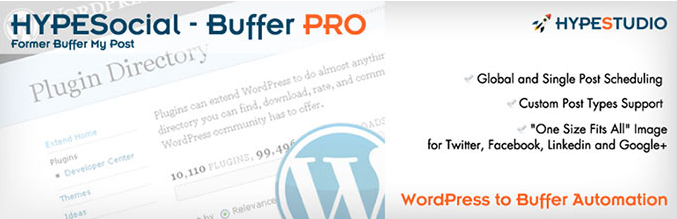
Post formatSchedule postsShared content |
||||||||||||||||||||||||||||||||||||||||||||||||||||||||||||||||||||||||||||||||||||||||||||||||||||||||||||||||||||||||||||||||||||||||||||||||||||||||||||||||||||||||||||||||||||||||||||||||||||||||||||||||||||||||||||||||||||||||||||||||||||||||||||||||||||||||||||||||||||||||||||||
6. JetpackJetpack offers a suite of WordPress enhancement features, like improved statistics tracking and a revamped comments system. In terms of sharing to social media, the “Publicize” feature is the one you want to look at. This is a fairly standard post-to-post conversion tool, but has the benefit of extreme simplicity and accessibility. If you need to post to an API service like Pinterest or Google+, however, you’ll need to look at other plugins as that functionality is simply not available here. Our testing result: Doesn’t meet our minimum requirements. Missing requirements: B, C, E I also does not like JetPack, because makes the site so so so slow. We should try to get rid of JetPack.
|
Jetpack share |
||||||||||||||||||||||||||||||||||||||||||||||||||||||||||||||||||||||||||||||||||||||||||||||||||||||||||||||||||||||||||||||||||||||||||||||||||||||||||||||||||||||||||||||||||||||||||||||||||||||||||||||||||||||||||||||||||||||||||||||||||||||||||||||||||||||||||||||||||||||||||||||
7. JuicerJuicer is more of a public-facing social media organizer, automatically sorting all the posts from the attached social media accounts chronologically. The free version has full functionality, but requires you to display a Juicer watermark publicly and limits the feed to one update per hour. The paid version removes the watermark and updates every 10 minutes. Our testing result: It does not meet our requirements, but it is very very good for different purpose. With this plugin we are able to get posts and information from different social networks and make a social feed from them. We also have most of the social channels for our authors. So we can introduce a new functionality based on this plugin, which will take content from their social profiles and will add to a feed into their profiles. This will be unique function compared to our competitors.
|
Juicer feed |
||||||||||||||||||||||||||||||||||||||||||||||||||||||||||||||||||||||||||||||||||||||||||||||||||||||||||||||||||||||||||||||||||||||||||||||||||||||||||||||||||||||||||||||||||||||||||||||||||||||||||||||||||||||||||||||||||||||||||||||||||||||||||||||||||||||||||||||||||||||||||||||
8. MailChimp SocialMailChimp Social is a solid free plugin for those who are only looking to share to Facebook and Twitter. It actually goes a step beyond most plugins in that it also automatically converts Facebook and Twitter comments back to your original post, and you can even use multiple accounts. The only big limitation here is that it doesn’t integrate with any other social media services. There is a premium version available that adds multiple AJAX forms, eCommerce 360 integration, email notifications, added options for styling forms and detailed statistics. Our testing result: The test didn’t go well. I tested it, but firstly it does not fit our minimum requirements. Missing requirements: A, B, C, D, E, H, F Also it has a lot of bugs. I didn’t do one proper test. After one 1 hour I gave up. It is very very shitty.
|
MailChimp Integration |
||||||||||||||||||||||||||||||||||||||||||||||||||||||||||||||||||||||||||||||||||||||||||||||||||||||||||||||||||||||||||||||||||||||||||||||||||||||||||||||||||||||||||||||||||||||||||||||||||||||||||||||||||||||||||||||||||||||||||||||||||||||||||||||||||||||||||||||||||||||||||||||
9. MicroBlog PosterMicroBlog Poster links up with nearly every type of social media account. What’s even better is that you can connect multiple accounts for Facebook, Twitter, LinkedIn and Tumblr. It’s also possible to schedule social media posts about content that has already been published. The very best part, however, is that it’s totally free! Our testing result: It looks very similar to SNAP. It is not very good looking, but it has all of the requirements, which we want. I tested the major functionalities such as category exclude and include, queue, authors and multi-author feature. It works very good. Limited support probably can be an issue and not so often updates.
|
Options |
||||||||||||||||||||||||||||||||||||||||||||||||||||||||||||||||||||||||||||||||||||||||||||||||||||||||||||||||||||||||||||||||||||||||||||||||||||||||||||||||||||||||||||||||||||||||||||||||||||||||||||||||||||||||||||||||||||||||||||||||||||||||||||||||||||||||||||||||||||||||||||||
10. NextScripts Social Networks Auto Poster (SNAP)SNAP allows for automated posting to just about all of the major social networks, and some of the more minor ones too. Not only that, it integrates with other blogging platforms (like Blogger and Tumblr) for added functionality or cross-posting between sites. Facebook comments can even be automatically imported as WordPress comments! Our testing result: The new version looks very good, but it is still in beta. It has a lot of bugs currently and the same functionalities does not work on the new version, too. I chatted with them and they told me that the first stable version will be released at 15 October, so we should update and test again. It was one of the best plugins with great functionalities, but too many bugs. The new version was relased on 16 October and looks very good without so many bugs.
|
New version of SNAP |
||||||||||||||||||||||||||||||||||||||||||||||||||||||||||||||||||||||||||||||||||||||||||||||||||||||||||||||||||||||||||||||||||||||||||||||||||||||||||||||||||||||||||||||||||||||||||||||||||||||||||||||||||||||||||||||||||||||||||||||||||||||||||||||||||||||||||||||||||||||||||||||
11. OnlyWireOnlyWire integrates with your site’s RSS feed to automatically convert these entries to social media posts with the attached accounts. The free version of the plugin supports only four social media accounts, however; you’ll have to pay a small monthly fee to add support for 50 social media accounts and three different RSS feeds. Our testing result:Tested it if it can fit our needs. It is a marketing planner and I test the trial version. It looks very good, but definitely not for our needs.
|
Manage Network |
||||||||||||||||||||||||||||||||||||||||||||||||||||||||||||||||||||||||||||||||||||||||||||||||||||||||||||||||||||||||||||||||||||||||||||||||||||||||||||||||||||||||||||||||||||||||||||||||||||||||||||||||||||||||||||||||||||||||||||||||||||||||||||||||||||||||||||||||||||||||||||||
12. Pinterest Automatic Pin WordPress PluginThis is almost a required plugin for those who regularly pin lots of images from their posts on Pinterest. When a post is published, all of the images are automatically pinned to your Pinterest account. The downside is that there is no free version. The paid version is only a one-time payment of $16, however. It includes the ability to pin unlimited images, pin from both featured images and thumbnails, delay or schedule pins, and integrate with WooCommerce. Our testing result:It looks very good and has some very good functionalities. But it is only for Pinterest. I saw that many plugins are pinterest orientated, but this is very different than our field. It can be used for some other purpose, but definitely not for this case.
|
Pinning Queue |
||||||||||||||||||||||||||||||||||||||||||||||||||||||||||||||||||||||||||||||||||||||||||||||||||||||||||||||||||||||||||||||||||||||||||||||||||||||||||||||||||||||||||||||||||||||||||||||||||||||||||||||||||||||||||||||||||||||||||||||||||||||||||||||||||||||||||||||||||||||||||||||
13. Social Auto PosterSocial Auto Poster requires a one-time payment of $29, but this payment gets you unlimited connectivity with Facebook and Twitter accounts and the ability to connect one account each from LinkedIn, Tumblr, Delicious, FriendFeed and Buffer. It’s a fairly basic automated post creator, but does offer the ability to create social media posts from previously published entries, which not all of these plugins offer. Our testing result:I found it for free in some Russian websites. Gave a look at him and I was very disappointed. It looks very shitty. Many of the functionalities does not work. After 30 minutes, I skipped it without one proper test. |
Post Format |
||||||||||||||||||||||||||||||||||||||||||||||||||||||||||||||||||||||||||||||||||||||||||||||||||||||||||||||||||||||||||||||||||||||||||||||||||||||||||||||||||||||||||||||||||||||||||||||||||||||||||||||||||||||||||||||||||||||||||||||||||||||||||||||||||||||||||||||||||||||||||||||
14. WordPress to BufferThis plugin is exclusively for WordPress users who also have a Buffer account (an app that schedules social media posts for multiple accounts). WP to Buffer basically just automates the process of pushing a newly published post to the Buffer account. Most social media networks are supported with the basic free version, but if you want to publish to Pinterest you’ll have to upgrade to the paid “Pro” version. Our testing result:Very good marketing planner, for other purpose can be used. But nothing in common with our minimum requirements. |
Buffer settings |
||||||||||||||||||||||||||||||||||||||||||||||||||||||||||||||||||||||||||||||||||||||||||||||||||||||||||||||||||||||||||||||||||||||||||||||||||||||||||||||||||||||||||||||||||||||||||||||||||||||||||||||||||||||||||||||||||||||||||||||||||||||||||||||||||||||||||||||||||||||||||||||
15. WP to TwitterAs the name indicates, this plugin is aimed at those who post to WordPress and then attach a notification about the new post to their Twitter account. This plugin simply automates the process, sending out a customizable Tweet automatically that links to the new post as soon as it is published. The free version automatically converts post tags to hashtags, shortens URLs and has support for Google Analytics. The paid Pro version adds the ability to delay or schedule Tweets, attach images to them automatically and schedule Tweets for posts that have already been published. Our testing result:Free: It works only for new content and does not have time limits. It is very very basic and if we want to use it, we should improve a lot. Strange, but all of the few functionalities which contains, works perfect. No single bug. Pro: The PRO version does not have many functionalities, too. It does not fit our minimum requirements. Missing requirements: C Found it in Russian forums and test it. It is not something, which can be used without many programming from us. |
WP to Twitter Settings |
||||||||||||||||||||||||||||||||||||||||||||||||||||||||||||||||||||||||||||||||||||||||||||||||||||||||||||||||||||||||||||||||||||||||||||||||||||||||||||||||||||||||||||||||||||||||||||||||||||||||||||||||||||||||||||||||||||||||||||||||||||||||||||||||||||||||||||||||||||||||||||||
16. Social Media Auto PublishThis plugin is about the most basic means available of automatically generating a social media post when a WordPress post is published. It’s rudimentary, but it’s also completely free and supports filtering shares by post or category type. Our testing result:Again a simple plugin, but it works very good. If it has the minimum requirements, we could use it. But in this case, we should find something more professional. We should use professional tool, because this tool is missing minimal requirements: B and C. |
Facebook Settings |
||||||||||||||||||||||||||||||||||||||||||||||||||||||||||||||||||||||||||||||||||||||||||||||||||||||||||||||||||||||||||||||||||||||||||||||||||||||||||||||||||||||||||||||||||||||||||||||||||||||||||||||||||||||||||||||||||||||||||||||||||||||||||||||||||||||||||||||||||||||||||||||
17. TweetilyTweetily, by Flavio Martins, will randomly select a post or page and tweet it automatically to drive traffic to your site. You set the time, number of tweets, and the type of content to share and Tweetily will do the rest. Promoting and sharing your old content to your audience has never been easier. Just set it and let Tweetily do the rest!
Tweetily is the RELOADED version of the Tweet Old Post plugin by Ajay Matharuajay. It’s been updated with new features, bug fixes, new Twitter connection, and is specifically designed to work with caching plugins. Our testing result:Surprisingly, I put it in this list. We have the main functionalities, which worked perfectly. We do not have: multi authors only. Bugs: And need to be updated. Twittily is abandoned. We can take it, improve it. Write the multi-author functionality, change the name and present it as our plugin. The market is too bad, so we have place there. We can improve twittily and we can be one of the market leaders with no bugs and good functionality. Good Idea, that’s what also thought, when reading through the page, but we only have one Niki. What about asking Ajay Matharuajay and pay him something? Ajay Matharuajay abandoned the plugin and probably he will not want to create it. But we have team of developers and can be paid to someone once and to create it. |
Next Tweet |
||||||||||||||||||||||||||||||||||||||||||||||||||||||||||||||||||||||||||||||||||||||||||||||||||||||||||||||||||||||||||||||||||||||||||||||||||||||||||||||||||||||||||||||||||||||||||||||||||||||||||||||||||||||||||||||||||||||||||||||||||||||||||||||||||||||||||||||||||||||||||||||
Feedback
AutoTweet Comparison 20171016 |
https://vimeo.com/238395563 | ||||||||||||||||||||||||||||||||||||||||||||||||||||||||||||||||||||||||||||||||||||||||||||||||||||||||||||||||||||||||||||||||||||||||||||||||||||||||||||||||||||||||||||||||||||||||||||||||||||||||||||||||||||||||||||||||||||||||||||||||||||||||||||||||||||||||||||||||||||||||||||||
AutotweetBusiness Requirements:
Options:
|
|||||||||||||||||||||||||||||||||||||||||||||||||||||||||||||||||||||||||||||||||||||||||||||||||||||||||||||||||||||||||||||||||||||||||||||||||||||||||||||||||||||||||||||||||||||||||||||||||||||||||||||||||||||||||||||||||||||||||||||||||||||||||||||||||||||||||||||||||||||||||||||||
Social Autoposter (SNAP):a) New posts functionalityNew functionality: do not use auto-reposting It only tweets new posts.
Advantages:
Disadvantages
Todo: Verify if we can tweet only author’s content, only the post that he has written
|
.
How to Tweet only New Content: Switch off Repost existing posts |
||||||||||||||||||||||||||||||||||||||||||||||||||||||||||||||||||||||||||||||||||||||||||||||||||||||||||||||||||||||||||||||||||||||||||||||||||||||||||||||||||||||||||||||||||||||||||||||||||||||||||||||||||||||||||||||||||||||||||||||||||||||||||||||||||||||||||||||||||||||||||||||
b) Disable CronsMaybe it helps to disable Crons and to publish immediately. But I do not think so because our posts are loaded via Cron. |
Option not to use Cron |
||||||||||||||||||||||||||||||||||||||||||||||||||||||||||||||||||||||||||||||||||||||||||||||||||||||||||||||||||||||||||||||||||||||||||||||||||||||||||||||||||||||||||||||||||||||||||||||||||||||||||||||||||||||||||||||||||||||||||||||||||||||||||||||||||||||||||||||||||||||||||||||
c) Social Autoposter: Old posts functionality (Auto-Reposting)Advantages:
Disadvantages
|
Auto Reposting is the Old Functionality, it has bugsAuto Reposting Settings
|
||||||||||||||||||||||||||||||||||||||||||||||||||||||||||||||||||||||||||||||||||||||||||||||||||||||||||||||||||||||||||||||||||||||||||||||||||||||||||||||||||||||||||||||||||||||||||||||||||||||||||||||||||||||||||||||||||||||||||||||||||||||||||||||||||||||||||||||||||||||||||||||
Social Autoposter SNAP V4Released as beta already, More here
It tweets old posts and has more filter possibility.
|
|||||||||||||||||||||||||||||||||||||||||||||||||||||||||||||||||||||||||||||||||||||||||||||||||||||||||||||||||||||||||||||||||||||||||||||||||||||||||||||||||||||||||||||||||||||||||||||||||||||||||||||||||||||||||||||||||||||||||||||||||||||||||||||||||||||||||||||||||||||||||||||||
TwittilyAdvantages:
Disadvantages:
problemTwittily API does not work I put a lot of effort to update tweetily to be with a newer code, but it does not work. I fixed twittily and now it is opening, but the problem is that currently we can’t authorize a new account, because the twitter API is new. Probably other functionalities will stop working soon, we need a new updated software. |
|||||||||||||||||||||||||||||||||||||||||||||||||||||||||||||||||||||||||||||||||||||||||||||||||||||||||||||||||||||||||||||||||||||||||||||||||||||||||||||||||||||||||||||||||||||||||||||||||||||||||||||||||||||||||||||||||||||||||||||||||||||||||||||||||||||||||||||||||||||||||||||||
problem
Social Autoposter has some bugs, which are dependencies due to other our plugins, but in general contains all of the needed functionality.
In the other hand, Twittily will need a lot of time to fix two major bugs: 1) API 2) Recreate the multi-author functionality.
So definitely we need to continue with SA, because the development time will be less than if we start with Twittily again.
Tags: social auto poster, Twittily
See more for