Page no: P51
Plugins for Categories: Competition & Design Principles
Free Plugin “WPcustom category image”This plugin is able to add images to categories, but it does not do any support.it has about 3000 installs. This is a quite popular documentation that shows how to use the plugin, we could put a link/comment on it or contact the author
Pictured Category CompetitionThere are a couple of plugins that allow to associate images with categories. The plugins mostly use the words “image” and not “logo” or “picture”. Free Plugin “category images”One plugin is called category images. It can set images for taxonomies like categories and tags. However, to show the images, the PHP code has to be modified. There is no direct integration in to wizards or archives. People are interested in the plugin, so there is a long discussion on the author’s explanation page. The plugin has 50000+ installs |
|
Paid plugin Category Featured ImageEnvato offers the following features for $7, it is mostly concerned with thumbnails for posts (other plugin) and a category-specific override.
We should put our plugin also to the codecanyon. |
|
Design PrinciplesWe have three alternatives to represent categories on the blog:
|
|
1. “Type Page Building Block”:In page building blocks we do not have space for an author bio. Instead we show in the top left the category pic and name (see more under functionality 1). Apart from the excerpt, we will able to show for each post:
For the first post, only, inside the container we would like to see:
|
|
2. “Type Category Widget”:For each post/page we will able to show either
There is no special treatment of the first post for widgets.
|
|
3. Type “Category Archive”Nikolay proposed the following for each post in the archive.
My comment on this was that the blog admin should be able to decide if we wants this functionality. Hence an option if to show or not. |
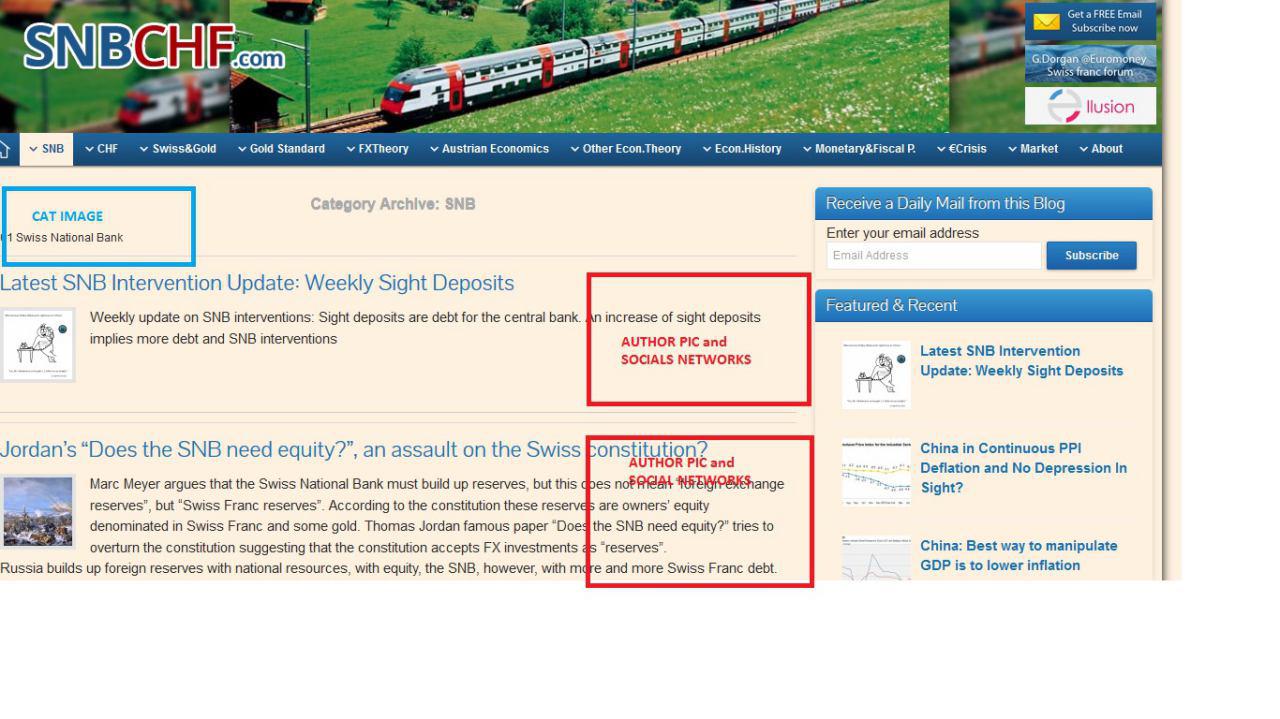 |
See more for