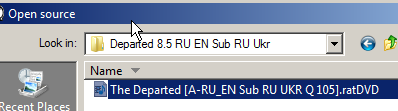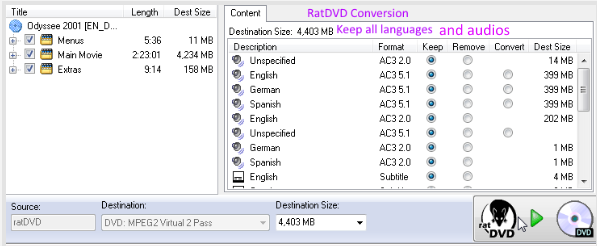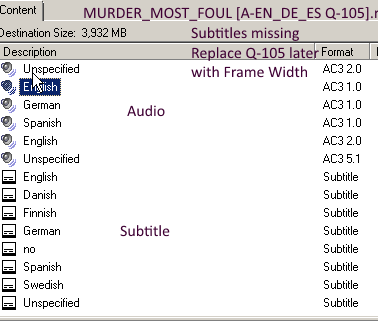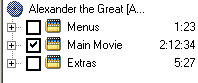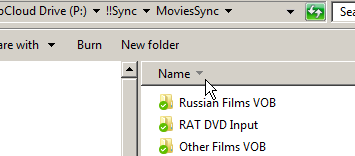Page no: V51
Explanation |
Video and pics |
How to convert Rat Format into DVD/VOB FormatRatDVD Film Conversion (no trello card) Trello Summary: Empty |
|
Default ProgramMake RatDVD the default program for ratDVD files However sometimes open from Explorer does not work. we must open RatDVD
|
|
Film Sync Convert Rat in VOB |
Film Sync Convert Rat in VOB |
Input RatDVD FileRatDVD Main Movie No Extra No Menus (no trello card) Trello Summary: Empty |
|
Audio and SubtitlesRatDVD Audio Subtitles Quality (no trello card) Trello Summary: Empty |
|
File NameStep2: Choose file name in the input folder. Choose the RatDVD. We see already the languages. Maybe RatdVD does this by default when creating the files.
|
|
Audio SubtitlesStep3: Keep all languages for
|
|
SubtitlesGet Subtitles from RatDVD Content when they are missing. After conversion replace Quality with Frame Width |
|
Main Movie, Extras, MenusStep 4: Choose main movie only. Then we click on the DVD image. |
|
Output FolderStep 5: Choose output folder =folder name The output folder has changed now.
[/Important]
|
New Output folder:
|
Converted File NameStep 6: Write the file name of the converted file:
|
RatDVD Converted Film TitleWe put IMDB number and Frame rate later. |
Old videoOld video to explain how RatDVD works (no sound)
|
See more for