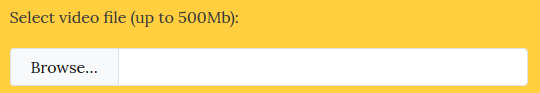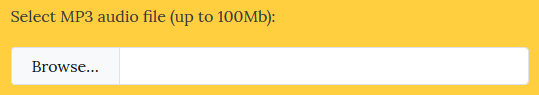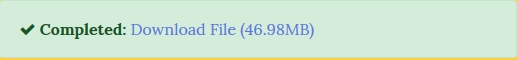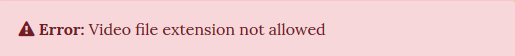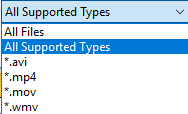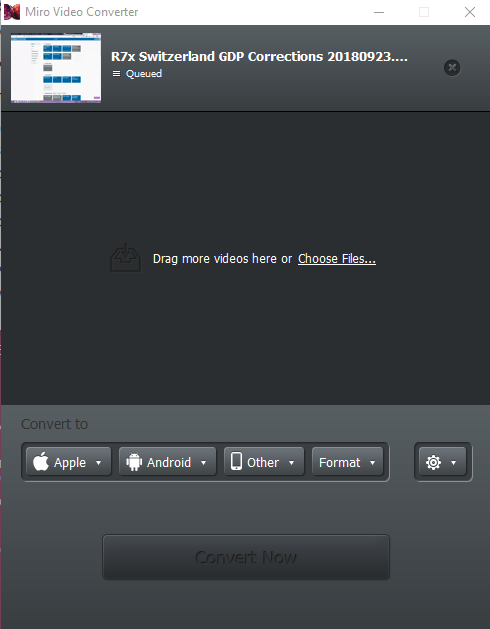Page no: M86
Explanation |
Videos and Pics |
addaudiotovideo.comAdd Audio to VideoChoose video without sound. |
Select Video File |
| While watching the video, create Audio Record. Then browse the Audio File in the tool. |
Browse Audio Record File |
| Click Upload Button so the two files to be uploaded and merged. |
|
| Download Merged with Audio Video
Video without sound and the Audio Record will merge and they will start working as one. |
Download Merged with Audio Video |
|
Video file extension not allowed |
Problem Extensions not Allowed |
|
The tool does not support .webm format. In the screen is shown which formats are supported. |
Supported Files |
|
Use Miro Video Converter Tool to convert videos in supported format. Feedback: This solution is too complicated. |
Miro Converter |