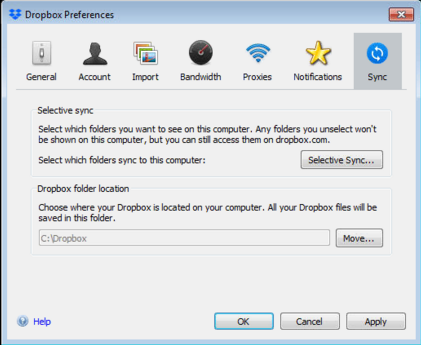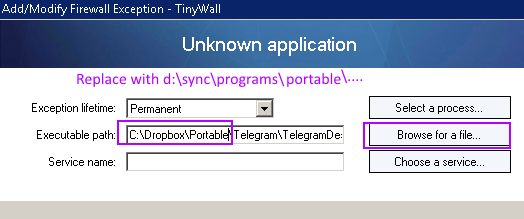Home › Tools Team › Computer › CM30 Portable Software › CM34 Installed SW Location
CM34 Installed SW Location
Page no: CM32
Explanation
|
Video and Pics
|
Installed Software Location
Software Location on Cloud
- Use c:/dropbox for all computers (including laptops)
- Portable software inside “portable” folder
- Link to software in main dropbox folder
Why do use Dropbox?
- Installed on all computers and Laptops
- Should be quickly accessible –> Use SSD
- Software is rather stable, therefore prefer against PCloud
- Dropbox brings warning when delete files and folders that could affect other computers that use the Dropbox folder
|
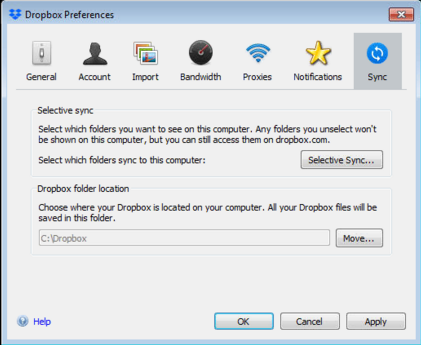 . |
| Video Name: Portable Software now on Dropbox
(no trello card)
Trello Summary: Empty |
|
| Portable Programs Move to Sync
we move all files from Dropbox into Sync.com
Warning! WWe will not move to Sync.com. Instead we use Dropbox offline. Only every couple of months we sync dropbox again. |
Portable Programs Now on Sync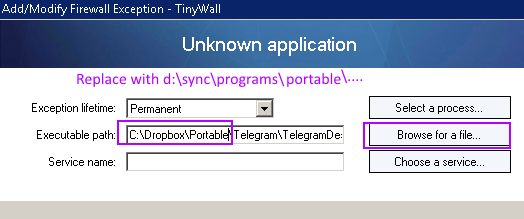 - Click to enlarge |
| Portable Programs to Google Drive
|
|
Google Account
|
Google Drive Location |
Shared Folder
prg
|
In Explorer |
Tiny Wall |
| George-BG (master, sharing) |
andy.googlplay |
h:\drive\andy
(multiple accounts) |
prg |
prg |
not needed |
| Clients |
|
h:\drive\ |
prg |
h:\drive\prg |
into Tinywall |
TravelLap Win10/Win8
|
googl,fotki |
h:\drive\ |
prg |
h:\drive\prg |
|
| Elite Win8 |
googl,fotki2 |
h:\drive\ |
prg |
h:\drive\prg |
|
Laptop Small
|
? |
h:\drive\ |
prg |
h:\drive\prg |
|
|
See more for CM3x Portable Software