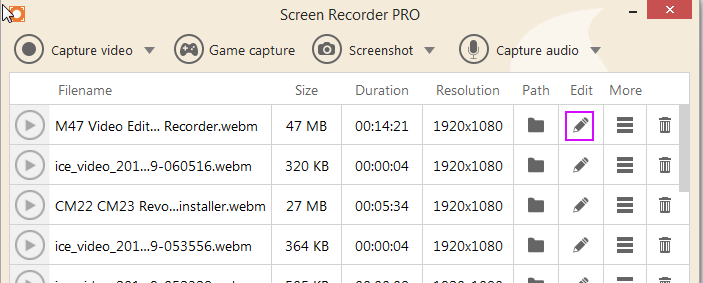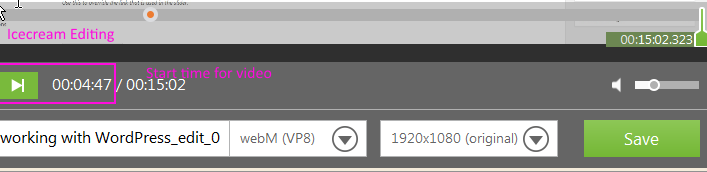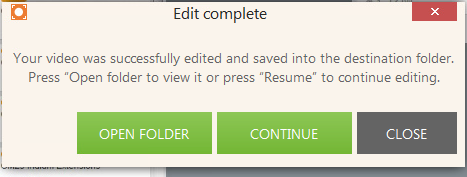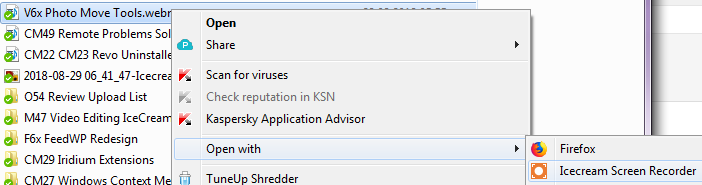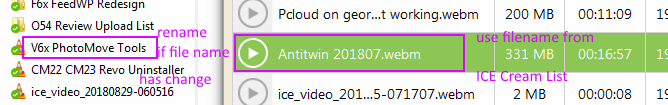Page no: M83
Explanation |
Video and Pics |
| —- Videos —-
M47 Merge Videos with Avidemux Portable 20191016 —- Tasks Start program Go to File –> Open Navigate to the video which you are going to use as opening Path: G:\drive!Latest Sprint For our case is: “Remote Desktop Explorer Not Responding part1 0 to 1.32” Once you open the correct video Go to File –> Append And navigate to the next video which you want to be right after the opening video Append video: “Remote Desktop Explorer Not Responding Part2 04.20 to end” So, before merging the videos, you have to decide Which video comes one after that Once you are done with the merging Click on File –> Save Navigate to location in which you want to save the video (merged videos) Name of the merged videos: “Remote Desktop Explorer Not Responding Merged” |
|
| Split Video with Avedemux (source) Avidemux is a graphical tool to edit videos. It can open AVI, openDML, MPEG, Nuppelvideo, and BMPs. Most common codecs are supported (M-JPEG, MPEG, DivX, Xvid, huffyuv, WMA, etc.) thanks to libavcodec and libmpeg2. Video can be edited, cut, appended, filtered (resize/crop/denoise), and re-encoded to either AVI (MPEG4/MJPEG) or MPEG 1/2. The Spidermonkey Javascript engine is used to give powerful scripting capabilities. To split a file or a section of a file do the following:
|
|
IceCream
|
Edit Video from Video List |
| Step2: Edit button Edit with the edit button. |
Solution Same Name IceCream File |
| Step3:Start and End Points Define start and end points on the video |
Video Editing Start Time |
| Step4: Save the cut video(s) |
Video Got Saved with IceCream |
| Step5:
Verify the cut video(s); check whether they work. |
|
| Step6:
Delete the original video. |
Original Video Can Be Deleted |
| Video Video Link to Trello card Video Summary: Empty |
|
Video combiningInput: 2 videos Out: 1 video
|
|
ProblemsQuality IssuesProblem with video quality after editing Video Quality was not good for the cut and the original video |
|
Sound problem:When playing the video. Possible Reason: Teamviewer interference Action: Send to IceCream via |
|
Editing Renamed FilesCannot edit video file when file has been renamed.When you have modified the filename, |
IceCream Opening an Existing Video |
|
Rename it again, so that one video name from the ICE Cream list is used. |
Rename File According IceCream List |
See more for