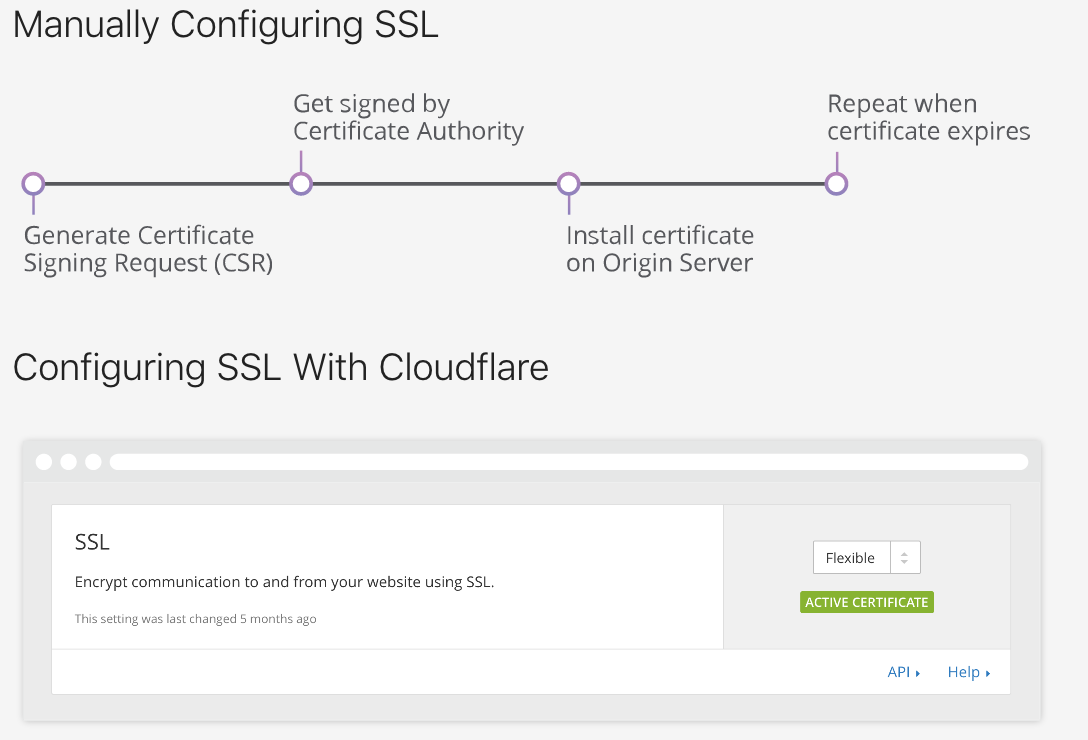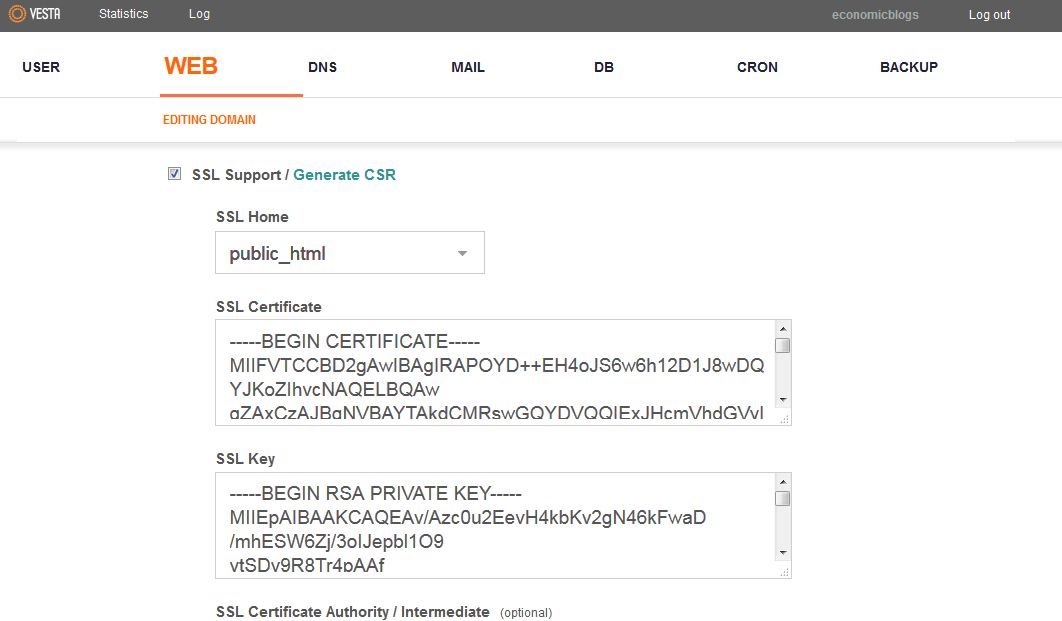Page no: D81
Sites and Certificates
|
What about expiration, is there a difference?
|
Ecoblogs:Free Cloudflare Certificate – Free The certificate is wildcard and cover all subdomains. Using since: Nov 2017 |
|
Swissmacro, Promoteauthors, WP-Pro Dorgan
|
None of the sites is working at this moment |
Certificate ProvidersComodo Essential SSLProvided by Namecheap SSL installation costs: 6 hours SSL yearly costs: $18.88 / yearly Renew date: 20.12.2019 Using since: Dec 2016 |
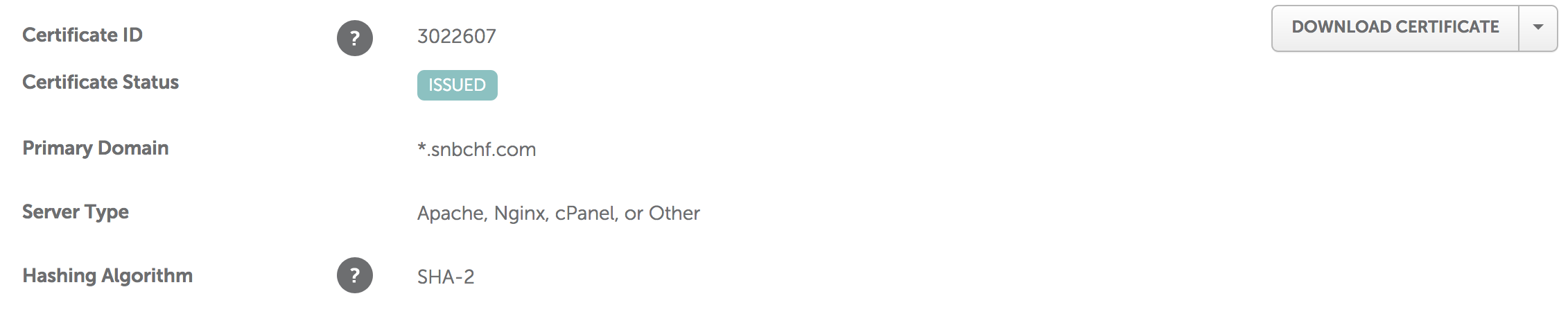 |
Cloudflare Wildcard SSLProvided by Cloudflare SSL Installation costs: None SSL early costs: None Renew date: none, it does not expiry Wildcard: Yes Using since: Nov 2017 Comment: If we change our CDN to the free CloudFlare (or paid one), we can use absolutely free ssl on all our sites. No need of IPs, server configuration, paying something or anything else. We only need to change to the CloudFlare certificate. |
|
SSL InstallationThese steps are valid for Comodo SSL certificate. The steps are:
Aprox. time per server: 1 day
Where do you put the code for the server? More information about the code on chapter “Codes in Vesta” and on Vesta page. |
|
IPs per SSL CertificateOnly one IP per SSL Certificate The technology doesn’t allow and it is not build in that way. You can use only one SSL on one IP address. This is the technology.
Reference: info.ssl.com |
SNBCHF: One IP with its SSL
Ecoblogs.org: One IP with its SSL We currently have two ip addresses on which we can install 2 ssl certificates. We will install 2 certificates – one on SNBCHF.com and one on ecoblogs.
|
Codes into VestaCP
|
|
SSL Expiration
|
We had to buy a new SSL and execute all of the steps described in this page. The SSL is the same as the old SSL. Comodo Essential SSL Certifacte by Namecheap.
And additionally we turn on the Cloudflare SSL certificate (free certificate) to be sure if our main certificate expires, the SSL from Cloudflare will still work and the site will be still open. Do we have two certificates per site, or one? For SNBCHF we have two certificates For rest one |
See more for