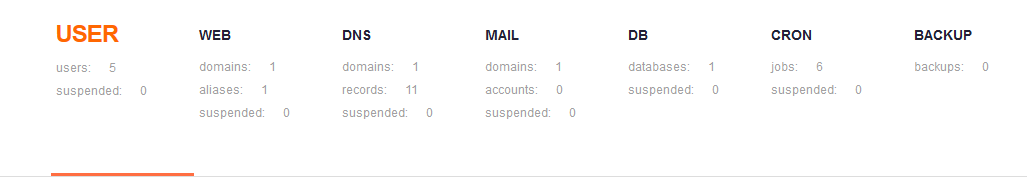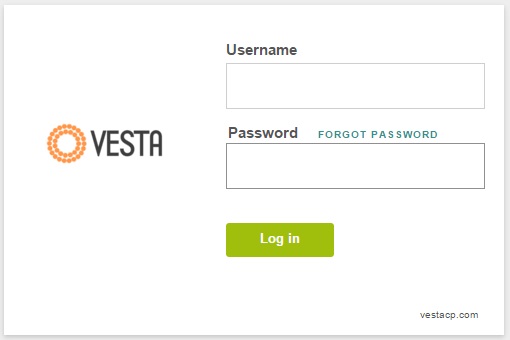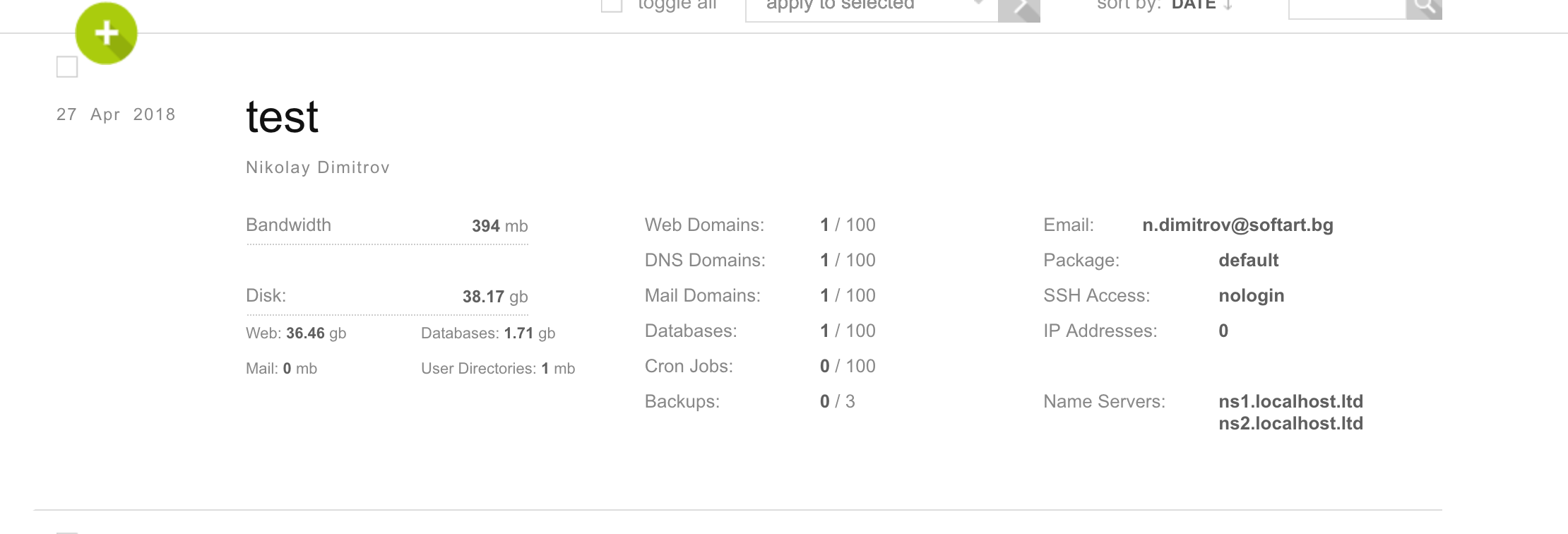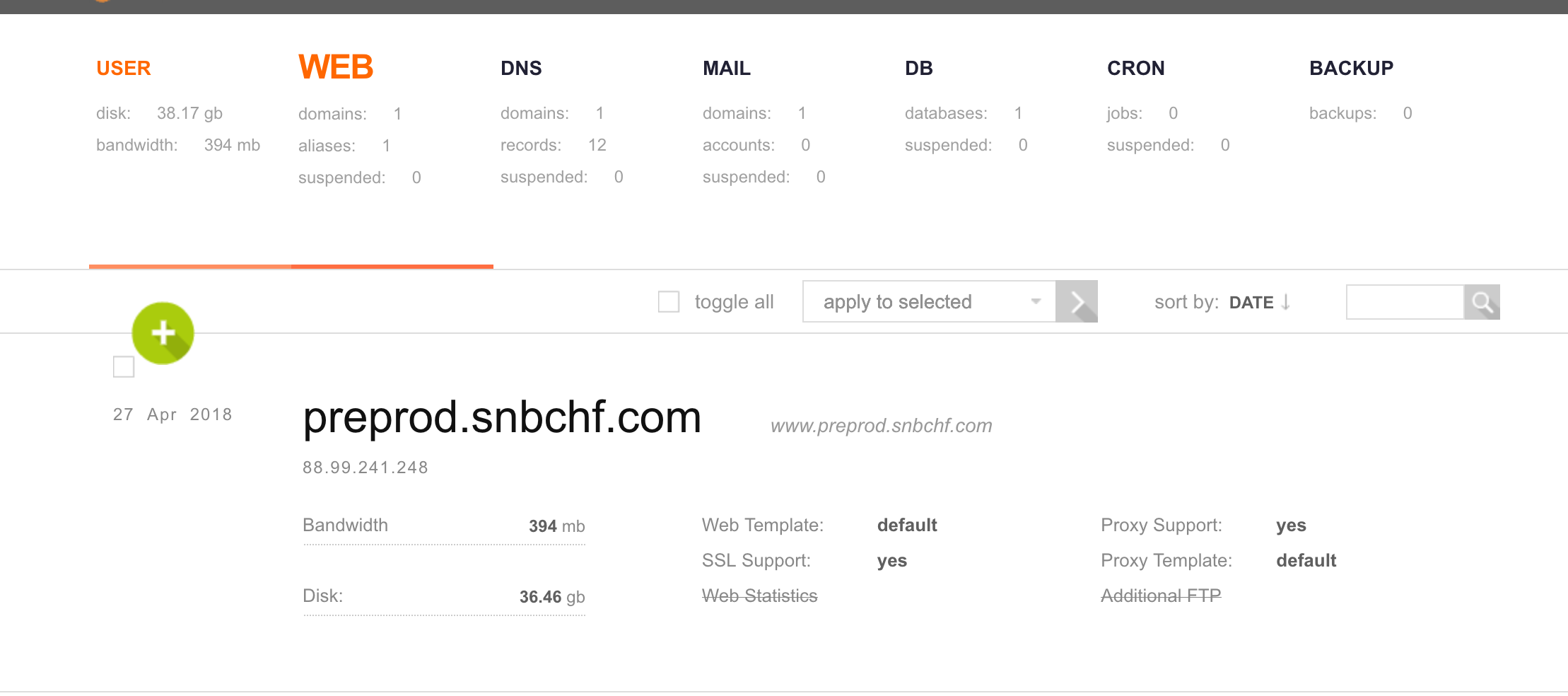Page no: D03
Our usageMenuWe use VestaCP, because it gives us freedom to setup all the services we need and configure them to have best performance. We also use Vesta, because it needs no more than 20MB Ram for runing. (For example cPanel or Kloxo usage is at least 128MB RAM). |
Vesta CP: Menu, In the menu one can choose the different functions
|
LoginFirstly we need to log in into vesta. This is done by opening the servers’ ip address or the domain and adding port 8083. Example: site.com:8083 Where is the doc server? PerformanceVesta gives us better performance than before, because we use only apache in the past, which is old and not so good as the new software. Now we use two services for one purpose. We split all the requests from the users into two different categories – static and dynamic files. Static files are all these htmls, csses, javascripts and images. Our new software gives us freedom to handle them without any problems. It is called nginx. It is 1000% faster than apache for static files. We also use apache for dynamic files, where we need to communicate with the DB. The old software is also used for .htaccess file, because nginx doesn’t have htaccess support. This file is used for redirection and other system stuff. |
VestaCP: Login Page |
Core FunctionsHere are some of the core functions, which we need to know and know how we can use them. UsersVesta CP: UsersWith the Users menu we can add and manage all the users on the server. We also can monitor their traffic and disc space. We also can change passwords. But the software doesnt give us the freedom to edit their usernames. If we need to change the username, we have to delete the old user and create a new. |
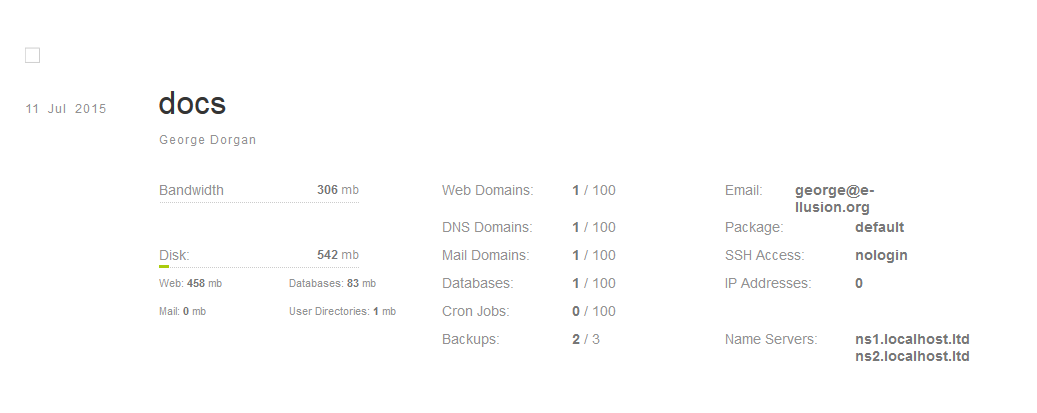 Vesta CP: Users |
Web: Domains and SubdomainsUnder Web section are all our domains and subdomain, which are under this account. There is also a function for monitor the traffic and disk space. Vesta supports unlimited domains or/and subdomains under one account. But for better performance no more than 100 domains per user. We can assign different ips on the different sites. There are also feature for seting limits to the mails or DBs. |
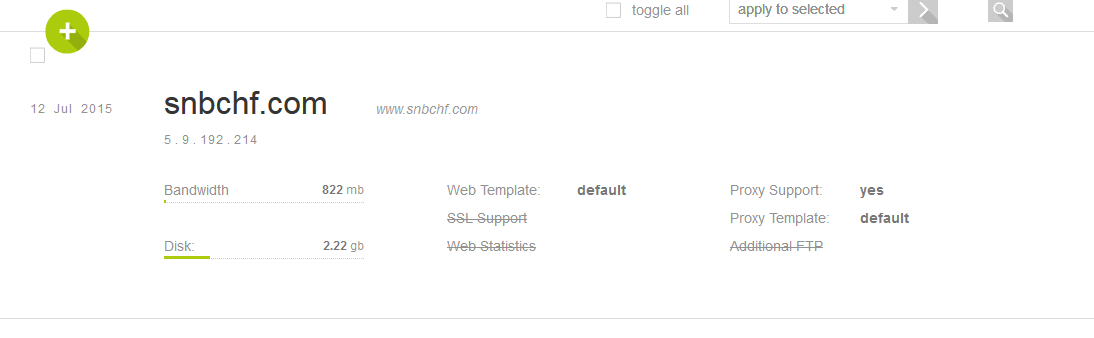
Vesta CP: Domains page |
Vesta CP: DataBasesData Bases The DB menu have add function, edit or delete functions, too. We also can monitor DBs disk space. When we click on ADD (Green plus), the form form adding a new DB appear. In that form we can set the username, the name and the password for the needed db. |
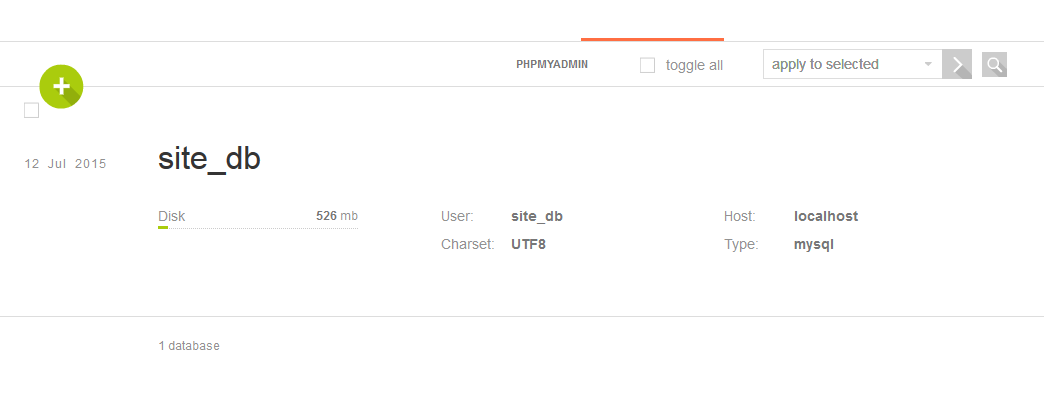 |
Crons (Cron tabs)Under Cron menu we have all the crontabs, which are setup on the server. There are functions for edit or delete.
|
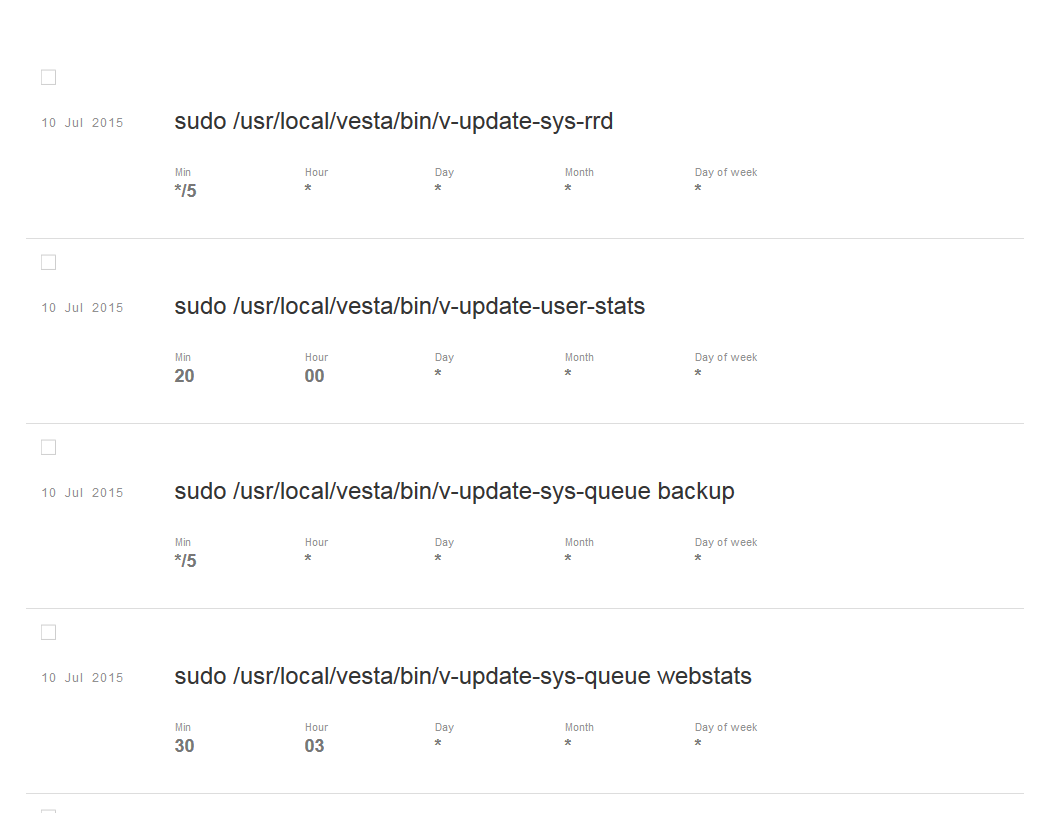
Vesta CP: Crons |
StatisticsStatistics is the page, which gives us the full statistic about the resources. All the statistics are divided by the users. We have statistics for: Disk space, Traffic, mails and much more. |
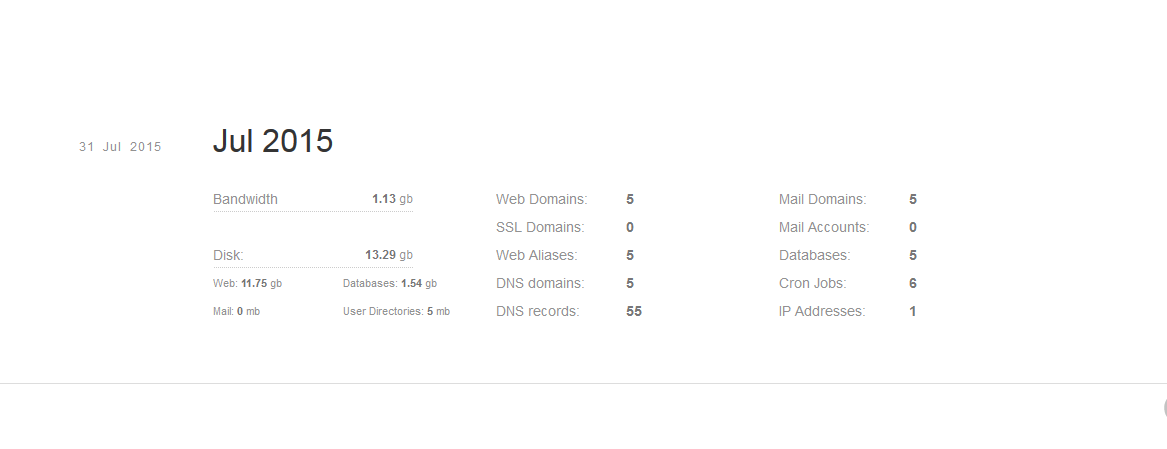
Vesta CP: Stats |
ServicesUnder Server menu we can see all the running services by the server. Here we can see the nginx and the apache, mentioned before. We also can view how much RAM is currently used by the services. But this is not so real, because 90% of the RAM is only cached. The RAM is free, but it is cached by the service. From here we can also easily restart or stop services. But it is better to be done by SYS Admin. |
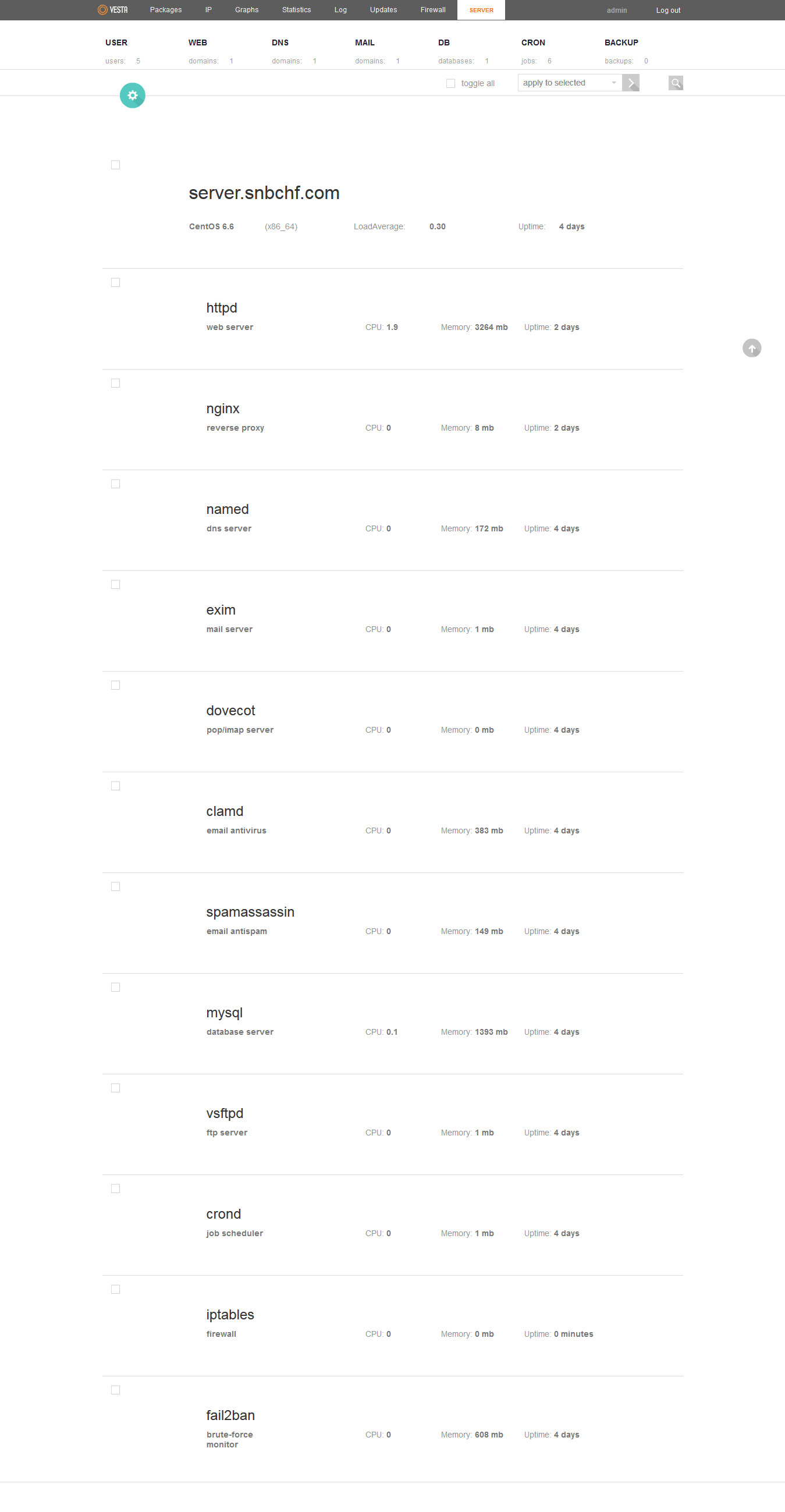
Vesta CP: Servers and services |
LogsUnder logs we can see all the logs of the servers. The logs from apache, nginx, mysql and Vesta CP. It is very helpful, when there is a problem with server or some of the services. It is very helpful for localizing the problem. |
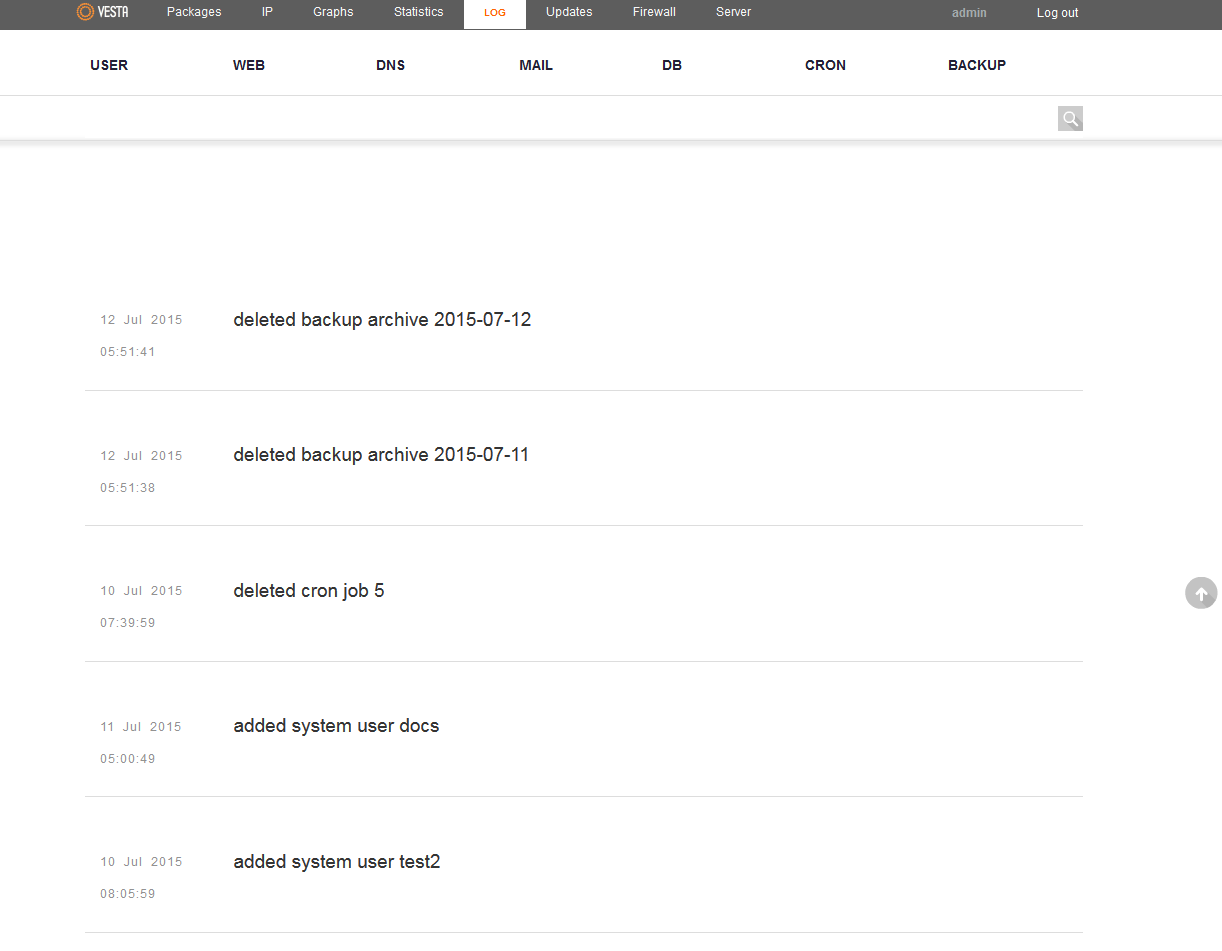
Vesta CP: Logs |
GraphsThe most important part of VestaCP is the Graphs section. Under that section we view all the resources, which are used by the server splited by days, weeks and months. If there is a problem, it will be visible here. |
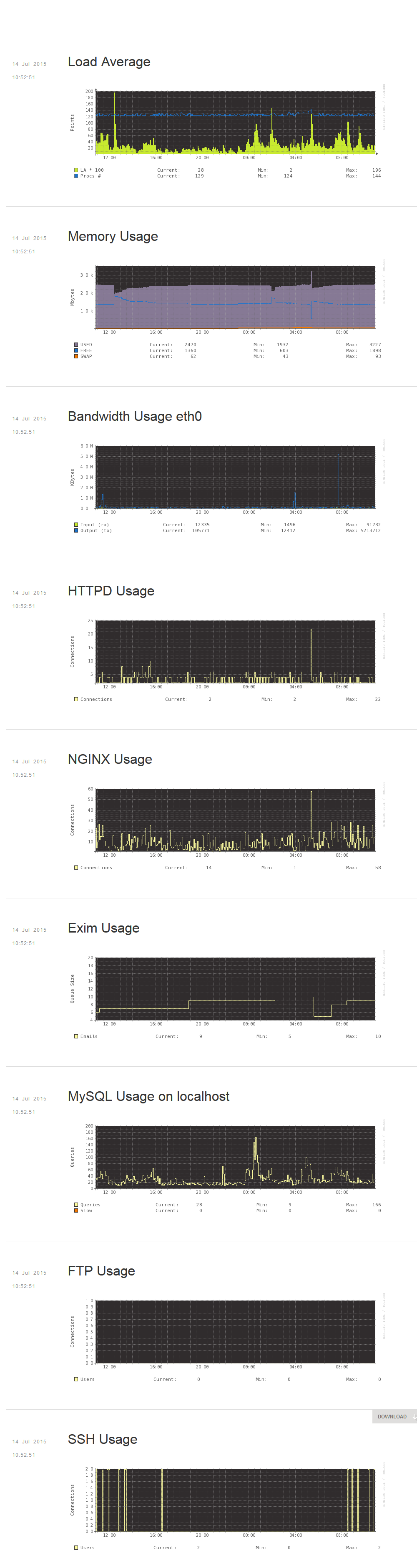
Vesta CP: Graphs |
User SectionIn the user section are all of the users, which we have on the server. One user can have many domains and subdomains inside it. Every single user has own login details and does not share files with the other users. |
User Section |
Domains SectionIn the domain section we have different domains and subdomains under one user. They have one user and login password. All different site files are visible from one single user. |
Domains Section |
User |
Domains |
| Test | preprod.snbchf.com |
| promoteauthor |
wordpress-pro.e-llusion.org
wordpress-pro.com
promoteauthor.com
|
|
leaders
|
leaders.economicblogs.org |
|
economicblogs
|
swiss.economicblogs.org
economicblogs.ch |
| syndication | syndication.economicblogs.org |
| economic | economicblogs.org |
| central-banks | central-banks.economicblogs.org |
| european | european.economicblogs.org |
| heterodox | heterodox.economicblogs.org |
|
macro
|
macro.economicblogs.org |
|
austrian
|
austrian.economicblogs.org |
|
site
|
centralbanks.ch
snbchf.com
swissnationalbank.org
|
|
it
|
doc.e-llusion.org
it.snbchf.com
|
|
sfc
|
sfcconsulting.de |
|
george
|
georgedorgan.ch |
See more for