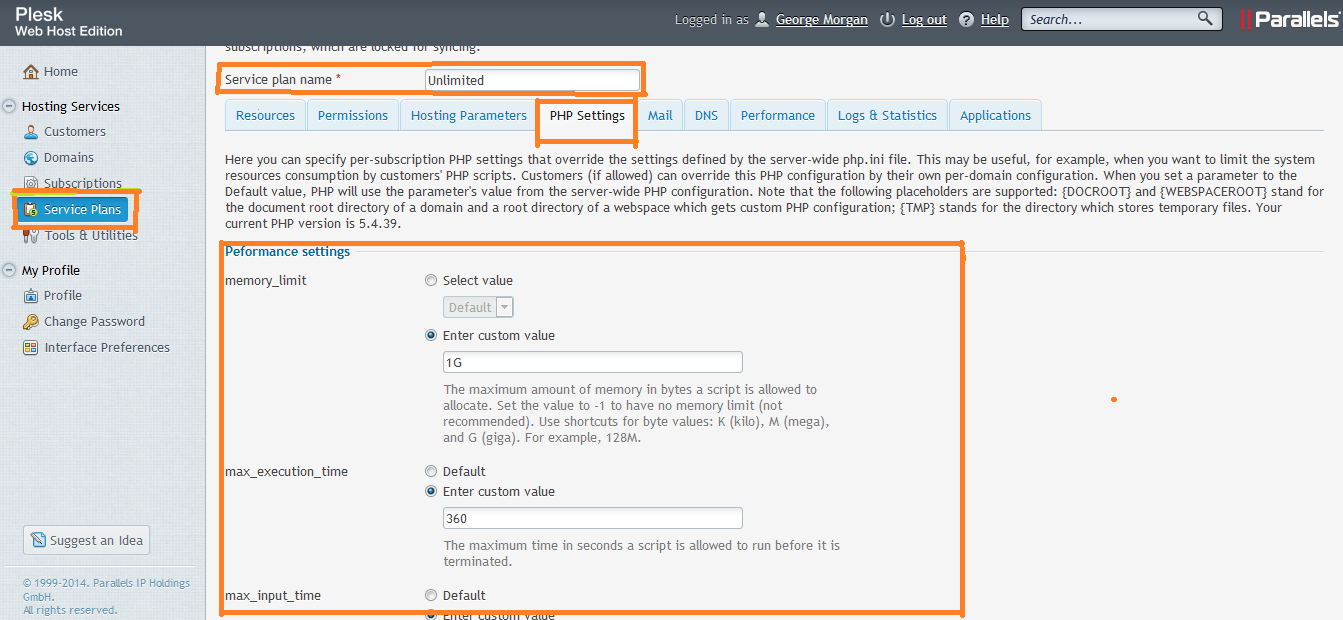Page no: D22
The php.ini file provides parameters for the server.
New Values in Plesk
We changed via Plesk almost all important values on the new server. They are set in the service plans and can be associated with each Plesk customer:
memory_limit – The maximum amount of memory in bytes a script is allowed to allocate.
max_execution_time- The maximum time in seconds a script is allowed to run before it is terminated.
max_input_time – The maximum time in seconds a script is allowed to parse input data.
post_max_size – The maximum size in bytes of data that can be posted with the POST method.
upload_max_filesize – The maximum size in bytes of an uploaded file.
But I will need SSH access to the server, so I can change max_input_vars. This is one of the most important values. We MUST change it, if we want to work the menu, we have to increase this value. The reason why on every save our menu in our doc site stops working is this value. You can write to the support and ask them to increase max_input_vars to 10000 or give me access and I will change the value.
Existing values in Confixx
The old tool on the old snbchf server was confixx. The following were the parameters used. We could set them at administrator level, i.e. for all users:
php_admin_value memory_limit 256M –> in Plesk
php_admin_value upload_max_filesize 1024M –> in Plesk
php_admin_value post_max_size 1024M –> in Plesk
php_admin_value max_input_time 5000 –> in Plesk
php_admin_value max_execution_time 5000 –> in Plesk
upload_max_filesize 128M –> in Plesk
php_admin_value post.max_vars 5000 –> NOT USED in Plesk
php_admin_value request.max_vars 5000 –> NOT USED in Plesk