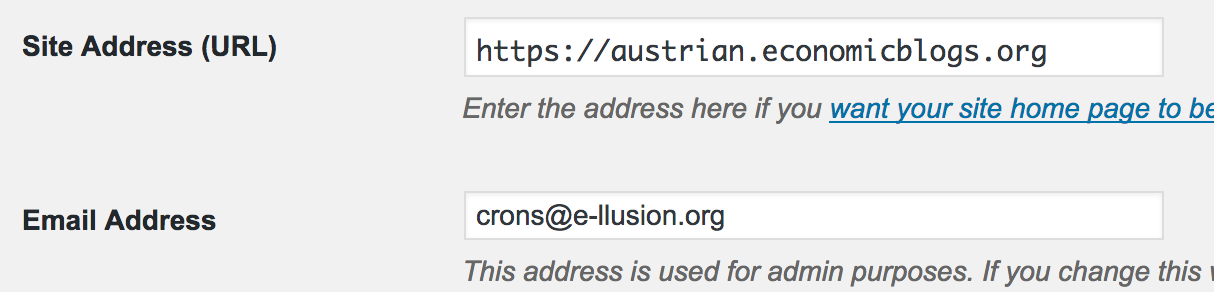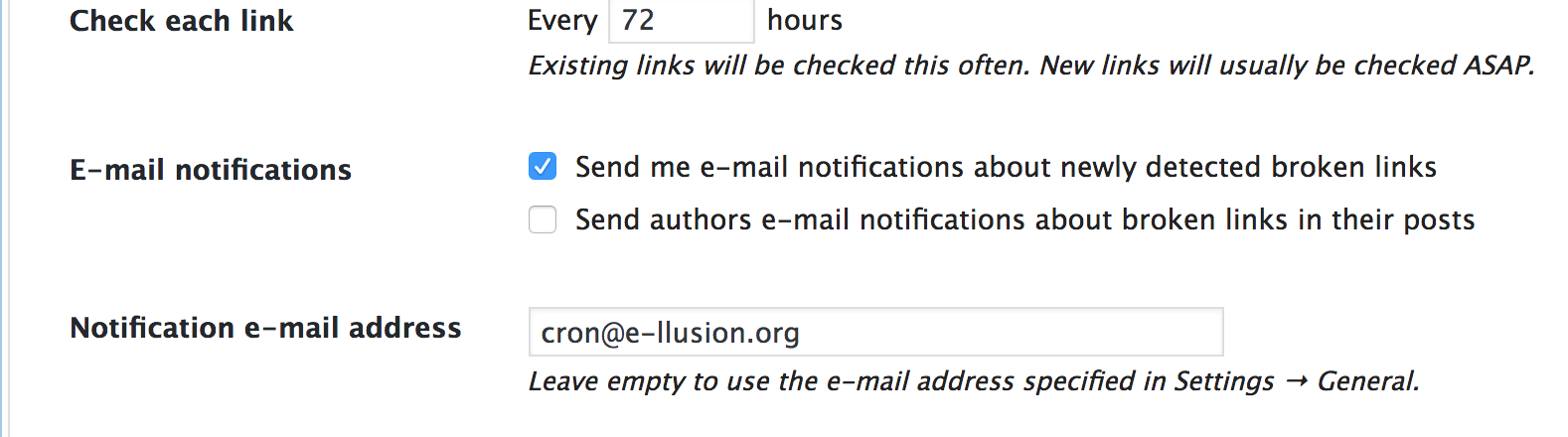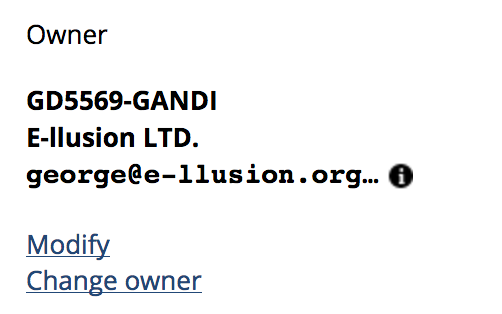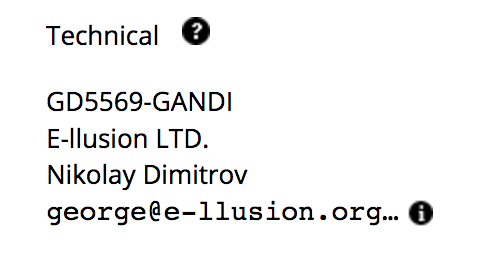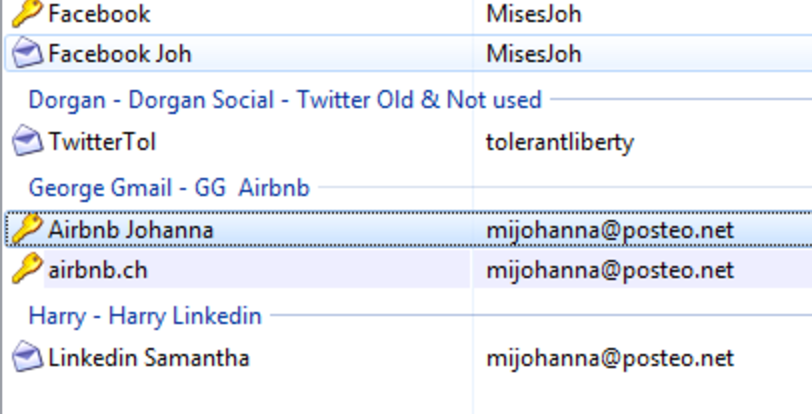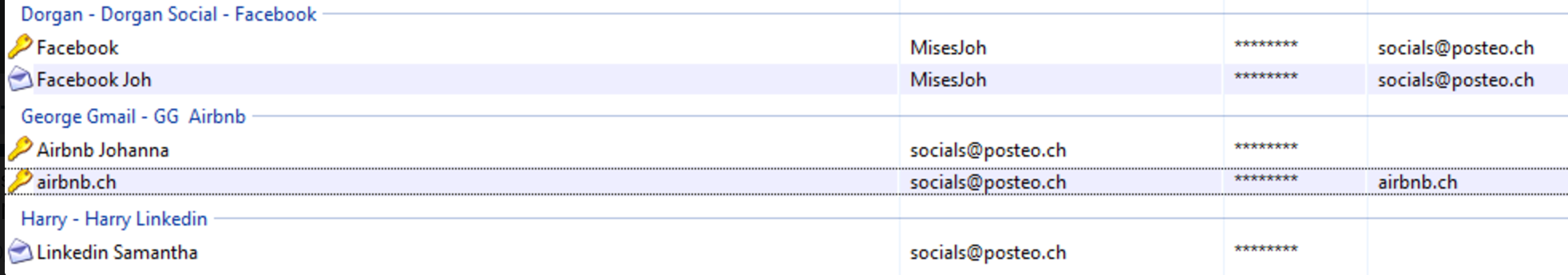Page no: D63
Contact Table
Explanation |
Video and pics |
Blog Email AddressesContact EmailThis is a security update from WordPress. It is important to receive and monitoring these mails. |
|
Blog Admin Email |
|
Plugin Email
|
|
Registration Email AdressesDomain Registration Email
|
|
Domain Technical Contact |
|
How to Replace EmailA easy how-to replace a email in different websites. Step 1: Log in into each site Step 2: Change email address in settings menu of the profile Step 3: Add additional information when requested: Sometimes they want birth date, try to avoid it Step 4: Change email on Keepass once done Step 5: Add additional info to keepass text section (if it was required)
|
|
|
Must replace all emails in keepass from [email protected] to [email protected]
|
|
|
All emails are replaced and the new values are stored in keepass. |
Plugins that use your Email
See WP Pro for knowing who registers an email. Copy the table only where Email = Yes
See more for