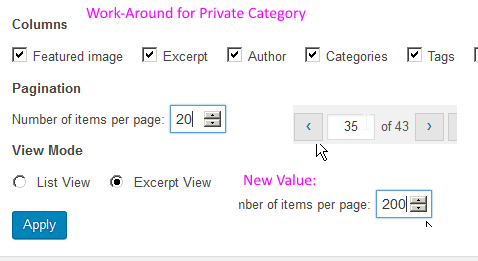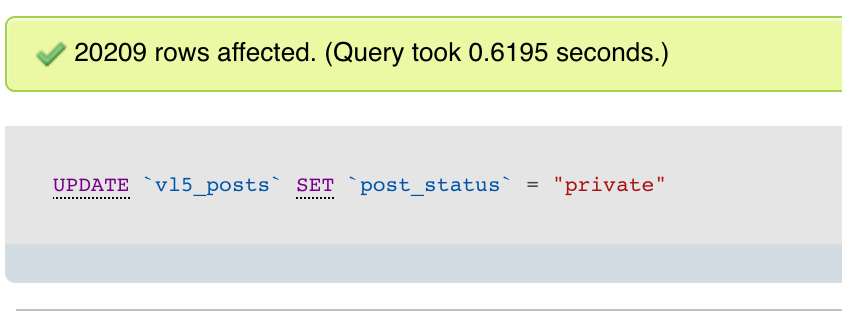Home › WordPress Company › Plugins › P10 Plugins Posts, Pages › P18 Post Status
P18 Post Status
Page no: P18
Explanation
|
Videos and Pics
|
Screen Options
Screen Options 200 Posts per page
Summary:
When we change post status manually, it is extremely to do this with many posts at the time. |
|
Post Status in URL
Status Post
Status Post Category and URL
Summary:
We change post status together with certain category. This extremely faclilates our video. |
|
| Status Post Category Test URL
Trello Summary: Empty
|
Statuis
duplicated? –> NO |
Post Status URL
This is a post with status draft for a certain category:
|
Status Private Based on URL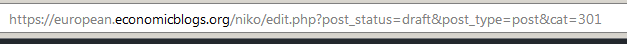 - Click to enlarge |
| Status Published One Category
This is a post with status published for a certain category.
- Cat = 301
- Status = Publish
|
Status Published One Category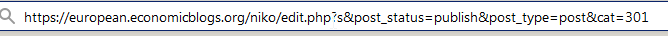 - Click to enlarge |
| Status Scheduled Category URL |
Status Scheduled Category URL - Click to enlarge |
Change Post Status
Change Many Posts to Private
Option1: Manual Procedure:
|
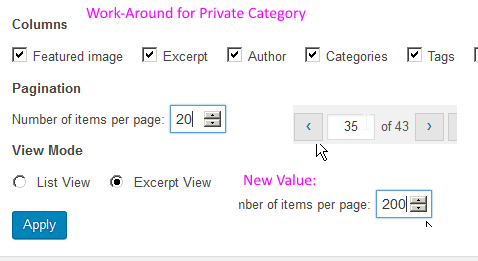 |
Option2: Database script:
To change all pages to private. Executed in MySQL inside PHPAdmin. |
All pages to private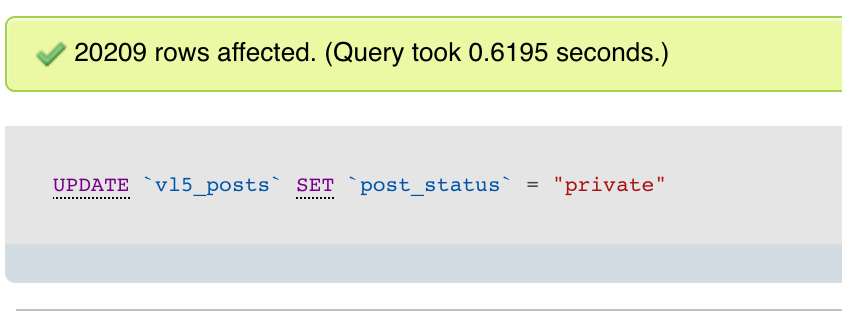 - Click to enlarge |
Link Setting and Private Page
Cannot set correct links (still bug here that I can link only public pages)
Link setting does not work for private pages.
- Step1: Go the all pages, Choose Private
- Step2: Change Name of all private pages to “PRIV ” + old Name
- (This can be a DB script or manual work) –> So what is the solution? -> db script
- (if DB script please provide code) inside this checklist:
- Step4: Set all private pages to public
- Step5: Some pages like invoices, … must be set to private again
|
|
- Remove PRIV from all mother pages and menus
|
UPDATE `vl5_posts` SET `post_title` = replace(post_title, ‘PRIV ‘, ”) WHERE `post_status` LIKE ‘publish’ AND `post_parent` = 0 — no mother page
AND `post_type` LIKE ‘page’
|
Cornerstone Articles
Status Cornerstone Post Based on URL |
Status Cornerstone Post Based on URL - Click to enlarge |
Tags: PHPMyAdmin
See more for P1x Plugins Posts, Pages