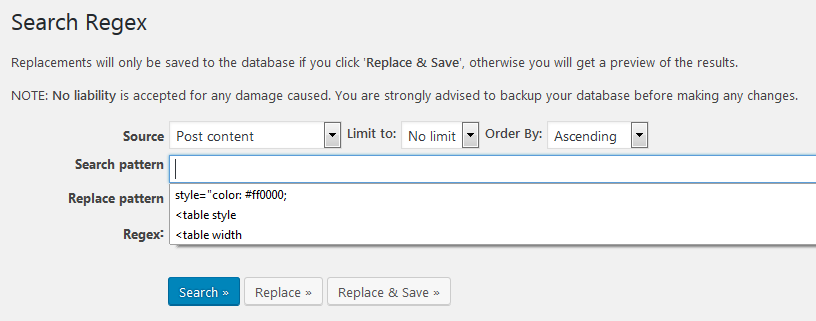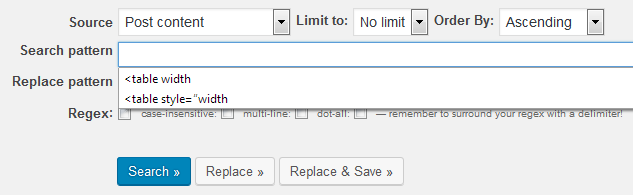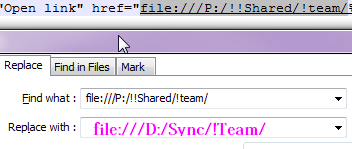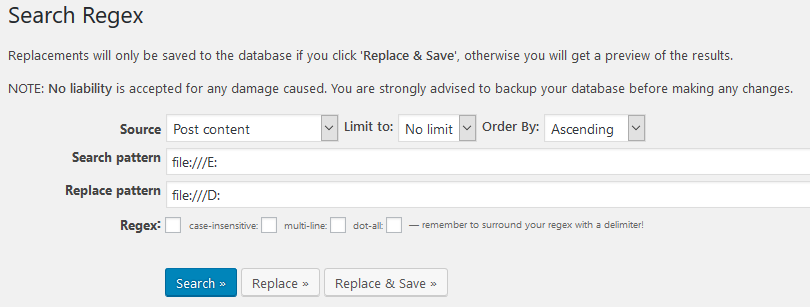Home › WordPress Company › Plugins › P20 Plugins for Post Text › P22 Search Regex (text modification tools)
P22 Search Regex (text modification tools)
Page no: P22
Explanation
|
Video and pics
|
Double-check doc pages for red text
Search from bottom –> newest post numbers
- Call the regex tool
- search red text –> style=”color: #ff0000;
- Add red text to O42 Table
|
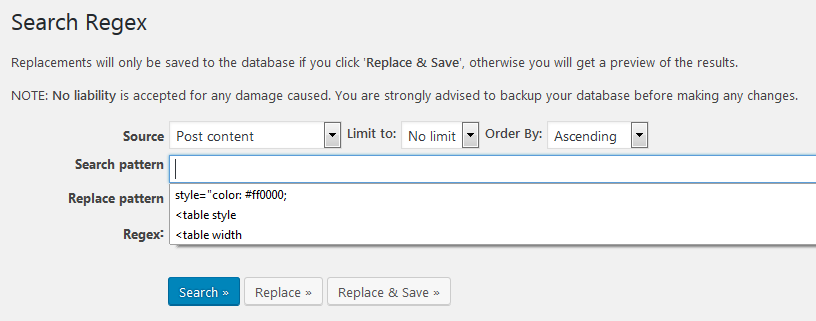 Solution: Search for this attributes |
Double check if still we missed to do tiny tables
- search table with <table width or <table style=”width (the second syntax is NEW!)
- If we see tables with more than 3 columns —> they MUST NOT be tiny tables
- Search <td> for recent posts: We usually have <td width=250 or 300> in first row. A single <td> makes a problem
- Add class=”tinytable”
|
Double Check for Missed Tiny Table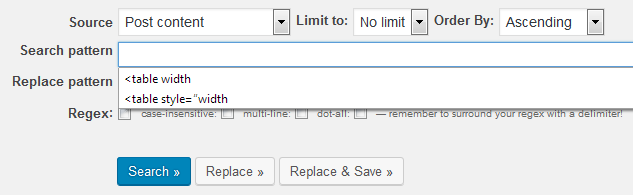 - Click to enlarge |
Replace PCloud by D Sync
- Copy all text from text editor into Notepad++
- Use function search and replace
- find: file:///P:/!!Shared/!team/ replace with file:///H:/Sync/!Team/
|
Replace PCloud by DSync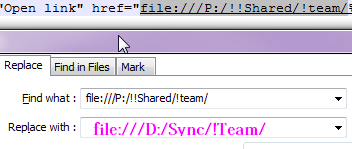 - Click to enlarge |
New Pattern Search and Replace for Old Paths
- Use the WP Plugin
- Replace e:\sync by d:\sync
- Replace p\ cloud links by d:\sync links
|
New Pattern Search and Replace for Old Paths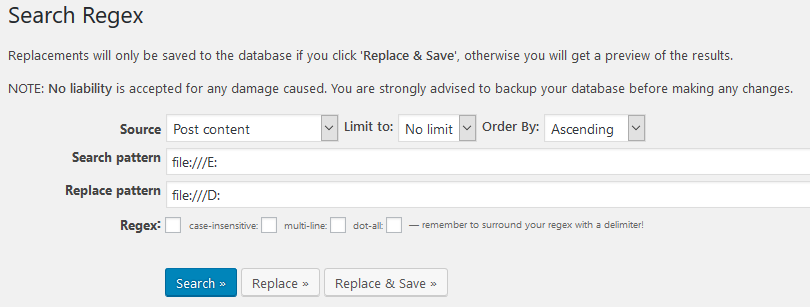 - Click to enlarge |
Tags: Plugin Search Regex
See more for P2x Plugins for Post Text