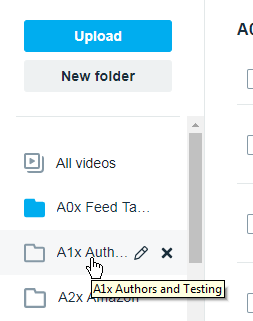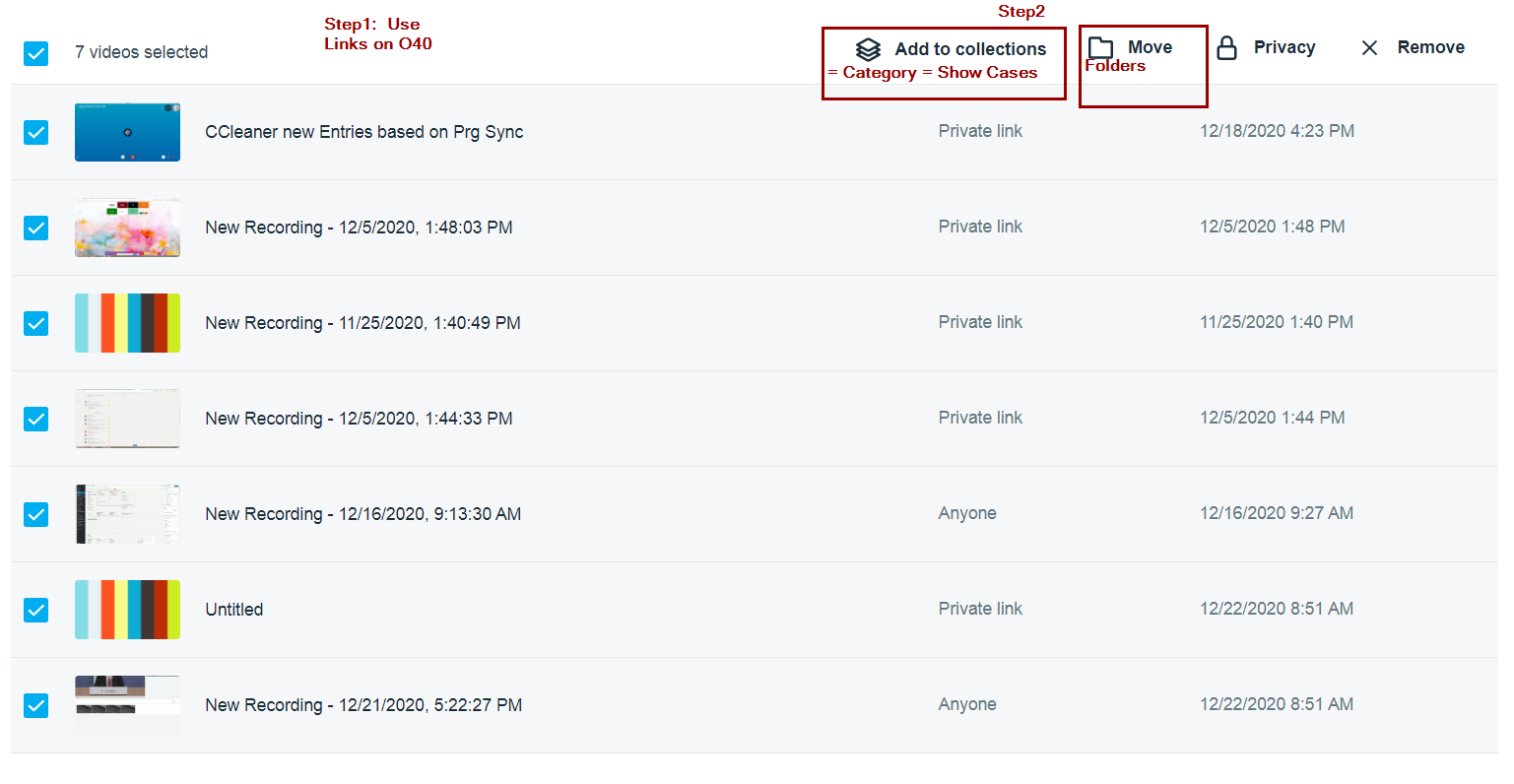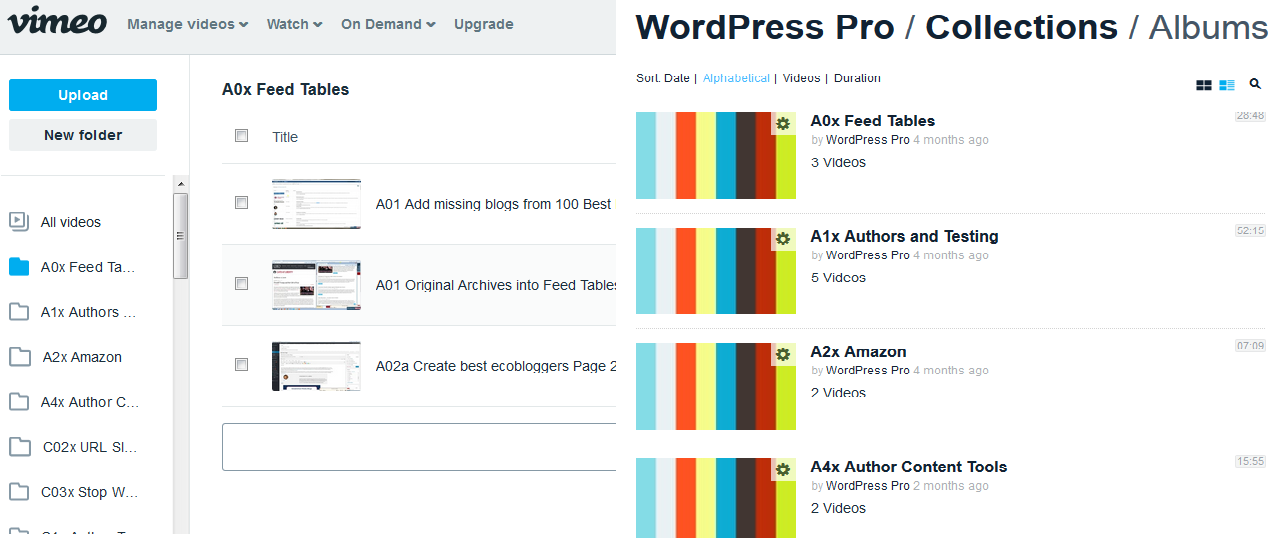Home › WordPress Company › Media › M40 Online Videos › M43 Vimeo Folders
M43 Vimeo Folders
Page no: M43
Explanation
|
Video and Pics
|
Vimeo Folders
Link to Vimeo Folders
Create Vimeo Folder for each album / subcategory on blog.
Move the videos into the folders on Vimeo with drag and drop. |
How to order
https://drive.google.com/file/d/1oltcGMyaV1t8lUEW4qXx4bmE1WLNY9W_/view?usp=sharing |
| Example for a folder in Vimeo. |
Example for a folder in vimeo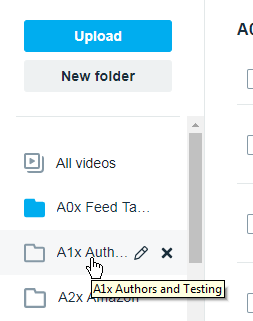 - Click to enlarge |
How to order videos
Step1: Start from O40
Step2:
How to reorganize:
Many videos have changed name
Very good idea from Vasil:
Reupload everything with right folder structure.
Issue: |
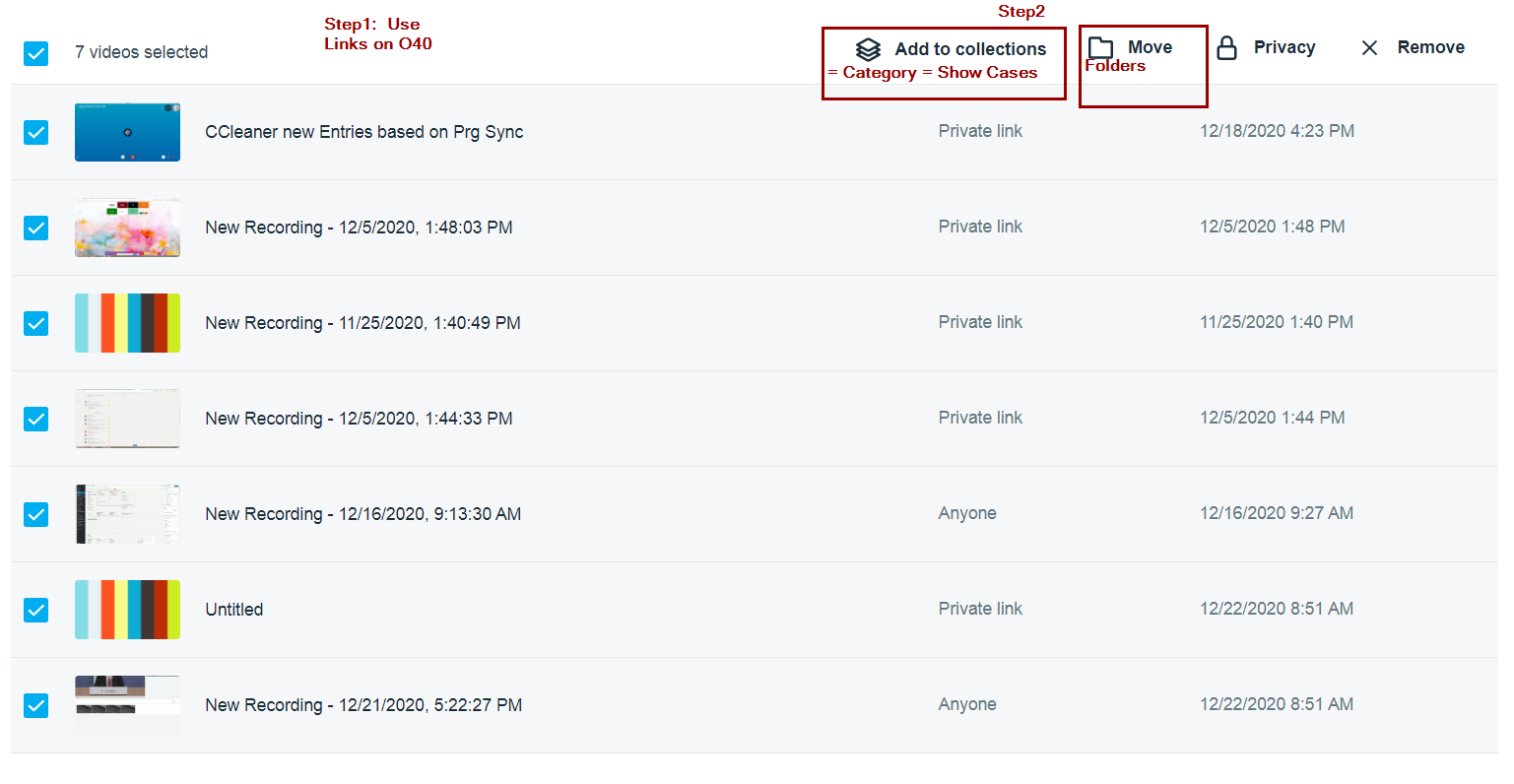
|
Vimeo Folder and Albums
Sync Vimeo Folder and Albums
Trello Regular Task Sync Vimeo Album and Vimeo Folder
- When adding new videos to Vimeo, they should be append to right Vimeo Album and Vimeo Folder
- Vimeo Album is same as Category
- Vimeo Folder is Folder for Videos
- Every Mother Page in our Doc site has Vimeo Album and Vimeo Folder
- When the video is uploaded to Vimeo:
- Go to Manage Videos –> Click on Video and go to Collections –> from left side
- When click on Collections –> List of Albums will be shown –> Choose the right Album for video
- For Vimeo Folders –> Go to Manage Videos –> All Videos will be shown in list
- In the left pane is “Projects” –> Projects are our Vimeo Folders
- Find the Right Folder you are looking for and simply Mark the Video and Drag and Drop it into the Folder
- (do not open/click on folder, because in the main screen the Videos inside of Folder will be shown)
- Every Video must have same Vimeo Folder as Vimeo Album!!!
|
Compare video album and folders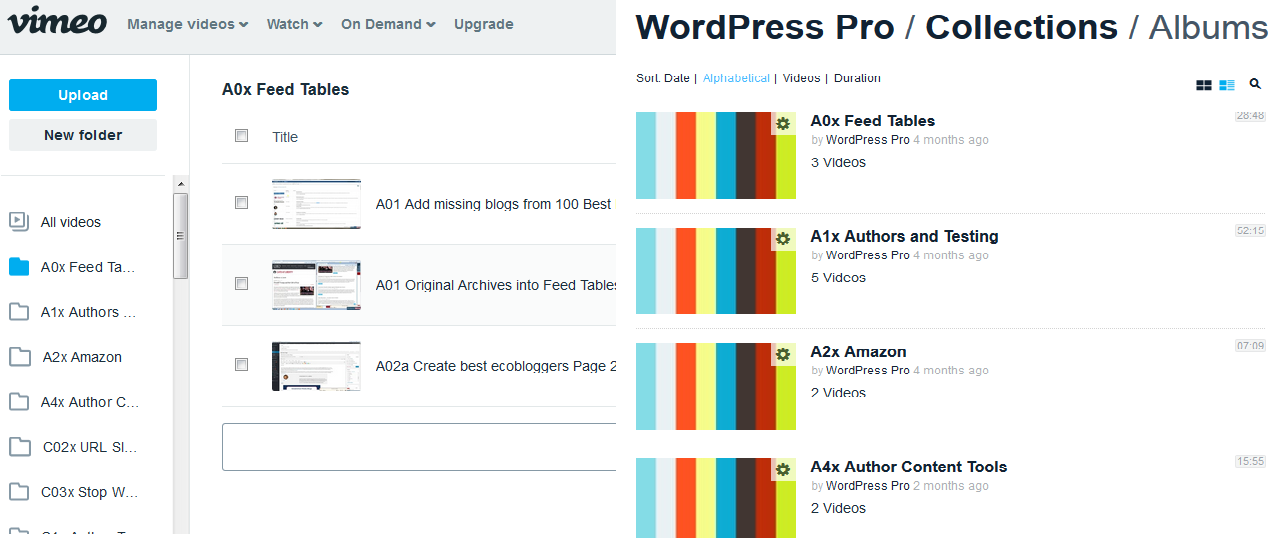 Vimeo Folder Left, Vimeo Album Right - Click to enlarge |
|
Video name: Vimeo Album, Folder Sync
Link to Trello card
Trello Summary:
All folders are synced with the albums. Vimeo Folder = Vimeo Album.
All videos are moved in the right folders.
|
|
See more for M4x Online Videos