Page no: M00
| Area | Related Pages |
|---|---|
| M0x Media Attributes | M01 File and Size |
| M0x Media Attributes | M02 File Attributes |
| M0x Media Attributes | M03 External Files: Hot Linking |
| M0x Media Attributes | M04 Attachment Page, Media Title |
| M0x Media Attributes | M05 Attached or Linked To |
| M0x Media Attributes | M06 Tags on Media |
| M0x Media Attributes | M07 ALT, Caption, Description |
| M0x Media Attributes | M08 RSS and Source URL |
| M0x Media Attributes | M09 OCR and ALT Text |
Media AttributesThis is the mother page for editing media inside WordPress:
|
Media Attributes, 10 new pages with chapters |
Media Attributes General |
Media Attributes General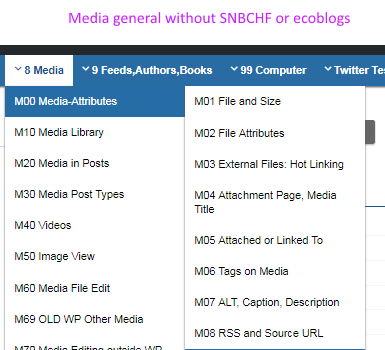 . Source: Media Attributes General - Click to enlarge |
Editing Media
How to edit the media attributes ?
|
Edit Link vs. Edit Media |
| solution 2:
From the media library. Standard-Interface |
Edit button |
| solution3:
The edit media button will lead to the new media quick edit. |
Quick Edit
|
| Exception: How to edit Media File Name
see details on file name page.
|

