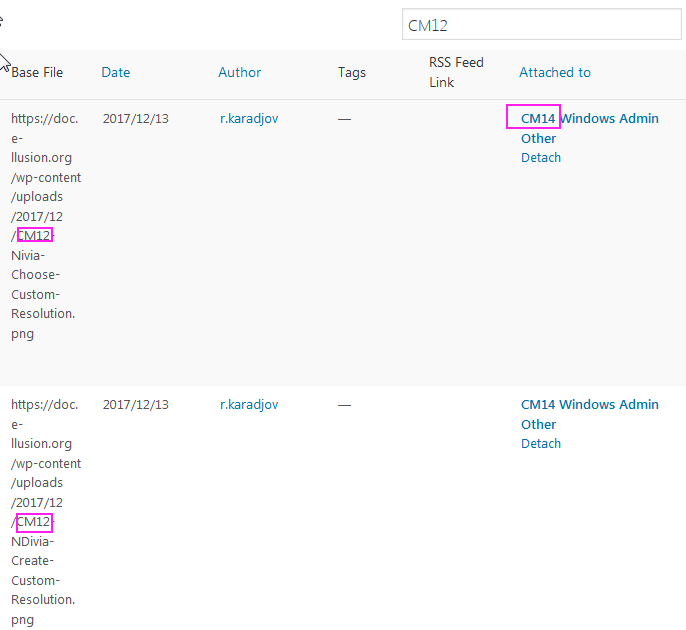Page no: M14
Most problems happened with the old server.
The issues did not persist
| Application |
Object | Attribute (optional) |
Action (optional) |
Screenshot |
| Media Library | Existing Functionality |
|
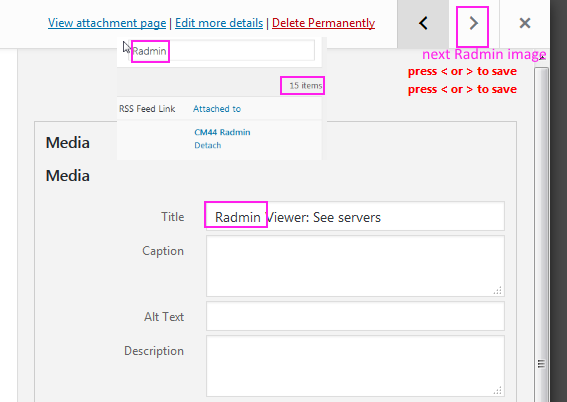 |
Existing Functionality
|
Existing functionality |
Find and Edit based on Keyword / PageVideo Name: Find and Edit based on Keyword Page1
|
|
| Video Name: Find and Edit based on Keyword Page 2 | |
Find Images based on KeywordFind based on keyword must show only images with the keyword |
Find Next item based on Keyword |
Find Images based on Page
|
Cannot Find Based on Page Number |
|
[workaround] Find with different criteria
Need to fill:
|
See more for