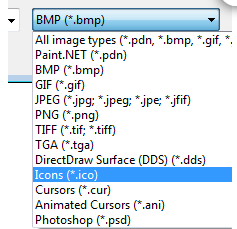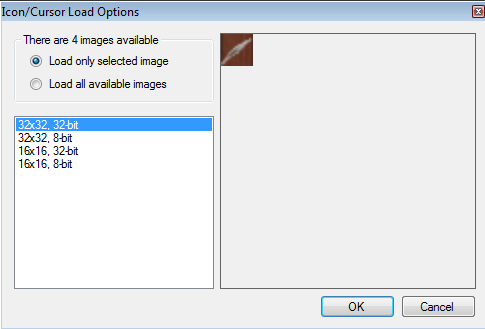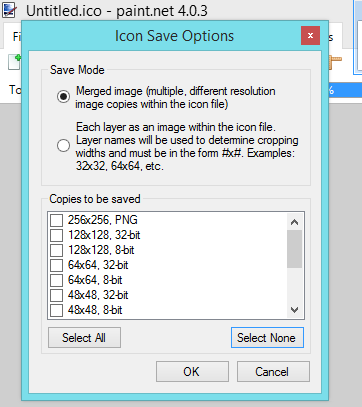Page no: M63
Explanation |
Videos and Pics |
Edit and Save ICO Images with Paint.NETI have written many articles previously about Paint.NET which is one of the best free image editing programs on the web. Paint.NET come with a wide array of features, effects and you can add even more by writing custom ASP modules that you can deploy into the application. I had written a previous post on how to Edit and Save Photoshop PSD Files with Paint.Net and this article showcases another plug-in for Paint.Net that allows you to edit and save ICO files. Paint.NET saving ICO files will allow you to use Paint.NET to create icons for your cursors, files, or even ico images for your websites or blogs if you want to do it manually. Here are the instructions on how to have Paint.NET save ICO files. Download the Paint.NET ICO Plug-in from Evanolds.com, now the developer offers the Paint.NET plug-in as a direct .DLL download which can trigger a security warning. I also decided to repackage it as a ZIP file for those who want to download it from my blog instead you can download the ICO addon for Paint.NET here.
|
|
| What makes this plug-in even more unique is that it saves multiple file sizes of the ICO within the same file, so you can save a 16×16, 32×32, 64×64…etc versions of the same ico file within the same file. When you edit an ICO file it will give you the choice to load one or more image sizes from within the .ico file: | |
UpdateThe original URL for this plugin doesn’t exist anymore, so I found it still posted as a ZIP file on this forum thread http://forums.getpaint.net/index.php?/topic/927-icon-cursor-and-animated-cursor-format-v37-may-2010/ since I am not the author of this plugin, I don’t want to host the original file though I don’t want to see it lost either if this thread would be destroyed. I also confirmed that the IcoCur.dll works with Paint.NET 4.0.3 successfully so is compatible with 3.5 and 4.0 version of Paint.NET |