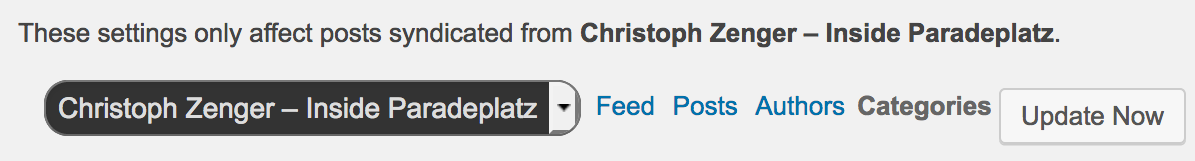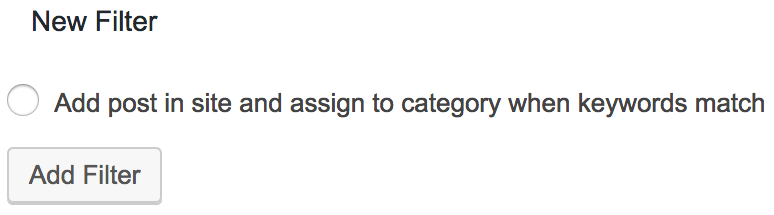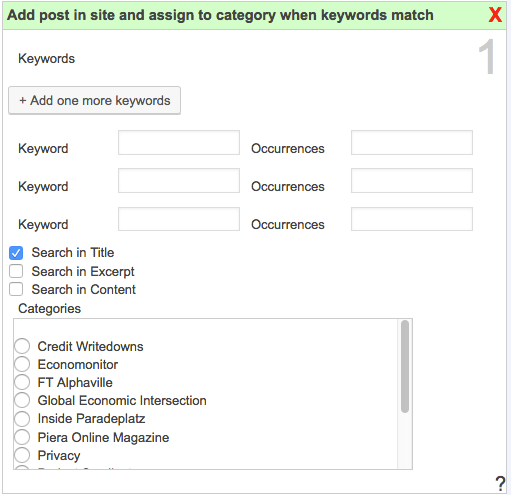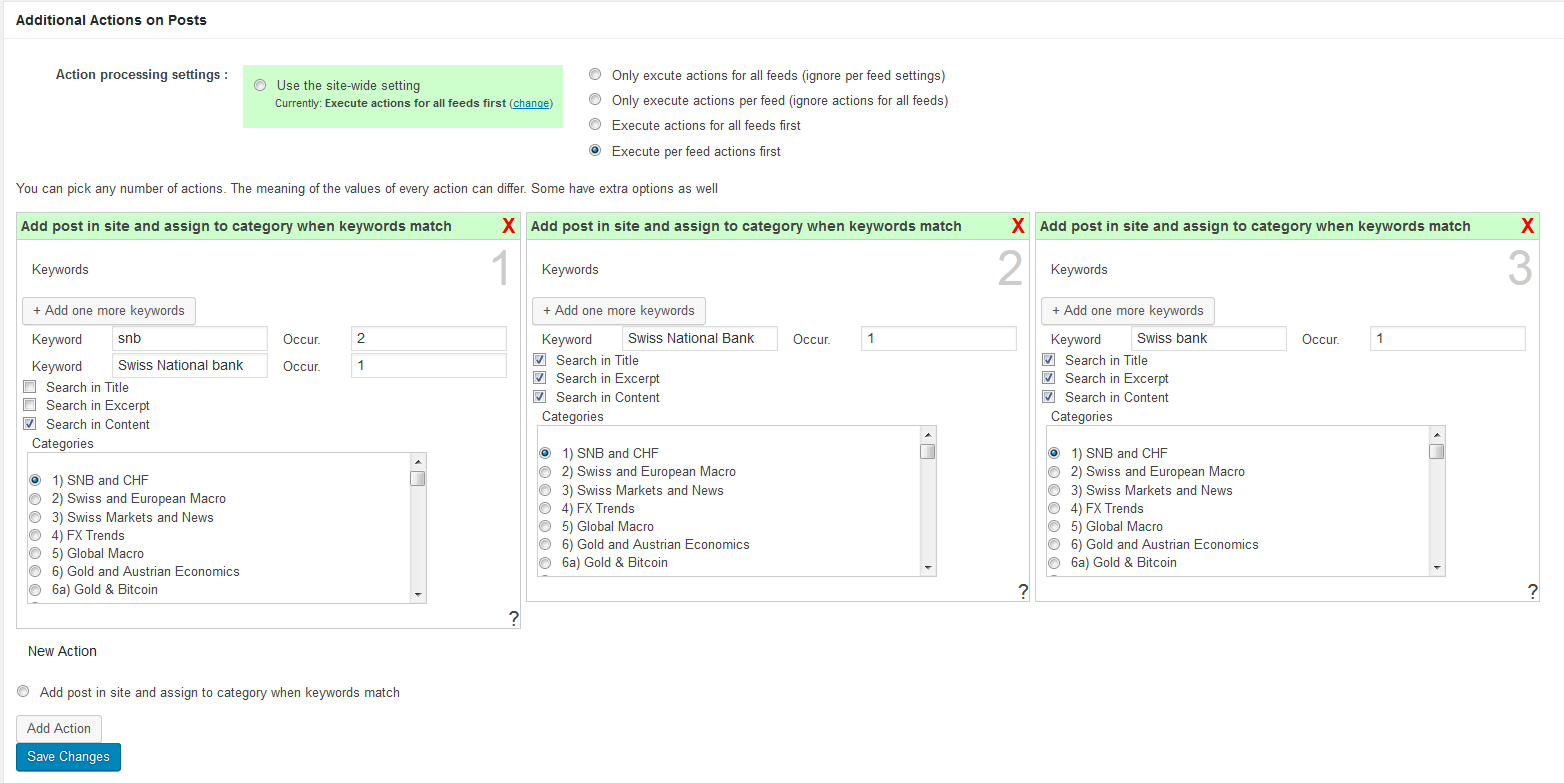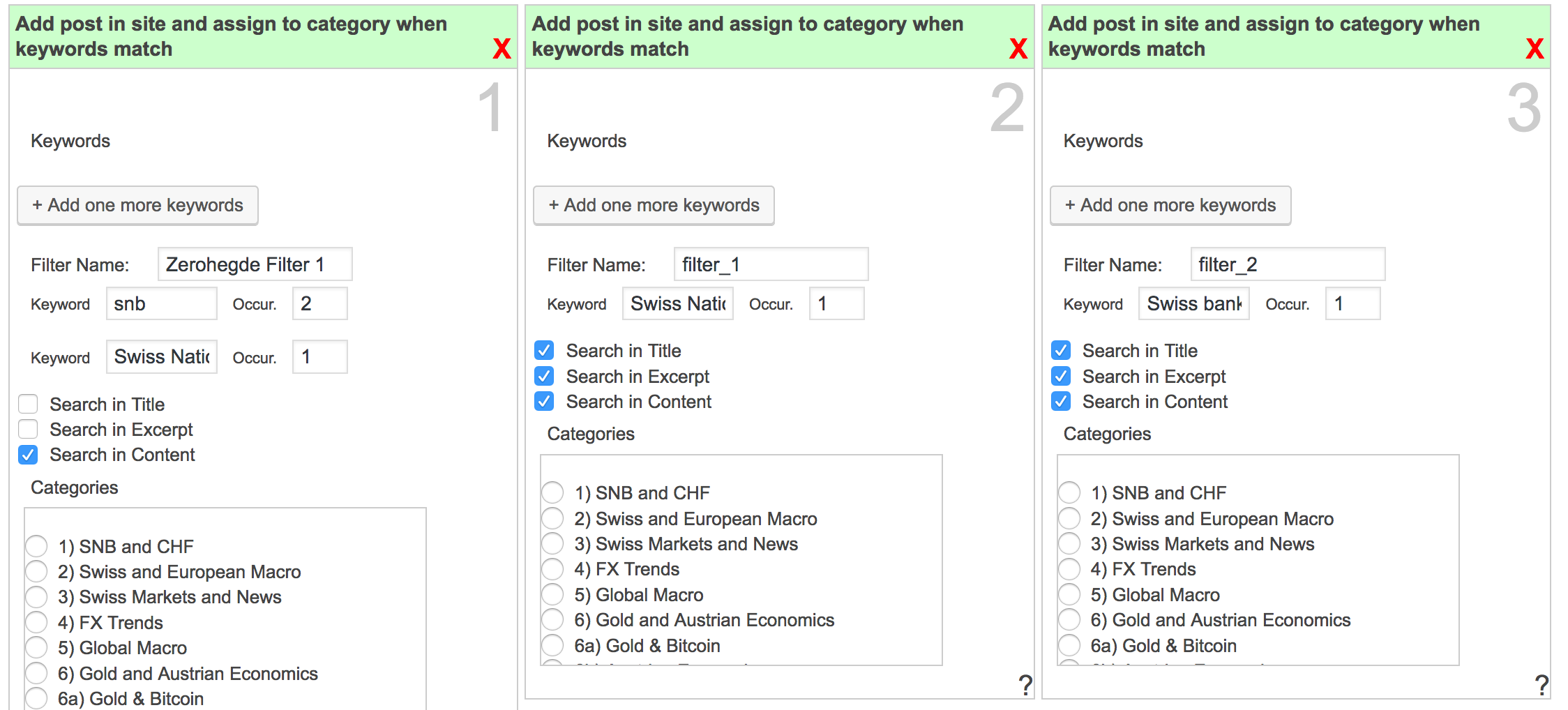Page no: F42
Table of contents
Explanation |
Video and pics |
GUI: Step by step guideOn every single feed into FeedWordpress under menu Category |
Feed category |
| In FeedWordpress Advanced Filters you can see a new filter called “Add post in site and assign to category when keywords match”
Step1: add new filter
|
Step1: Create new Filter |
| Step2: Set Filter parameter.
In the new filter you can set one or more keywords and their occurrences. You can choose where to be searched in content, title, excerpt. You can also assign these posts to specific category. One filter works only for one category. |
Filter settings |
GUIon SNBCHF |
Additional Actions on Posts |
| Add Rule into new Post
Add the “Rule Name” into the GUI, default value is the keyword Add the “Syndication Rule” into the new syndicated posts backend, when the rule is OK |
Rule Into new Post |
|
Currently we also searching inside related posts |
Stop searching when there are keywords for related posts plugin It is a whole text. We can’t fix this from FeedWordpress. We can try to fix it with RSS grabber per feed, but not possible in FeedWordpress. |
See more for