Vivaldi_______________________________________________________________
|
Chrome………………………………………………………………………………………..
|
Yandex…………………………………………………………………………………………………….
|
Overview
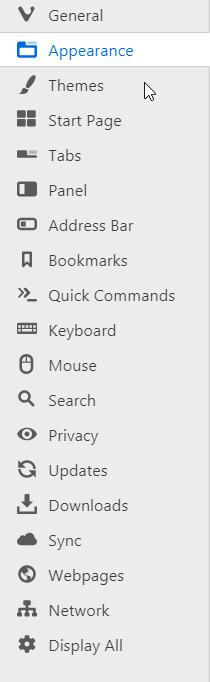
|
Chromium:/Settings
Chromium Settings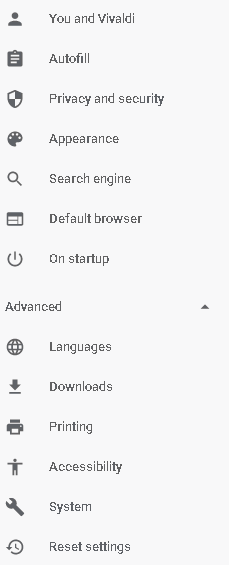 - Click to enlarge |
|
General
Startup
Close and Exit
Language |
|
|
Interface
|
|
General Settings
| Name |
Our Value |
Setting is Synched |
| Show the passwords and cards quick access button in the toolbar |
On |
|
| Enable tutorial hints |
Off |
|
| Show sync widget in the menu |
On |
|
| Show the system player when you press keys to control media |
On |
|
SmartBox:
| Name |
Our Value |
Setting is Synched |
| Show Copy and Share Buttons |
Off |
|
| Show Reader Mode button |
On |
|
| Use “domain > title” format for page addresses |
Off |
|
| Show text-to-speech button |
Off |
|
| Show website reviews |
Off |
|
|
Startup Settings for Vivaldi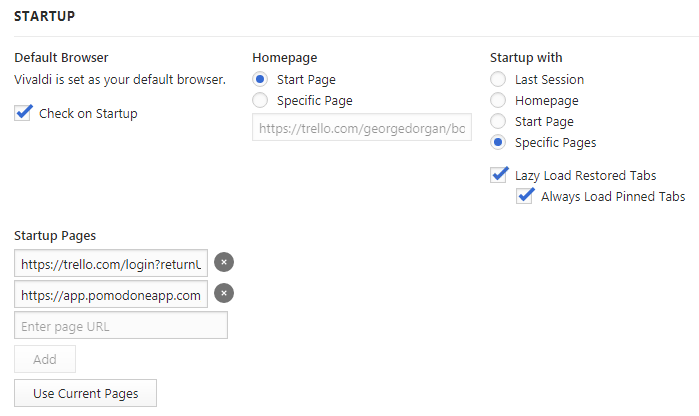 - Click to enlarge |
Language: English (US)
Spell check: On
Customize spell check: click to configure
|
Startup
Homepage
Homepage === Startup
George |
Appearance
Vivaldi Window Appearance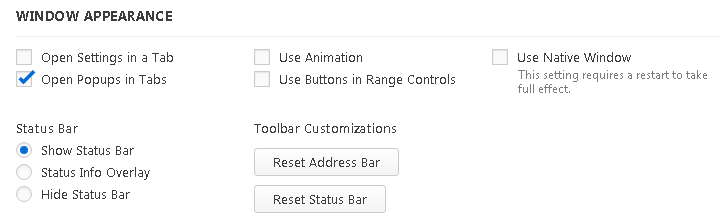 - Click to enlarge
Vivaldi Window Background Image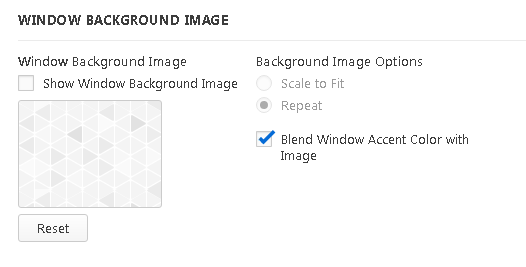 - Click to enlarge |
| Name |
Our Value |
Settings sync |
| Themes |
Open Chrome Web Store |
|
| Show Home Button |
Off |
|
| Show bookmarks bar |
Off |
|
| Font Size |
Medium |
|
| Customize fonts |
Click to configure |
|
| Page zoom |
100% |
|
|
|
Themes
Vivaldi Themes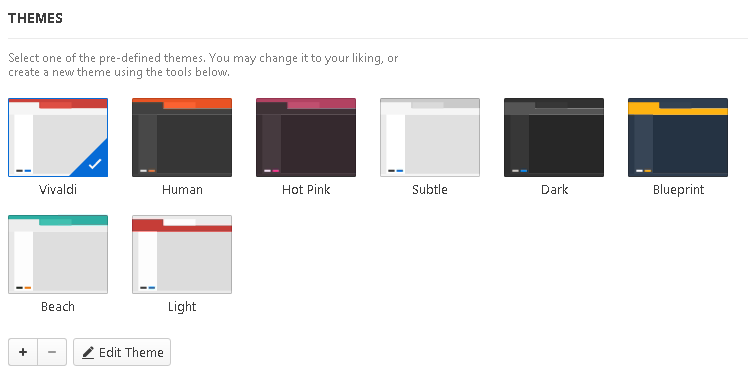 - Click to enlarge
Vivaldi Scheduled Themes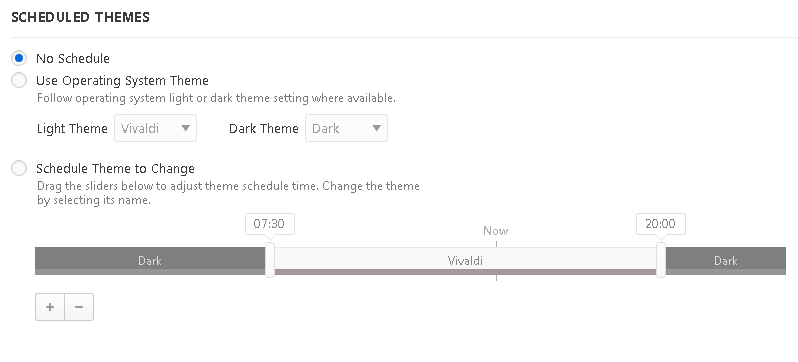 - Click to enlarge
Vivaldi Razer and Philips Theme Integration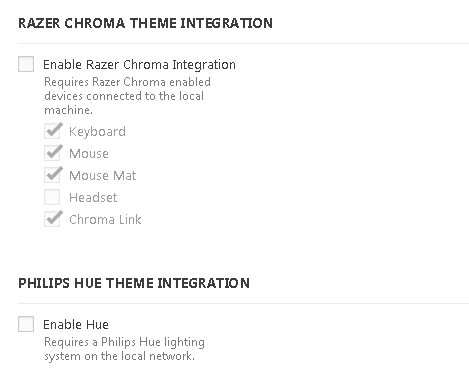 - Click to enlarge |
|
|
Start Page
Vivaldi Start Page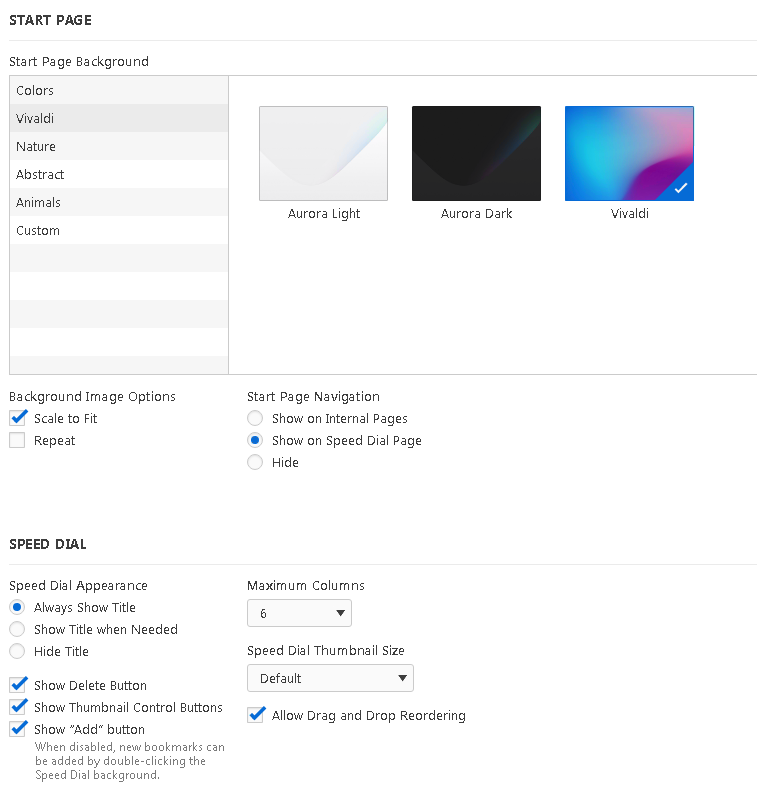 - Click to enlarge |
On startup: Open a specific page or set of pages:
trello.com
pomodoneapp.com
doc.e-llusion.org |
Yandex Settings –> Interface
Only way: Open previously opened tabs
This will Woven, Google Calendar that we need each day
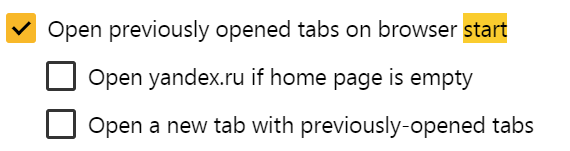
|
Tabs
Vivaldi Tabs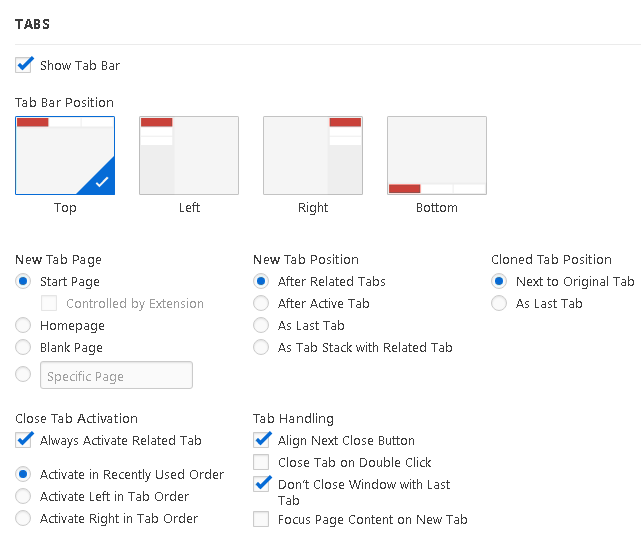 - Click to enlarge Vivaldi Tab Display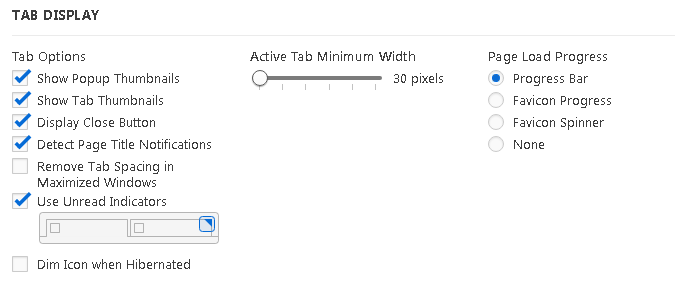 - Click to enlarge
Vivaldi Tab Features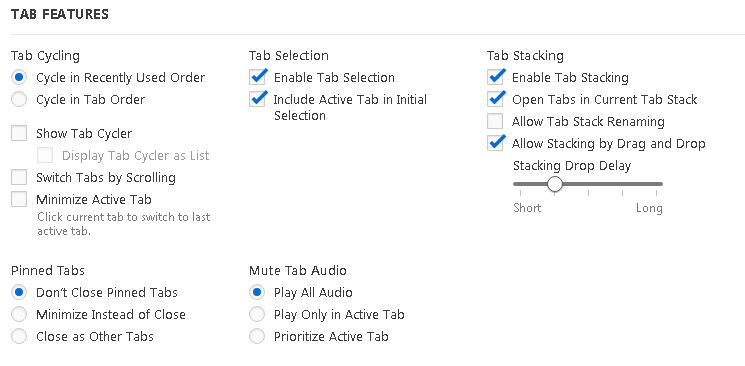 - Click to enlarge |
|
New Tab:
| Name |
Our Value |
Sync |
| Use high-resolution animated background |
Off |
|
| Show Yandex Zen recommendations feed |
Off |
|
Tabs:
| Name |
Our Value |
Sync |
| Limit minimum tab-width |
Off |
|
| Show tab thumbnails on hover |
Off |
|
| Do not duplicate tabs when opening from external apps |
On |
|
| Go to the previous active tab when closing the current tab |
Off |
|
| Open previously opened tabs on the browser start: |
|
|
| Open Yandex.ru if home page is empty |
Off |
|
| Open a new tab with previously-opened tabs |
On |
|
|
Panels
Vivaldi Panels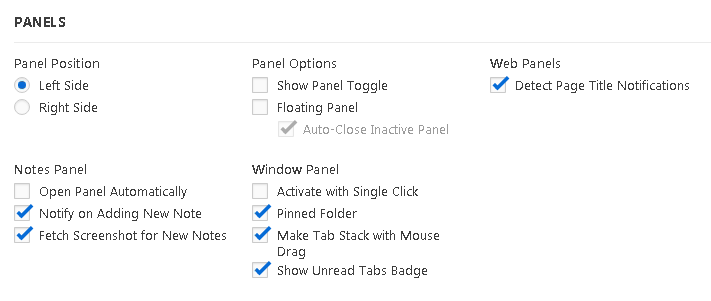 - Click to enlarge |
|
|
Address Bar
Settings Address Bar for Vivaldi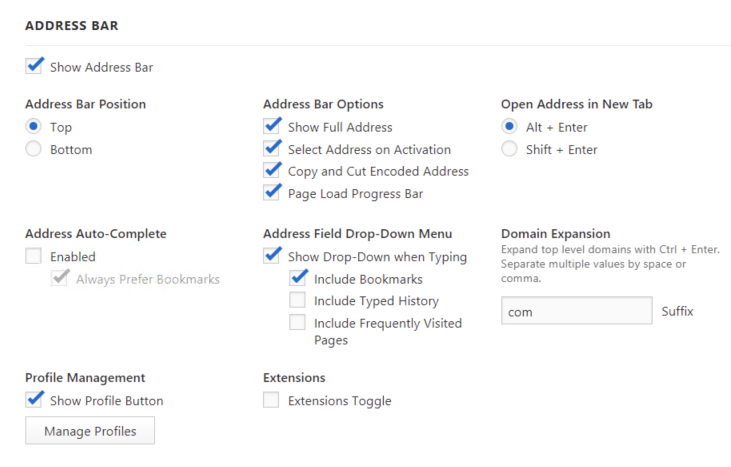 - Click to enlarge |
|
Yandex
Yandex Settings –> Interface
| Name |
Our Value |
Setting is Synched |
|
|
|
|
|
|
|
|
|
|
|
|
|
|
|
|
|
|
|
|
|
|
Bookmarks
Vivaldi Bookmarks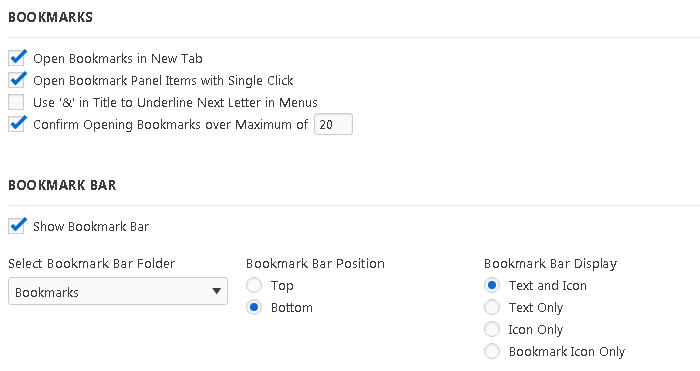 - Click to enlarge |
|
Bookmarks bar:
| Name |
Our Value |
Setting is Synched |
| Show the bookmarks bar |
on all pages |
|
| Show site icons |
On |
|
|
Quick Commands
Vivaldi Quick Commands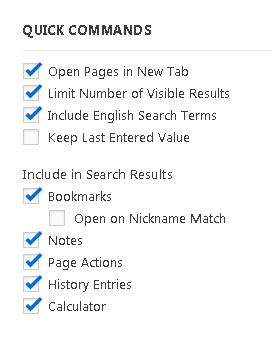 - Click to enlarge |
|
|
Keyboard
Vivaldi Keyboard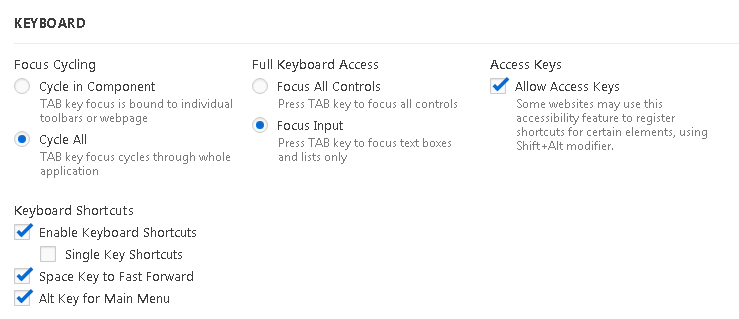 - Click to enlarge |
|
|
Search engines
Search Settings for Vivaldi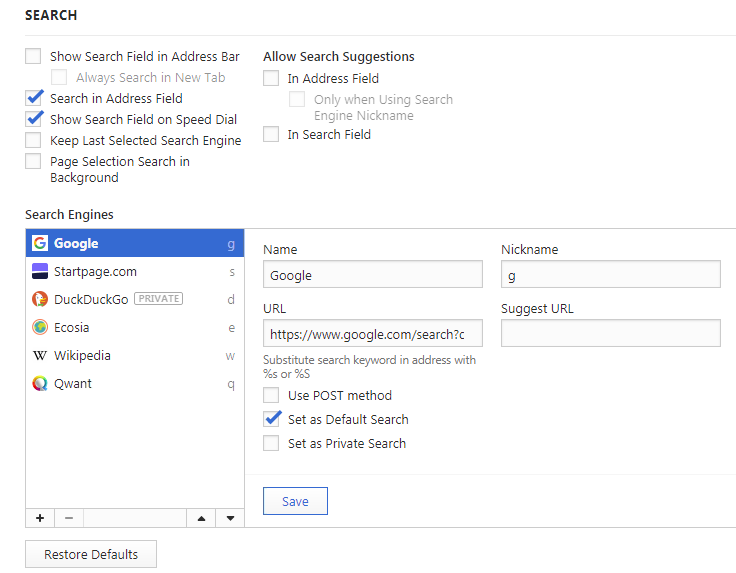 - Click to enlarge |
The search engine used in the address bar: Google
Manage search engines: click to configure search engine |
Search:
| Name |
Our Value |
Synched |
| Show suggestions while entering addresses and queries |
Off |
|
| Show search queries in SmartBox when searching a site |
On |
|
| Offer corrections for typos in site addresses |
Off |
|
| Request page data in advance in order to load pages more quickly |
On |
|
Search engine settings:
In the Search section, you can configure, with which tool you want to search through the internet.
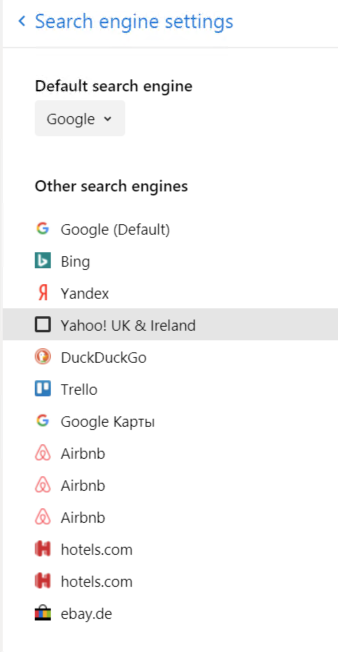
|
Privacy
Settings Privacy for Vivaldi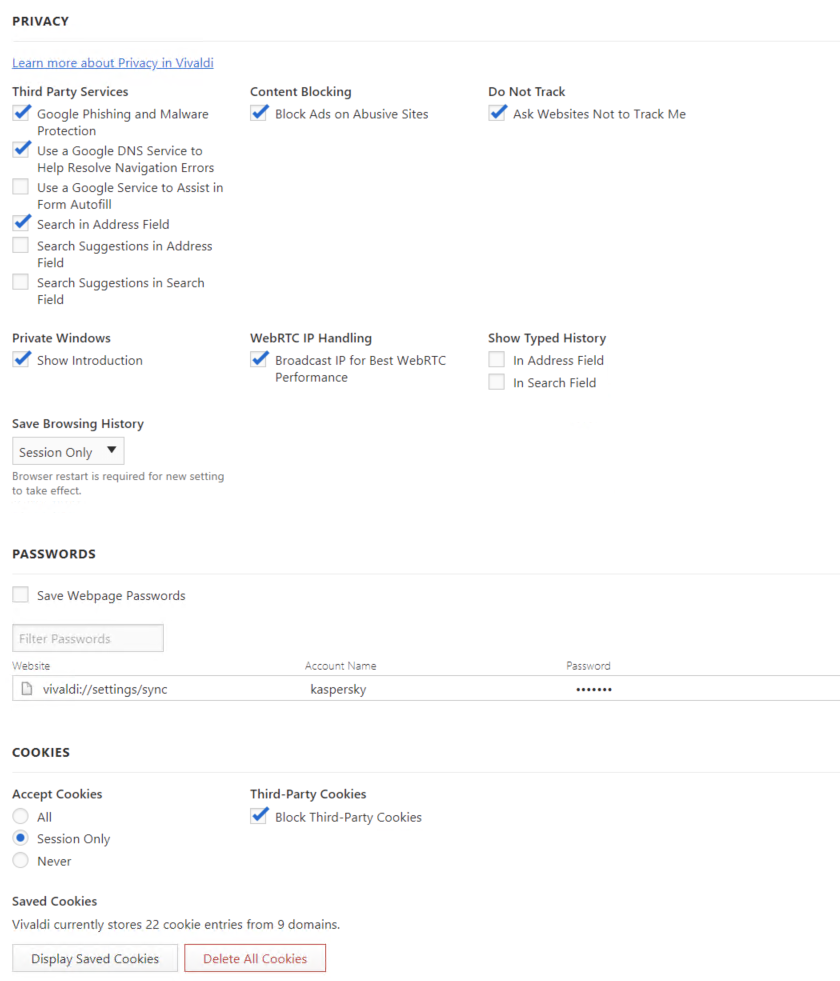 - Click to enlarge |
Clear browsing data:
Click and choose from when you want to clear this data.
Site Settings:
All sites: View permissions and data stored across sites
Permissions:
| Name |
Our Value |
Synched |
| Cookies and site data |
|
|
| Location |
Ask before accessing |
|
| Camera |
Ask before accessing |
|
| Microphone |
Ask before accessing |
|
| Motion sensors |
Allow sites to use motion sensors |
|
| Notifications |
Ask before sending |
|
| Javascript |
Allowed |
|
| Flash |
Block sites from running Flash |
|
| Images |
Show all |
|
| Pop-ups and redirects |
Blocked |
|
| Ads |
Blocked on sites that show intrusive or misleading ads |
|
| Background sync |
Allow recently closed sites to finish sending and receiving data |
|
| Sound |
Allow sites to play sound |
|
| Automatic Downloads |
Ask when a site tries to download files automatically after the first file |
|
| Unsandboxed plugin access |
Ask when a site wants to use a plugin to access your computer |
|
| Handlers |
Allow sites to ask to become default handlers for protocols |
|
| MIDI devices |
Ask when a site wants to use system exclusive messages to access Midi devices |
|
| Zoom levels |
empty |
|
| USB devices |
Ask when a site wants to access USB devices |
|
| Serial ports |
Ask when a site wants to access serial ports |
|
| File editing |
Ask when a site wants to edit files or folders on your device |
|
| PDF documents |
empty |
|
| Protected content |
empty |
|
| Clipboard |
Ask before accessing |
|
| Payment Handlers |
Allow sites to install payment handlers |
|
| Insecure content |
Insecure content is blocked by default on secure sites |
|
More:
| Name |
Our Value |
Synched |
| Safe Browsing (protects you and your device from dangerous sites) |
On |
|
| Warn you if passwords are exposed in a data breach |
Off |
|
| Help Improve Vivaldi security |
Off |
|
| Send a “Do Not Track” request with your browsing traffic |
On |
|
| Allow sites to check if you have payment methods saved |
On |
|
| Preload pages for faster browsing and searching |
On |
|
| Manage Certificates |
HTTPS/SSL certificates and settings |
|
| Manage security keys |
Reset security keys and create PINs |
|
|
|
Permisisions
|
|
|
Updates
Vivaldi Updates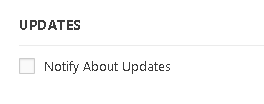 - Click to enlarge |
|
|
Cookies
Settings Cookies for Vivaldi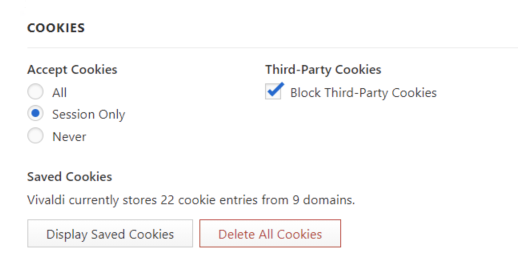 - Click to enlarge |
|
Settings: Cookies

|
Sidebar
Sidebar of Vivaldi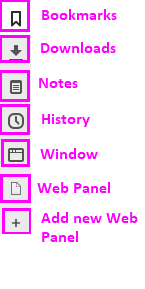 - Click to enlarge Sidebar
- Bookmarks
- Downloads
- Notes
- History
- Window
- Web Panel
- Add new Web Panel
|
|
Sidebar Yandex
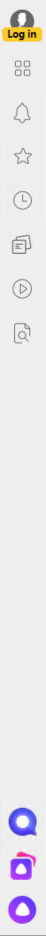
|
Autofill in
This is synced when you are logged in. Vivaldi saves our searches and visited websites and when you start typing something in the address bar which already has been visited.
Vivaldi Autofill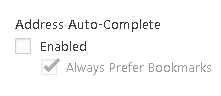 - Click to enlarge |
Passwords:
| Name |
Our Value |
Synched |
| Offer to save passwords |
Off |
|
| Auto Sign-in |
Off |
|
| Saved Passwords |
|
|
| Never Saved |
|
|
: Off
: Off
Payment methods:
| Name |
Our Value |
Synched |
| Save and fill payment methods |
On |
|
| Payment methods |
add button |
|
Addresses and more:
| Name |
Our Value |
Synched |
| Save and fill addresses |
Off |
|
|
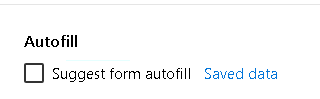 |
Sessions in Vivaldi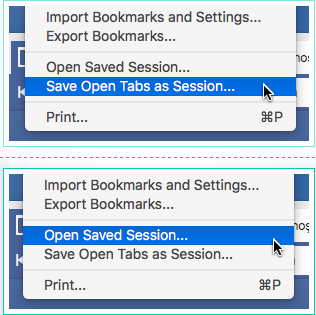 - Click to enlarge |
|
History and Sessions
- You can save your tabs as session from the the Vivaldi – File menu (File menu in MAC). Select Save Open Tabs as Session. In the following dialog, give the session a Name and press Save.
- You can open saved sessions from Vivaldi – File menu (File menu in MAC). Select Open Saved Session. In the following dialog, choose the session Name and press Open.
|
Downloads
Download Settings for Vivaldi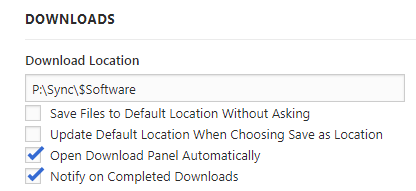 - Click to enlarge |
Location: P:\Sync\$Software
Ask where to save each file before downloading: Off |
|
Sync
Vivaldi Sync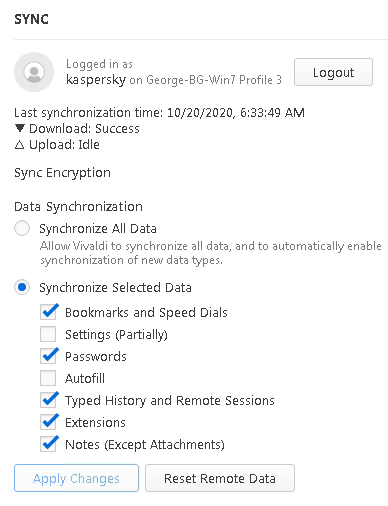 - Click to enlarge |
|
|
Webpages
Vivaldi Webpages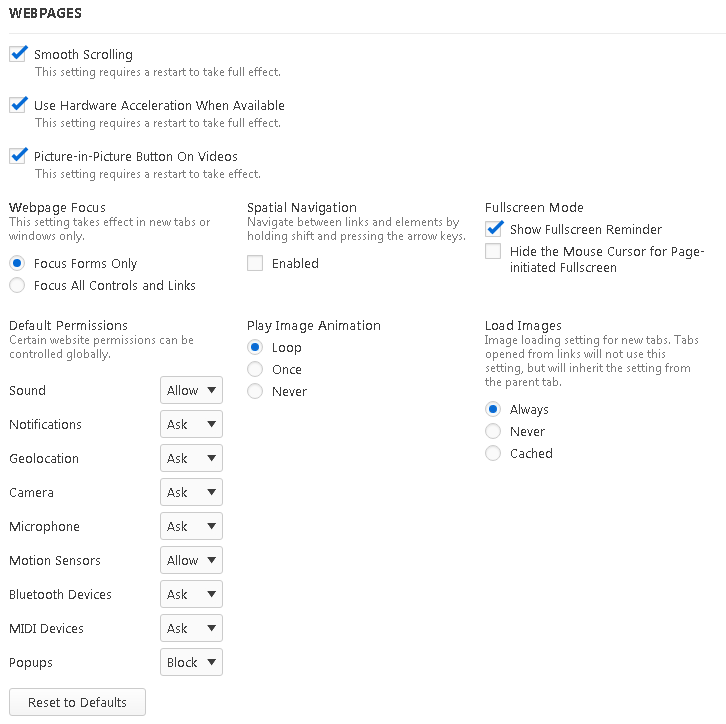 - Click to enlarge |
|
|
Network
Vivaldi Network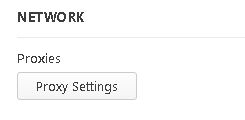 - Click to enlarge |
|
|
Advanced
Printing
|
Printers: click to set
Google cloud print: click to configure |
|
Accessibility
|
Captions: click to configure
Add accessibility features: open chrome web store |
|
System
|
Continue running background apps when Vivaldi is closed: On
Use hardware acceleration when available: On
Open your computer’s proxy settings: click to setup |
|
Reset Settings
|
Restore settings to their original defaults: click to configure |
|