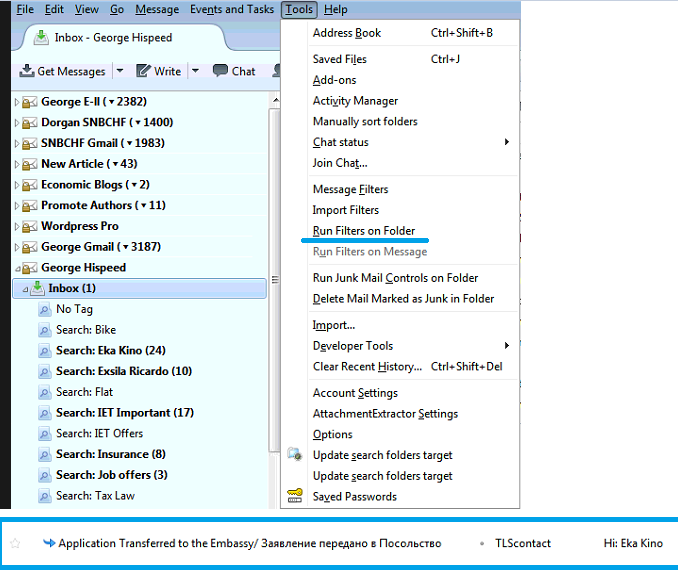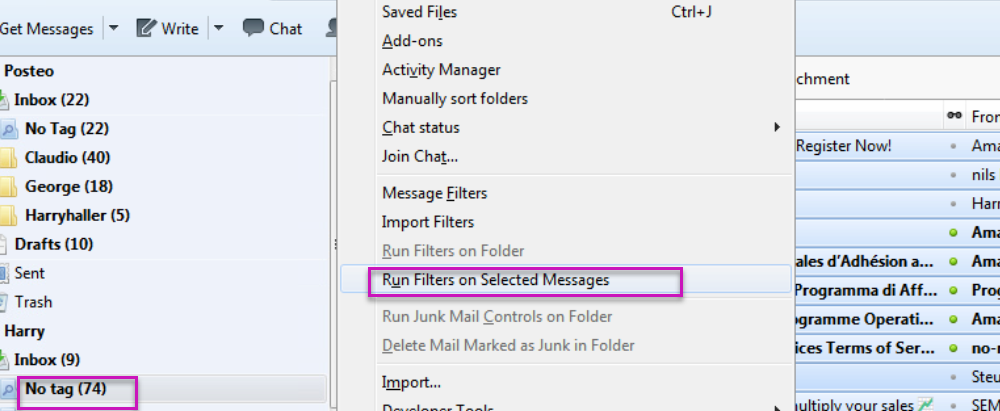Page no: Ma55
New Keywords for existing filters
This task is done quite often, e.g. once a week.
Trello Regular Task New Senders, Keywords
How to |
Video and Pics |
Step1: Star on mailGeorge marks new keywords or new filters with star and he add the tag. Usually they are new keywords. You find them in inbox or “no tags” saved search. |
|
Step2: Open Latest Filters on Master Account |
e.g. Harry filters on George-FB Now |
Step3: Modify Existing filter
|
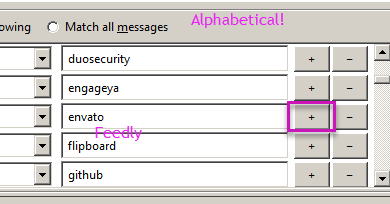 |
Step4: Execute Filter, Remove StarTeam executes the filters on the relevant account so that the mails with the new sender obtain a tag. The Team removes the star from the mail. |
Execute Filter and Remove Star |
Step5: Copy filters to other computers
|
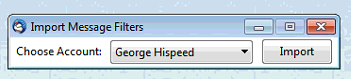 |
Step6: Run message filters on No Tag Search Folder
|
|
Tags: Thunderbird Account, Thunderbird Filter Keywords, Thunderbird Message Filters, Thunderbird Tags
See more for