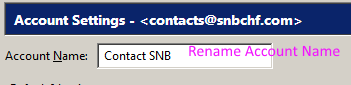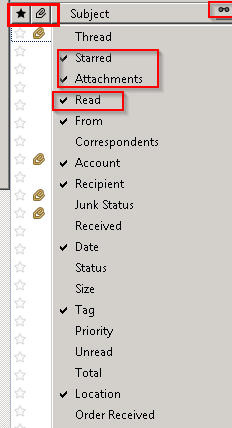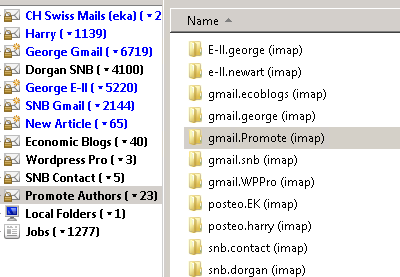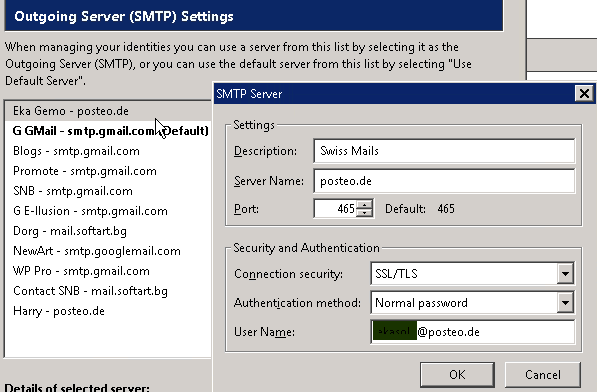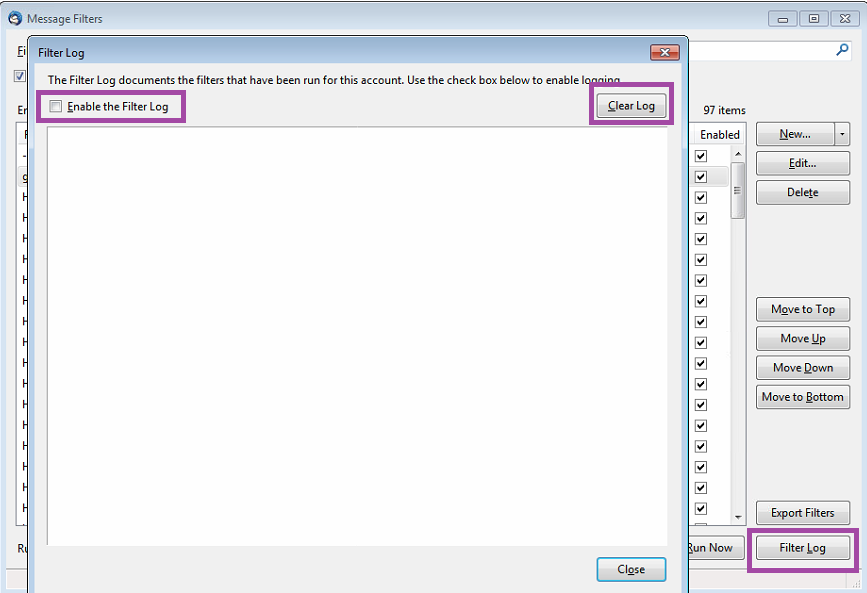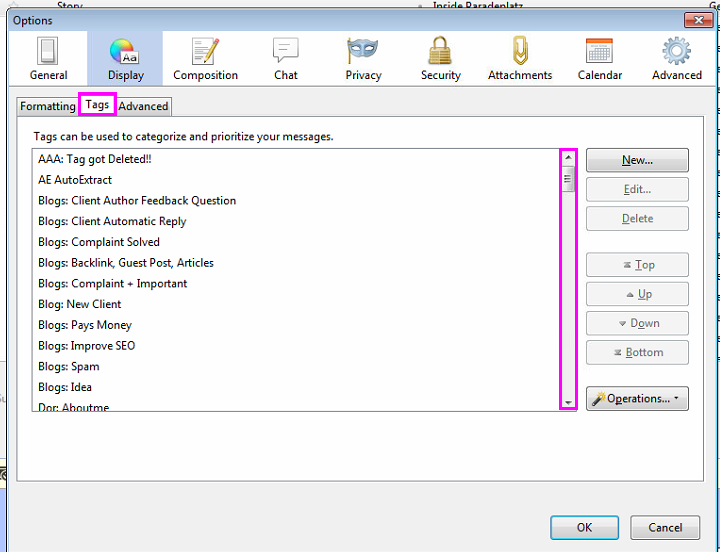Page no: Ma12
Sanity Checks after moving Thunderbird to different computer or user
Accounts |
Column Layout |
Address Book |
File Location (Imap Folder) |
Mail Folders |
Outgoing Mail |
Saved Search |
FilterLogs |
Tags |
| All accounts are there,
All Email accounts are named correctly (see screen) Can receive emails for all accounts The passwords are saved in keepass |
Thread
Starred Attachments Read From Recipient Junk Status Date Tag Location |
Hide email address in account setttings
Hide email address in the mails |
IMAP File Location: No Duplicated Files | Folders have right names?
Verify the sent folder: same config as it was |
Outgoing Server (SMTP) field, must set some outgoing server for every accounts. | All folders of this account
Inboxes of other accounts |
Delete the files. They can become very big.
Disable the filterlogs in the UI.Check that we do not create filter logs |
Are tags there?
Can all tags be used? |
Explanation |
Videos and Pics |
| Video name: Feedback Sanity Checks
Video has no sound. Detailed Checklists must be copied –> Orga Video
|
https://vimeo.com/307455224 |
Accounts & Identities
|
Account Name Renaming |
Column LayoutCompare with the main page for column layout, details here
|
|
Address BookAddress Book FileWe might need to copy the MAB file into the profile main folder.
Our Email addresses and my friends are hidden as before, Verify old address book against new address book, number addresses equal |
|
People’s AddressesAdd people with many sent or received mails to address book. |
|
File Location (Imap Folder)One account must have one IMAP folder. No missing accounts, no missing folders.
|
|
Mail Server ConfigurationOutgoing MailRight click –> Account Settings –> Outgoing Server (SMTP) field, verify set some outgoing server for every accounts.
|
|
Test Sending MailsIn some cases, (for example after a migration to a new computer): Send mail to yourself for all accounts. |
[Important] harry does not send mails: Only store mails. [/important] |
Saved SearchAre all folders selected?
|
|
Message FiltersFilter Logs
|
Filterlog |
Tags
|
Tags |