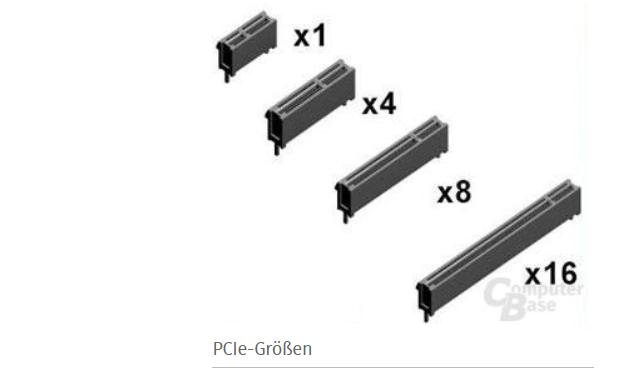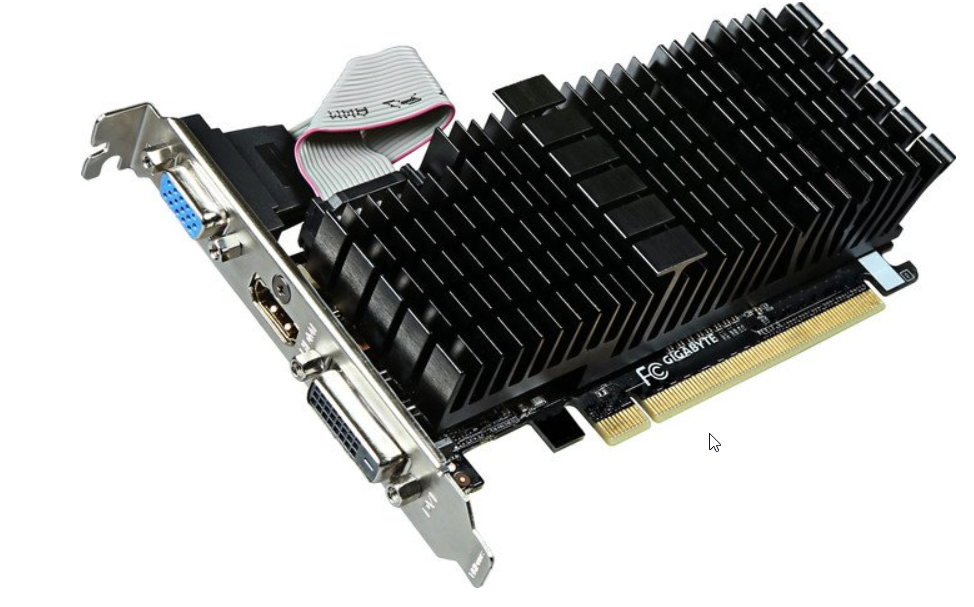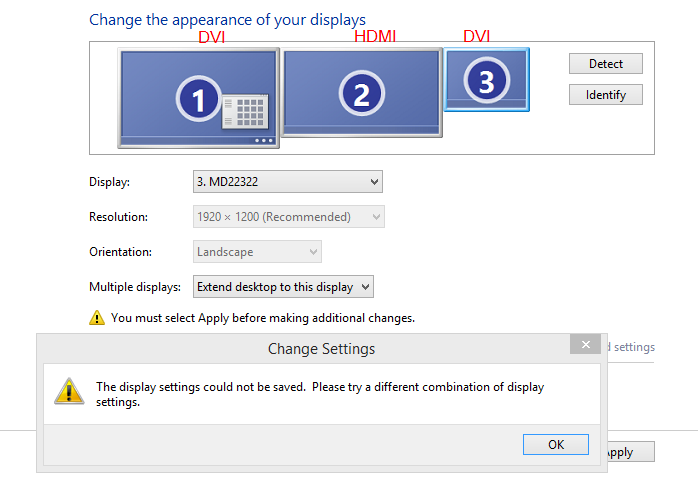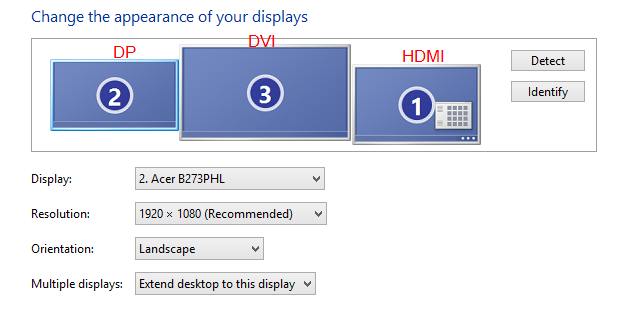Page no: H32
Explanation |
Videos and Pics |
||||||||||||||||||||||||||||||||||
Different version of PCIEat |
|
||||||||||||||||||||||||||||||||||
Gigabyte GV-N710SL-2GL
|
|
||||||||||||||||||||||||||||||||||
Radeon HD6850
Max Resolution:HDMI: 1920 What output on the card are you using? According to these specs the HDMI output has a max resolution of 1920×1600 while the DVI is 2560×1600. So if you are using the HDMI that may explain it. In which case changing to DVI might work. |
source
|
||||||||||||||||||||||||||||||||||
| Drivers AMD Radeon Page |
|
||||||||||||||||||||||||||||||||||
3 Monitors on HD6850
I have installed a HIS Radeon HD 6850 in my pc that running Win7hp. Ijust wanted to run 3 monitors independently but its only running 2. I installed the amd ccc 11.6 for the driver. It was what HIS’s website recommended. I was wondering what I was doing wrong. It says it can support 3 monitors but it only displays 2. In the ccc you can even find the third monitor but in order to get it to work you must disable one of the already working monitors. PLEASE! any advice would help me out and keep me from pulling my hair out. |
|
||||||||||||||||||||||||||||||||||
|
EyeFinity requires that the DisplayPort be used to connect to one of the monitors. If you do not have a monitor with a DisplayPort, then you must purchase an Active DisplayPort to DVI adapter. Allowable configurations are as follows: 1. DVI / DVI / DisplayPort You cannot use DVI / DVI / HDMI because the video signal chip that all three are connected to can only output to 2 monitors. DisplayPort has it’s own video signal chip which is why using the |
|
||||||||||||||||||||||||||||||||||
Intel Graphics on Elite SFFHDMI:2560
|
|
||||||||||||||||||||||||||||||||||
|
|
|
See more for