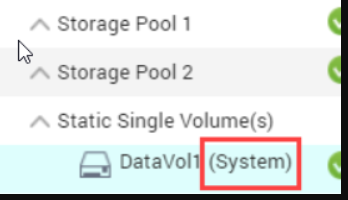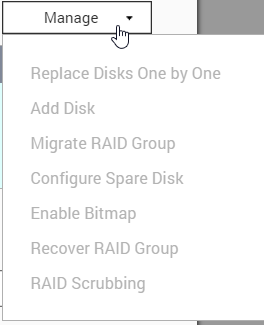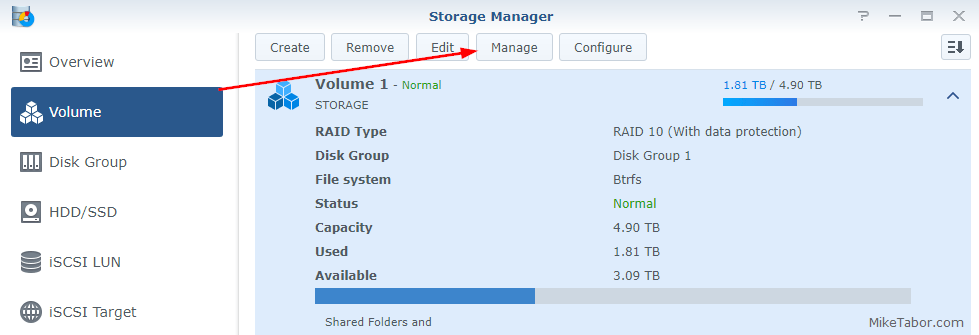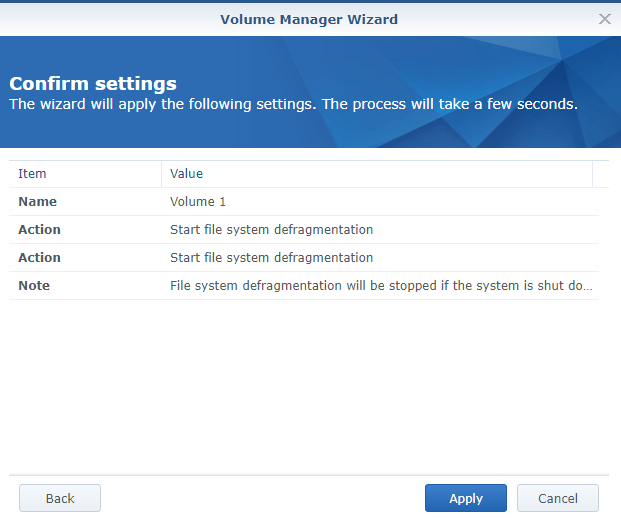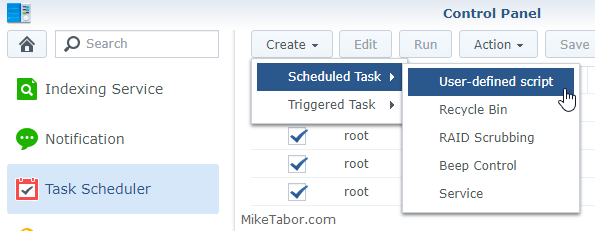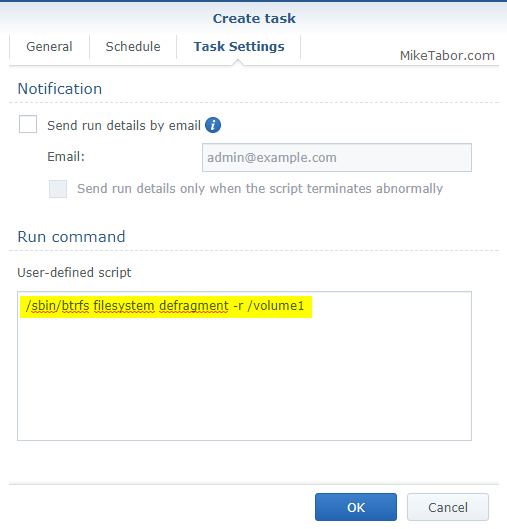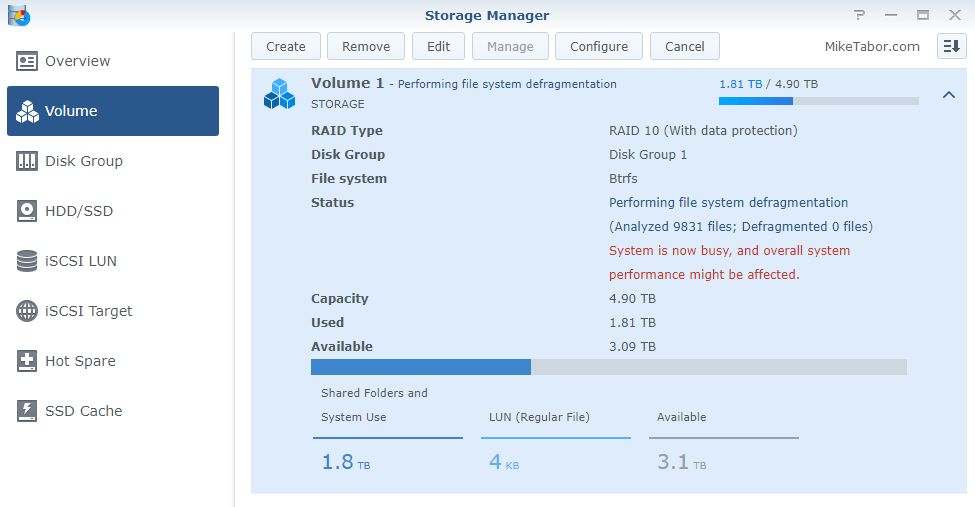Page no: H74
Explanation |
Videos and Pics |
Synology Volumeswhy multiple volumes? Separating multiple volumes would be beneficial for example when you run one volume with SSDs and another with HDDs. Having your apps on a fast volumen and data on the slow one. The advantage to creating multiple volumes comes when you are using different size drives, want different levels of redundancy, or have significantly different uses. In your case the only advantage you would gain would be less loss of data if an array fails, but at the cost of a higher risk of array failure. If you have one volume in SH |
|
QNAP system VolumeIn the meantime I have discovered the following: a) QNAP has a clearly defined system volume
|
|
QNAP Problemsremove disk not possibleOn storage pools with the system volume, it is also not possible to remove disks.
|
|
Synology Volume DefragHow to defrag Synology NAS using BTRFS
|
|
Next select Start file system defragmentation and click on Next
|
|
| Now click on Apply.
Notice:
|
|
|
My questions Defrag was slow
Defa
|
|
How to schedule the Synology defragHelpful: How to run scripts on NAS If you would rather this be an automated process you can schedule the defrag instead. Step 1: Log into your Synology DSM and go to Control Panel. Step 2: Go to Task Scheduler and click on Create > Scheduled Task > User-defined script. |
|
| Step 3:
Under the General tab give the task a name and keep the user set to root. Then under the Schedule tab configure when you want the defrag to run. On the Task Settings tab enter the following command: |
|
| Step 4:
Finally you’ll be taken back to the Storage Manager and will see a message stating that defrag has started. Depending on how fragmented your drives are this could take several minutes to a couple hours.
Post in the comments below if you’ve noticed any speed improvements as well after a defrag. |
See more for