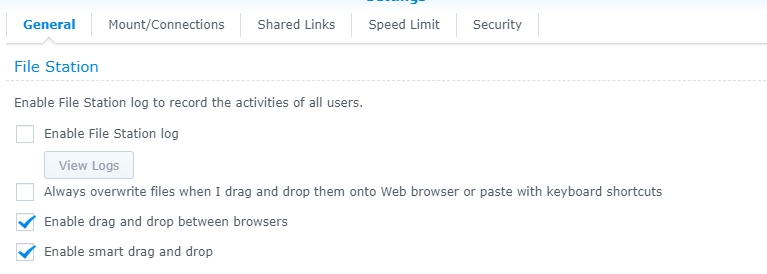Home › Tools Team › Hardware › H80 Files & Software on NAS (mig) › H84 File Station
H84 File Station
Page no: H84
Explanation
|
Video and Pics
|
File Station Settings
Go to FileStation –> Settings |
|
Drag and Drop between Browsers
(source)
- Go to File Station –> Settings.
- Tick Enable drag and drop between browsers.
- Click OK
|
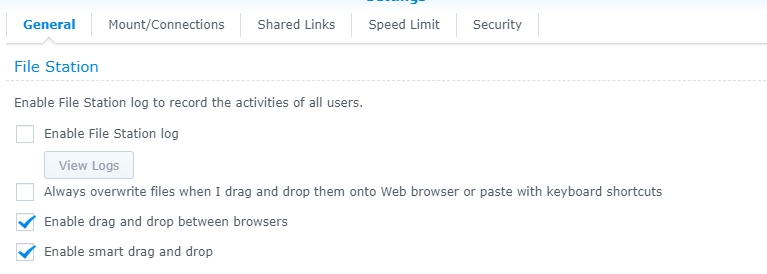
|
| Drag/Drop between Browser Windows does not work.
|
(source)
Better way is to use.
1) Map the second NAS as remote folder
2) Press CRTL X
3) Go To Remote folder and Paste
|
See more for H8x Files on NAS