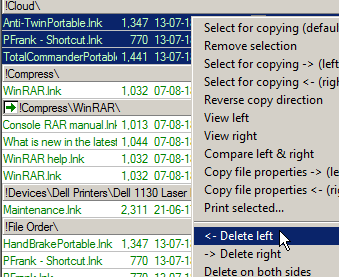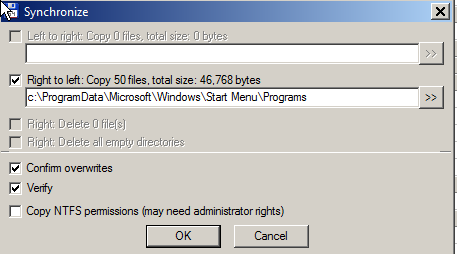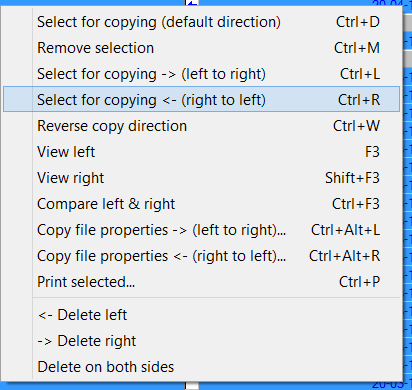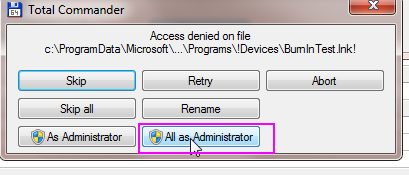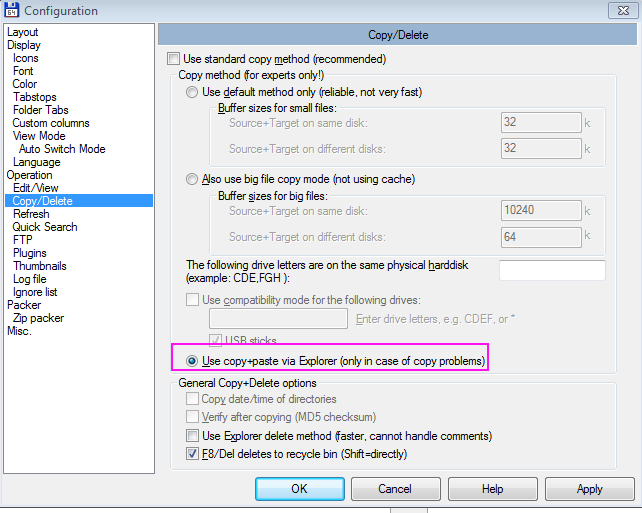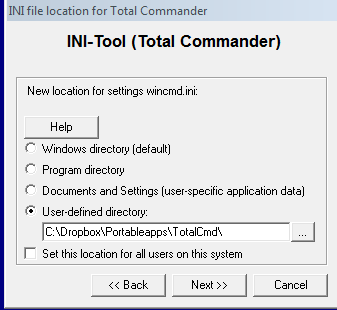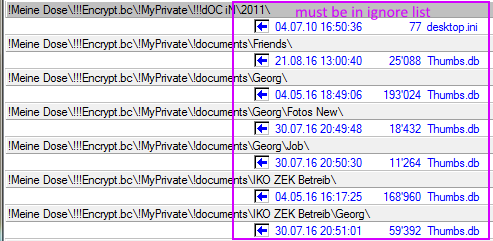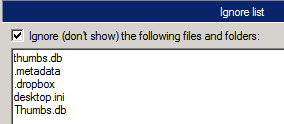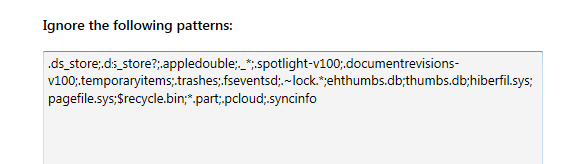Page no: V64
The Tools help to find duplicate data or empty directories.
Then the software delete the not needed things
Total CommanderWe use Total Commander to sync files manually. Full guide for synchronize dirs.
|
Automatic Sync:
Clouds typically do an automatic sync. More on the clouds page |
Synchronize directories1. Compare First we compare the directories. |
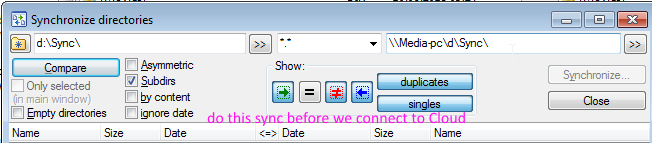
One use of Total Commander is to sync two computer over the local network. |
2. Functions before Synchronization
|
Options in Total Commander |
| 3. Start Synchronization
With Total Commander we can synchronize directories. This means at the end both directories show the same files.
|
Synchronize directories |
| Usually the selection for the sync is done automatically.
Sometimes we have to do this manually, with the command to the right. |
|
| 3a. Synchronize As Administrator
Especially when working on Windows folder, we need to use the Copy As Administrator function. |
Copy As Administrator |
|
Video: Total Commander for Program Links The example shows how to do the compare and synchronization at the example of the program lists for portable applications. |
|
Total Commander OptionsOptions = can choose what option we want to do the function Total Commander Copy Options Total Commander has option for copying files. This option is showed in purple box on the screen. |
Total Commander Copy Options |
Move Files Securely
|
|
Ini File Location
|
Ini File Location |
Ignore ListsIgnore lists are used to disable certain functionalities, in particular for sync operations. The video explains how to sync the ignore lists among three tools:
The way we do it is:
|
Ignore List Total Commander
|
|
Ignore List not configured These files must go into the IgnoreList. |
Problem Ignore List not configured |
|
Ignore List Configured Ignore List is filled with right files which we want to ignore with Total Commander. Ignore Lists are saved in the cloud. |
Ignore List Configured |
Ignore List on PcloudAlso Pcloud contains an Ignore List for its synchronization. Here an example.
|
|
Good Sync
|
|
Good Sync ProblemsUnresponsiveGood Sync Unresponsive Trello Summary: Empty |
|
GS_Data CleanupGoodSync GS_Data Cleanup Trello Summary: Empty |
|
Parent FolderGoodSync ParentFolder Conflict (no trello card) Trello Summary: Empty |
See more for