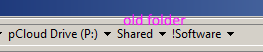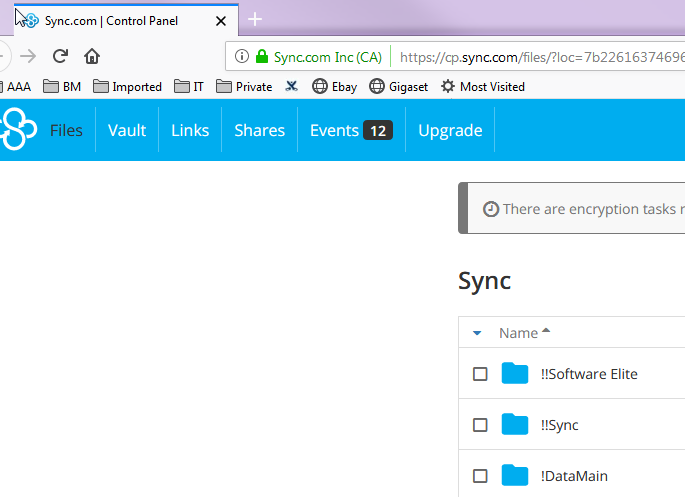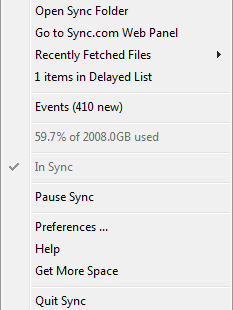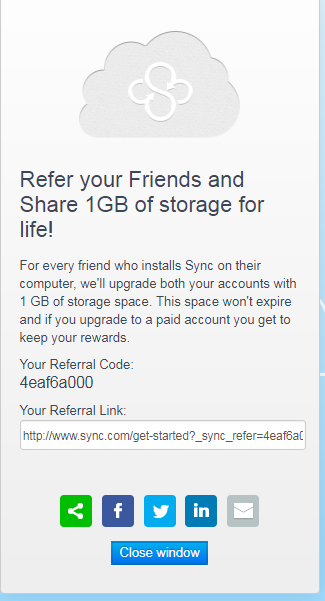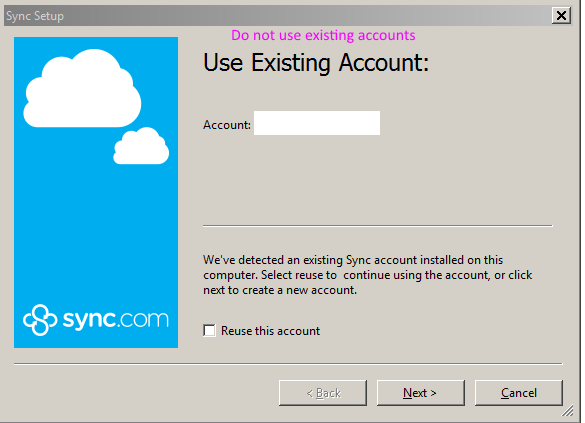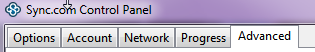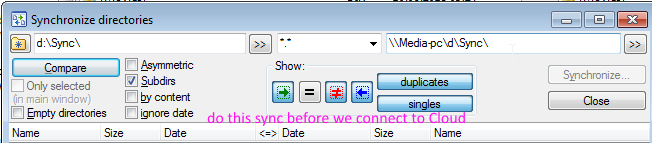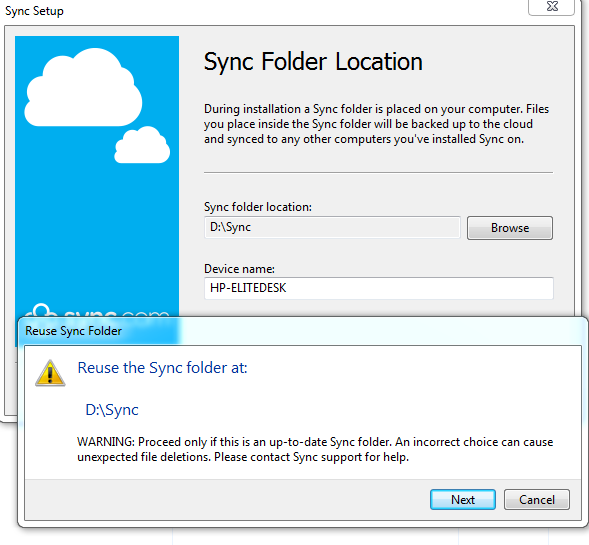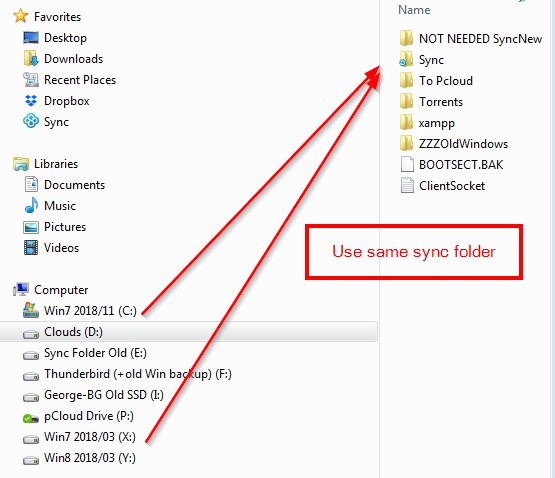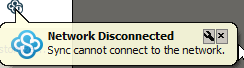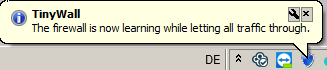Page no: V31
Explanation |
Video and pics |
||||||||||
Sync.com
|
Old Folder Software |
||||||||||
Sync.com Web Front-End
|
|
||||||||||
Sync.com Windows Front-End
|
|
||||||||||
Referrals
|
| Account | Referral Link |
| Team | http://www.sync.com/get-started?_sync_refer=d9103e760 |
| George | http://www.sync.com/get-started?_sync_refer=4eaf6a000 |
| George-BG (Martini) | |
| Rad |
4eaf6a000 Sync Referal Link
Installation
Sync.com Cloud installation
Trello Summary:
Copy files from one computer another.
Only then connect to the cloud.
Trello Summary: Empty
Synchronize directories to existing installation
Sync Existing Account Do not use
Installation on new Computer
When we introduce the Cloud for a new computer, then we have two options.
Option1: Copy all files from the cloud –> This is the slower option, but more secure.
Option2: Copy all files from one computer to another. Connect to Cloud later.
What u copy to computer
Option2: Details
Copy files to other Computer
Step1: Before I connect to the cloud, I copy all files to the other computer.
Sync Elite with MediaPC Step1
Connect cloud
Step2: Reusing Existing Sync Folder
Sync.com will complain and fear that files will be deleted.
Reuse Existing Sync Folder Step2
Sync folder
Two windows systems use same sync folder
Use same sync folder
Firewall
Firewall during Sync Installation
Change mode of firewall to auto learn, because firewall blocked installation
Sync Firewall Cannot Connect
Sync Firewall Allow Traffic
See more for