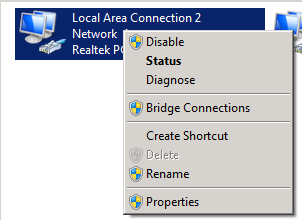Page no: CM12b
Explanation |
Videos and Pics |
Step 1: Open Administrator’s ScreenDisconnect from Internet. Click Start and enter the following in the search field :cmd click on Run as administrator. This will open an Administrator’s scre; right click on cmd ; click on Run as administrator. This will open an Administrator’s screen. If you already tried to use the key online but an online activation was not available for your PC, then go directly to Step 7 below. |
CMD Open as Administrator |
Step 2: Uninstall Product Key
|
Enter Text Shown in Screen |
| Click OK on the screen “Uninstalled product key successfully”; |
Uninstalled Product Key Successfully Box |
Step 3: Install new Product Key
|
Enter your Product Key |
| Press Enter. Wait 1 to 3 minutes until a screen “Installed product key XXXXX successfully” appears. Click OK on it. |
Installed Product Key Box |
Step 4: Obtain Installation ID
|
New Administrator Screen for Windows Script Host Screen |
Step5: Use the Automated Phone SystemGo to your Activation Screen :
|
|
Step 8: Use the Automated Phone SystemGo to your Activation Screen : Click the Start button, type in the Search box the following text: SLUI 4, press Enter, wait 1-2 minutes, select “Use the automated phone system”, select your Country from the drop-down list, click Next. |
|
Step 9: Phone Numbers Listed on the Activation ScreenCall one of the available phone numbers listed on the Activation Screen. An automated system will guide you through the activation process. On the possible question: “On how many computers or processors are you installing this product ?” you should answer with “1” (press “1”). Another possible question could be “Are you installing this product on this PC only?“, which you should answer with “Yes” (press “1”). When prompted, enter your Installation-ID using the phone pad. The phone system will then automatically generate a Confirmation-ID. Type the Confirmation-ID into the spaces provided ( boxes A – H ), click Next, and follow the instructions. This will activate your Windows. |
|
| Non-Genuine Message
Windows Script Host after Activation |
Windows Script Host after Activation |
| Grace time expired |
|
|
Windows is running within the non-genuine notification period. Run “slui.exe” to go online and validate Windows. |
Activate via Script |
| Genuine Validation Software Licensing |
Genuine Validation Software Licensing |
Script ActivatorThis is the script that we try to activate windows. |
Script use to activate |
Step 9: Phone Numbers Listed on the Activation ScreenCall one of the available phone numbers listed on the Activation Screen. An automated system will guide you through the activation process. On the possible question: “On how many computers or processors are you installing this product ?” you should answer with “1” (press “1”). Another possible question could be “Are you installing this product on this PC only?“, which you should answer with “Yes” (press “1”). When prompted, enter your Installation-ID using the phone pad. The phone system will then automatically generate a Confirmation-ID. Type the Confirmation-ID into the spaces provided ( boxes A – H ), click Next, and follow the instructions. This will activate your Windows. |
|
| step2: Disconnect from Internet
|
Disable Internet Connection |
| Step3: Select the Start button Start button icon , right-click Computer, select Properties, and then select Activate Windows now.
|
Windows Activate Now |
Tags: Migrated
See more for