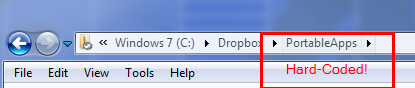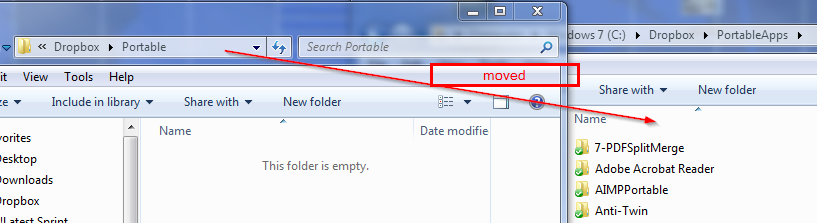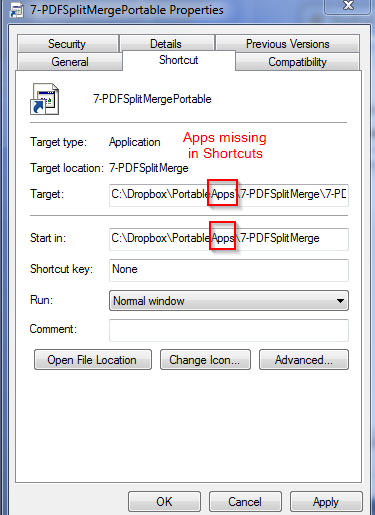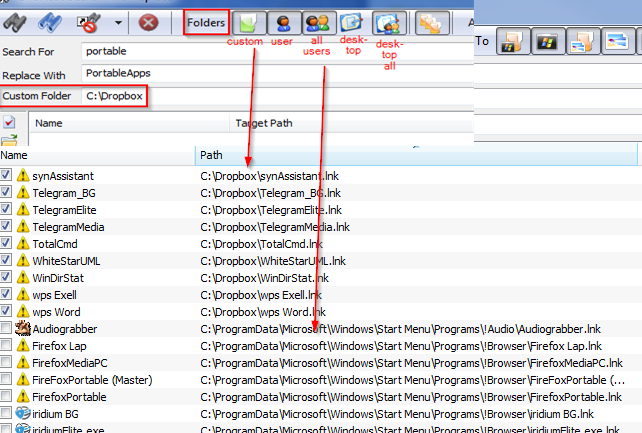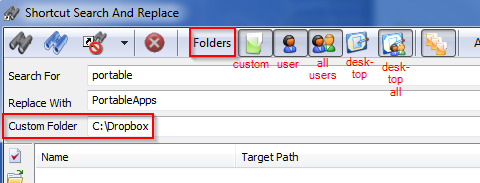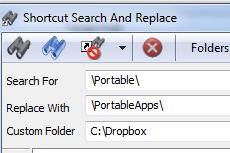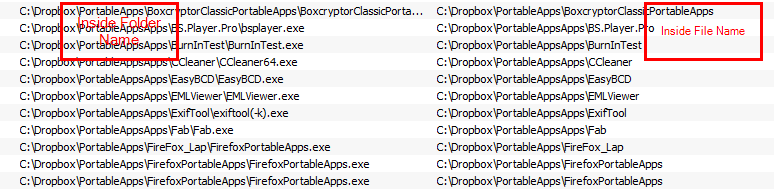Page no: CM24b
Explanation |
Videos and Pics |
Replace ShortcutsPortableApps Folder: |
PortableApps Folder |
|
Applications Moved into new Folder Software from Portable folder is moved to new PortableApps Folder
|
Applications Moved into Portable Apps Folder |
|
Shortcuts to PortableApps Missing Since we moved the folder, all the shortcuts are broken. Manual solution:
|
Shortcuts to PortableApps Missing |
Fix Broken Shortcuts SoftwareLink to software Folders for Replacement Full
|
Folders for Replacement Full |
|
Folders Selection
Custom Folder: Dropbox
|
Folders Selection |
|
Replacement Corrected
|
Replacement Corrected |
|
Wrong Replacement Consequences
|
Wrong Replacement Consequences |
| Video name: Shortcuts Search and Replace
Trello Summary: Empty
|
https://vimeo.com/298983078 |
| Video name: Shortcuts Fix
Trello Summary:
|
https://vimeo.com/299170515
|