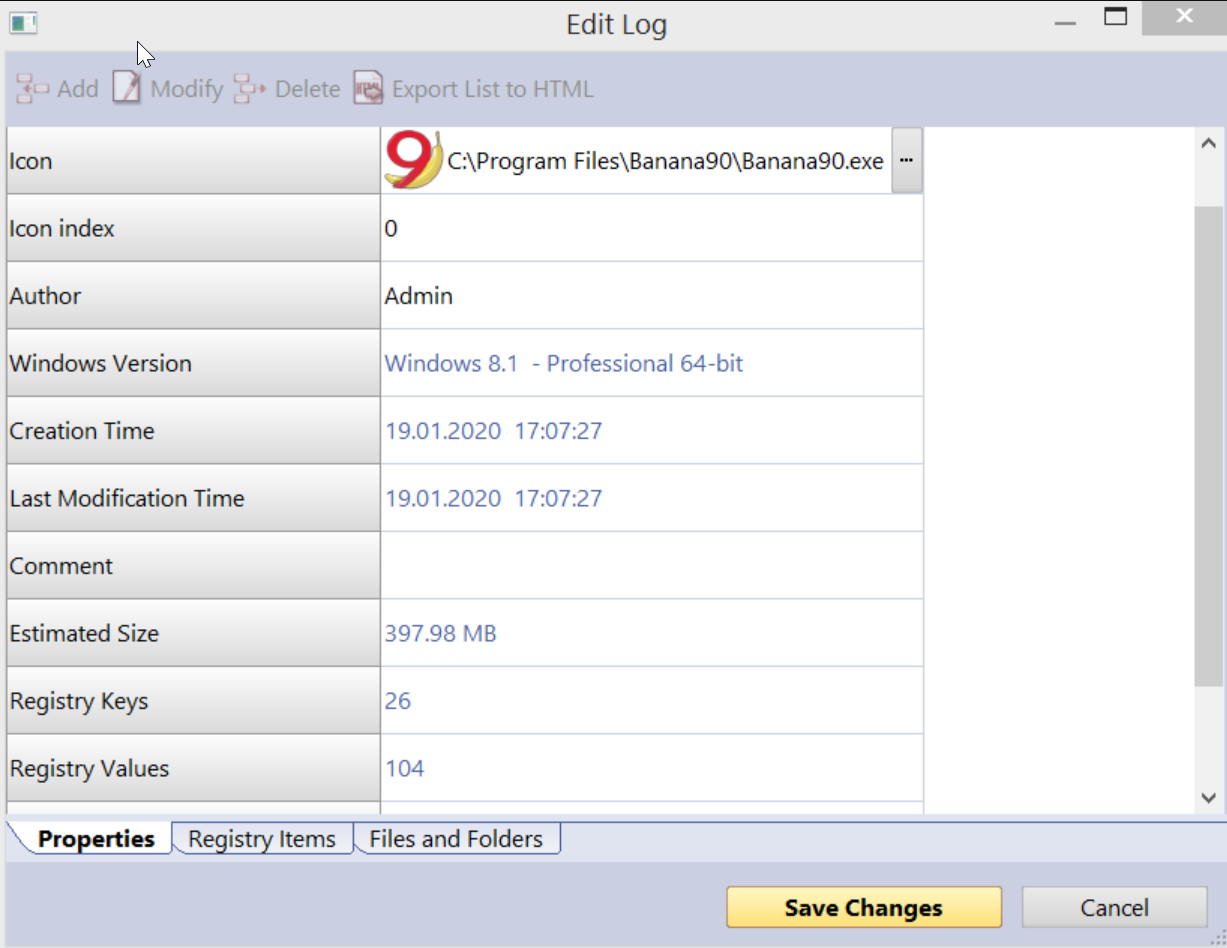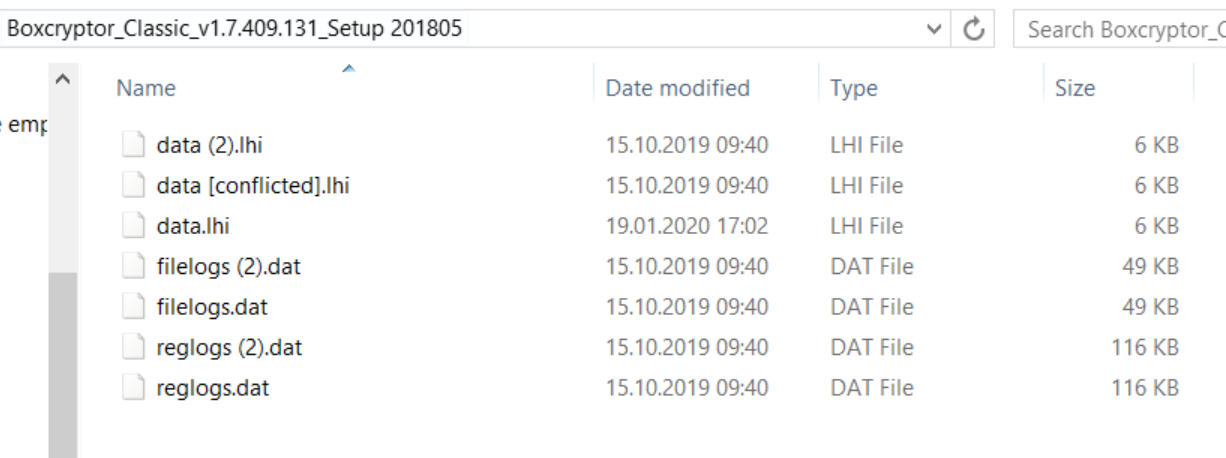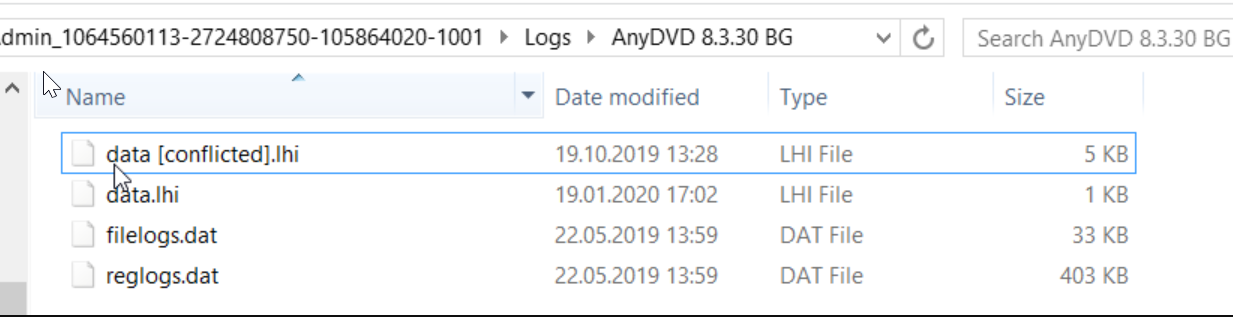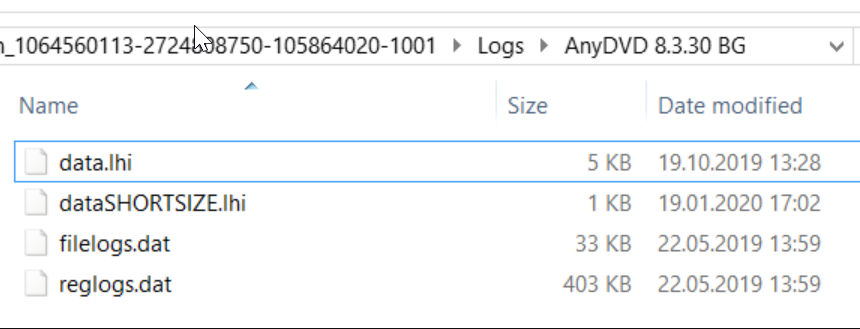Home › Tools Team › Computer › CM20 Software › CM23 Revo Uninstaller (no Pic needed) › CM23b Revo Uninstaller Import Logs
CM23b Revo Uninstaller Import Logs
Page no: CM23b
Export Traced Program Logs
- George-BG: Export all traced program logs
- or you find the old files that you exported before: cannot find old task
- File type is *.ruel
- 1) Put them into H:\Sync\$Software\(7)WinAdmin\Revo Export Logs
- 2) Put a copy of each *.RUEL file again in the installation folder for each program
- Example: H:\Sync\$Software\(1b) Installation SW Computer Base\!Tax&Invest\Cashcom –> put a copy of RUEL File here
|
This does not work as such
|
Import and Edit Logs
- —- Tasks
- use G:\pdrive\AdditionalApps\Revo4\Data under options –> portability
- Make a copy of existing logs file RUPLogsData.ini (e.g. from BG)
- —- Rename Entries according Computer and User
- for each computer rename the log entries in Revo GUI
- ———– edit the RUPLogsData.ini file
- make a backup
- inside G:\drive\AdditionalApps\Revo4\Data\ELITEWIN8_Admin_1064560113-2724808750-105864020-1001
- make sure that the paths are correct, example:
Path=G:\drive\AdditionalApps\Revo4\Data\ELITEWIN8_Admin_1064560113-2724808750-105864020-1001\Logs\Google Update EliteI7Win8
- 3. Copy logs folder from Master EliteWin8 (don’t override) , if needed
- 4. Copy from other computers
|
|
Cleaning up
- Name should contain computer name and User
- BG is user George –> Rename required
- Replace BG with BG George inside section and name
- do not replace in folder name
- same for Elite similar with Elitei7 Admin
|
|
Test Logs and right data.lhi file
- For each log Entry
- Click on Edit Log
|
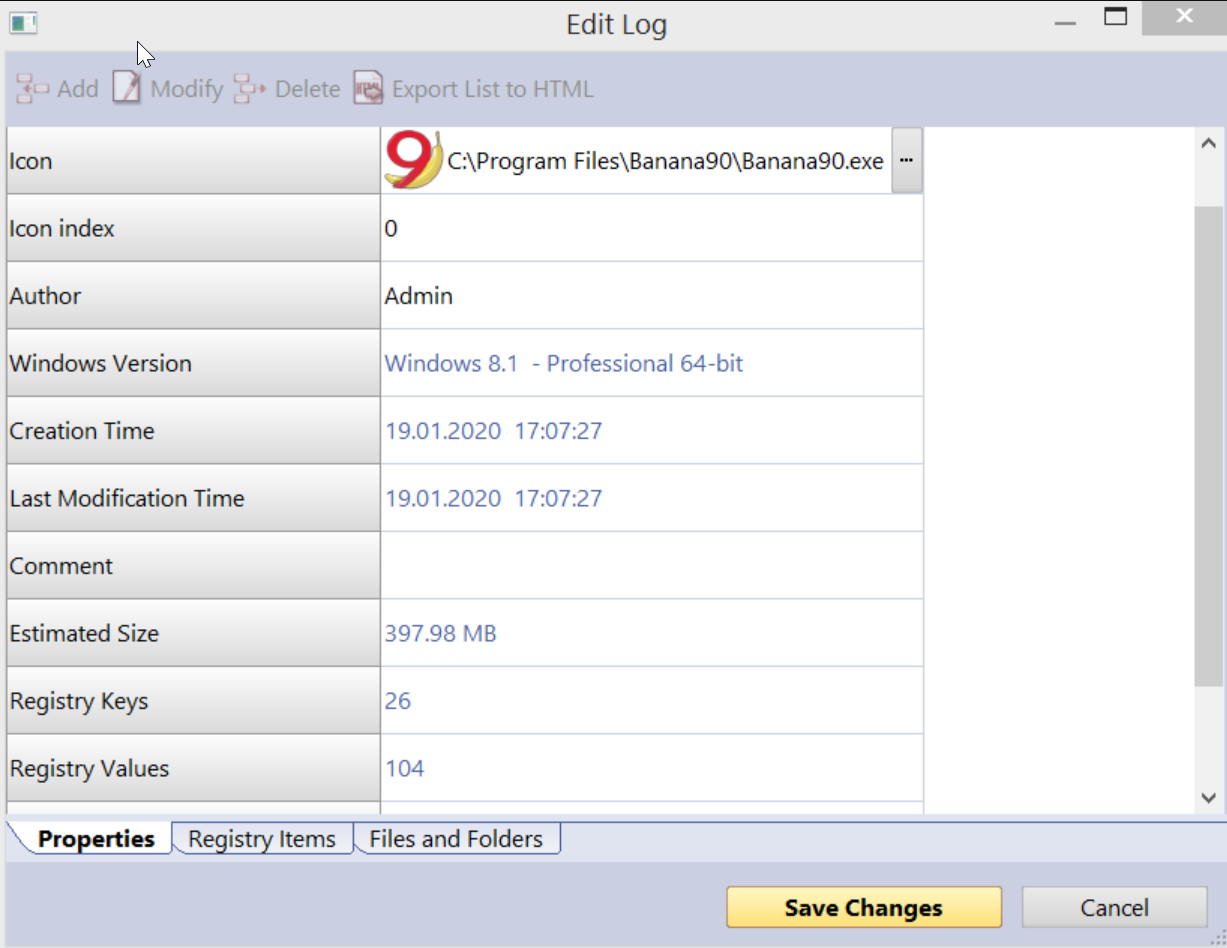
|
- This open the content of files in EXAMPLE:
- G:\drive\AdditionalApps\Revo4\Data\ELITEWIN8_Admin_1064560113-2724808750-105864020-1001\Logs\Banana Accounting 9.0 Missing Studio
- This must open the log, if not works see problems below
- data.lhi and filelogs.dat and reglogs.dat must exist
- If registry entries = 0 we have a problem, typically too small data.lhi file
Problems and Solving
- make sure that no conflicted files (e.g. data.lhi) with bigger size exist, EXAMPLE: data [conflicted].lhi
- Case1: Example for conflicted files with same size
- Reason for same size: Revo updates data.lhi and other files when user paths chang
|
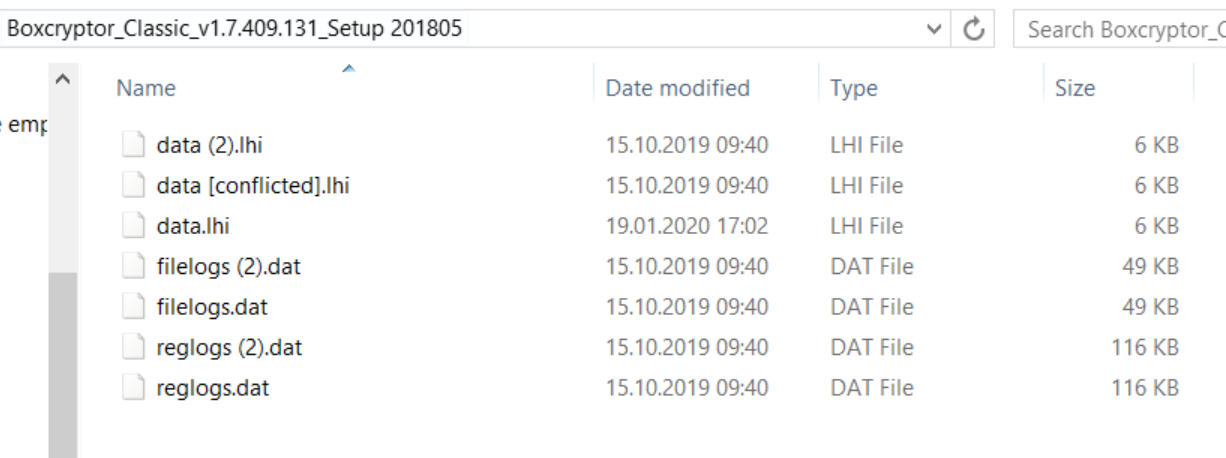
|
- if data[conflicted].lhi or data(2).lhi is same size as data.lhi, then there is usually no problem
- EXAMPLE entries from file: data.lhi MYPICTURES=G:\drive\ATab\Fotki data(2).lhi: MYPICTURES=H:\Sync\!Dat\Pic
- Case2: Example for conflicted file with bigger size
|
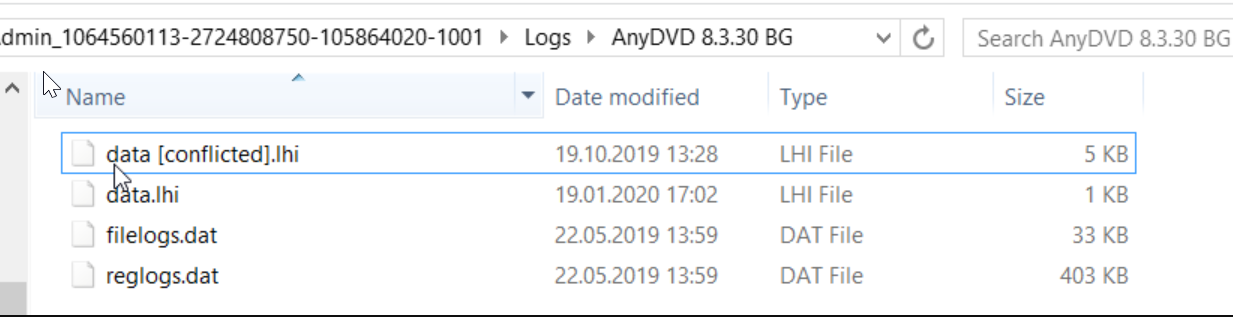
|
- When bigger size exists, –> check existing file, if 1KB and nothing inside delete
- and conflicted file into data.lhi (or filelogs.dat and reglogs.dat)
- Start Uninstall on the Traced Programs
- Select all registry entries and Delete
- Select all files and Delete
- Additional related items: Decide case by case
|
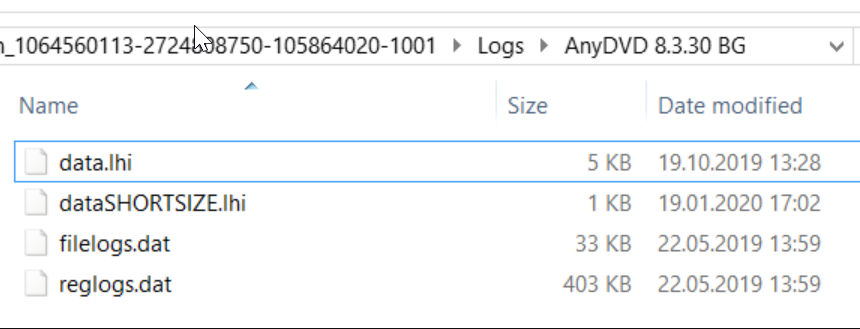
|
Merge Log Files
- when the folders are not OK in Revo
- he creates new RPLogsData.ini file
- Merge the two files
- Make sure that the path is OK: Example Path=P:\SyncComp\AdditionalApps\Revo4\Data changed into G:\drive\ATab\AdditionalApps\Revo4\data
- Merge the two files
- copy the new entries into existing file
- Best by section/Program alphabetically
|
|
User inside Log
- — Missing User
- inside Revo GUI go to each log
- Click on Edit Log
- Files and Folders
- Find a path with c:\users
|
|
Uninstall imported Logs
The video explains how to uninstall imported logs using Revo Uninstaller.
|
The
|
|
|
Tags: ForPublish
See more for CM2x Software