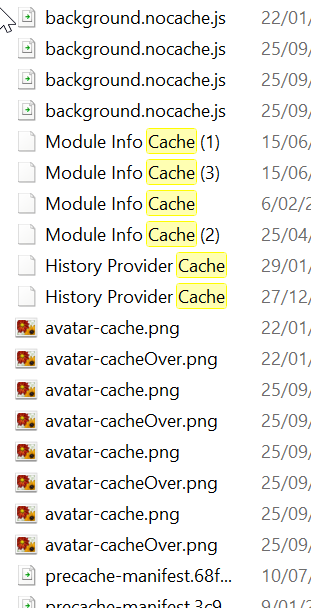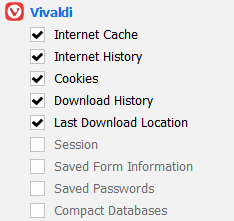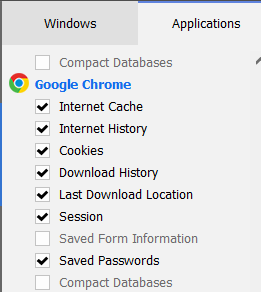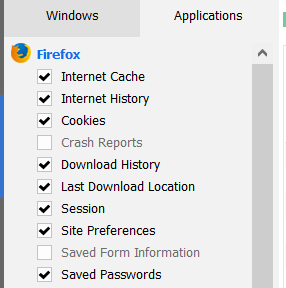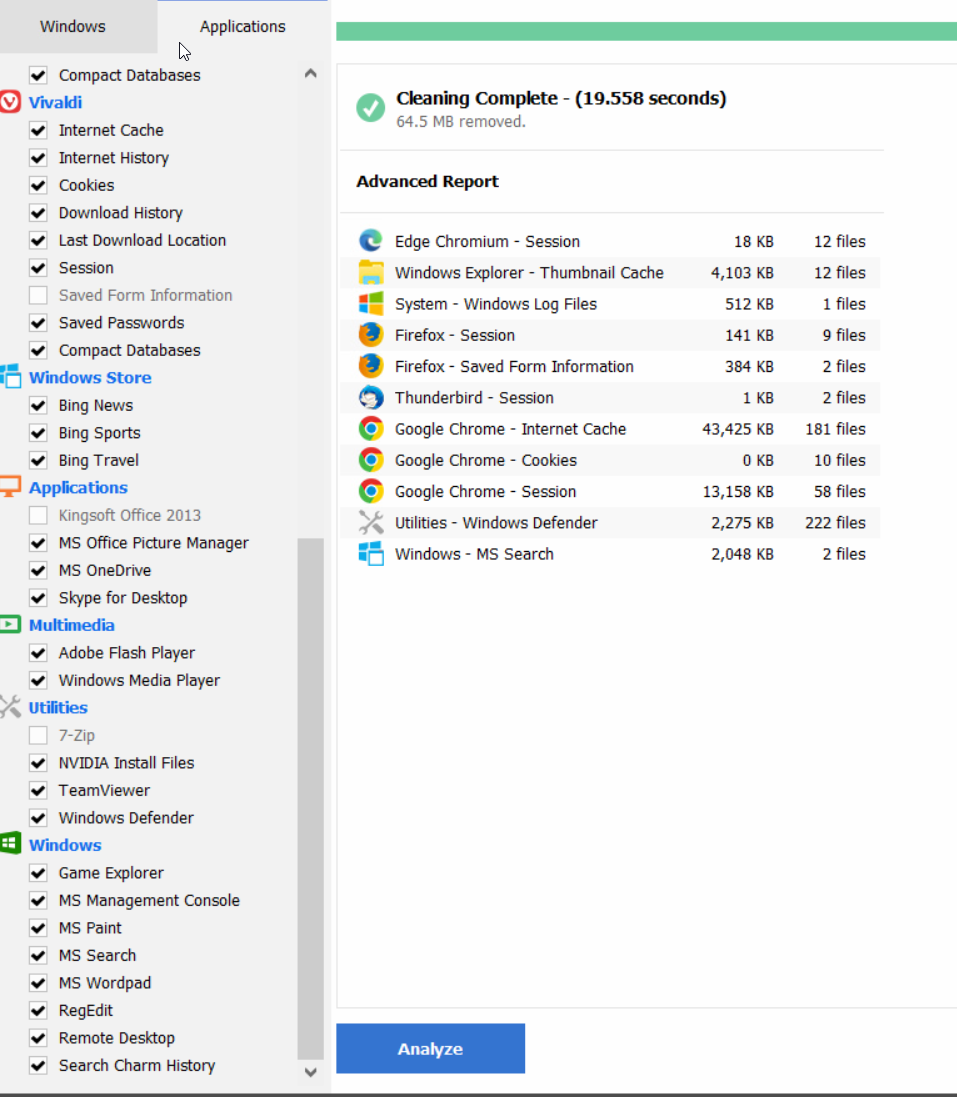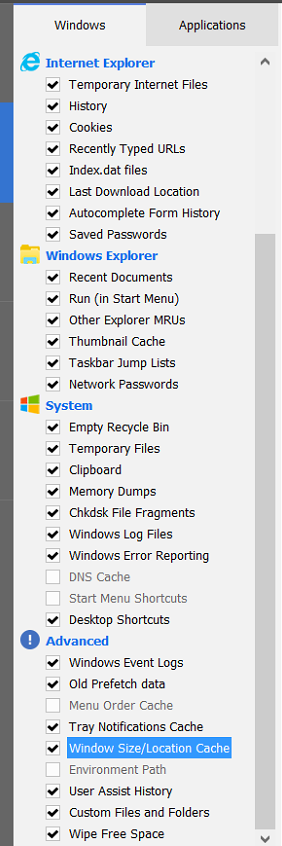Main Folders
Local System:
- C:\prgs
- C:\dropbox STOPPED
Cloud and Backup:
Parallel Systems:
- H:\prgs
- J:\prgs
- I:\prgs .–> Map to Elite i5 c: drive
- G:\drive\prgs
|
Video for finding new entries
CCleaner new Entries based on Prg Sync (vimeo.com)
|
|
|
Temp Folders
Telegram
If we are using Dropbox:
- C:\Dropbox\portableApps\Telegram_Media\Data\tupdates\temp\
- C:\Dropbox\portableApps\Telegram_Elite\Data\tupdates\temp\
- G:\Dropbox\portableApps\Telegram_Media\Data\tupdates\temp\
- G:\Dropbox\portableApps\Telegram_Elite\Data\tupdates\temp\
When we are using prgs:
- C:\prgs\portableApps\Telegram_Media\Data\tupdates\temp\
- C:\prgs\portableApps\Telegram_Elite\Data\tupdates\temp\
- G:\drive\prgs\portableApps\Telegram_Media\Data\tupdates\temp\
- G:\drive\prgs\portableApps\Telegram_Elite\Data\tupdates\temp\
|
Missing
tdata/user_data/cache\… subdirs |
Browsers
- C:\Users\George\AppData\Local\Temp\
- C:\Users\George\AppData\LocalLow\Microsoft\CryptnetUrlCache\
- C:\Users\George\AppData\Roaming\Microsoft\Crypto\
- C:\Users\George\AppData\Roaming\Microsoft\Internet Explorer\
|
|
Browser Caches
What to delete?
We cannot delete simply everything with cache, given that some files contain “cache” as text but they are needed:
- Avatar-cache.png
- precache-manifest
- background.nocache
Therefore we choose subfolders that get deleted
|
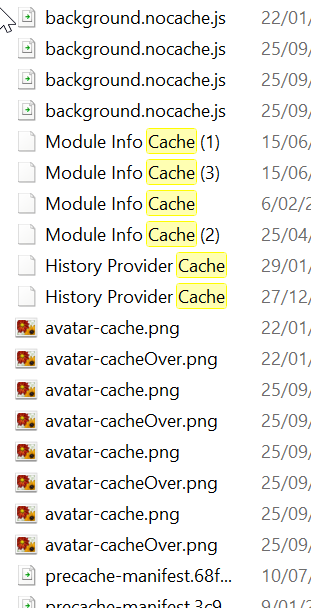
|
Vivaldi
| Path |
Params |
| \prgs\portableApps\Vivaldi\User Data\[profile]\Cache\ |
|*.*|RECURSE|0|0|24 |
| \prgs\portableApps\Vivaldi\User Data\[profile]\Code Cache\ |
|*.*|RECURSE|0|0|24 |
| \prgs\portableapps\Vivaldi\User Data\[profile]\Service Worker\CacheStorage\ |
|*.*|RECURSE|0|0|24 |
| \prgs\portableapps\Vivaldi\User Data\[profile]\Service Worker\ScriptCache\ |
|*.*|RECURSE|0|0|24 |
| Missing: CacheStorage |
|*.*|RECURSE|0|0|24 |
| Missing: FontLookupTableCache |
|*.*|RECURSE|0|0|24 |
| GPU Cache\ into table |
|
| [profile] – Profile 2, Profile 3 and all existing profiles |
|*.*|RECURSE|0|0|24 |
| [parallel drives]
Add the paths for all parallel drives
c:\prgs |
|
| g:\drive\prgs |
not covered by Vivaldi default delete |
| h:\prgs |
not covered by Vivaldi default delete |
| i:\prgs |
not covered by Vivaldi default delete |
|
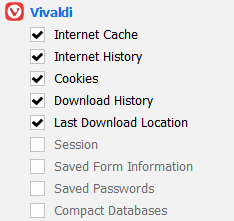
Question: Does it work for normal profile or also for Portables? |
Yandex
For G drive:
- G:\drive\prgs\portableApps\Yandex\Data\UserData\Profile Andy\Cache\
- G:\drive\prgs\portableApps\Yandex\Data\UserData\Profile Andy\Code Cache\
- G:\drive\prgs\portableapps\Yandex\Data\UserData\Profile Andy\Service Worker\CacheStorage\
- G:\drive\prgs\portableapps\Yandex\Data\UserData\Profile Andy\Service Worker\ScriptCache\
- Profiles: Profile 1, 2, 3, 4, 5, 6, Default
For Local:
- C:\Users\Account name\AppData\Local\Yandex\YandexBrowser\User Data\[profile]\Cache
- C:\Users\Account name\AppData\Local\Yandex\YandexBrowser\User Data\[profile]\Code Cache
- C:\Users\Account name\AppData\Local\Yandex\YandexBrowser\User Data\[profile]\GPUCache\
- C:\Users\Account name\AppData\Local\Yandex\YandexBrowser\User Data\[profile]\CacheStorage
- C:\Users\Account name\AppData\Local\Yandex\YandexBrowser\User Data\[profile]\ScriptCache
- [profile] – Profile 1, 2, 3, 4, 5, 6, Default
Please do not duplicate the paths
|
Account Names:
Admin
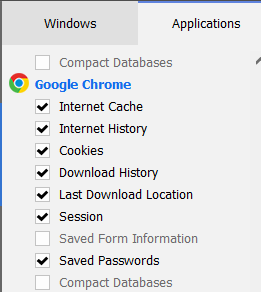
Question: Does it work for all profiles? |
Firefox
Portable If we are using Dropbox:
- C:\Dropbox\portableApps\FirefoxElite\Data\profile\jumpListCache\
- G:\Dropbox\portableApps\FirefoxElite\Data\profile\jumpListCache\
When we are using prgs:
- C:\prgs\portableApps\FirefoxElite\Data\profile\jumpListCache\
- G:\drive\prgs\portableapps\FirefoxElite\Data\profile\jumpListCache\
- P:\SyncComp\prgs\portableApps\FirefoxElite\Data\profile\jumpListCache\
FirefoxGeorge missing
We do not use p for prgs
do not put dropbox, we are not using it again, keep it in the ini file for now |
Different installations and profiles
c:\prgs\Firefox Georgec:\prgs\Firefox katMaybe Ccleaner knows on its where Profiles are:
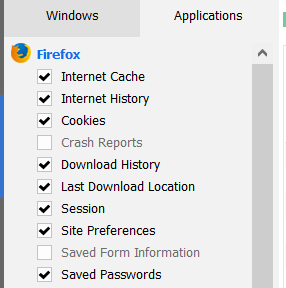
Question: for normal profile or also for Portables
|
Profile and Installed
- C:\Users\George\AppData\Roaming\Mozilla\Firefox\Crash Reports
- C:\Users\George\AppData\Roaming\Mozilla\Firefox\Profiles\9ohp5cye.dev-edition-default\weave\logs\
- C:\Users\George\AppData\Roaming\Mozilla\Firefox\Profiles\h0gf63ix.dev-edition-default-1548180590527\weave\logs\
- C:\Users\George\AppData\Roaming\Mozilla\Firefox\Profiles\9ohp5cye.dev-edition-default\datareporting\
- For all users: admin, george, user
|
Notice not useful, not using it. |
Portable Apps
- G:\Dropbox\portableApps\data\_roaming\GPUCache\
- C:\prgs\portableApps\data\_roaming\GPUCache\
- do same for all main folders
- G:\Drive\prgs\portableApps\data\_roaming\GPUCache\
|
|