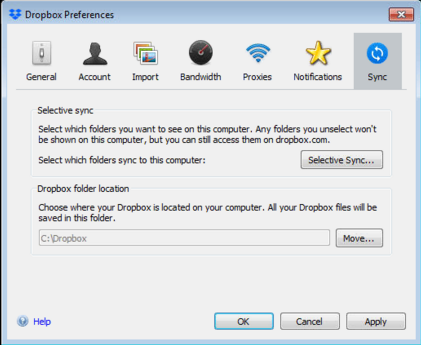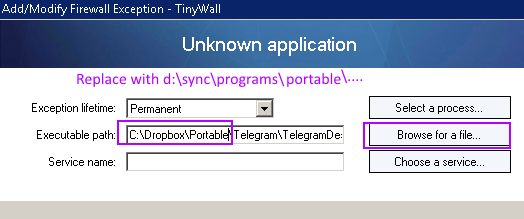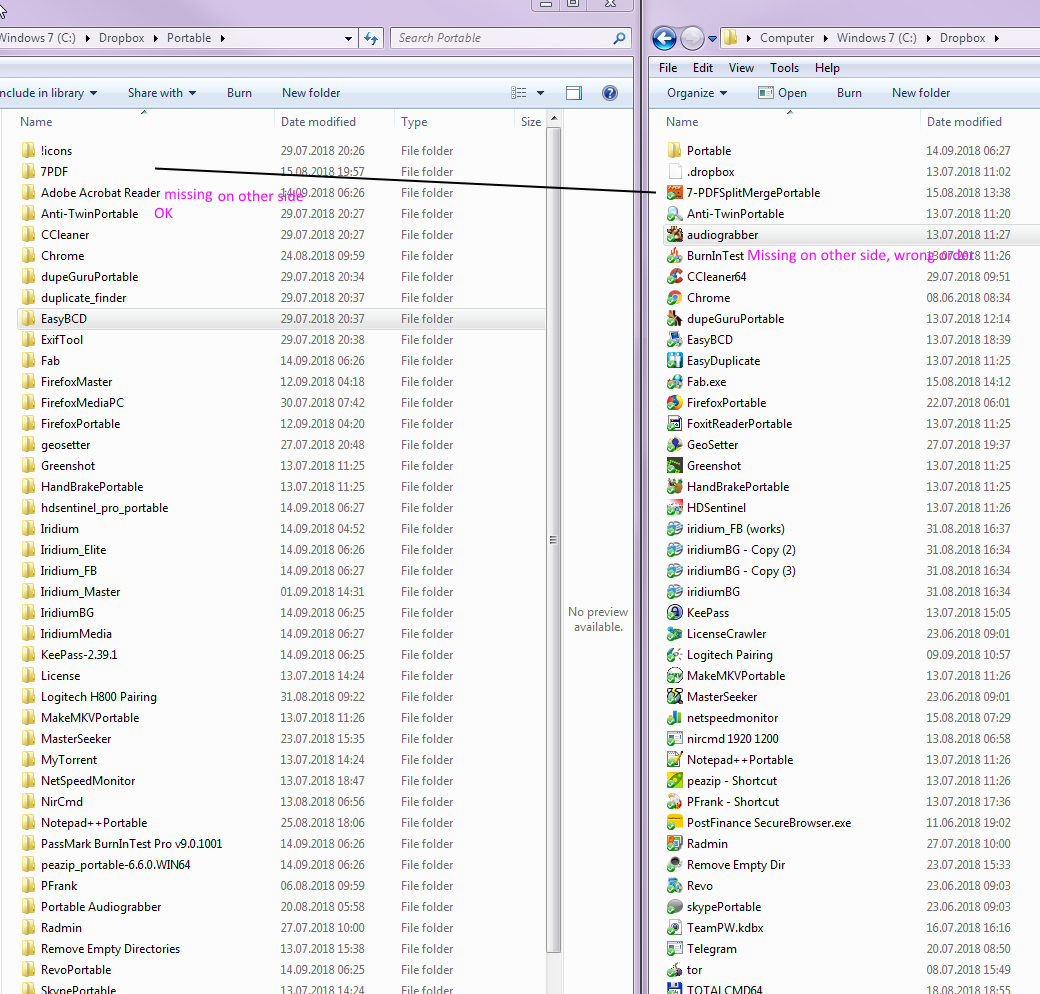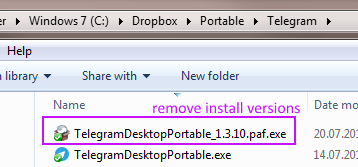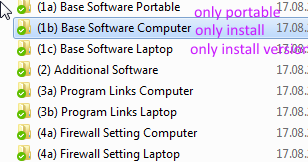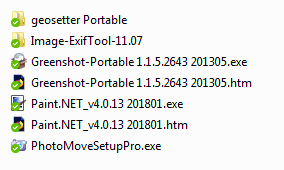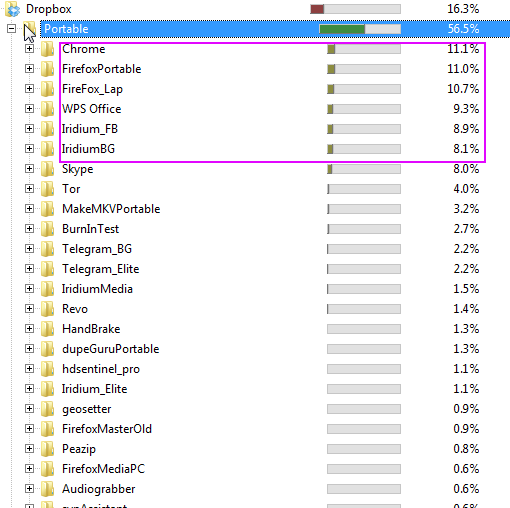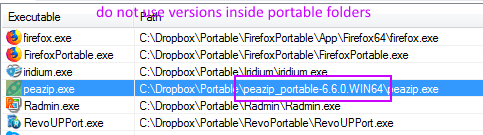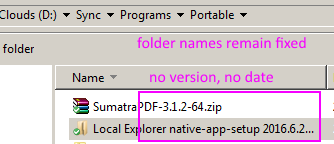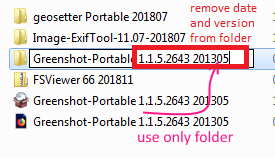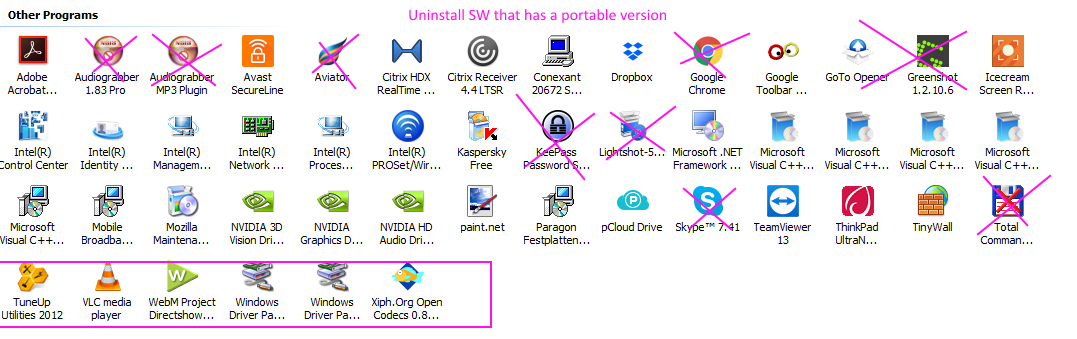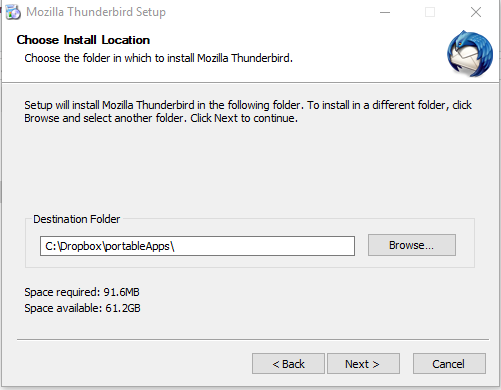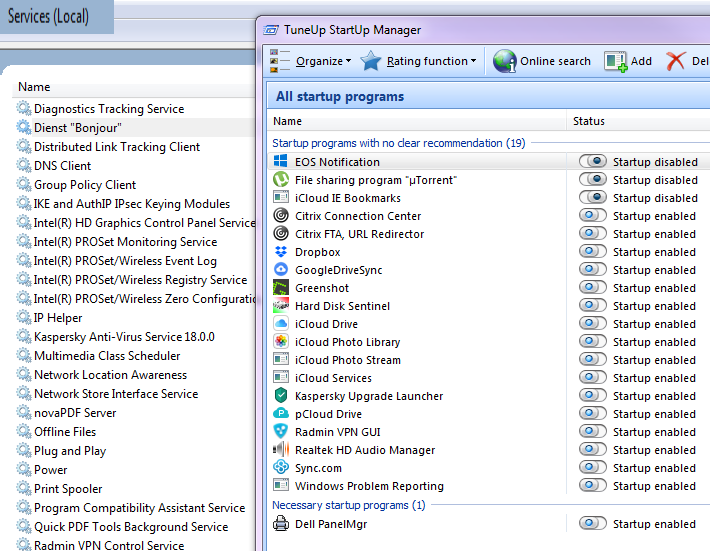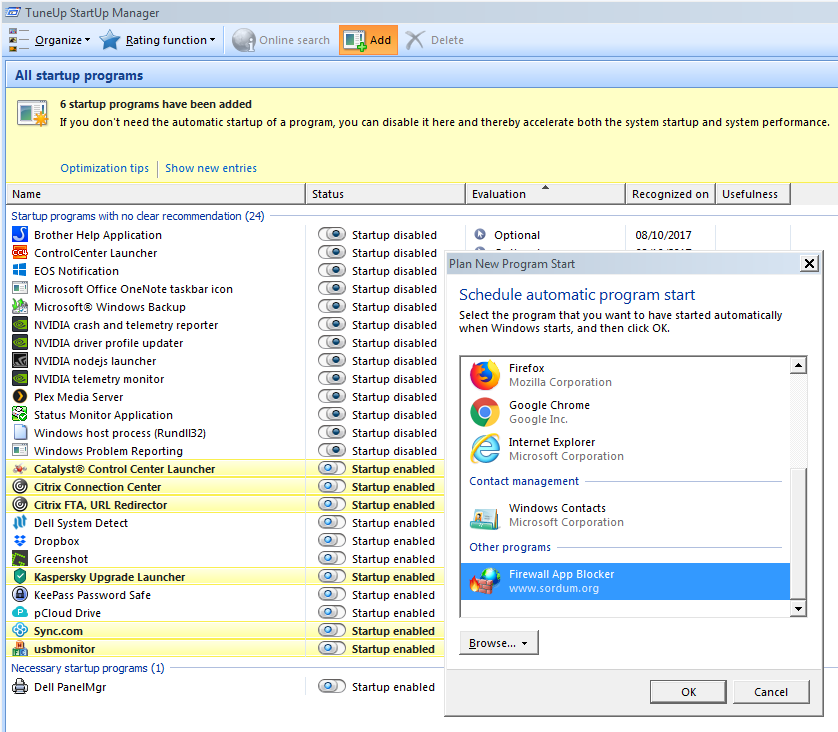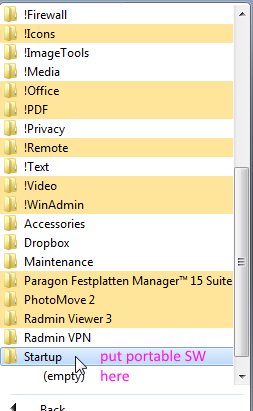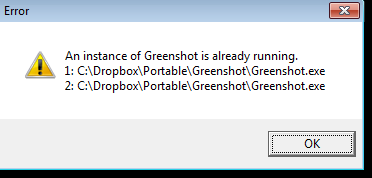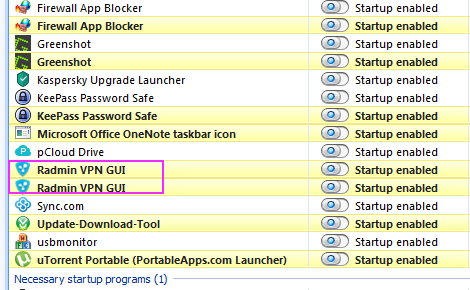Explanation
|
Video and Pics
|
Installed Software Location
Software Location on Cloud
- Use c:/dropbox for all computers (including laptops)
- Portable software inside “portable” folder
- Link to software in main dropbox folder
Why do use Dropbox?
- Installed on all computers and Laptops
- Should be quickly accessible –> Use SSD
- Software is rather stable, therefore prefer against PCloud
- Dropbox brings warning when delete files and folders that could affect other computers that use the Dropbox folder
|
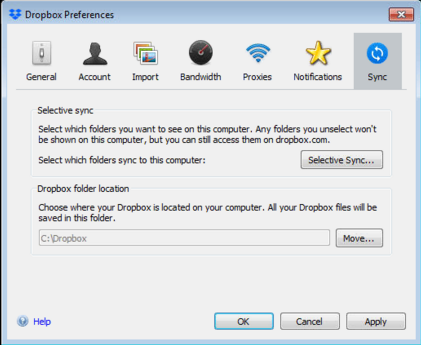 . |
| Video Name: Portable Software now on Dropbox
(no trello card)
Trello Summary: Empty |
|
| Portable Programs Now on Sync
we move all files from Dropbox into Sync.com
(Step2) in the change
Warning! WWe will not move to Sync.com. Instead we use Dropbox offline. Only every couple of months we sync dropbox again. |
Portable Programs Now on Sync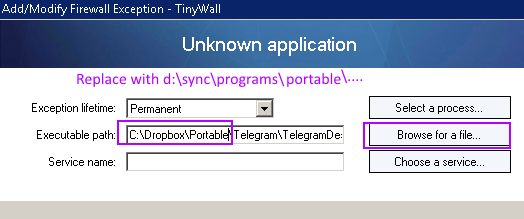 - Click to enlarge |
Portable vs. Base Software Installation Folder
Base Software Folder: (1a) Portable SW Base
Installed Folder: c/dropbox/portableApps
Video name: Portable Installed Folder vs. Base Software
Video Link to Trello
|
|
Folders with dates, wrong links, missing Software
No dates into folders –> Date must go into File:
- Folder must not have date but the file name of the Software must have the date
No installed Software into the installation folders:
- When there are many files, this means this is the installed folder
- Copy folders with all files into one zip file (if it does not exist yet)
- and give right name: version and date
- Delete the old folder that contains many files
Link must be present in all folder:
- All folders must have link to download site (stable link, download new versions)
- Stable Link: No date in the link
- Not a link into our folders, must go into internet
|
|
| Portable Sync Folder and Shortcut |
Portable Sync Folder and Shortcut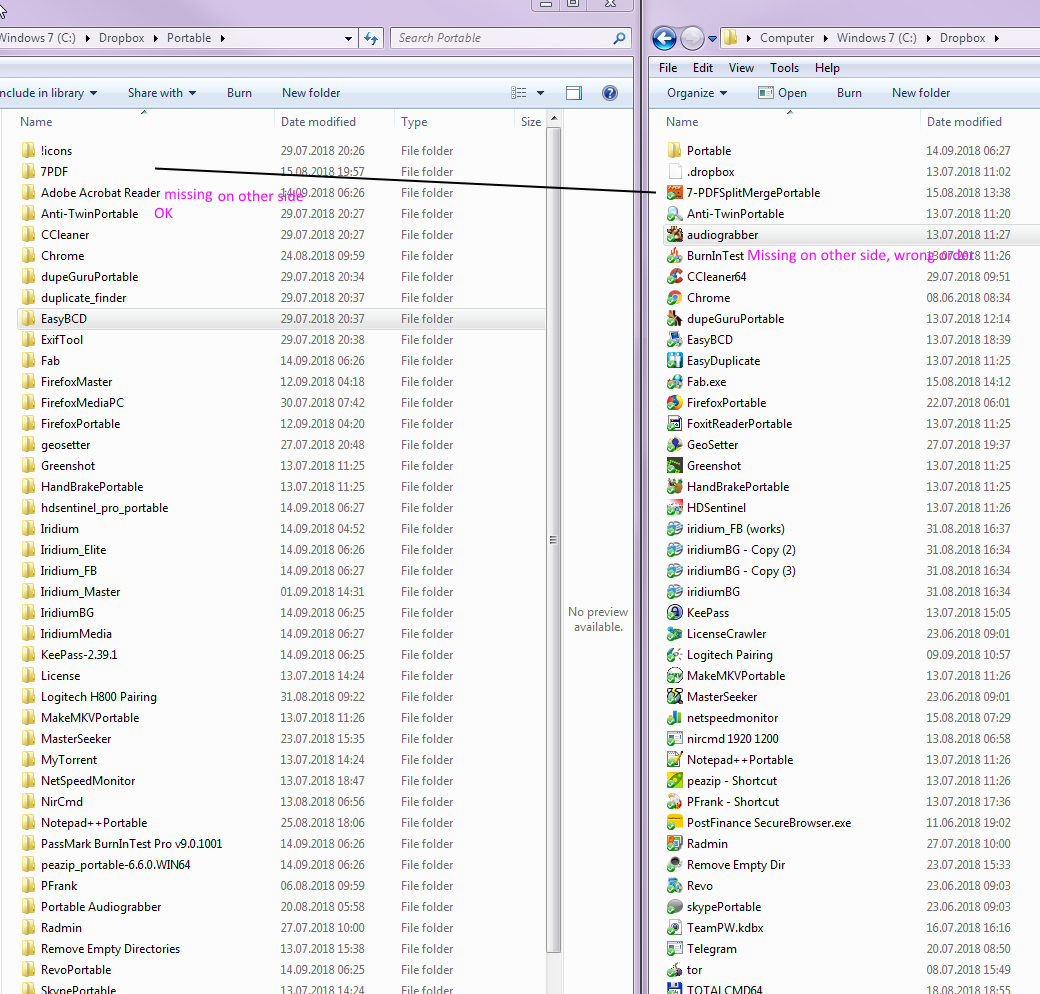 - Click to enlarge |
|
Installation version inside portable folder
|
Remove install version PAF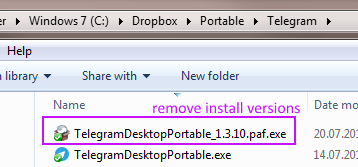 - Click to enlarge |
Base Software Portable (for installation)
- Must contain version
- Must contain date
- Must contain the PAF file
- Must contain the link to download site
- Good to have portable in the name
is now under (1a) base software portable. |
Portable Software in Own Folder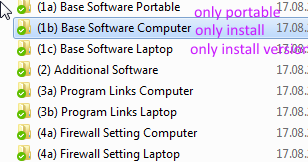 - Click to enlarge |
File Name in base software portable
As usual the file name must contain the upload date at the end, year and month is sufficient.
Important! The upload date is the date when the software has been uploaded to sites like portableapps.com |
Example: WinRar Portable had been uploaded in the year 2008. This old software is not usable.
File name contain the upload date at the end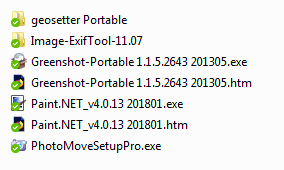 - Click to enlarge |
Video Name: Base Software Portable File Naming
Video Link to Trello
- How find the software: Search Software Name (installation file)
- Find the upload date, preferably the first upload
- Add year month to the file name
- Add the link to the folder
- Rename the link so that it has same name as installation file
- If many files of one software, create folder
|
|
Installation Folder Cleanup
Size Details
Installation Folder Size Details |
Installation Folder Size Details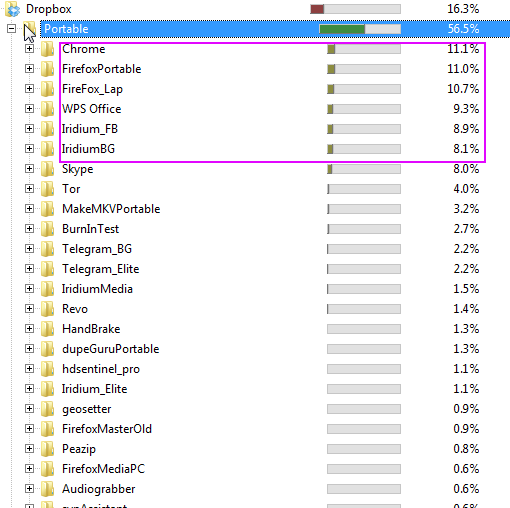 - Click to enlarge |
Portable Software Installation Only
- Installation Package into base software and NOT on desktop
- Do not install Software anymore
- First test portable version
- if works then associate file types
- check if file types work
- Uninstall the installed software with Revo
|
|
Filename
Versions: Do not use!
Version info for installed portable software is not allowed.
- Versions used only Base Software Portable
|
No version info in Portable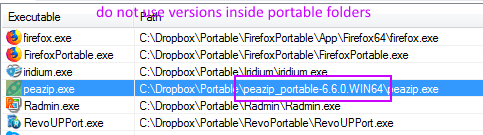 - Click to enlarge |
Do not use the date
- Must be only in Base Software Portable
|
Portable Software No Version No Date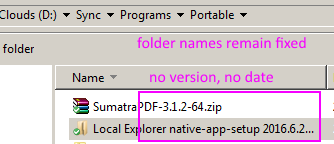 - Click to enlarge |
Do not copy PAF files
- Must be only in Base Software Portable
|
|
Cleanup Portable Installed Folder
Valid for Folder c:\dropbox\portable (installed folder)
- no versions in folder, shortcut name
- no dates
- no paf
- Bad Example: Folder: Pass Mark BurninTest Shortcult: BurninTest
|
Software Folders Names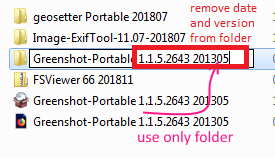 - Click to enlarge |
Normal Software with Portable Version
Uninstall Software that has Portable
We want only portable versions for every software. Uninstall software which has already portable version.
We use Revo portable. |
Uninstall Software that has Portable on Notebooks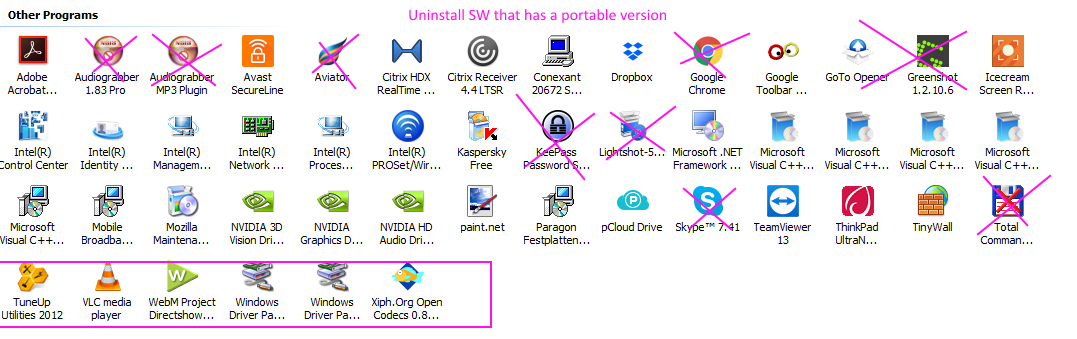 - Click to enlarge |
Forced Portable
- Aim: Able to start SW on many computers with installation
- Needed: No other files or registry entries are needed (these are not many software)
- But: Skype or Thunderbird work !!
- Method1: Install directly into Dropbox and adjust shortcodes if needed
- Method2: Copy the installed directory
- Example: Source Folder for copy is C:\Program Files (x86)\Mozilla Thunderbird
- Target Folder is Dropbox
|
Install Directly into Dropbox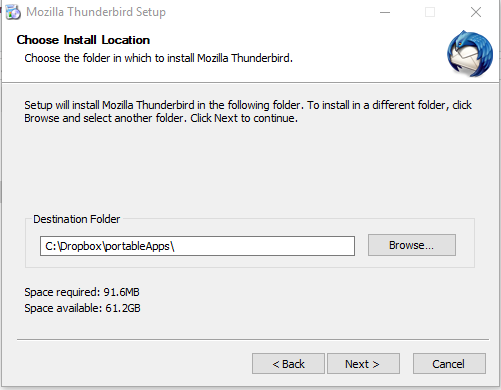 - Click to enlarge |
Tune Up Startup Manager
Use TuneUp Startup manager. |
Autostart Services vs TuneUp Autostart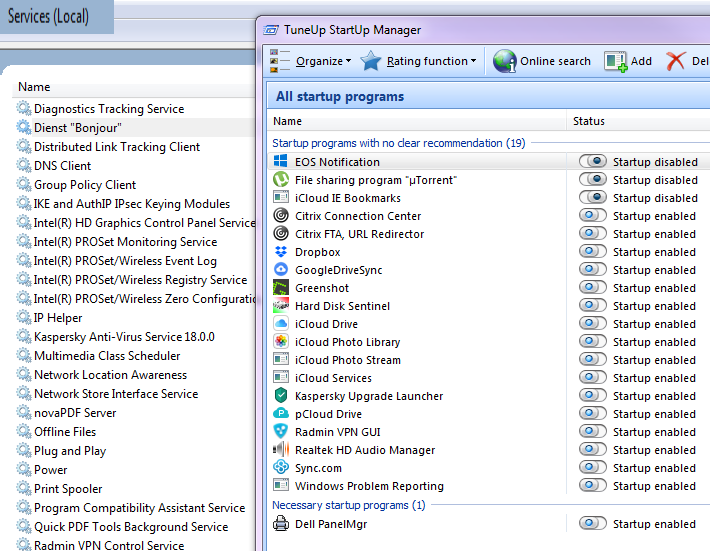 - Click to enlarge |
| Schedule the automatic program start with TuneUp Startup Manager. |
Startup Double Entries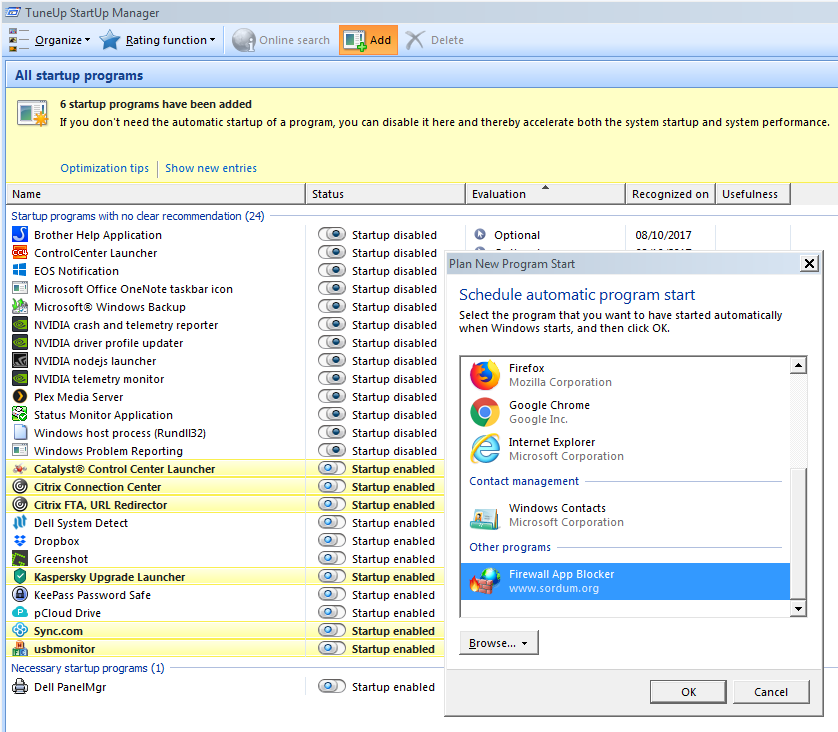 - Click to enlarge |
Old Solution: Startup Folder
The old solution was not useful. The startup folder did not really work. |
Portable Solution Autostart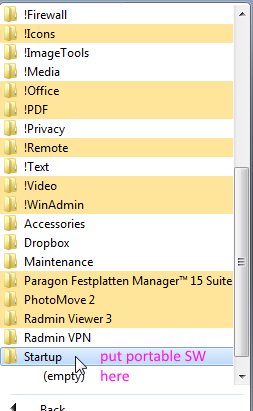 - Click to enlarge |
|
Portable Autostart
Some software is running twice and Error occurs, when using the startup folder. |
Portable Autostart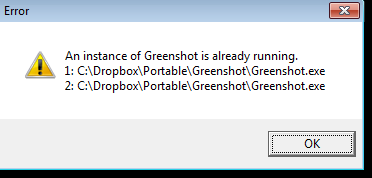 - Click to enlarge |
|
Remove one of them. |
Files Startup Twice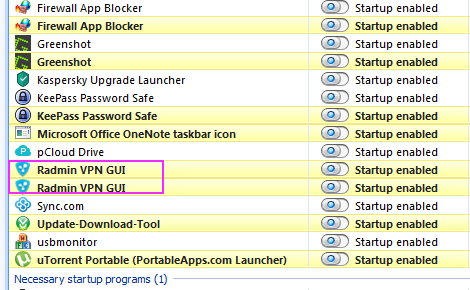 - Click to enlarge |
| Video:
Startup from Dropbox Portable
(no trello card)
Trello Summary: Empty
|
|
Cleanup
Video name: Portable Software Rename Category
Video Link to Trello |
https://vimeo.com/298568495 |
| Portable Software Menu Items |
Portable Software Menu Items - Click to enlarge |