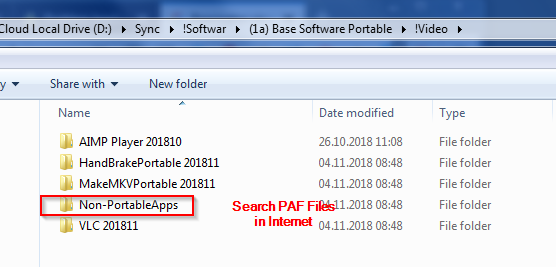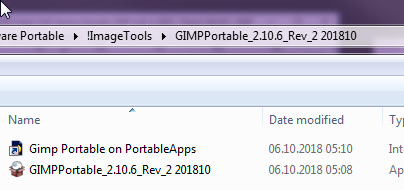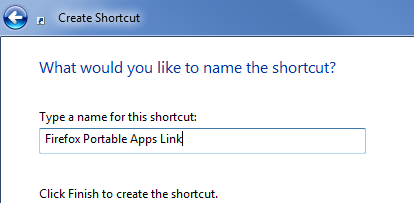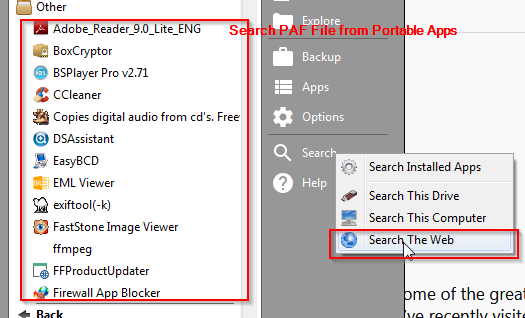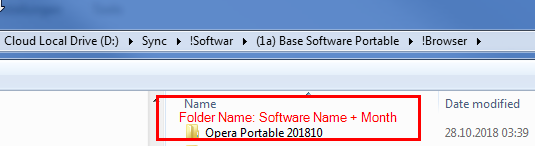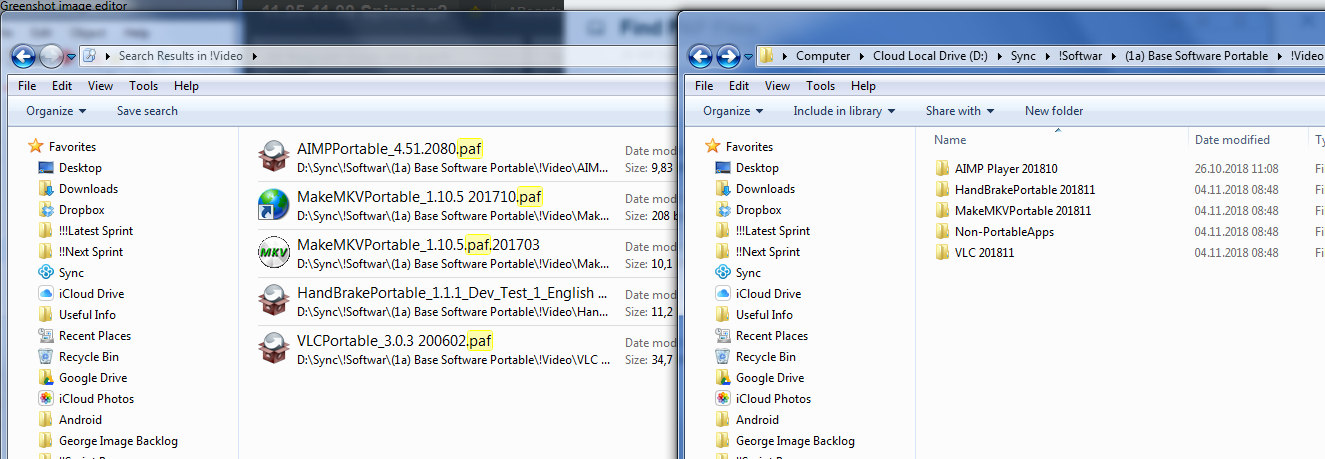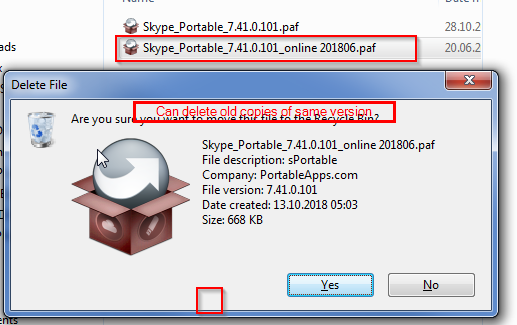Explanation
|
Video and Pics
|
Portable Apps BaseFolder
Main Folder to Base Software Portable
- PortableApps becomes main folder in Dropbox
- whole software from Portable Folder is moved into PortableApps
|
|
Rules for Installing Portable Software
- Use only folder that have shortcuts (or you must create new shortcuts)
- Uninstall existing Non Portable Apps Software: Advantage of portable –> Only remove folder
- Uninstall Portable Apps Software in the wrong folder (no shortcut)
- Install Portable Apps in the old folder (the one with Shortcut)
- Not Allowed to use “Portable” or “PortableApps” in folder name (unless it exists already)
- We all know that these are portable
- Probably Solution: Just do renames
|
|
Folder
Step1: Create Folder
Important! Folder Name = Name of Software + Year Month
Non-Portable Apps: Find the portable Apps on the internet |
Non-portable Apps folder Search Internet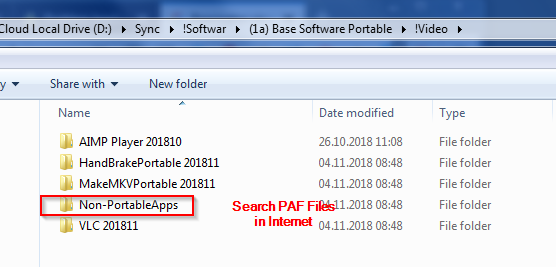 - Click to enlarge |
File
Step2: Download paf.exe via
- Save the file as it is: This should include Version Number
Example: Telegram
Option A: Search via Google
Option B: Download paf.exe via Portable Apps Search (English)
Important! File Name = Name of Software + Version |
Download File Name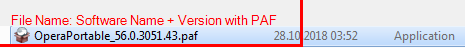 - Click to enlarge |
Order Files after Download
- Never use Download Folder
- But order into right folder: Category + Software Name
- If it is one File: Use date and version number inside file name (not in Folder anymore)
- Example: FoxitReaderPortable_9.1.0.5096 201807.paf.exe
- Exception: many files: Create a folder with date (only for extracted portable) –> Not really needed, we use PAF or ZIP, avoid doing!!
- Always one installation Files: Compressed EXE for Installation
- PAF File for portable app
- RAR/ZIP for Compressed Portable software
|
Portable PAF file and Link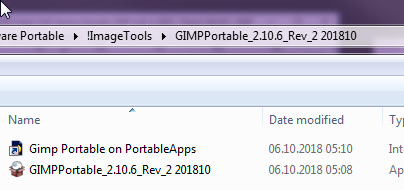 - Click to enlarge |
Software Language
Step3: URL Language
Check that the language is English when you download with Google |
https://vimeo.com/299020068 |
| Language: Check the URL
Differences:
- URL contains language version
- Should not contain language version for correct URL
If not English then modify the URL.
Example:
https://portableapps.com/apps/internet/sportable
Not correct:
https://portableapps.com/de/apps/internet/sportable |
URL Remove Language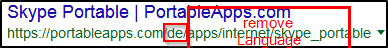 - Click to enlarge |
Step4: Save the link to the Application on Portable Apps site as Internet Shortcut
formatImportant! Link Name = Name of Software + “Portable Apps Link” |
Link Create Link to Portable Apps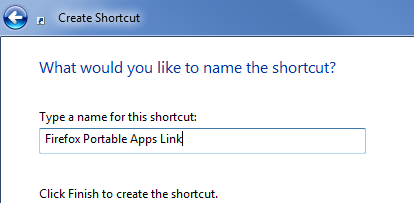 - Click to enlarge |
| Step5: Do this for all folders |
https://vimeo.com/299020546 |
Existing Download Files and Folders
Step1: If the software exists in base software portable
- Search PAF File from Portable Apps
- Search in Internet
|
Search Portable Apps from Portable Apps GUI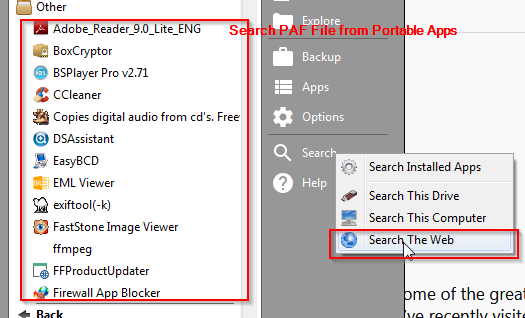 - Click to enlarge |
| Step2: Create the folder
|
Download Folder Name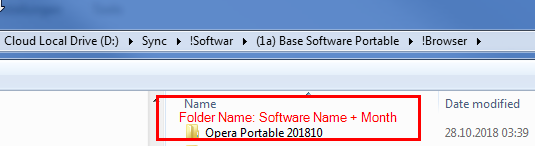 - Click to enlarge |
| Step3: Move the paf.exe file and the link into the folder (only if link is OK)
Remove wrong links.
Link Format:
- Name of Software + “Portable Apps Link”
|
search PAF and sync Folder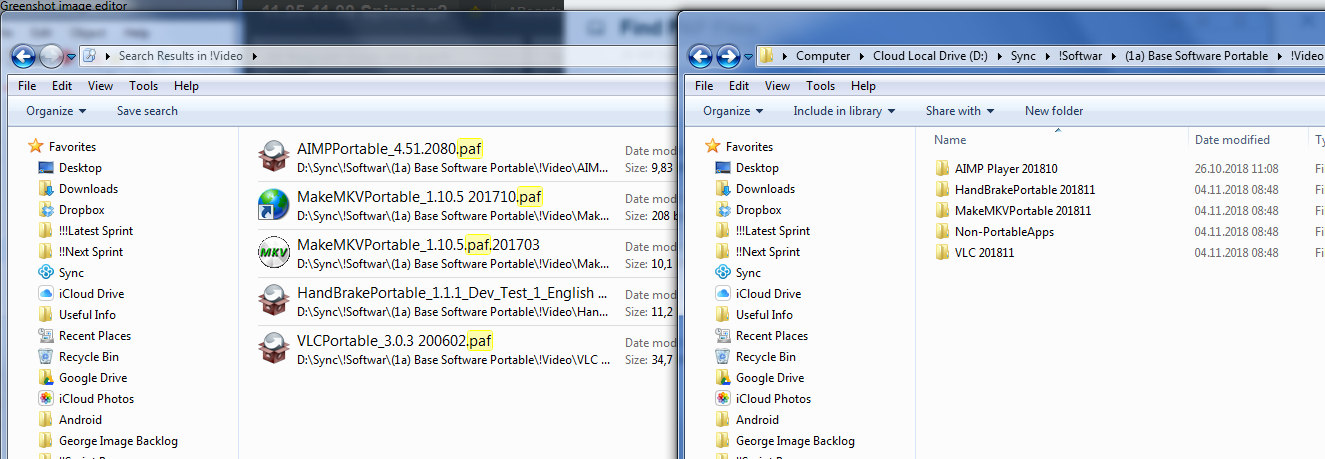 - Click to enlarge |
Step4: Link: Verify and update
- Verify old link that it is from Portable Apps
- Otherwise remove the link
|
Old Versions Delete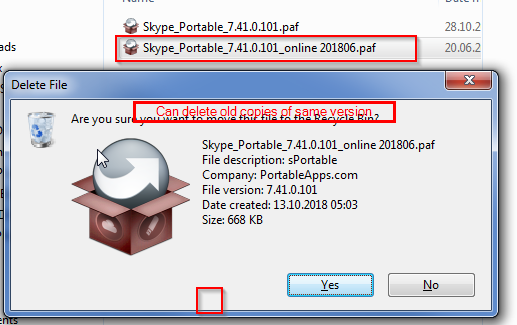 - Click to enlarge |
Download Folder
Video name: Link to Download Folder
Video Link to Trello
Trello Summary: Empty |
https://vimeo.com/302398611 |
PAF Development Version
Video name: PAF Development Versions
Video Link to Trello
Trello Summary:
- Test, Development version are NOT on the Portable Apps directory
- or ON https://portableapps.com/apps (this list is NOT complete, because development versions are missing)
- Example: Software Everything https://portableapps.com/node/42460 not in
|
https://vimeo.com/299012373 |
Download
Example for Downloading
- Search in Google for “Skype 8.0 Portableapps” -> Look for versions in the results of search -> Open the link with version later than 8.0 in PortableApps
- Take a look for some links about downloading the software -> Like in the intro or comments
- Download under D:\Sync\!Softwar\(1a) Portable SW Base\!Communicate\Skype Portable
- — What about the download link, where do you find it? –> From Google in PortableApps in the comments
|
|