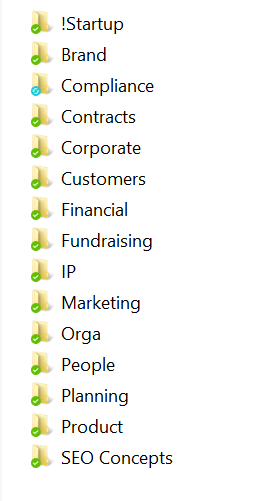#13 (File System)
set up an online File System to store all company documents. Select an online storage solution to store all documents and data that your company generates, such as Google Docs, Box or OneDrive. Prepare a folder structure to store the company documents and data, following the structure outlined in this guide (https://fi.co/guides/1301). Take all of the documents and data produced to date and load it into the folder structure. Provide the name of File System solution that you have selected, and a link to a screenshot of your final folder structure. (1 Hour)
|
We are currently using Google Drive, given that it is a quick way to share.
https://drive.google.com/file/d/1T0LZrzfA3cA-3DFDfpc82Q1bfA5LU1li/view?usp=sharingMoreover we are storing all documentation on a WordPress website with a similar folder structure. |
Why File Folder Systems Matter
As a founder, your file folders will be accessed by three main groups:
- You and your team: you can train your team to use any file logic you like
- Your service providers and advisors: if it is faster and easier for your lawyer and accountant to review your files, you will save money when they bill you for fewer hours. You will also get better advice from advisors when they spend their time advising, rather than looking for things.
- Your investors: all professional investors will do ‘due diligence’ before investing when they review all of your files. A proper folder system makes it faster and easier for them to review, to save money on fees to their advisors, and to get you the money faster.
Recommended File Folder System:
As a general principle, you want to organize your files such that each advisor can find everything they need in specific folders that targets them. Specifically:
- Corporate (or ‘Minute Book,’ targeted at the corporate lawyer) – shareholder/board meetings, board resolutions, articles of incorporation, bylaws, directors register, officers register and shareholder register (including ‘cap table’)
- People (targeted at the employment lawyer) – employees and contractors, with all associated contracts
- Contracts (aimed at the commercial lawyer) – vendor, customer and partner contracts
- Marketing and Sales (targeted at marketing, sales or industry advisors or experts called in to review your business) – marketing plans/materials/programs, sales forecasts, market studies, competitive analyses
- Financial (targeted at the accountant) – financial statements, accounting records, budgets
- Compliance (aimed at the accountant, and board members) – tax filings, EDD/unemployment insurance, business licenses, D&O insurance
- Intellectual Property (targeted at the IP lawyer) – patents, trademarks, and other property
- Product (aimed at technical advisors or experts called in to review your product) – product roadmaps and mockups, and for highly technical companies subversion, repositories, version control
- Fundraising (materials shared with potential new investors to get a terms sheet) – business plans, executive summaries, financial models
|
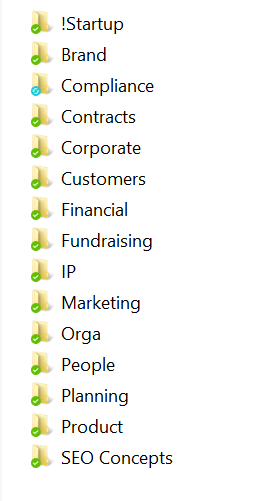
|