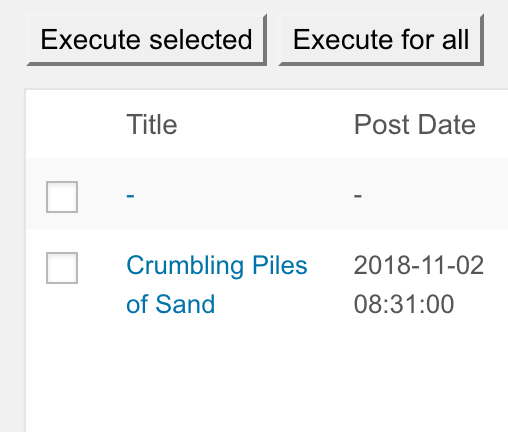Page no: SP86
Explanation |
Video and pics |
How to use Spinning inside FeedWPUsing Spinning inside FeedWP is very easy. Everything is automatically done. The user must only choose which feed wants to be syndicated and that’s it. All other things are inside FeedWP and the article got spinned before be published in the website. Turning on and off Spinning can be easily done in FeedWp menu:
|
|
Define words
|
|
Choose posts to not spinHow to choose posts that get spinned and posts that get not spinned? We only can choose which feed to be spinned or not. For more detailed choosing can be using the Syndication Tools GUI. |
|
| How to choose what gets aggregated (and what not) ?
We only can choose which feed to be spinned or not. Not true. We will nearly ever aggregate complete feeds. -> we don’t have such functionality at the moment. |
|
|
Syndication Tools can be used for editing posts once the posts have been aggregated.
|
|
|
How do we syndicate content based on keywords? The same as the rest.
|
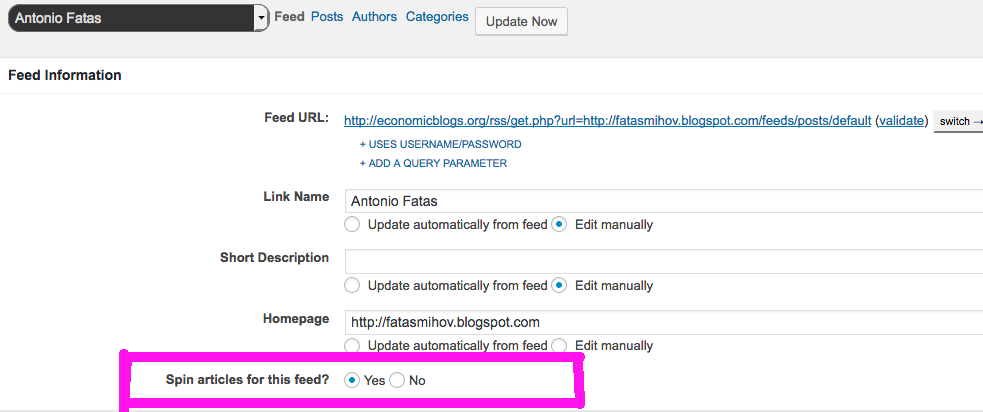 |