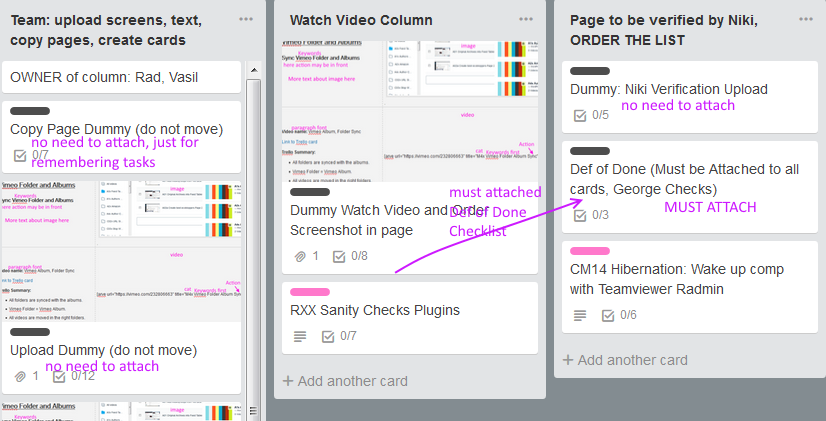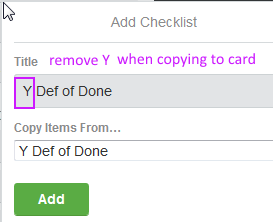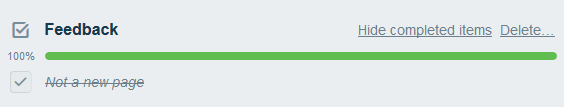Page no: O38
Explanation |
Video and Pics |
Trello Page NumberVideo name: Def of Done Trello Page Number Trello summary: Missing |
|
Checklist to TaskStep by Stepsee also the video below this step by step Step1: Attach Def of Done1) The def of Done Dummy Checklist must be attached to all cards. The Team/Niki attaches the list before going into George Prioritization column. |
Def of Done Must Attach |
Step2: Remove Y and move to George Prioritization
|
Remove Y on copied Card |
Step3: George verifies the def of done3) George checks the def of done items. |
|
Step4: George: Move back?4) George moves the cards back when some parts of the Def of Done checklist are not OK He moves it back into the first column when many items ARE NOT DONE, like images not uploaded. |
Trello Lists Move Back Card when not all checked |
Step5: FeedbackHe also gives feedback for what is missing. |
|
Step6: OK –> Next columnWhen all checklist items are OK, then George continues with defining the tasks. He may say that there are two Def of Done checklists
|
|
| Video Name: Def of Done Checklist Process
Detailed video of what Def of Done Checklist means and how the process is. Summary:
|