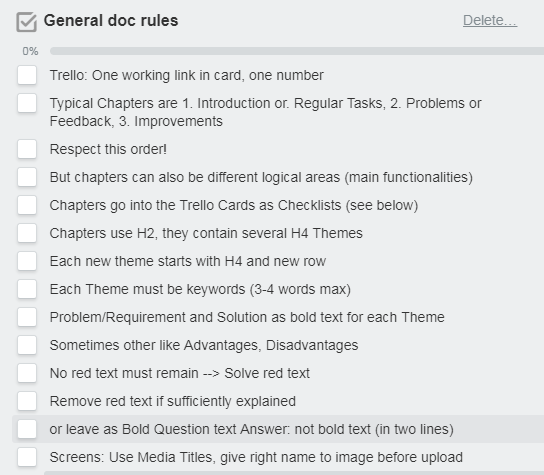Page no: O49b
Doc Pages and Trello Cards
Explanation |
Videos and Pics |
Doc Pages and TrelloTrello Card = SectionTrello Cards are the table rows inside one of the sections. We use |
|
Modification of work: Chapter Name = Checklist NameDoc Page Rules on Twitter Cards
|
|
NamesChapter Name Checklist Name Example: Checklist of Trello = Chapter of Doc Page |
 |
Doc Rules on TrelloDoc Page RulesTrello Doc page Rules (no trello card) Trello Summary
|
|
Example of Doc Rules on TrelloGeneral Doc Page Rules This helps to check them. |
|
A Trello card is a doc row or doc chapter on a doc pageTrello cards as Doc Rows, Chapters Never use the Trello card name as page name ! use the object name as page name (or find the object name). The Trello card is a chapter or a single row in the table. Use chapters for dividing the pages into different themes. Example Thunderbird:
|
|
Trello Link to Doc Page IDTrello Link to Doc Page Use Page ID in Link (no trello card) |
|
Trello Doc BoardTransfer Trello Doc Board into Doc PagesStep 1) Doc board
We work on the doc board on the lists Copy Card into… This can be ITSNBCHF or WordPress-Pro. |
Copy Card into |
Step 2) Trello Cards
The Trello cards that go into our documentation should as follows: The attachment is on the right side, the text on the left. |
Doc Pages on Trello Items 1 |
Step3) Find the page
We create out of it chapters on the pages. Here. Page F11b —> that page must exist, so Nikolay or George must create it first. If there is no page, you must ask |
|
Step4) Copy page into tiny table
H3 the chapter name inside tinytable use H3 font The Result is: Copied Pageproblem with Unattached pictures On economic blogs, the posts are published, but she creates many unattached images.
problem The problem must be fixed feed by feed. The problem with Liliane is probably fixed. |
Doc Pages on Trello Items 1 |
Step 5) Move into copied cards
|
Cards are copied |
Doc Page on Twitter CardDoc Page Rules on Twitter Cards Video gives example about transferring Trello cards into doc page. |
|
About This Page Cleanup |
Older: Trello Cards Text and Pictures into Doc Pages
Rad makes a tiny table with text to the left side on our doc pages.
What should he write into the left side? When the image is named “Screenshot 2016-05…”?
When u upload files for documentation into Trello, we need a caption/text for the left part of the tiny table
The best way in Trello is to name the file directly correctly on the Mac desktop folder and NOT
“Screen Shot 2016-05…….”
See more for