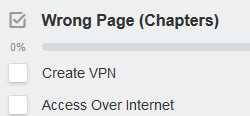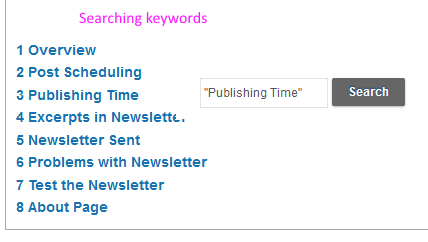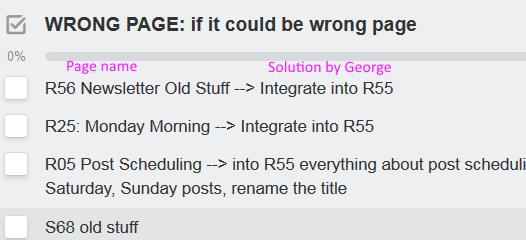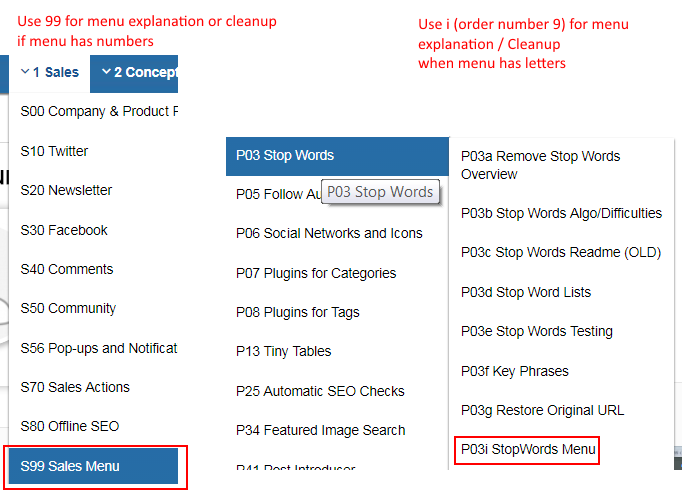Page no: O49
Doc Pages Cleanup
Explanation |
Video and Pics |
OverviewThis page is about cleaning up the order on our pages
Tools for it
|
We have 4 solutions for solving text that is on wrong pages: A) Find wrong content on page B) Go through all pages, one after another C) Find matching keywords on other pages D) Glossary |
Solution A: Wrong Content on Current Page
|
|
Solution B: Go through all pages
|
|
Solution C: Same keyword on other pagesa) Choose keywords of this page: page, chapters, section.
|
|
Solution D: GlossaryA glossary of keywords that give the pages where the keywords are contained. Possibly can be atomized. |
|
Detailed Measures for Solution A and BWe use the following measures for solution A and B.
|
|
Red Text
|
|
Examples for red textSimple task is to be done.
|
 More above More above |
Red Text inside TrelloIf you don’t understand the red text –> Fill the red text checklist in Trello. |
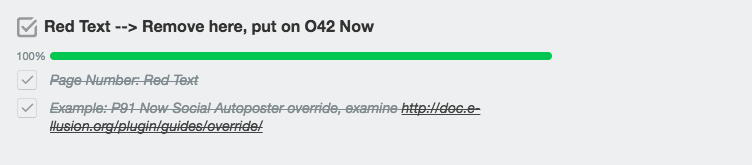 More above More above |
Wrong Order inside Page
|
|
| Wrong Order inside page, Wrong Place
(no trello card) Trello Summary: Empty Use “Wrong Place” snippet if the order of the row inside a doc page is not correct. If wrong place is written inside the row, order it to the right place depending on the table of content. |
|
Right Page for ContentFind the right page, what to do if many pages match?Example keyword: Based on example above there are three possibilities for the keywords:
3) Team decided for P13 –> No, because the focus is not on the plugin functionality or a bug inside the plugin 2) It is not about WordPress Image library or something related with media. 1) Correct, it explains organization of Trello –> So it is O54 Trello, Comments on Attachment. |
 |
Move content to other pageMove Content to right pages Trello Summary:
Option1: Copy mother page into subpage –> all rows of a table are copied Option2: Just copy first rows Option3: Possible to copy rows which are in the middle of the table –> sometimes does not work |
|
| Example for moving a page
Media Tools very Slow This page is about performance problems –> Move it to performance menu not about functionality of media tools
|
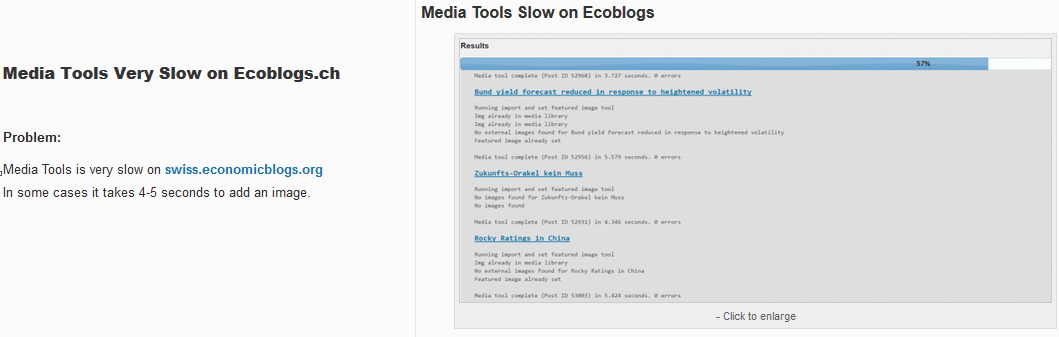 |
|
Page Cleanup Many Keywords Trello Summary:
|
|
Wrong Page ChecklistStep1: Copy Chapters into Wrong page checklist. |
Wrong Page Chapters |
| Step2: Search for keywords
Look for page name in other pages Look for chapter name in other pages |
Keywords Chapter Names Search on Blog |
| Site3: Fill Wrong page checklist on the card.
Ignore when the keyword is just found once or twice inside. Do not ignore when the keywords is inside page, chaper,section name or when used a lot of time. Only if you are not sure if it is right page. Example: Mailpoet Newsletter is right page. |
Wrong Page ChecklistKeywords comes after page number: Newsletter Monday Morning Post scheduling Old stuff: Keyword missing |
| Step5: Integrate into the page
Either George tells you, integrate into … or you already know that it must go Move things into this page (R55 example). |
Integrate Page |
| Video Name: Wrong Page Checklist
Summary: If you find keywords on other pages, put into checklist WRONG PAGE Search keywords with quote, like “Publishing Time”. |
|
Pages for Menu Cleanup
|
|
Menu PagesWhat is the page number and page name for cleanup pages for main menu items ?
We use the character z and the order number 9 for items inside
|
|
About this page: CleanupCleanup Doc Pages Content Trello Summary: Empty The video explains how to reorder this page according to the table of content.
|
See more for