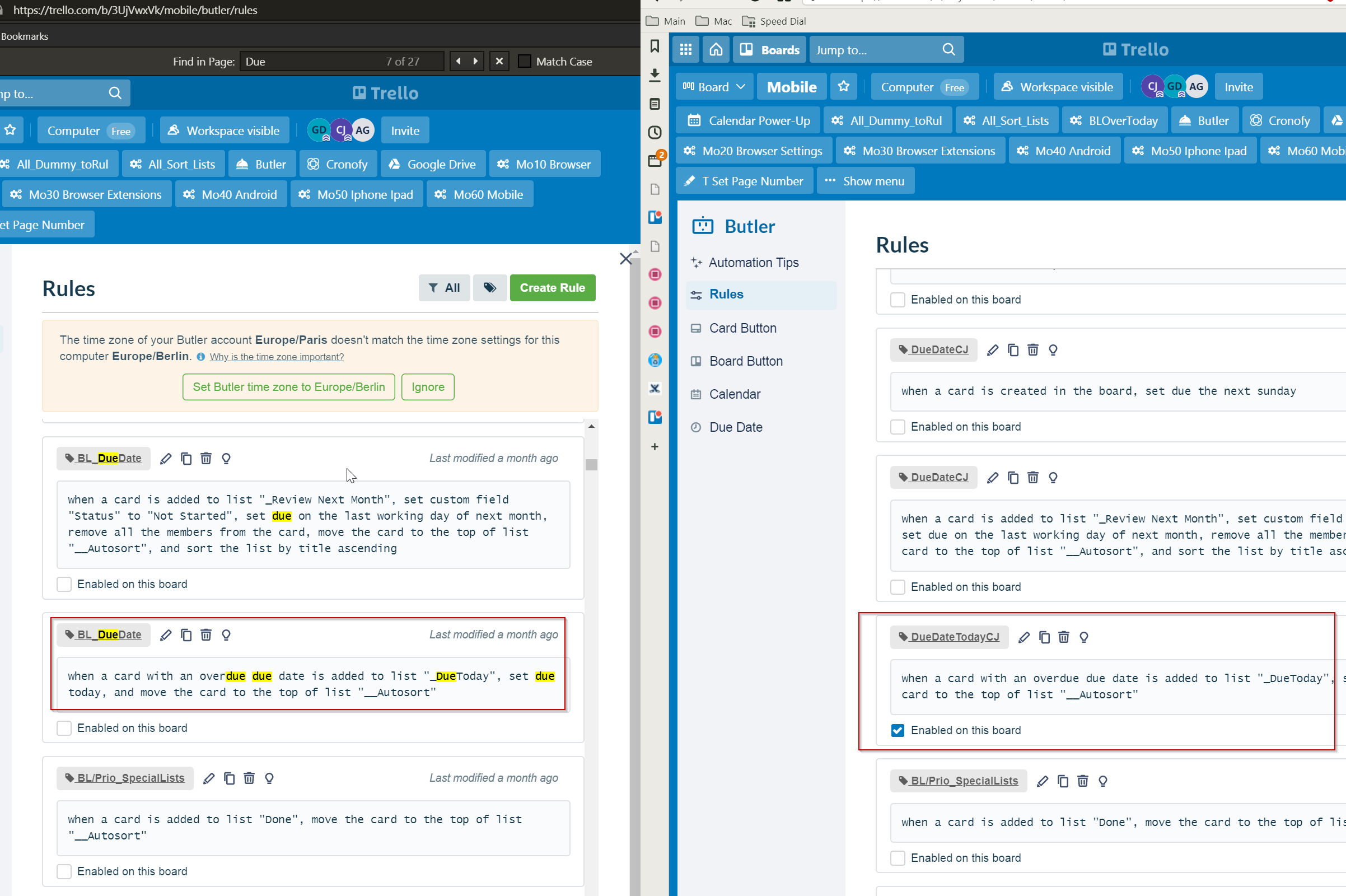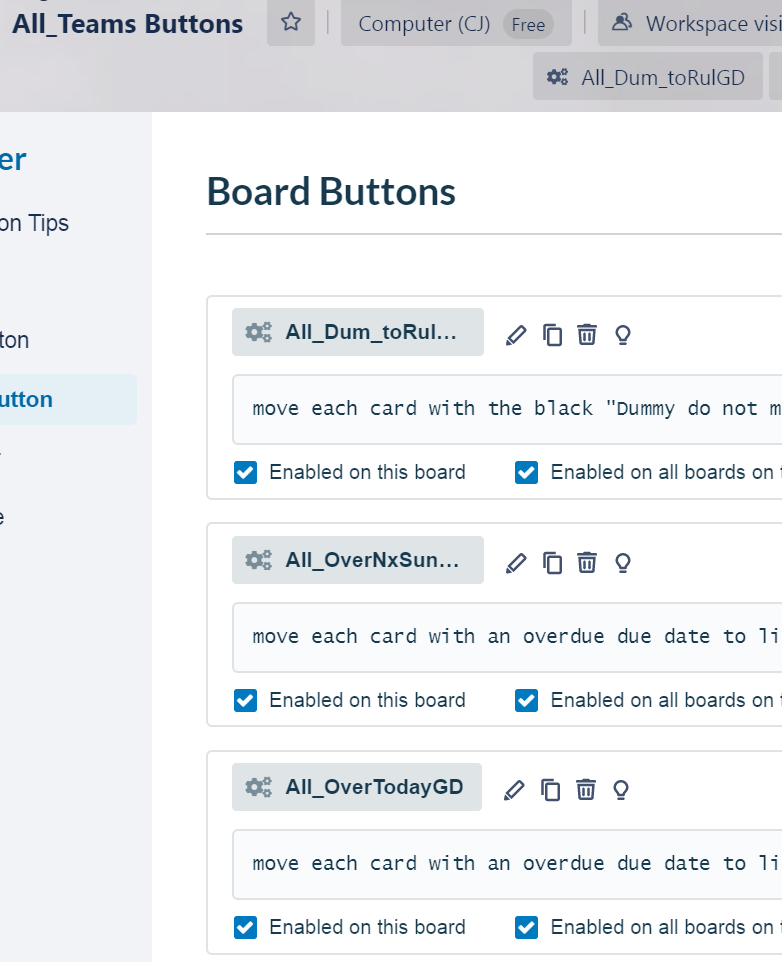Page no: O80
|
How to copy rules from Workspace A to Workspace B Solution A: Step 1: Copy boards that contain the butler from one workspace to another. Step 2: Share the buttons with the workspace, do not copy cards! https://community.atlassian.com/t5/Trello-discussions/Butlers-are-Removed-when-Board-Changes-Workspace/td-p/1723267 |
Duplicated Rules |
| Solution B: Create a board that contains the buttons that are used by all workspaces.Example Board: All_Teams_ButtonsThis board only contains the buttons that we need across all workspaces.We copy this board to other teams.Only Andy and GD should modify this board. Other users like ComputerJoe or Peter Sellers should see these buttons,but they should not get moved into other workspaces when the boards get copied. |
|
|
option A:
|
|
option B:
|
|
| Trello Forum issue that I raised.
In this Video, butlers (board buttons or rules) are removed from the board, when one moves the board from one workspace to another. I would be really upset when Trello deletes cards or lists from the board in such a situation. But these are still integral parts of a board. Apparently butlers are not part of the board (any more). But they are part of one workspace and they cannot be transferred among workspaces. The only way I see is recreating them. I would like to know if somebody has some better workarounds here, or if Trello offers a consistent solution. |
|
Tags: Migrated
See more for