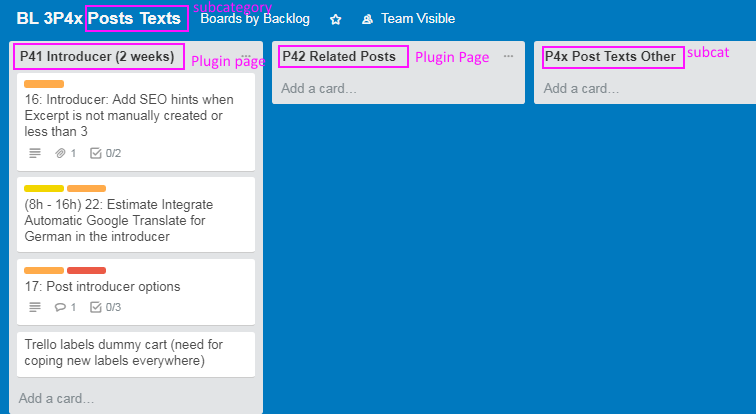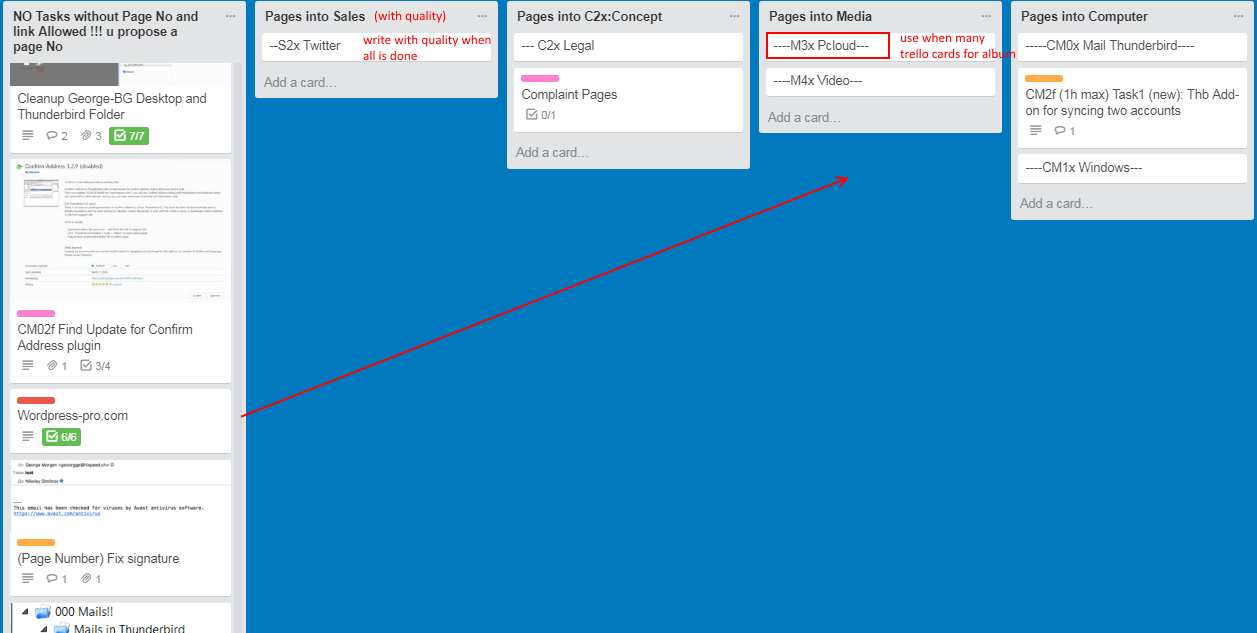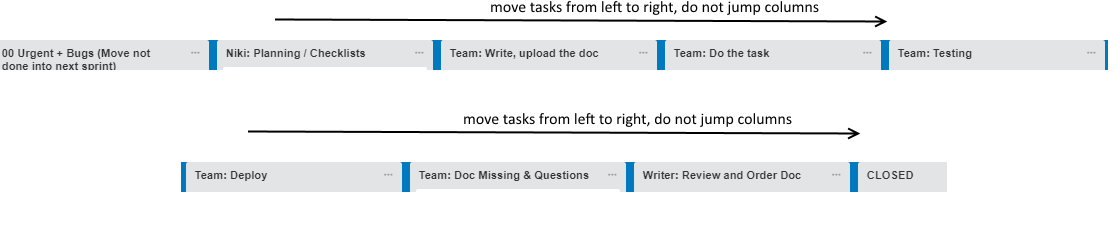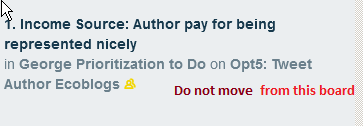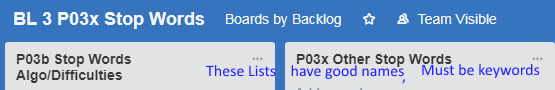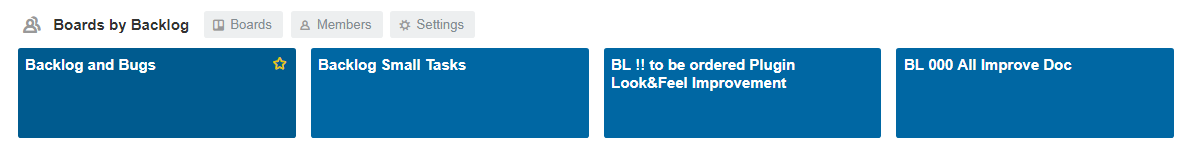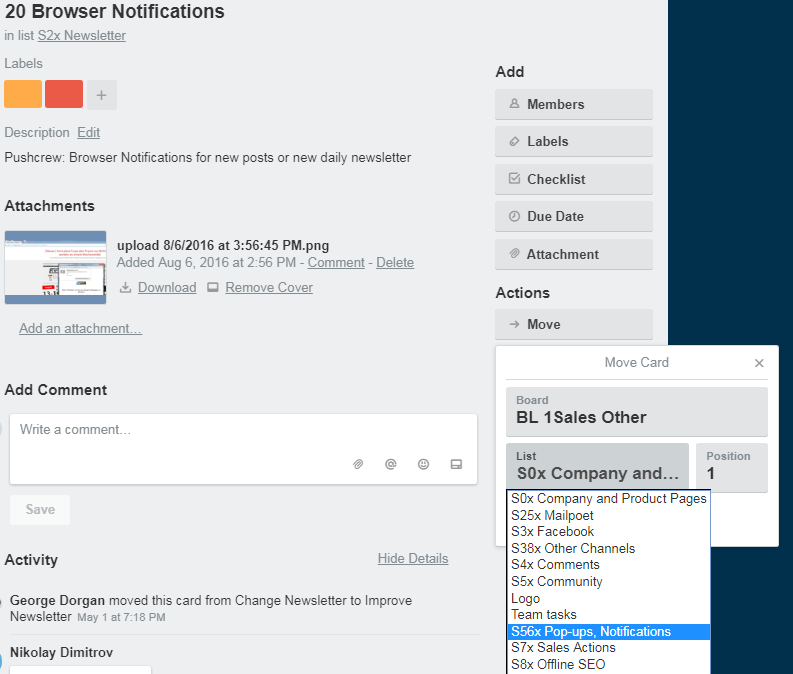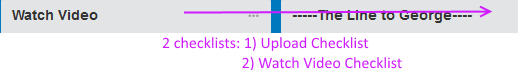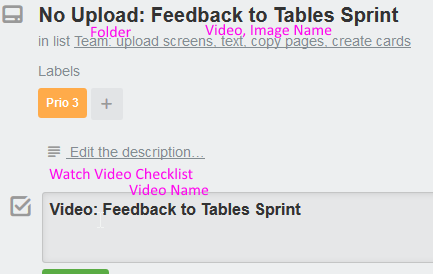Page no: O54
Explanation |
Video and Screens |
|||||||||
Not Allowed List NamesList Name = Person Name
|
Wrong Names for Boards Lists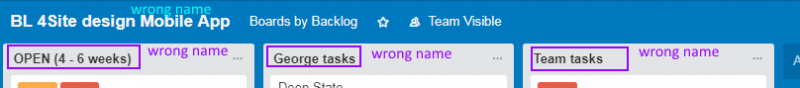 . |
|||||||||
List in Normal Sprints
|
Trello Lists as Scrum Columns |
|||||||||
| George Prio List
Do not move tasks from here |
||||||||||
Backlog List NamesList Names = Subcategory (Album)
|
|
|||||||||
|
||||||||||
Task: Trello Cards into Right Lists
Steps:
This is the video that explains how we put the cards into the right lists. |
|
|||||||||
|
Move the card into right board and list
|
|
|||||||||
Cannot Find ListCannot identify keywords-> “George Find Board” if you cannot identify the keywords, then move to George Find Board
|
George Find Board |
|||||||||
|
Still wrong names after doing the task. |
||||||||||
|
||||||||||
Missing subcats in Backlog
|
| keyword | Board with link | New Subcat |
| donation | ||
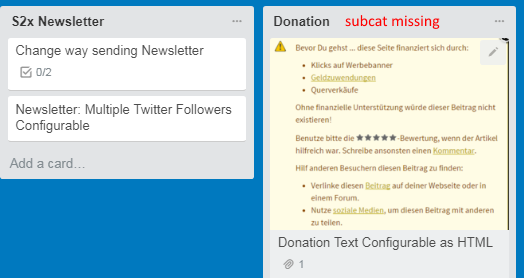
This is the video that explains the previous screens.
- Correct Names for Lists
- Wrong Names for Lists
- Trello Cards into Right Lists
- Missing subcats
Private Video
Summary:
- Go through all Backlogs https://trello.com/ellbacklog/home
- (which are without (old) in names)
- Create all input column/lists for each BL
- INPUT column is first column
- Go to Sprints Backlog
- Open Sprint by Sprint
- Move tasks into right BL according keywords (see our menu)
- Move it into INPUT column inside right BL
- For CLOSED column with closed tasks, simply archive whole list –> NO NEED TO ARCHIVE
- Tasks in “Task & Doc DONE, George Testing” Column –> put Dark Blue Label and move them to right backlog
Review Upload List
Trello List Review Upload
Lists for Doc Pages (old)
In the doc page backlog or sometimes during the sprints, we
create Trello lists
- for putting Trello items into the right pages, albums, menu
Order of Work:
- Niki Controls if Trello items have the right page number
- Sometimes George does double-check
- Only then team copies the pages
Trello Items into Right Pages
Video: Trello Cards into right Lists on one specific Sprint
This is the video that explains how we put the cards into the right lists.
It was based on old Sprint that contained many different subcategories.
Move Old Trello Lists
Folder Name and Trello Card Name
- Trello uses not only Folder Name on Cloud
- Trello Card uses also Video Name, Image Name
List Upload Card Name Plcoud Folder
Jump over many Columns
- Trello Lists = Column
- Jump over many Columns is not Allowed!
- Maximum 2 column per day
List Watch Video Upload Checklist
Watch Video List
List Watch Video with Folder Name
List Watch Video with Folder Name
P
See more for