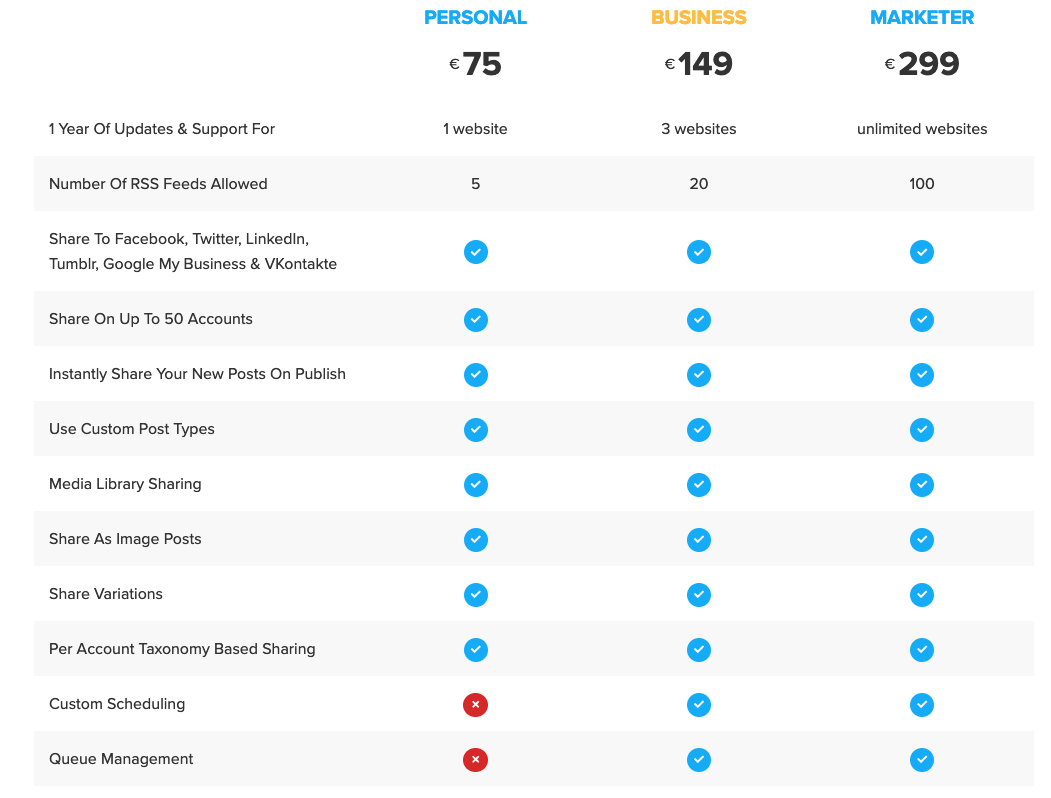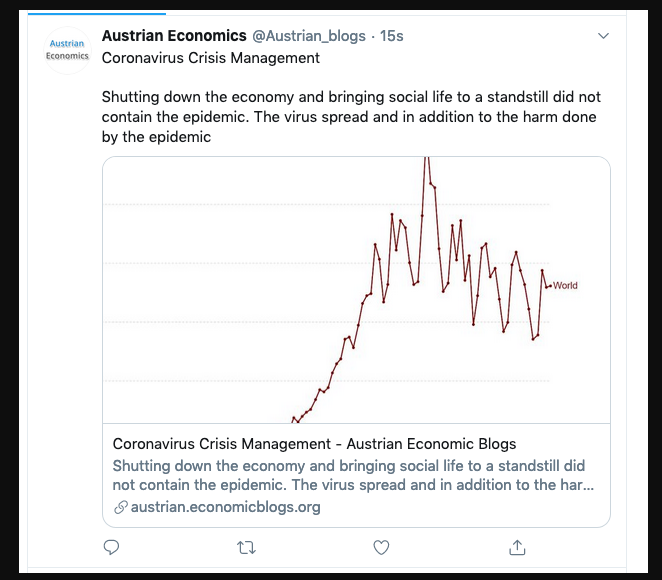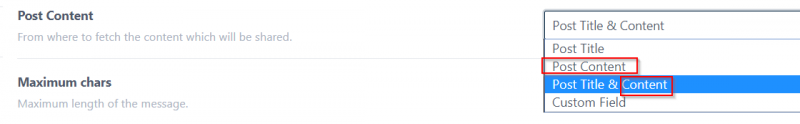Home › Group › Social Media › T20 Autotweet › T22 Revive Old Posts Autotweet
T22 Revive Old Posts Autotweet
Page no: T22
Twitter Plugin: Revive Old Posts
Link: WordPress.org
Our Minimum Requirements
- Costs: No too expensive
- Content: We want to new content from our blogs
- Authors: One author per blog
- Tweet Scheduling (image for best): Tweet must come in regular modifiable intervalls.
Better do not tweet than tweeting too much!
- Tweet Text (image for best) Twitter handle of the post author inside the tweet, shorten URL
- Tweet Image: The tweet must contain the featured or first image
- Filtering (image for best): Basis filtering: Must be able to exclude categories
- Social Networks: Twitter, Facebook
- Bugs: No bugs for must functionality
|
Revive Old Post provides the following features
- Share new and old posts.
- Choose the time between posts.
- Choose the number of posts to share.
- Use hashtags to focus on topics.
- Include links back to your site.
- Exclude categories
- Exclude specific posts.
- Integrated with Google Analytics.
- Compatible with URL Shortners.
- WP to Twitter
|
Pro Version
Why to upgrade to PRO ?
Using the PRO version of the plugin you will unleash the most important functionality : images in tweets . Using those your RT/CTR will go crazy.
Other notable features :
- Multiple Social Accounts
- Custom Post Types support
- LinkedIn support
- Post with image
- Custom Schedule
- Custom Share Messages
Some of you reported some scheduling issues, after investigation work looks like this is coming from some web hosts, make sure you check-out this post about shared WordPress hosting, which should help you pick a good one that works.
For updates follow https://twitter.com/ReviveSocial If you have anything you can let us know here. |
Do we need Pro Version?
We need the Pro version when we start multi-author tweeting. Until this moment, we can keep the free version.
In the free version it does not Tweet Images, but we implement it very fast so it is fine for now.
Which module/file contains the tweet images?
It is inside the template function file.
Will it be compatible to future upgrades and why?
It will be, because it is not part of the core plugin. |
Differences between Free, Personal, Business, Marketer
Important! We are using BUSINESS plan right now.
Why we upgrade from Personal to Business?
Because we need Custom Scheduling. |
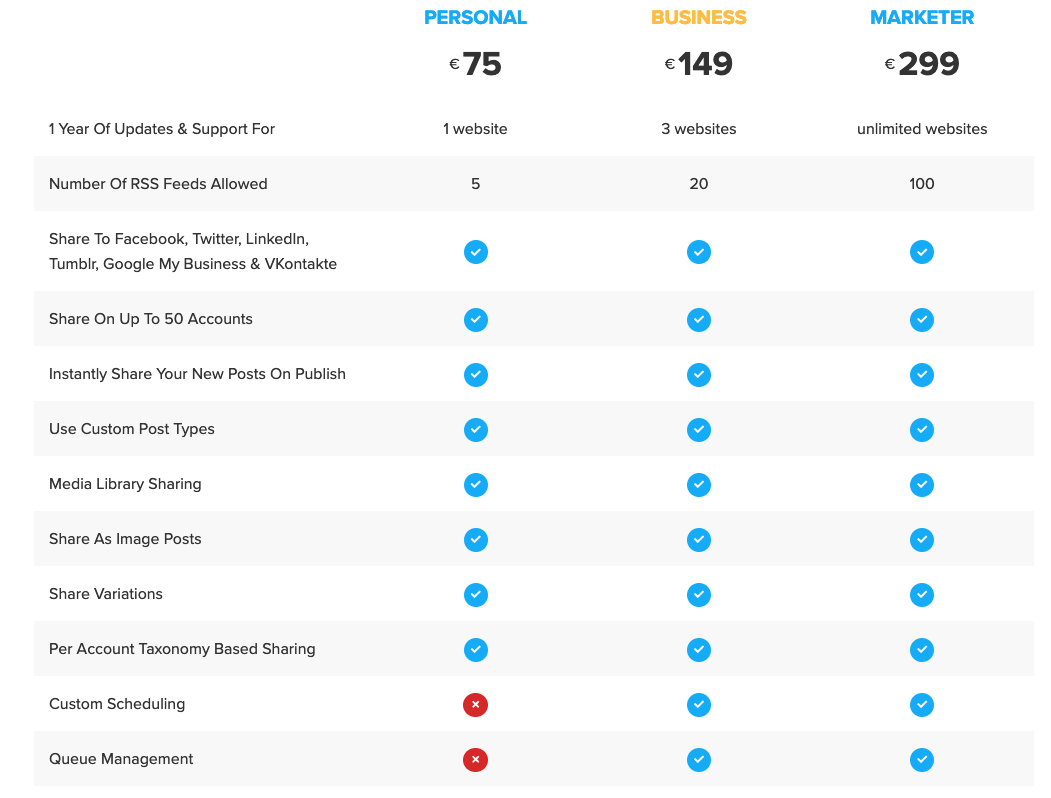
|
Tweet with Multiple Authors
no other Retweet solution.
Hence only Autotweet is a solution
Problems with Autotweet.
- Tweeting same content with two authors (see warning screen).
But: it must be really the same content: all words the same.
- It will start tweeting too much for one and the same account.
|
 . |
Improvements
Excerpt into Tweet
- Excerpt must be in Tweet
- Change to 280 characters
|
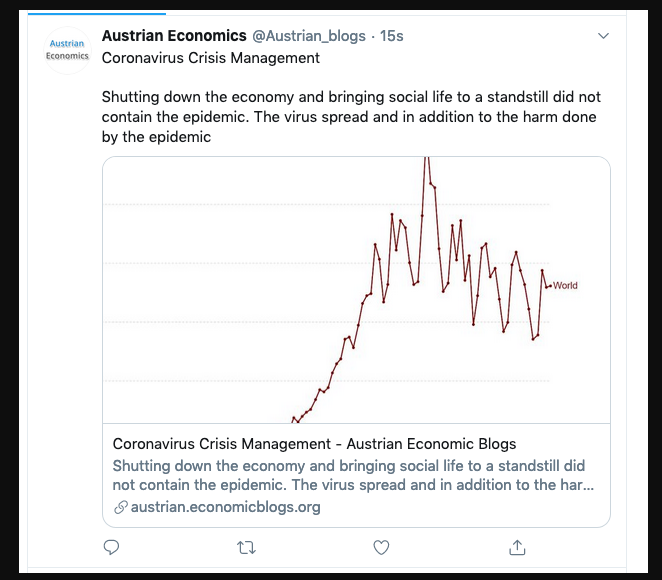
|
|
It is done and implemented on all sites.
Example: SNBCHF
If new version -> the change will not be affected
It is a filter, which enables these settings.
It is not part of the plugin, but it
- adds the excerpt, so- called “content” via filter
- this content field is already available in the plugin
- modifies the settings of the plugin. so that Content and Post TItle & Content can be selected.
|
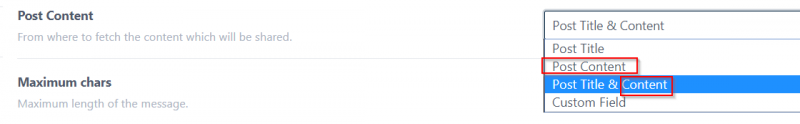
|
| Video name: WordPress to Twitter Part 1 and 2
Private Video
Video Link to Trello
Problem:
Twitter does not allow too many tweets from the same app (i.e. Revive Old Posts). In addition we use the same connection to Twitter for all accounts. |
|
Solution:
- Upgrade to latest version (3 hours testing)
- Upgrade to Pro Version (100$), that gives us precedence against Revive Old Posts clients with a free version. (3-4 hours testing)
- Use different plugin/app for connecting to twitter.
|
|
See more for Social