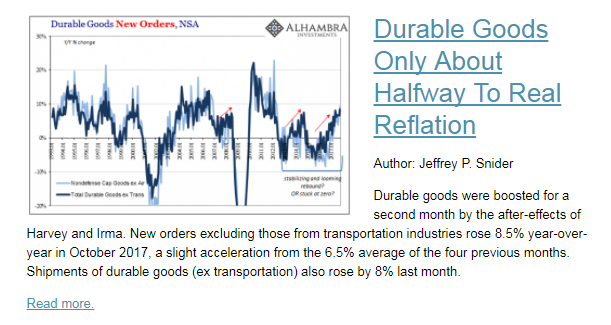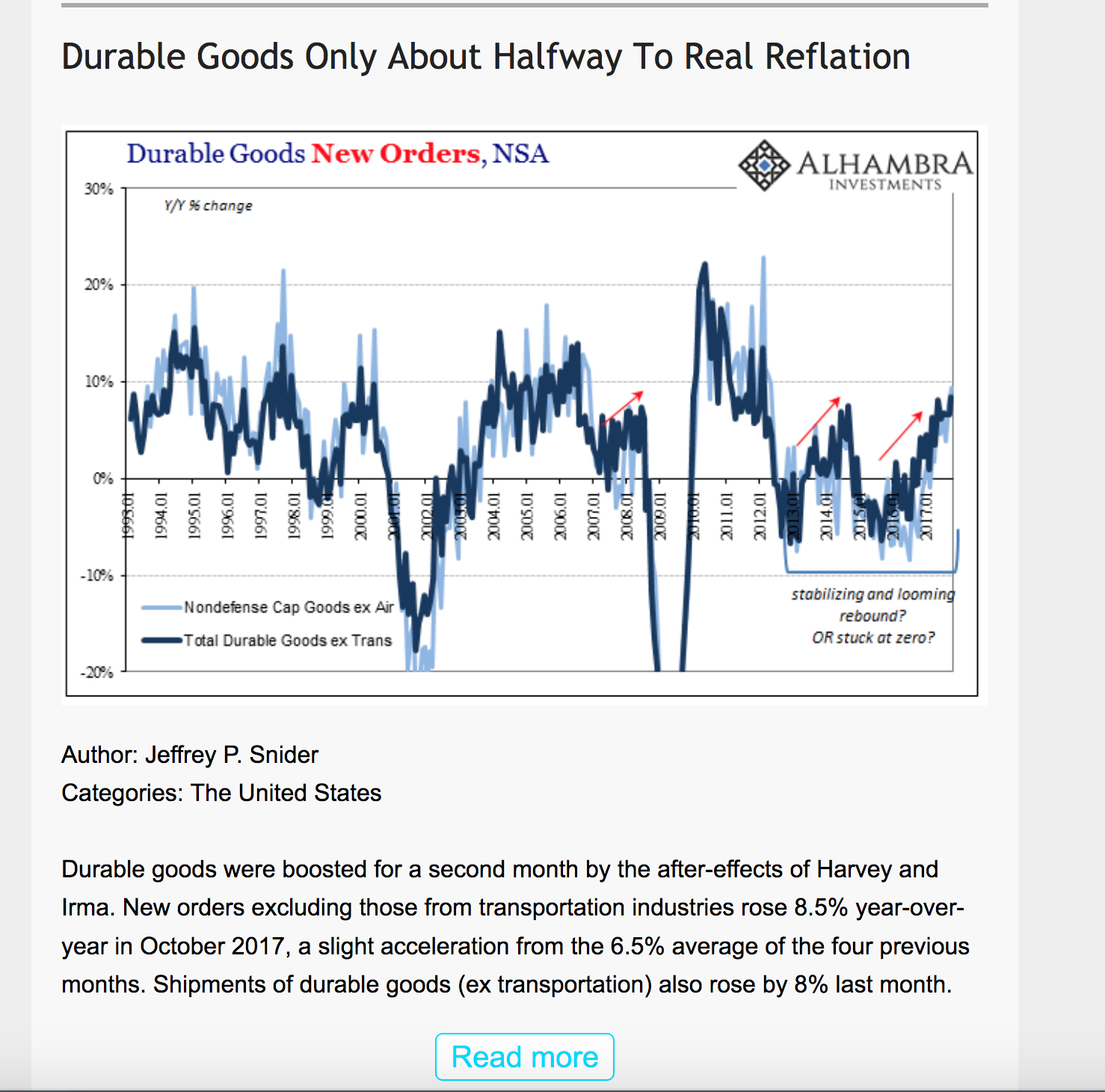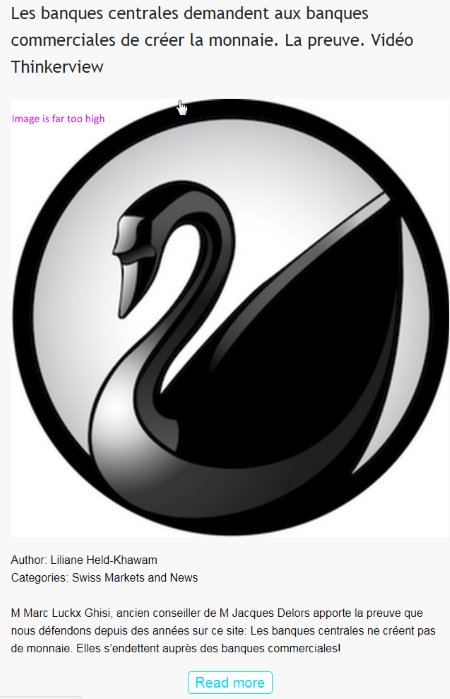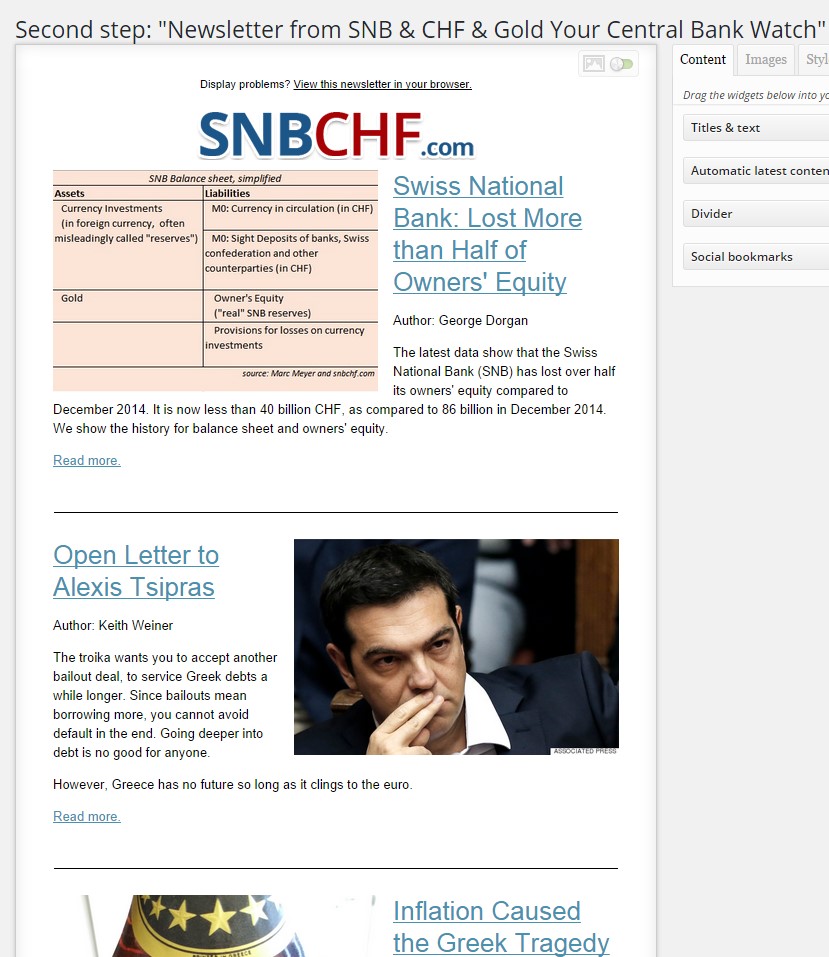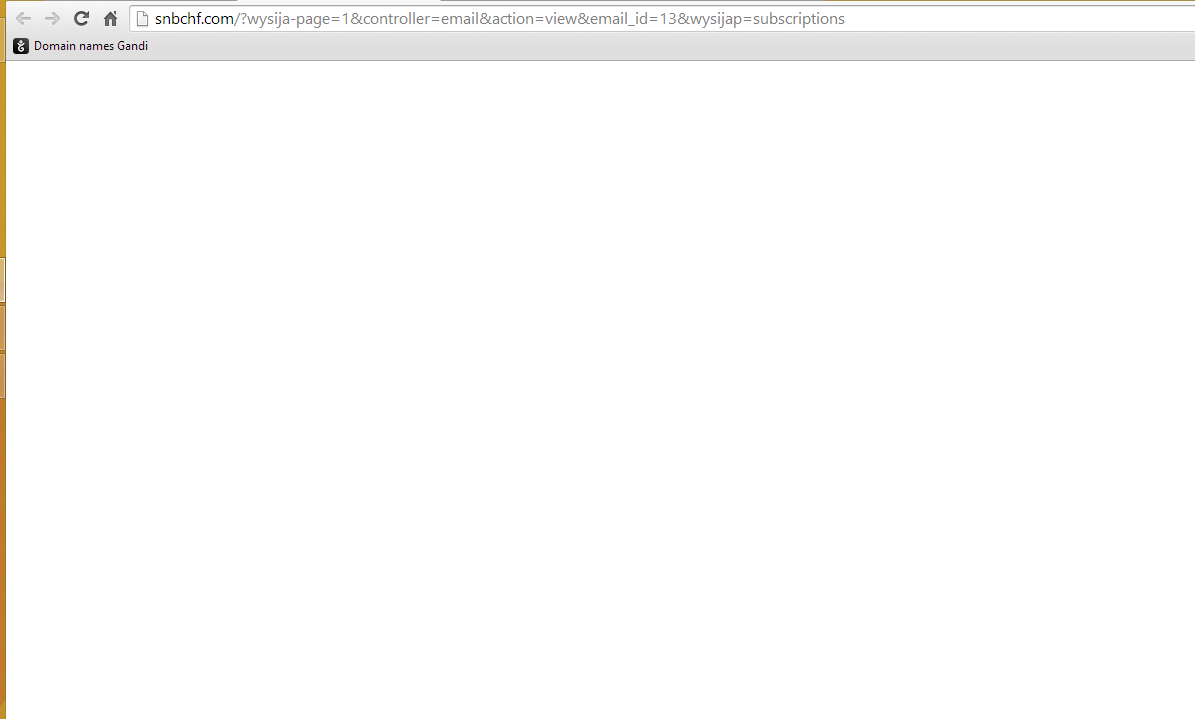Page no: C27
Explanation
|
Videos and Pics
|
Mail Poet Design
Adding pages into the newsletter
One can add posts or pages into the newsletter using only the tag newsletter. If the post or the page have had this tag and it is not sended via newsletter yet, it will be included into the next newsletter. We show only the last 2 pages and 2 posts. It includes the recent added posts. (It sorts by DATE Desc)
See all pages sent as newsletter
You can easily try to find all pages contained in a Newsletter via the search under Pages -> All pages (the same for the posts) or via this link.
Main Details
Define starting send time
You can define the starting send time via the admin panel. You can find the needed option under MailPoet -> Newsletters. You need to choose to edit newsletter with name “Newsletter from SNB & CHF Your Central Bank Watch “.
Choose automatic or standard Newsletter
On step 1 you can see the option. It is called “Automatically sent…“.
only automatic??
Branding and design
First we created a new snbchf branded mail template. We firstly show 3 latest pages. All with the author, category and image. We also show the excerpt for every page. After that we show the latest 2 posts. They have the same structure. |
Mailpoet Step 2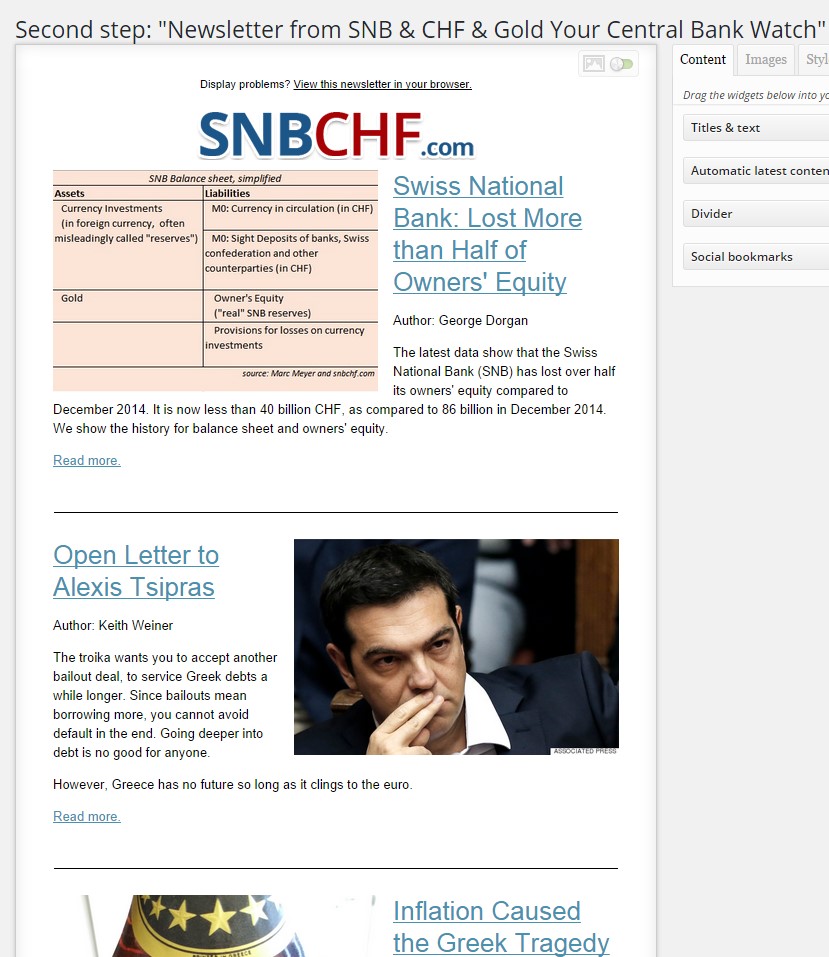 - Click to enlarge |
Empty Newsletter
Empty newsletter
link to newsletter
Due to migration of the template, this happend. We needed to recreate the template. |
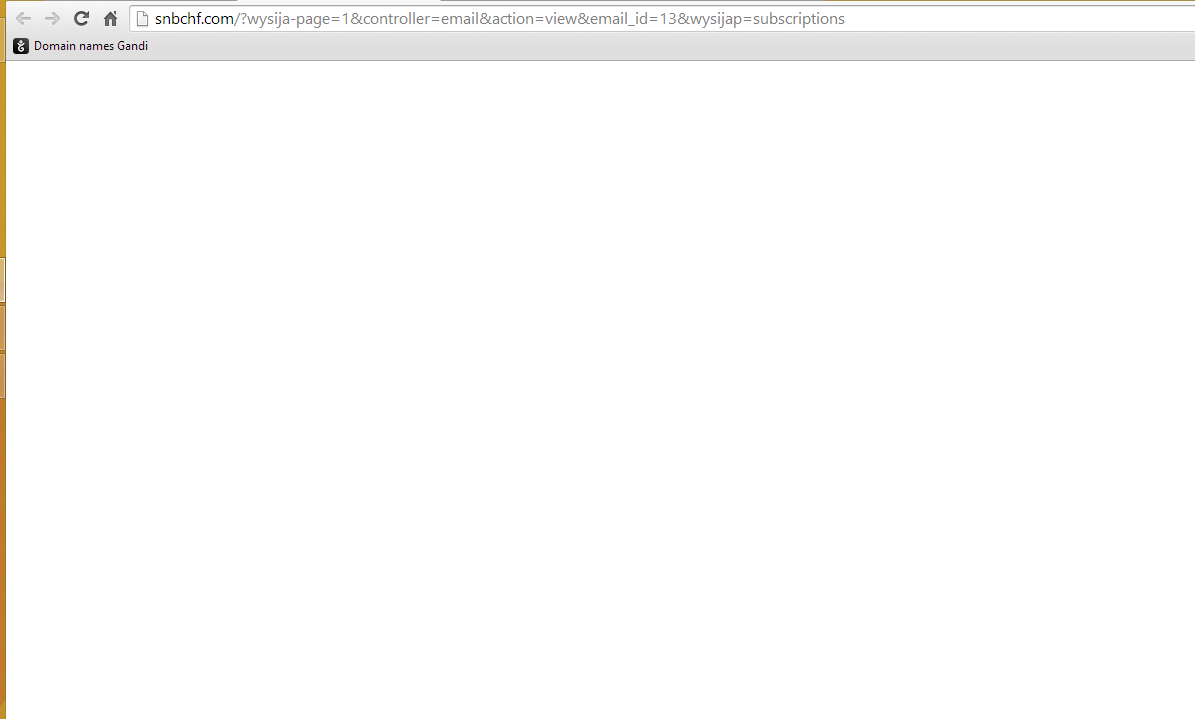 . |
Author Custom Field
Mailpoet sends out “author” but not our custom field author text.Issue open
The SNB president Jordan has as custom field “author text” the words “about”, and not “author” or “written by”.
Jordan is effectively not the author, but we write about him and represent his bio.
I would like that the newsletter also contain the author text instead of the word “author”. |
|
MailPoet Templates
Old Mail Template (version 2)
This is the old MailPoet Template for SNBCHF. |
Old Mailpoet Design |
New Mail Template
- Wider image
- Title is above the image
- it contains the category
- A nicer Read-more button.
New mail template design in the browser.
Default Mail-poet options: no option for small images.
Must be a custom programming.
|
New Mailpoet Design Page |
|
Some images are far too high.
The above image is ok,
Put smaller images for featured image.
|
New Mailpoet Image Too High |
Forms
|
|
- Post notifications
- Welcome emails
- Draft newsletters
|
|
Custom code
We added some parts of custom code into the code.
The functions, which we extend are three:
Lift limits
MailPoet have limit from 2000 users and after that it stops working. It stops sending and adding new subscribers. We remove this limit, but this caused changing in more than 10 files.
Tags
Currently we use tag “newsletter” for adding content into our newsletter. There was a bug in this. It simply didn’t work. We needed to fix it. Now it is working fine without any troubles. The problem was in base.php
Sending one post again and again
The base mailpoet doesn’t have such a function. So we need to make. We want sometimes to send one post again after a while. So we needed to recreate this functionality. Now it is working fine. The changed files are more than 5.
See more for C2x Mailpoet