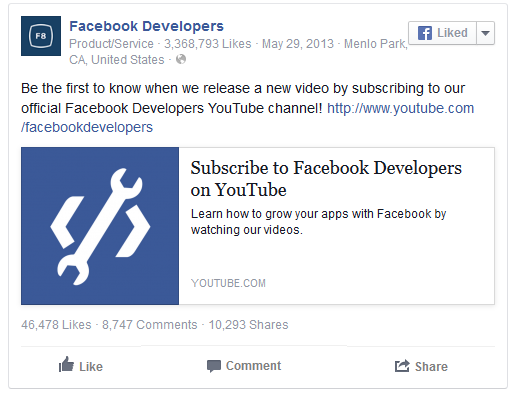Page no: S41
Business Requirements
- We would like to integrate external comments on our blogs.A discussion of these systems is here.
- For performance reasons, we do not want to let people comment in external comment systems online.
- Instead we import comments from Facebook or similar into our sites in a night batch
- We thank users for commenting / citing our blogs.
Design
I looked if there is a way to export comments and import into our site during the night. Yes there is a way! We can get the comments from facebook.
The performance of the FB comments is the best. After that comes Livefyre and the slowest one is Disqus. Disqus also had a lot of self ads.
On all of the three we can export the comments on our comment system. On disqus and livefyre we can import comments. On facebook we can’t. But the problem is that we can show the old comments from wordpress. And the newest from facebook. We will make it with tabs. Easy problem.
Be Aware that ReadyGraph costs 19$ per month. Is it better to use the combination of Livefyre for comment System and our own problem? Livefyre integrates Facebook, G+ with its own Login.
Comments have an issue: They slow down performance
Using facebook comments everyone with registration on facebook can write comments, the comments should be written at Facebook, etc
But copied later on snbchf, but all comments are on facebook in a Batch process. Facebook comments have good speed and it is most used comments
Core WP comment system VS Inline comments VS Facebook comments
We can use Comments – wordpress plugin by Vicomi. The plugin uses core wordpress comments, but with beauty design. It has a lot of feature, which we don’t need and will make our site slower. For example the rating module or follow button.
The core WP comment system will work for us. We can make good design and make the adding process with AJAX (no need to reload the page). This will make our comments more user friendly and it will not costs us any performance issues.
Facebook comments – we can use this plugin and rebuild it for our needs. It will need not so much work to make it work correctly. We will store all facebook comments in our wp_comments table, but we will show only facebook comments to the users. This is good alternative, too.
Performance: Vicomi vs Facebook
I test both of the comment system. All of them has a good performance. No any slow loading or something like that. Both of them are light-weight and we can use them, without any troubles.
Facebook page with shared post in profile
1 – Basic API
We can use the post on profile via their api and show all likes, comments and shares into our page. It will be not easy, but we can make good effect. It will be problem, if we want to have the option for comment into the site.
2 – Enhanced API
We can get all of the comments from the post via API, parse them and add into our website via standard comments functionality. So all of the users can see the comments from facebook and also comment below the post. The only problem is that the comments which are added into the post can’t be viewed under the facebook post.
References API:
Method 3 – embedded postWe can use the simple function from facebook for embedded posts. We can show the post, the content, likes and comments with only one easy shortcode. It will be the easiest way. Reference: Embedded posts |
|
Tags: comment system, concept, system
See more for