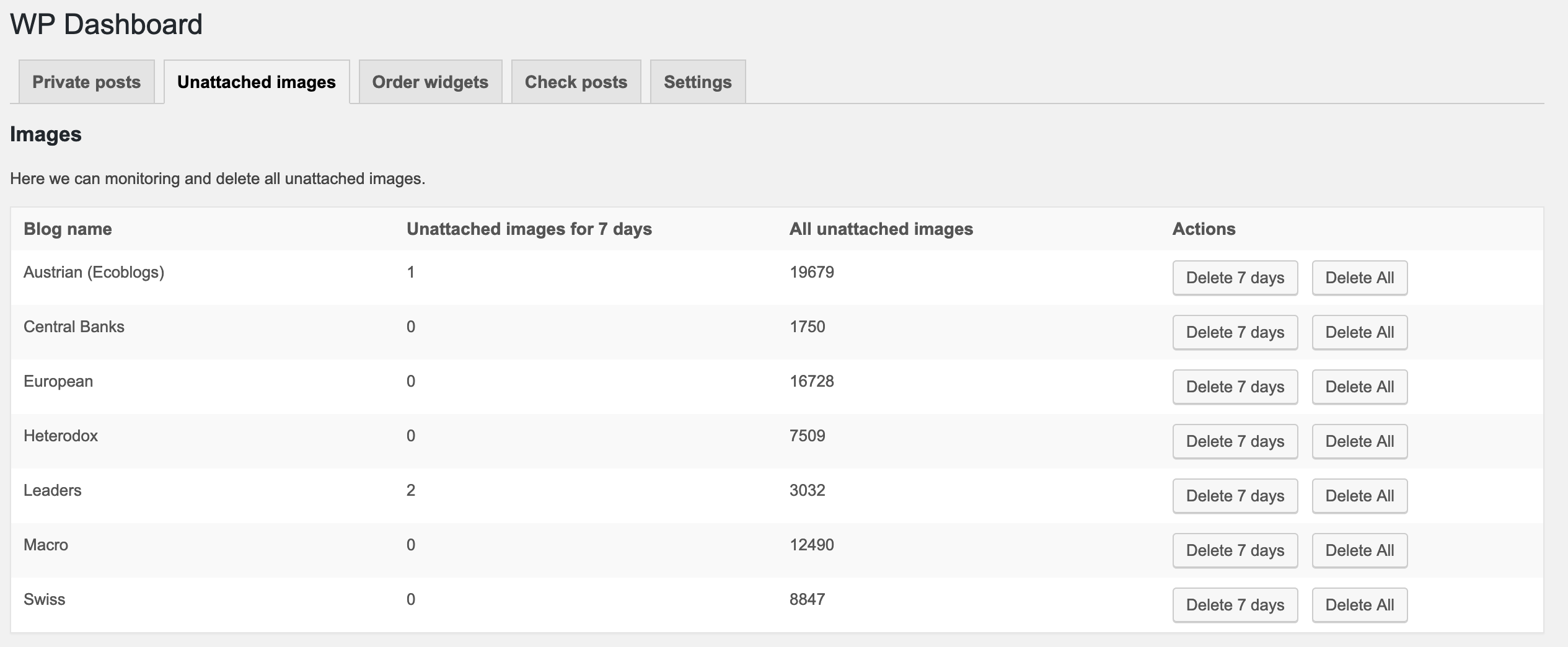Page no: E58
This is page for Videos inside media library and how we tested it.
Explanation
|
Video and Pics
|
Unattached images
This module is responsible for Media Library. Current settings is to monitor unattached images and to deal with them. It shows unattached for 7 days and total number of unattached. With one simple button we can delete all unattached. |
Unattached images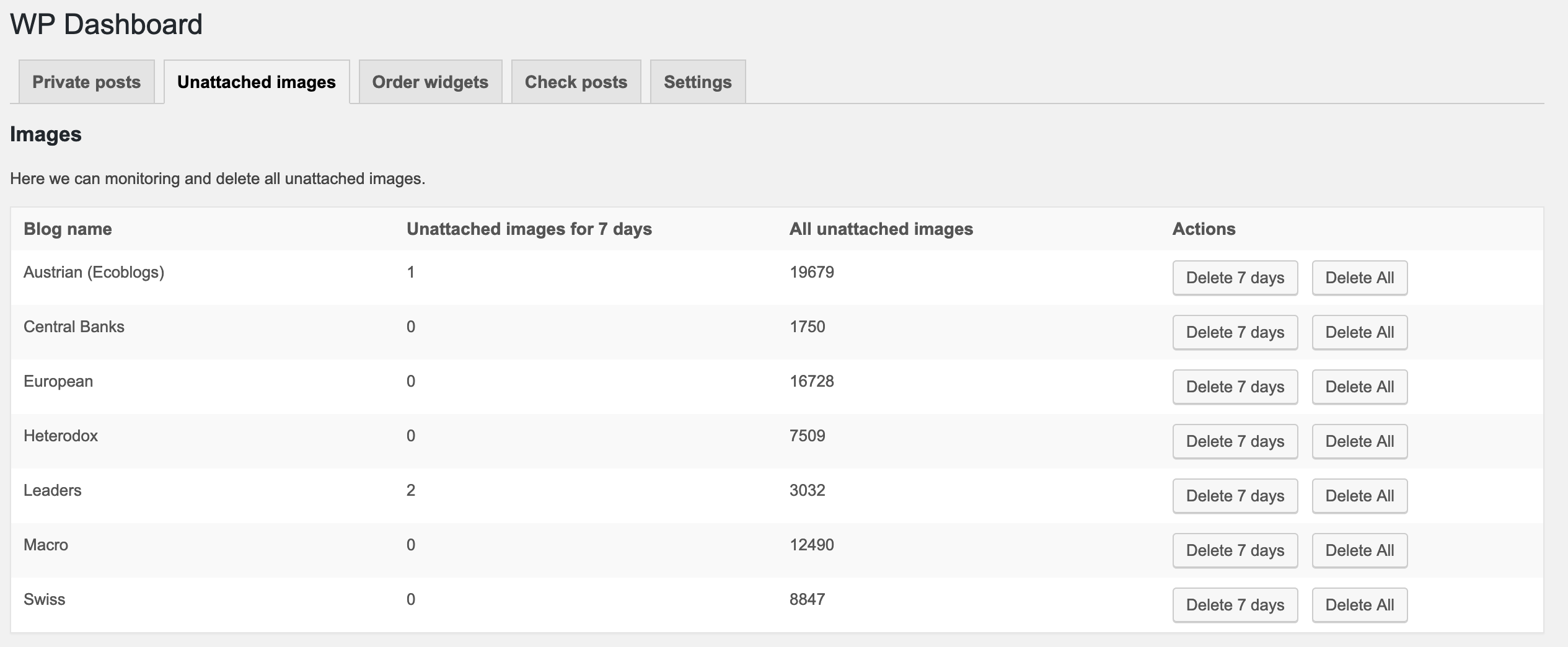 - Click to enlarge |
Regular Media Library check
Trello Regular Task Testing Ecoblogs
Regular Media Library check
- Go into Media Library and test 3-4 pages (about 1 week ago) (example url: https://central-banks.economicblogs.org/niko/upload.php?paged=1)
- Are there unattached images, images without author, author Todor?
- Test:
- If there is unattached images
- Images without author
- Author Rad?
- Broken or small images
|
|
Unattached Images:
Using WP Dashboard this task is fully automated now.
More information about WP Dashboard here.
- Introduce a new page: WP Dashboard
- We will have a page called Unattached images, which will connect to all DBs (the same as StopWords)
- From this page we will have BLOG NAME, Unattached images, Unattached images in last 7 days, Delete unattached 7 days, Delete all unattached
- With just a simple click, we can delete all of them
|
|
Bugs
Too many unattached images into our websites.
The reason is sometimes when a post is syndicated we download the images twice. This leads to duplications. Once the image is added as attached to the post and a second image is unattached. We have the images twice.
Simply delete the unattached images. |
|
See more for E5x Syndicated Blogs Testing