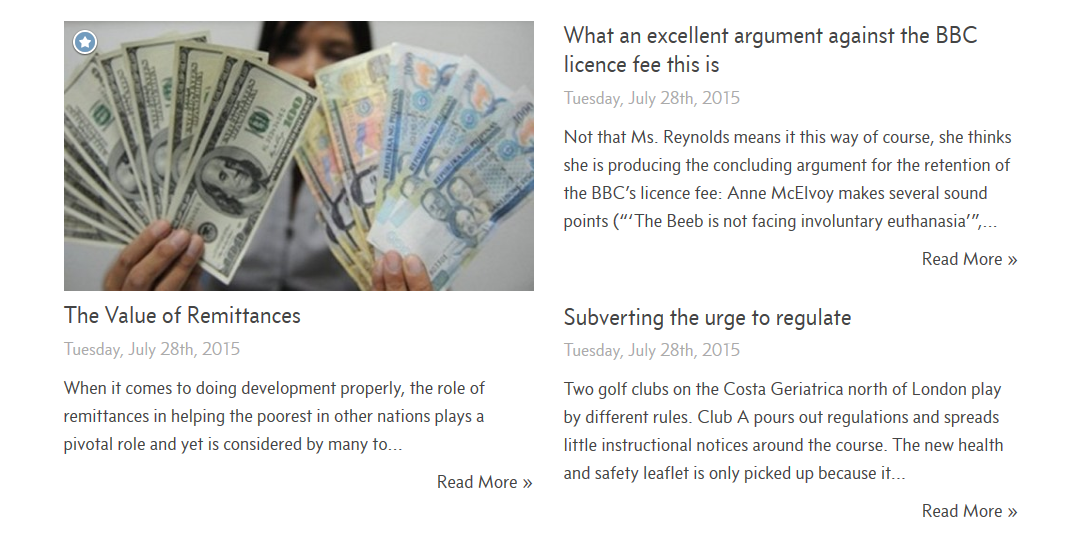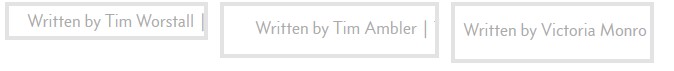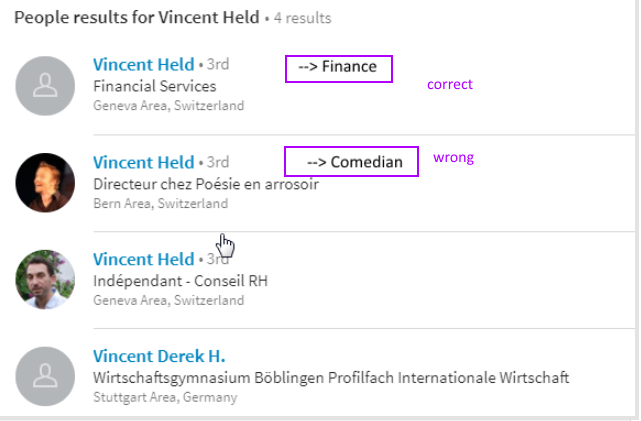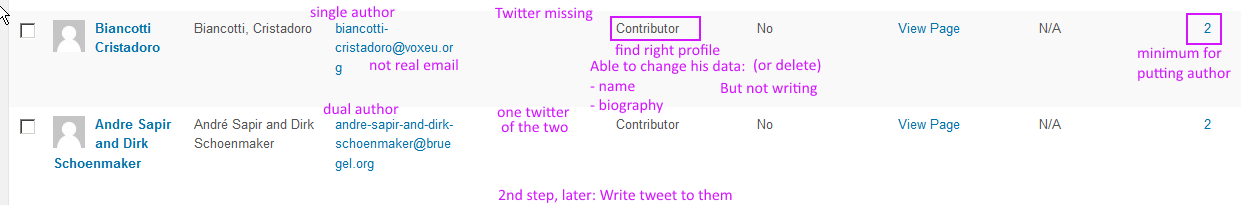Page no: A11
A11 Find Author
Content
This page contains all about finding an author and making sure that it is the right person.
It does not contain all stuff about setting the author up –> A12
Find Author on Blog
|
|
| Step1: click on the blog link here Adam Smith Institute. | |
| Step2: Click on each post
You will find the names |
|
Find Author in GoogleAuthor uses pseudonym. ???
|
(September 26) |
Find Author in LinkedIn
|
(September 26, 2017) |
|
Video Name: How to find Author 2
|
How To Find Author 2(Sep 26, 2016) |
Author job in Linked inOn the purple boxes are shown the job of the author.
|
|
| Video Name: Find Author Job in LinkedIn | |
Find author in FacebookSearch in Facebook for author. |
Find author in facebook |
Find Author on TwitterTwitter Missing Role Profile |
Twitter Missing Role Profile |
See more for